Discuss file management which is the concept of how one woul
Discuss file management, which is the concept of how one would physically manage folders and files. Select an operating system, such as Windows, Linux, or MacOS.
Explore how this operating system could handle file management.
Describe the main components and functions of file management in an operating system.
Describe different operating system requirements for file management. Describe the fundamental file types, file structures, and file management of different fundamental operating systems.
Compare and contrast file management of two operating systems.
Describe how files and folders are created, edited, and deleted from both a command line and Windows GUI.
Solution
Computer can store information on various storage medias like magnetic tape, magnetic disk, optical disk etc. To make computer system easy to use Operating system provides uniform logical view of the information storage.
File management system is a component of Operating System that create or delete or update blocks of memory on secondary storage of the system and manages indexes that let the computer know where on the storage device does the block starts and ends. Though distributed file management works in a quite different way than described above.
It may sound weird but it is true that for a computer there is nothing called file, but only blocks of bits. It is the Operating System that creates an illusion of files for the user and also handles those block of memory in a particular way. This is one of the few reasons why certain partition file formats are not useable by certain OS. For example, Ext3 format used by many Linux Distributions cannot be used with Microsoft Widows.
For file management, different OS uses different types of File Managers. Few of them are mentioned below:
Let us discuss Windows File System.
Windows support four main file system namely NTFS, exFAT, UDF and FAT32 which have their own advantages and disadvantages. Among these NTFS is most widely used File system.
Main components of file management are:
Various file types are as follows:
Text data along with formatigng may contain
images, table etc
relative files grouped, generally compressed
for storage purpose
File structure:
File structure varies from system to system and application to application. Different application parses the file in its own format, for example
a java source code is an ASCII file will have a format starting with import statements followed by class declaration and method declaration. Such files can be easily represented using regular expressions.
Macintosh OS supports minimal number of file structure. It expects file to contain two parts: a resource fork and a data fork.
Internal file structure also varies from OS to OS, since linux treats a file as a stram of Bytes (group of 8bits).
JPEG file contains a header part that contais all the essential meta-data and the Body that contains image data.
Windows vs UNIX:
Windows command line interface:
Using GUI:
| file type | usual extention | function |
| text | txt, doc, docx | Textual data |
| rich text | doc, rtf, docx, wf | Text data along with formatigng may contain |
| archive | zip, rar, tar, arc | relative files grouped, generally compressed |
| batch | bat, sh | commands to be executed serially |
| executable | exe, com, or none | machine language file ready to run |
| multimedia | mp3, avi, mov | Binary file containing multimedia data |
| source code | java, c, cpp | Source code written in different languages |
| object | obj, o, class | intermediate compiled files |
| library | lib, dll, a | libraties that can be attached to program |
| point of view | pdj, jpg | ASCII or binary file that viewed as it is in all system |
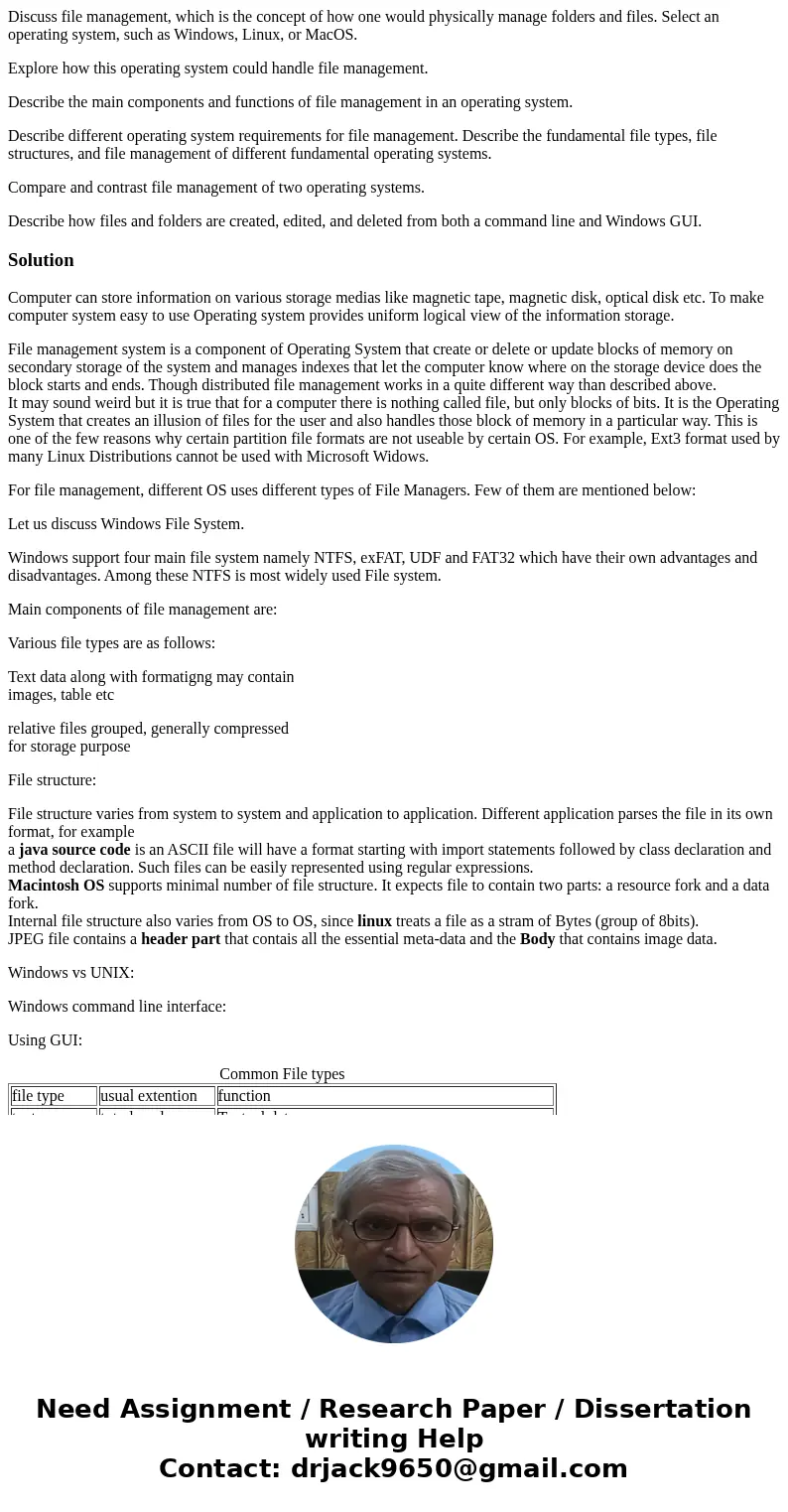
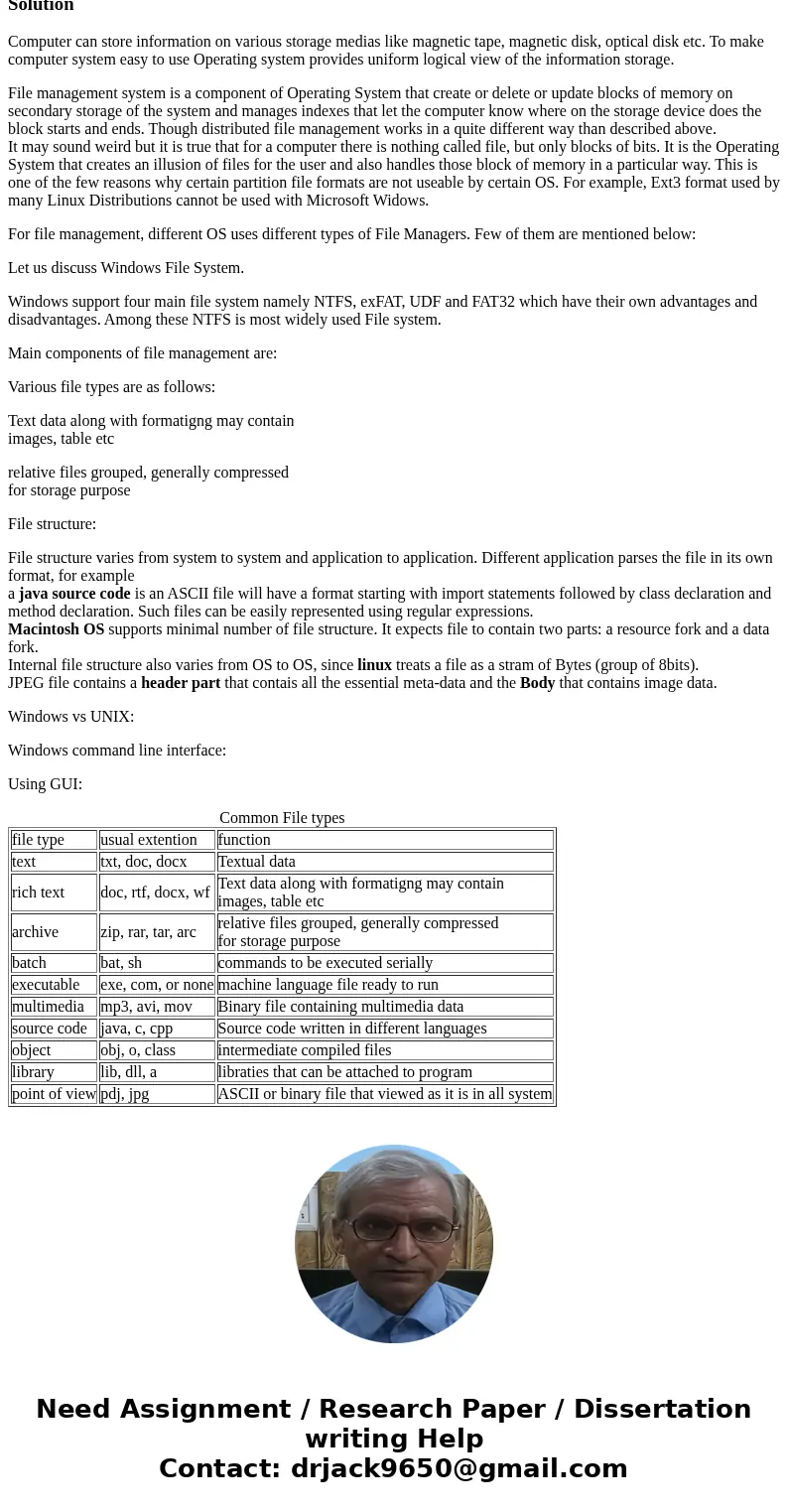
 Homework Sourse
Homework Sourse