Create a table named Student with the following details Inse
Create a table named Student with the following details:
Insert Sample Data
Write a program that accepts student id as input and displays student details. If the
student doesn’t exist, display message.
Files to be submitted
• Student.sql
• DisplayStudent.java
Solution
Please let me know if you need more information:-
=========================================
1.Creating TABLE:-
--------------------------------
CREATE TABLE Student
(
StudentID int NOT NULL PRIMARY KEY,
Name varchar(25) NOT NULL,
Major TEXT NOT NULL,
Level varchar(10),
GPA DECIMAL(2,2),
CONSTRAINT chk_Level CHECK(Level IN (\'FreshMan\', \'Sophomore\', \'Junior\', \'Senior\'))
)
---------------------------------------------
Java Code to Get the Student Details:-
---------------------------------------------------
Lets Assume You have ACCESS db:
-----------------------
import java.sql.*;
import java.io.*;
import java.lang.*;
class connectiontoaccess
{
public static void main(String[] chinnasrinu)throws ClassNotFoundException,SQLException
{
Class.forName(\"oracle.jdbc.driver.OracleDriver\");
Connection conn=null;
conn=DriverManager.getConnection(\"jdbc:oracle:thin:@135.188.3.81:1521:bppkc\",\"bppadm\",\"RELEASE09\");
System.out.println(\"If this is printed you are connected to DB\");
}
}
----------------------------
mYSQL:-
--------------------------
import java.sql.*;
import java.io.*;
import java.lang.*;
class connectiontomySQL
{
public static void main(String[] chinnasrinu)throws ClassNotFoundException,SQLException
{
Class.forName(\"com.mysql.jdbc.Driver\");
Connection conn=null;
conn=DriverManager.getConnection(\"jdbc:mysql://localhost:3306/mysql\",\"root\",\"chinnasrinu\");
conn=DriverManager.getConnection(\"jdbc:mysql://localhost/chinnasrinu\",\"chinna\",\"chinnasrinu\");
conn=DriverManager.getConnection(\"jdbc:mysql://localhost/test\",\"root\",\"chinnasrinu\");
conn=DriverManager.getConnection(\"jdbc:mysql://localhost/information_schema\",\"root\",\"chinnasrinu\");
System.out.println(\"welcome to MySQL\");
}
}
-----------------------------------------------------
Now to retrieve data from Student Db:-
-------------------------------------------------
import java.sql.*;
import java.io.*;
import java.lang.*;
class retrive
{
public static void main(String[] chinnasrinu)throws ClassNotFoundException,SQLException
{
Class.forName(\"sun.jdbc.odbc.JdbcOdbcDriver\");
Connection conn=null;
conn=DriverManager.getConnection(\"jdbc:odbc:Database1\",\"chinnasrinu\",\"chinnasrinu\");
Statement st=conn.createStatement();
ResultSet rs=st.executeQuery(\"SELECT * FROM student\");
while(rs.next())
{
float nm=rs.getFloat(1);
String m=rs.getString(2);
System.out.println(nm);
System.out.println(m);
}
rs.close();
conn.close();
}
}
=========================
DisplayStudent.java
-------------------------------------------
import java.sql.*;
import java.io.*;
import java.lang.*;
class retrive
{
public static void main(String[] chinnasrinu)throws ClassNotFoundException,SQLException
{
Class.forName(\"sun.jdbc.odbc.JdbcOdbcDriver\");
Connection conn=null;
conn=DriverManager.getConnection(\"jdbc:odbc:Database1\",\"chinnasrinu\",\"chinnasrinu\");
Statement st=conn.createStatement();
String StudentName = \"\";//Optional
String sqlQry = \"SELECT * FROM Student where studentID=\'\"+StudentName+\"\'\";
ResultSet rs=st.executeQuery(sqlQry);
while(rs.next())
{
int id = rs.getInt(\"StudentID\");
String Name = rs.getString(\"Name\");
java.sql.Blob ablob = rs.getBlob(\"Major\");
String Major = new String(ablob.getBytes(1L, (int) ablob.length()));
String Level = rs.getString(\"Level\");
double GPA = rs.getBigDecimal(\"GPA\").doubleValue();
}
rs.close();
conn.close();
}
}
-------------------------------------------------
Thanks
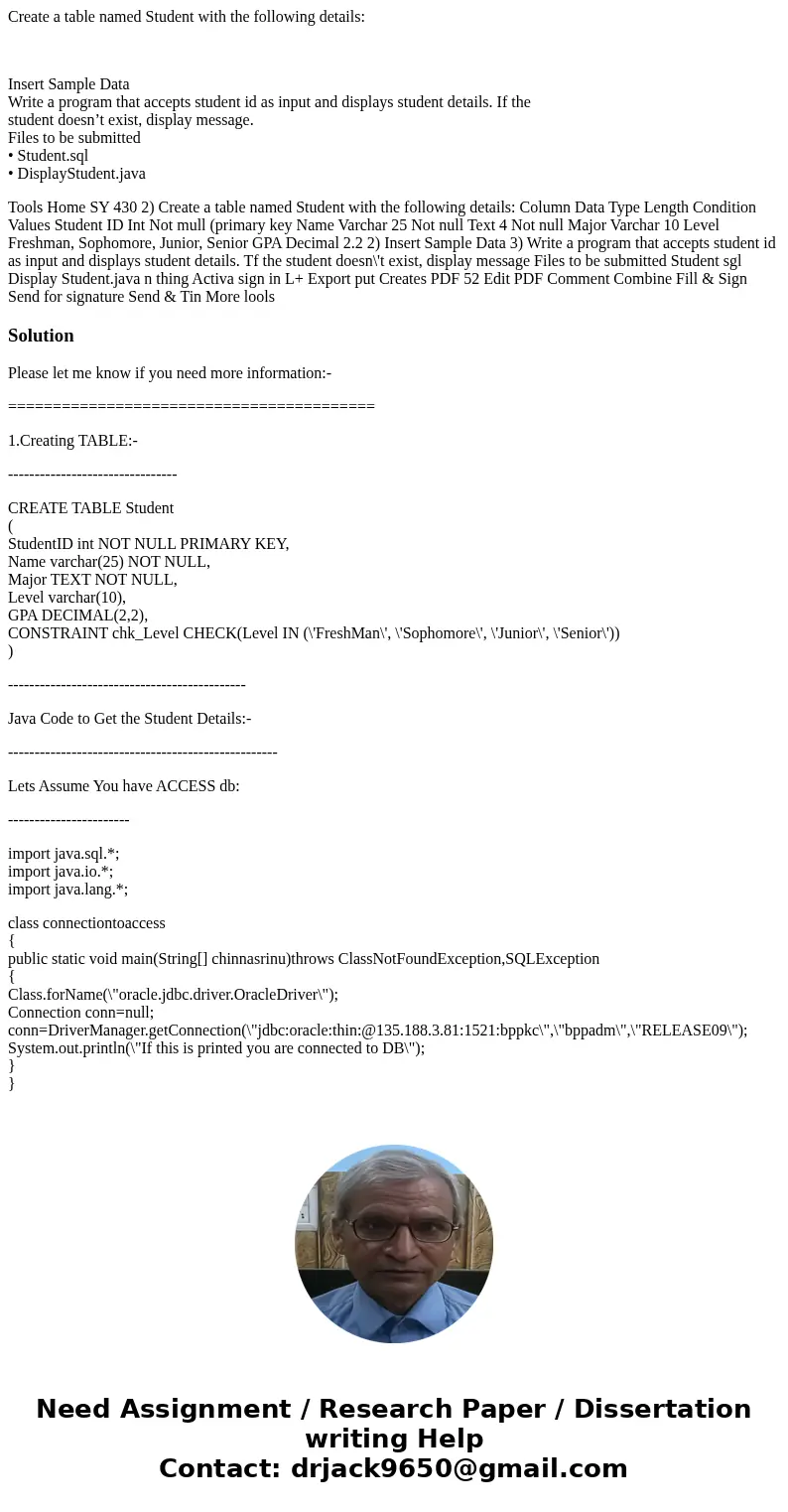
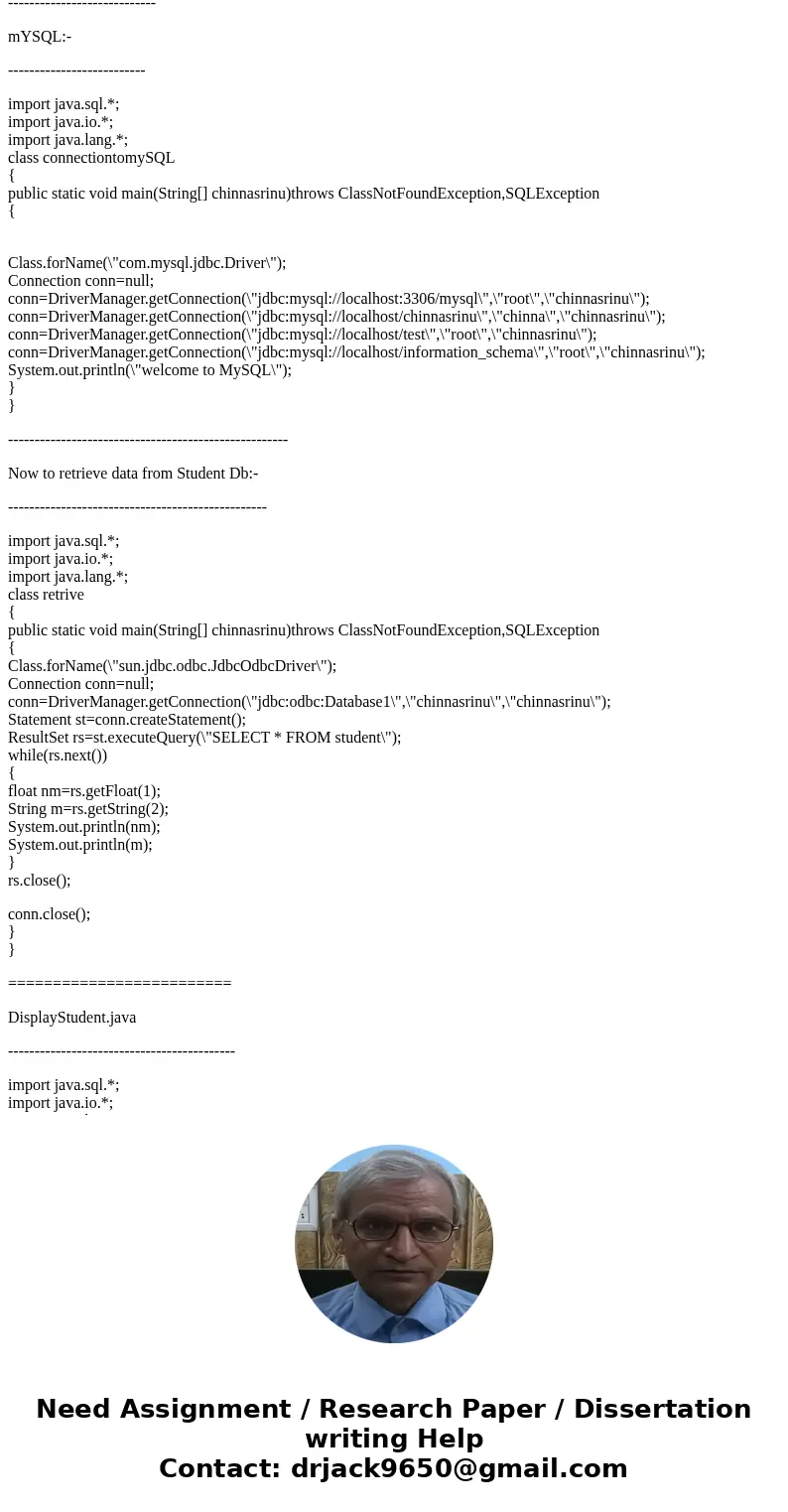
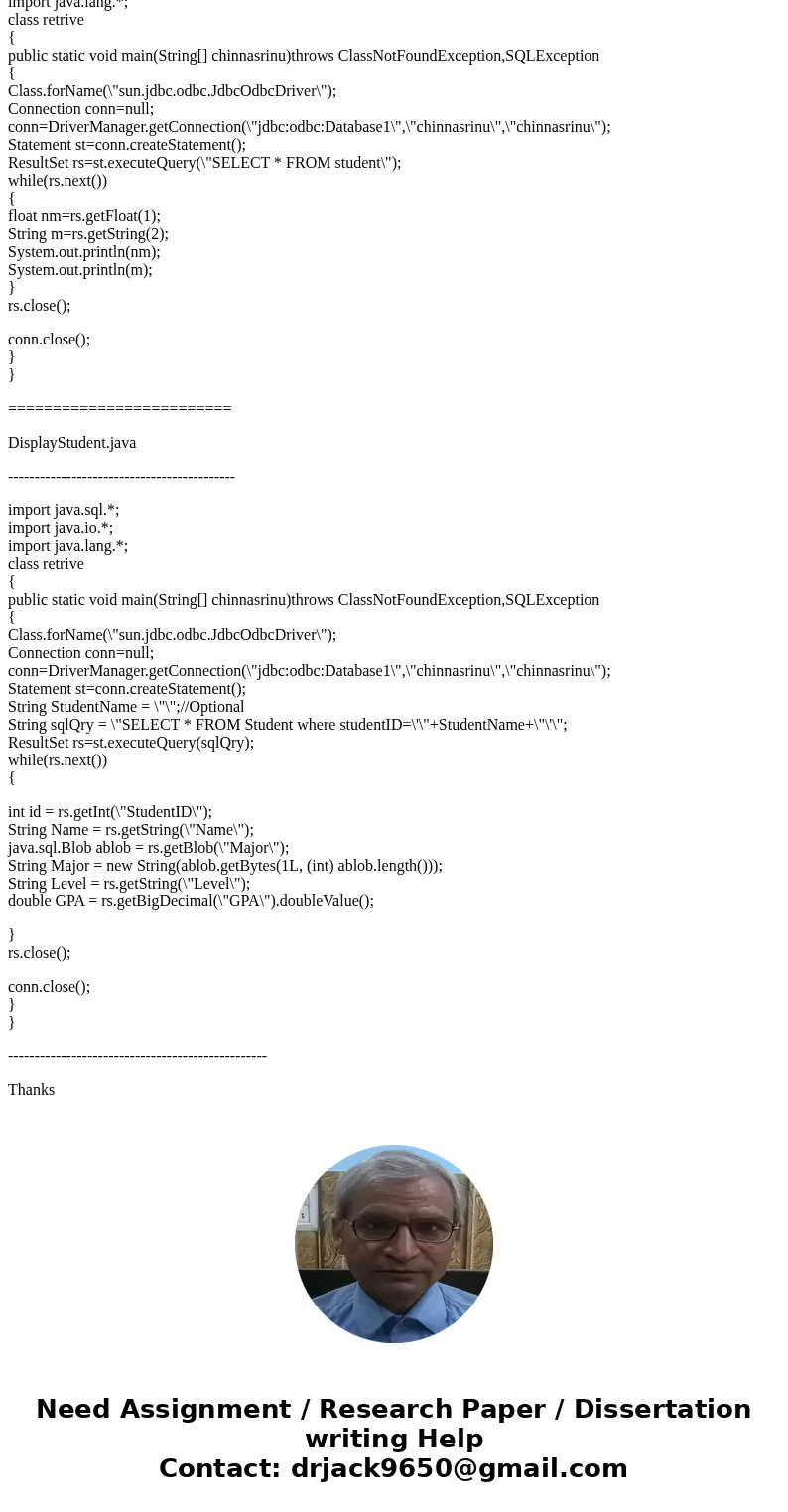
 Homework Sourse
Homework Sourse