Lab exercise Complete the following exercise in your labsess
Solution
Lab5Soin.java
import java.util.Scanner;
public class Lab5Soin {
public static void main(String[] args) {
int monthInt;
String monthName;
Scanner scan = new Scanner(System.in);
System.out.println(\"Enter a month using an integer between (1 and 12): \");
monthInt = scan.nextInt();
System.out.println(\"Enter a month using its name: \");
monthName = scan.next();
String outputString = \"\";
switch(monthInt){
case 1: outputString = monthName.equalsIgnoreCase(\"January\")? \"They match!\": \"They don\'t match!\"; break;
case 2: outputString = monthName.equalsIgnoreCase(\"February\")? \"They match!\": \"They don\'t match!\"; break;
case 3: outputString = monthName.equalsIgnoreCase(\"March\")? \"They match!\": \"They don\'t match!\"; break;
case 4: outputString = monthName.equalsIgnoreCase(\"April\")? \"They match!\": \"They don\'t match!\"; break;
case 5: outputString = monthName.equalsIgnoreCase(\"May\")? \"They match!\": \"They don\'t match!\"; break;
case 6: outputString = monthName.equalsIgnoreCase(\"June\")? \"They match!\": \"They don\'t match!\"; break;
case 7: outputString = monthName.equalsIgnoreCase(\"July\")? \"They match!\": \"They don\'t match!\"; break;
case 8: outputString = monthName.equalsIgnoreCase(\"August\")? \"They match!\": \"They don\'t match!\"; break;
case 9: outputString = monthName.equalsIgnoreCase(\"September\")? \"They match!\": \"They don\'t match!\"; break;
case 10: outputString = monthName.equalsIgnoreCase(\"October\")? \"They match!\": \"They don\'t match!\"; break;
case 11: outputString = monthName.equalsIgnoreCase(\"November\")? \"They match!\": \"They don\'t match!\"; break;
case 12: outputString = monthName.equalsIgnoreCase(\"December\")? \"They match!\": \"They don\'t match!\"; break;
default: outputString = \"Invalid month\";
}
System.out.println(outputString);
}
}
Output:
Enter a month using an integer between (1 and 12):
2
Enter a month using its name:
February
They match!
Enter a month using an integer between (1 and 12):
6
Enter a month using its name:
July
They don\'t match!
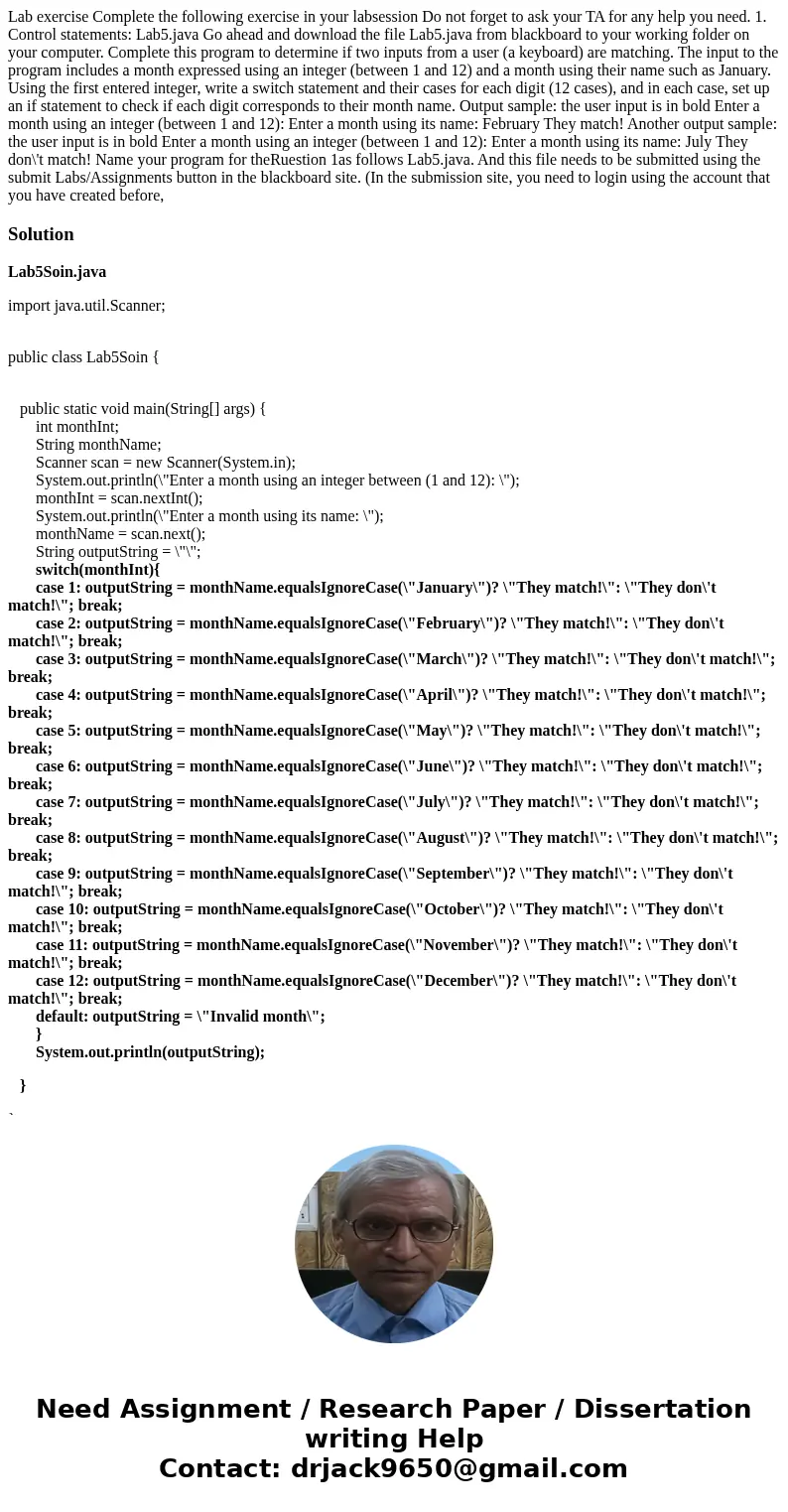
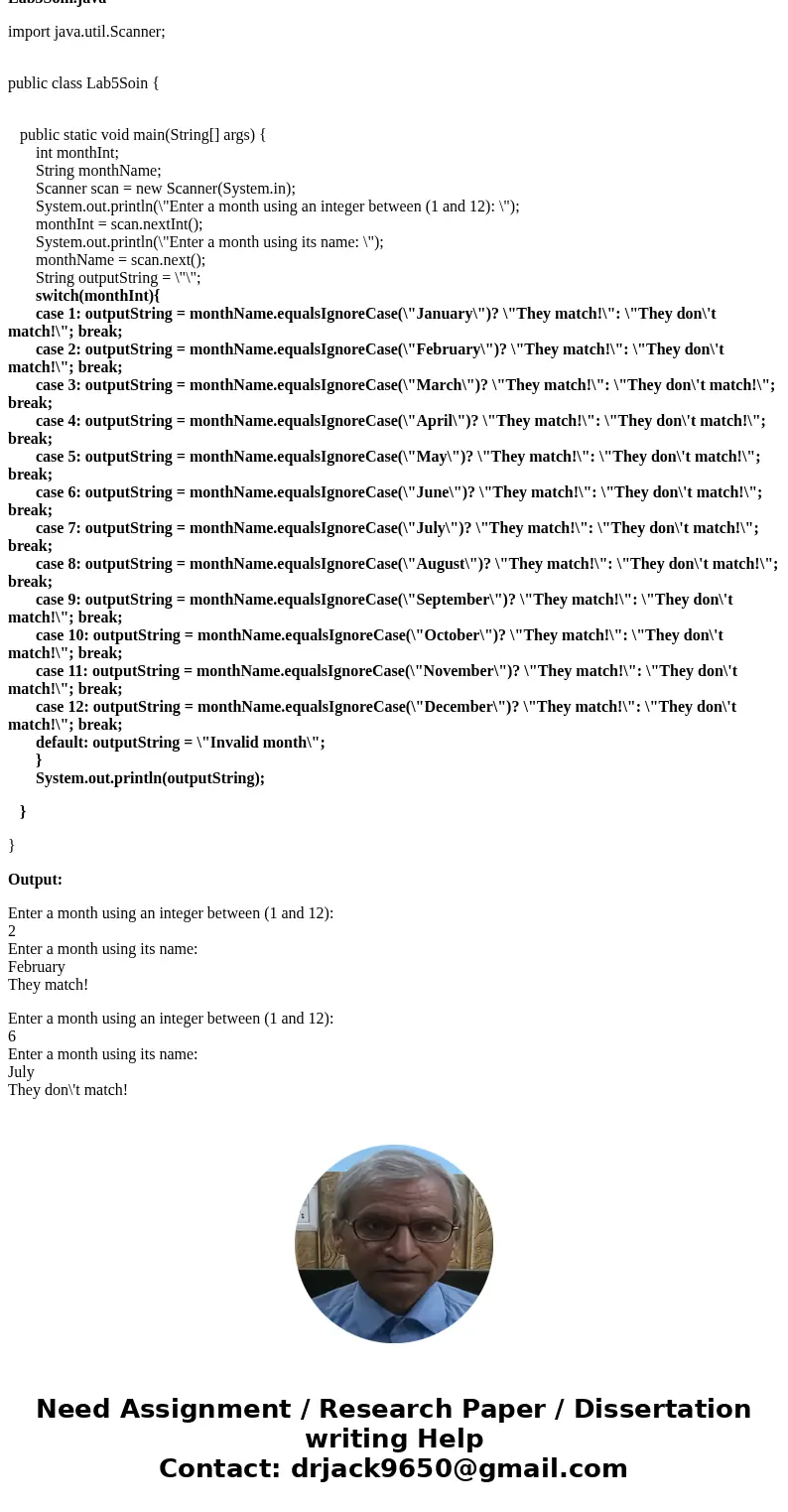
 Homework Sourse
Homework Sourse