the code below is my delete button but the problem is i dont
the code below is my delete button, but the problem is i dont know how to make it specific for the exact row i want to delete, because when i run it works but it would delete all rows that has the \'New York\' and i dont want that i just want it to delete the specific one i want i clicked on from the database. How to modify it ?
string connetionString = null;
OleDbConnection connection;
OleDbDataAdapter oledbAdapter = new OleDbDataAdapter();
string sql = null;
connetionString = @\"Provider = Microsoft.ACE.OLEDB.12.0; Data Source=C:\\Users\\serene\\Desktop\\samb - Copy\\samb\\Public.accdb; Persist Security Info = False;\";
connection = new OleDbConnection(connetionString);
sql = \"delete from Incidents where Location = \'New York\'\";
try
{
connection.Open();
oledbAdapter.DeleteCommand = connection.CreateCommand();
oledbAdapter.DeleteCommand.CommandText = sql;
oledbAdapter.DeleteCommand.ExecuteNonQuery();
MessageBox.Show(\"Row(s) Deleted !! \");
}
catch (Exception ex)
{
MessageBox.Show(ex.ToString());
}
Note: I have 4 tables in the databaseans their name is (Incident Report No,Occurrence Time,Gategory of Incident,Location)
Solution
Asnwer :-
step 1. First we show details in gried view .
private void Incidents_Load(object sender, EventArgs e)
{
string grd = \"select * from Incidents \";
SqlCommand cmd = new SqlCommand(grd, con);
con.Open();
SqlDataReader dr = cmd.ExecuteReader();
DataTable dt = new DataTable();
dt.Load(dr);
dataGridView1.DataSource = dt;
con.Close();
}
step 2 . we can write delete code using grid view .
private void dataGridView1_CellClick(object sender, DataGridViewCellEventArgs e)private void dataGridView1_CellClick(object sender, DataGridViewCellEventArgs e)
{
else if (e.ColumnIndex == 0)
{
string s = \"delete from Incidents where Id =\'\" + dataGridView1.Rows[e.RowIndex].Cells[\"Id\"].Value.ToString() + \"\'\";
SqlCommand cmd = new SqlCommand(s, con);
con.Open();
cmd.ExecuteNonQuery();
con.Close();
dataGridView1.Rows.RemoveAt(e.RowIndex);
MessageBox.Show(\"delete data...................!\");
}
}
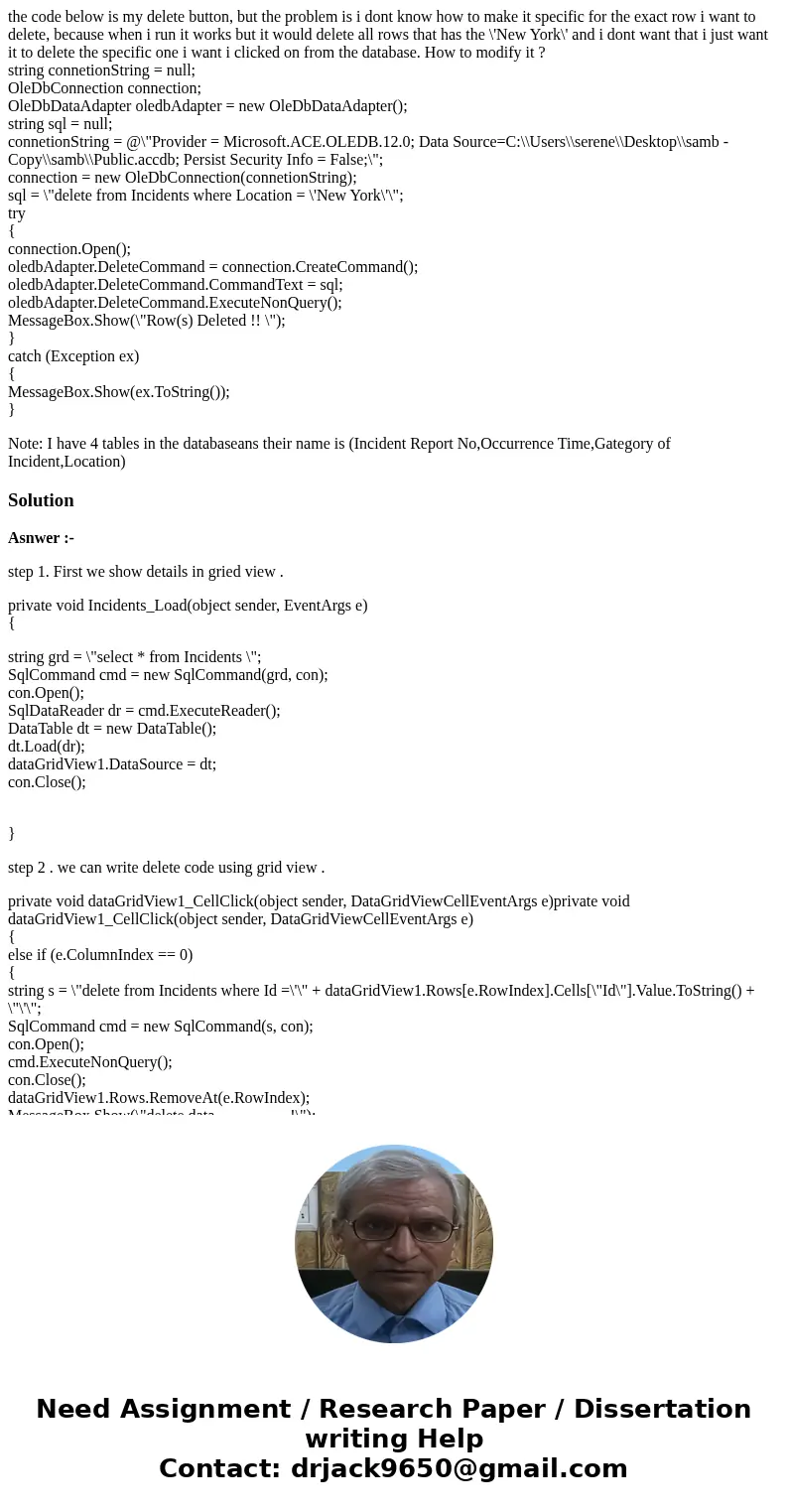
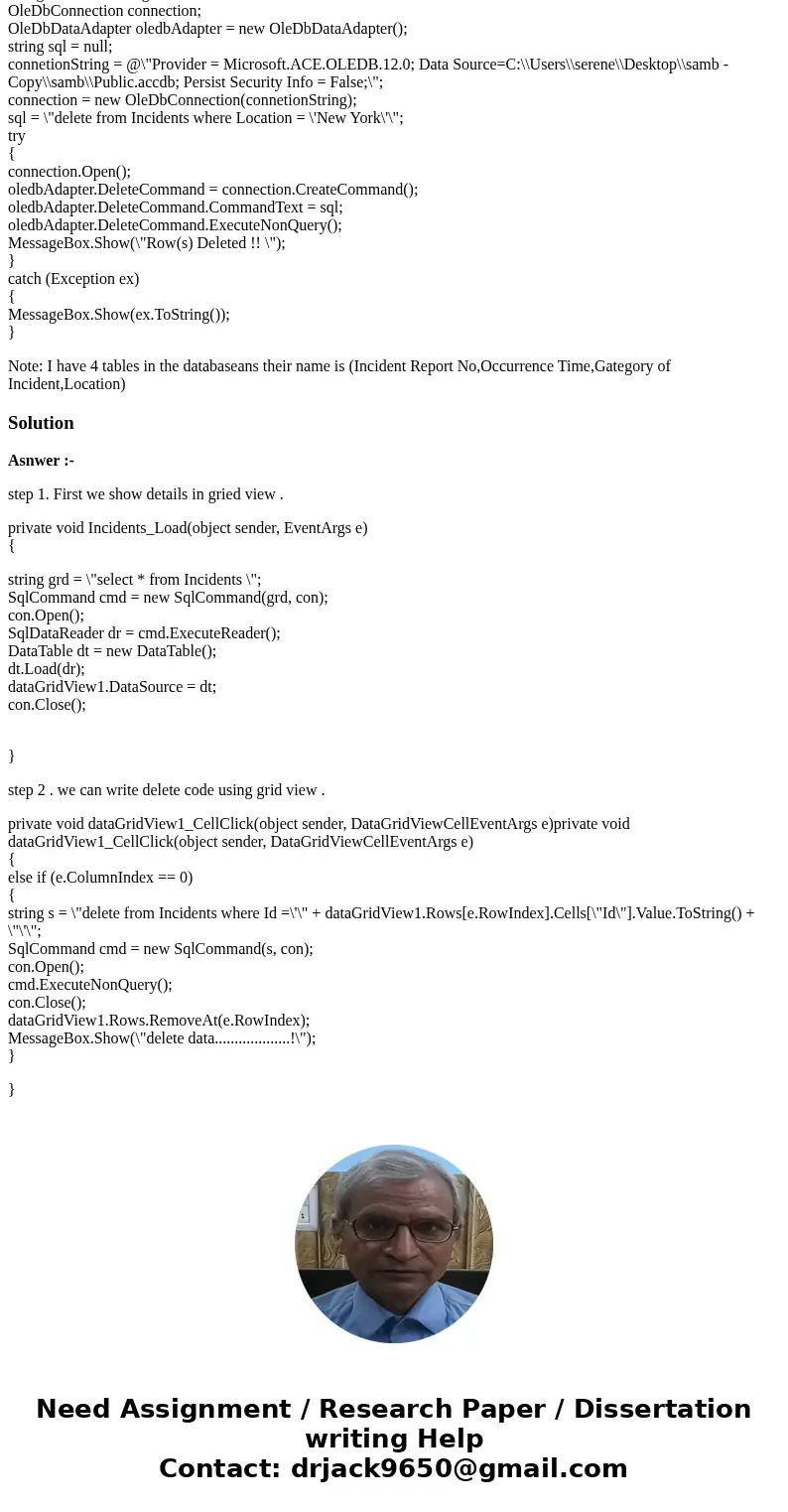
 Homework Sourse
Homework Sourse