Shell Scripting Linux Part1 Write a script that asks the us
Shell Scripting -- Linux
Part-1 Write a script that asks the user to enter his name. Read the name. Then asks the user to enter the phone number. Then read the phone number. Append the name and phone number (separated by a comma) to a file called phones.
Part -2 Modify the above script so that it will have a loop and continuously ask the user to enter for name and phone number appending it to the file phones. Each time, you should ask the user if you want to continue (Y/N). Name this script script1. Test the script and make sure it runs OK.
Part 3-3 Create a script called phoneMenu to display a menu of choices as follows:
Enter Data
Show names
Show phone numbers
Then display the command saying please enter the choice. Read the choice.
If the choice is 1, then execute script1.
If the choice is 2 then write the command to cut the names from file phoneMenu and display that.
If the choice is 3 then write the command to cut the phones from the phoneMenu and display that.
Solution
//shell script1
#!/bin/bash
echo -n \"Enter name: \"
read name
echo $name
echo -n \"Enter phone number: \"
read phone
echo $phone
--------------------------------------------
//shell script2
#/bin/bash
while true
do
echo -n \"Enter name: \"
read name
echo $name
echo -n \"Enter phone number: \"
read phone
echo $phone
echo \"Do you want to continue: \"
read choice
echo $choice
echo -e $name $phone >> \"phones\"
if [ $choice == \"n\" ]
then
echo \"Quit entering name and phone\"
break
fi
done
------------------------------------------------------------
//script3
echo \"###########Menu###################\"
echo \"1. Enter Data 2. show names 3. show phone numbers 4. quit\"
while [ true ]
do
echo \"Enter you choice \"
read choice
if [ $choice == 1 ]
then
echo \"./main.sh\"
fi
if [ $choice == 2 ]
then
echo \"show names\"
cut -c 1-6 phones
fi
if [ $choice == 3 ]
then
echo \"show phone numbers\"
cut -c 7-17 phones
fi
echo \"test\"
if [ $choice == 4 ]
then
echo \"Quit\"
break
fi
echo \"test\"
done
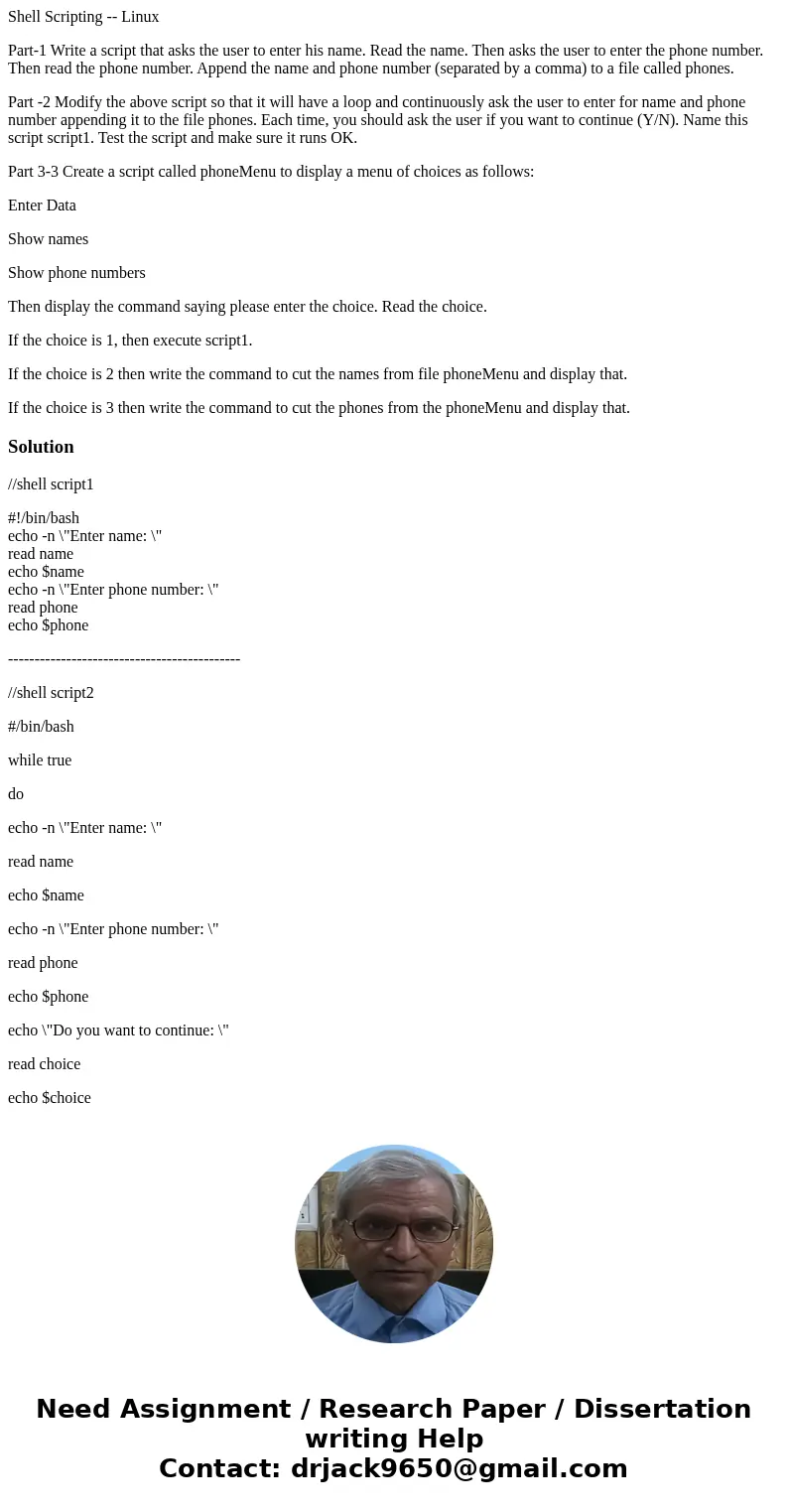
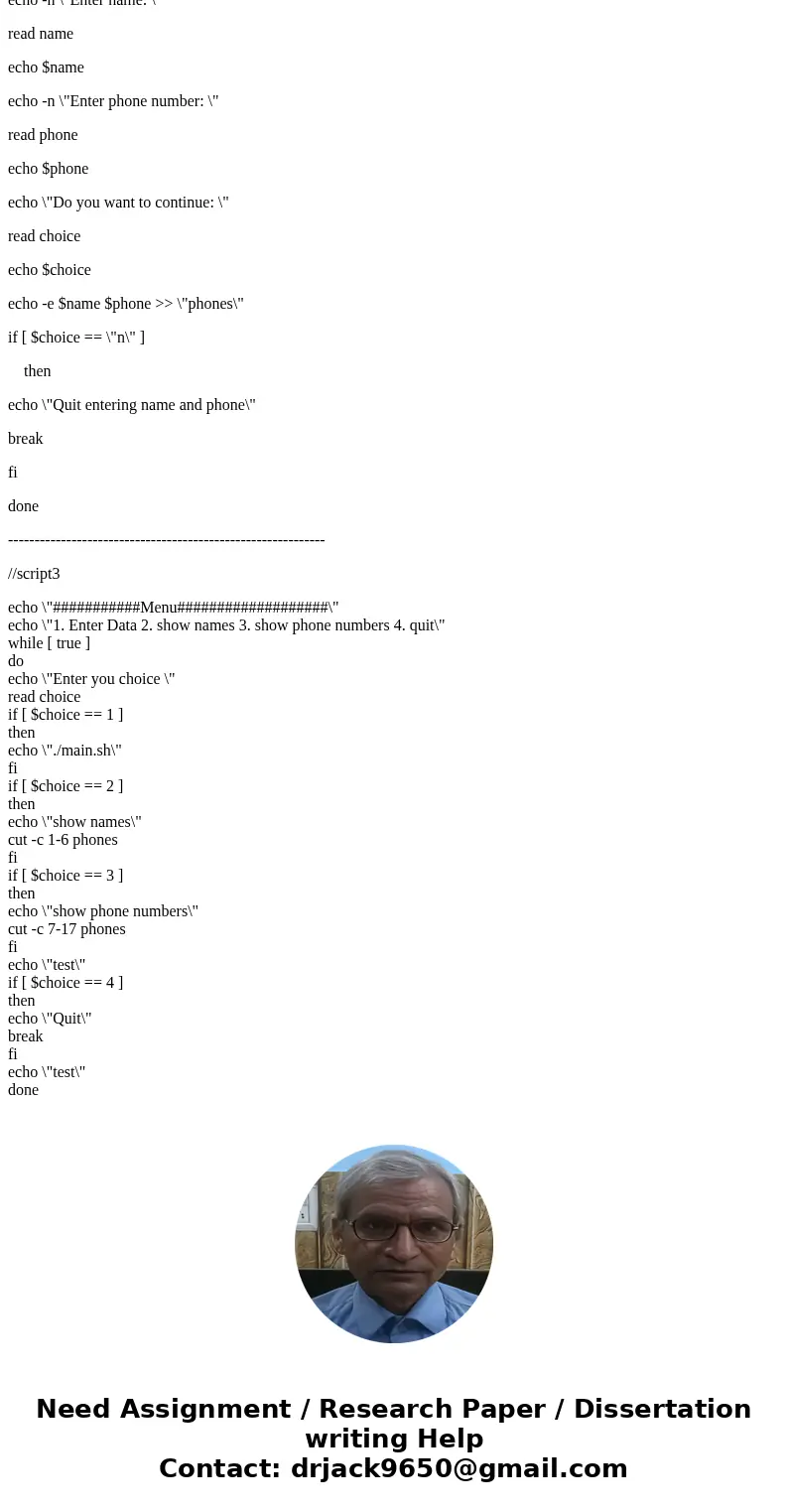
 Homework Sourse
Homework Sourse