Step 2 Stack and Queue Using the linked list class you creat
Solution
/**************************Node.java***********************/
public class Node {
/**
* variable declarations
*/
int data;
Node next;
Node prev;
public Node(int data) {
this.data = data;
this.next = null;
this.prev = null;
}
}
/*****************************Stack.java***********************/
public class Stack {
private Node head = null;
/**
* pushing element into stack. We are adding element at beginning in list
*
* @param data
*/
public void push(int data) {
Node temp = new Node(data);
if (head == null) {
head = temp;
} else {
temp.next = head;
head.prev = temp;
head = temp;
}
}
/**
* pop method implementation
*
* @return int
*/
public int pop() {
Node temp = head;
head = head.next;
return temp.data;
}
/**
* peek method implementation return top element means first element from
* list
*
* @return int
*/
public int peek() {
return head.data;
}
public static void main(String[] args) {
Stack stack = new Stack();
/**
* Inserting element into stack
*/
stack.push(10);
stack.push(20);
stack.push(30);
stack.push(40);
stack.push(50);
/**
* peek into stack
*/
System.out.println(\"Peek element: \" + stack.peek());
/**
* pop one element
*/
System.out.println(\"Popped Element: \" + stack.pop());
/**
* Peek Element
*/
System.out.println(\"Peek element: \" + stack.peek());
}
}
/****************************Output***********************/
Peek element: 50
Popped Element: 50
Peek element: 40
/**********************************Queue.java***************************/
public class Queue {
/**
* variable declaration
*/
private Node head = null;
private Node front = null;
private Node rear = null;
/**
* pushing element into stack. We are adding element at beginning in list
*
* @param data
*/
public void enqueue(int data) {
Node temp = new Node(data);
if (head == null) {
head = temp;
front = temp;
rear = temp;
} else {
Node curr = head;
while (curr.next != null) {
curr = curr.next;
}
curr.next = temp;
temp.prev = curr;
rear = temp;
}
}
/**
* pop method implementation
*
* @return int
*/
public int dequeue() {
Node temp = head;
head = head.next;
front = head;
return temp.data;
}
/**
* peek method implementation return top element means first element from
* list
*
* @return int
*/
public int peek() {
return front.data;
}
public static void main(String[] args) {
Queue queue = new Queue();
/**
* Inserting element into stack
*/
queue.enqueue(10);
queue.enqueue(20);
queue.enqueue(30);
queue.enqueue(40);
queue.enqueue(50);
/**
* peek into stack
*/
System.out.println(\"Peek element: \" + queue.peek());
/**
* pop one element
*/
System.out.println(\"Dequeue Element: \" + queue.dequeue());
/**
* Peek Element
*/
System.out.println(\"Peek element: \" + queue.peek());
}
}
/***********************************output*************************/
Peek element: 10
Dequeue Element: 10
Peek element: 20
Thanks a lot
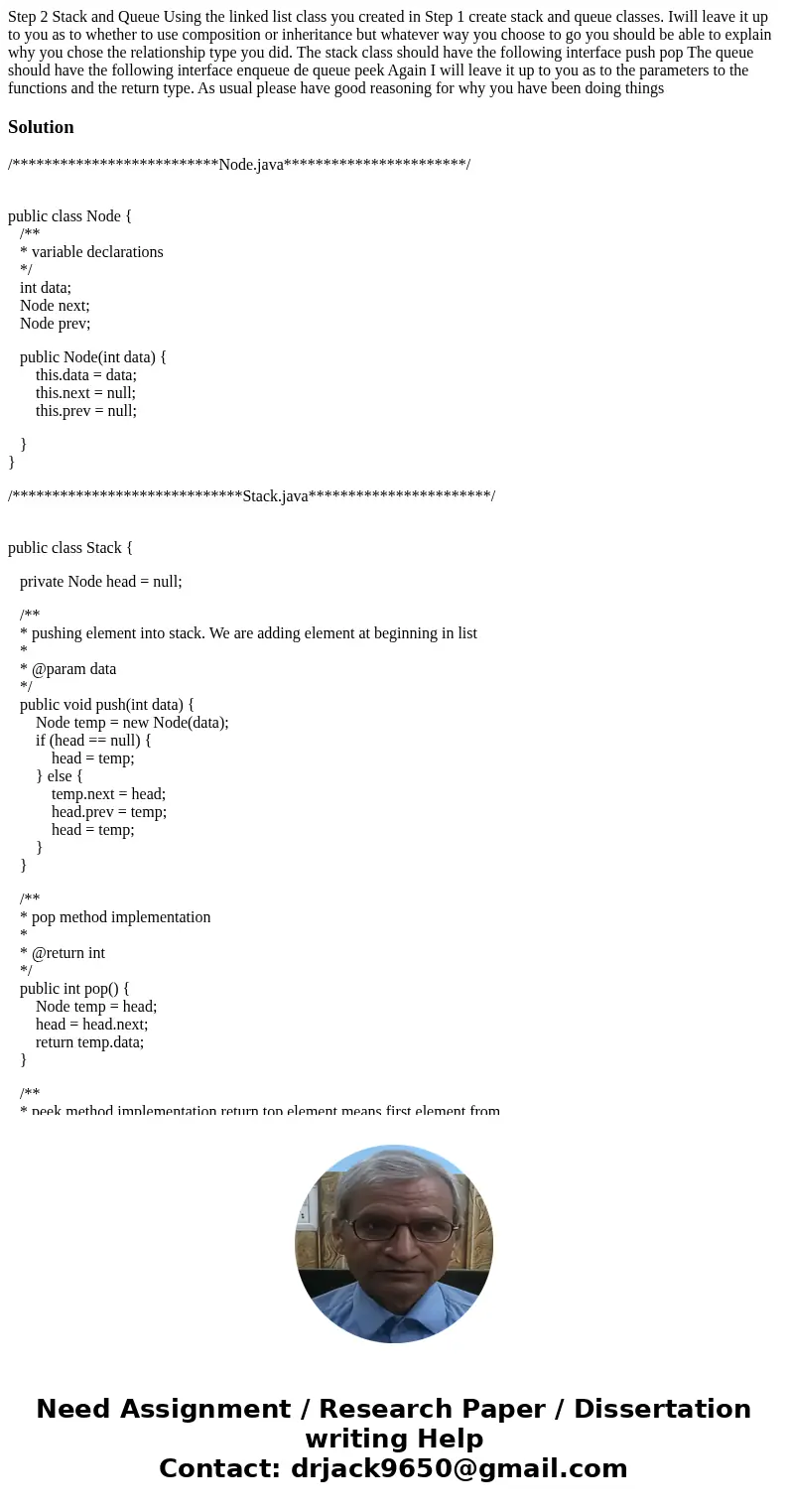
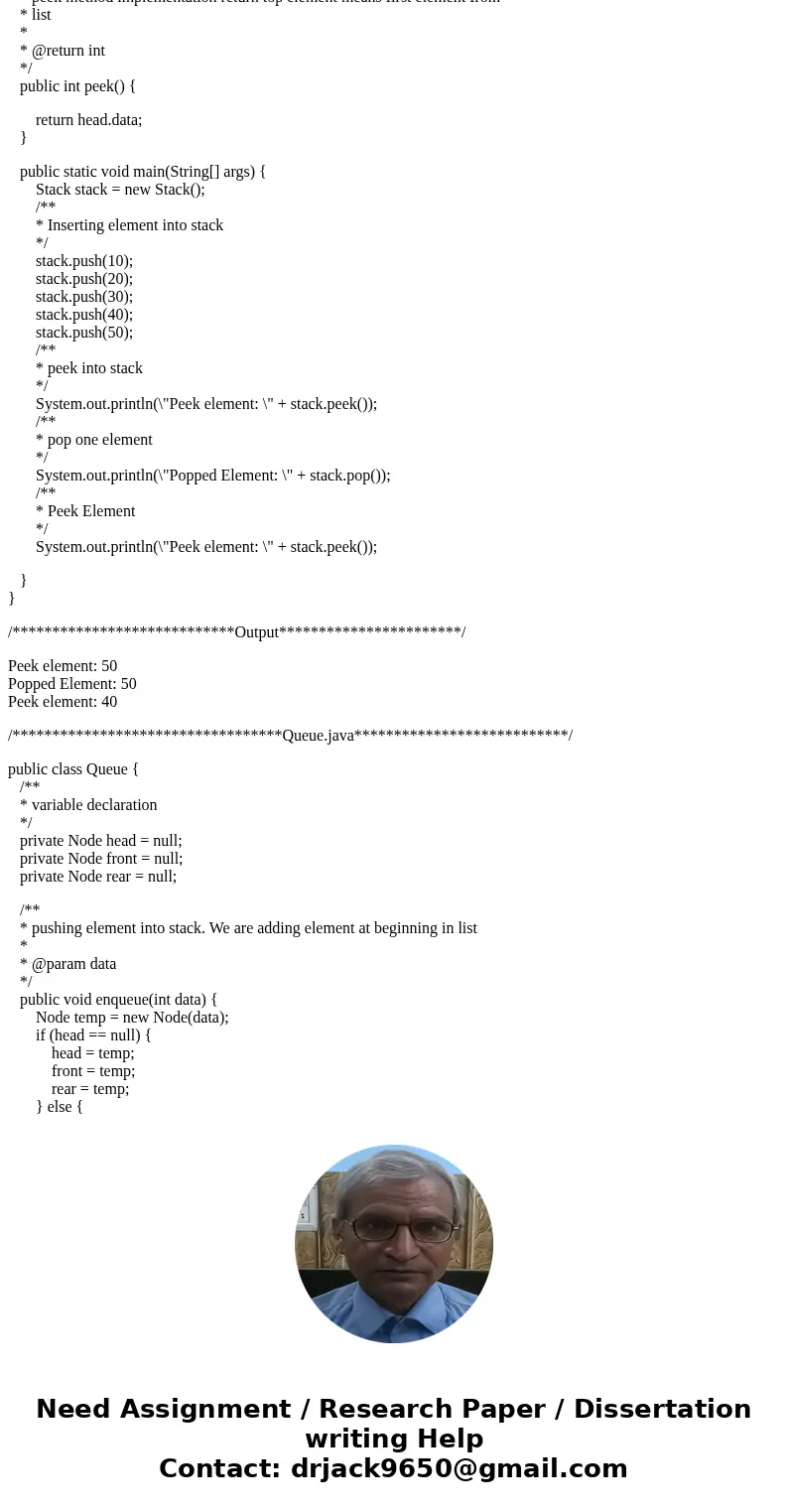
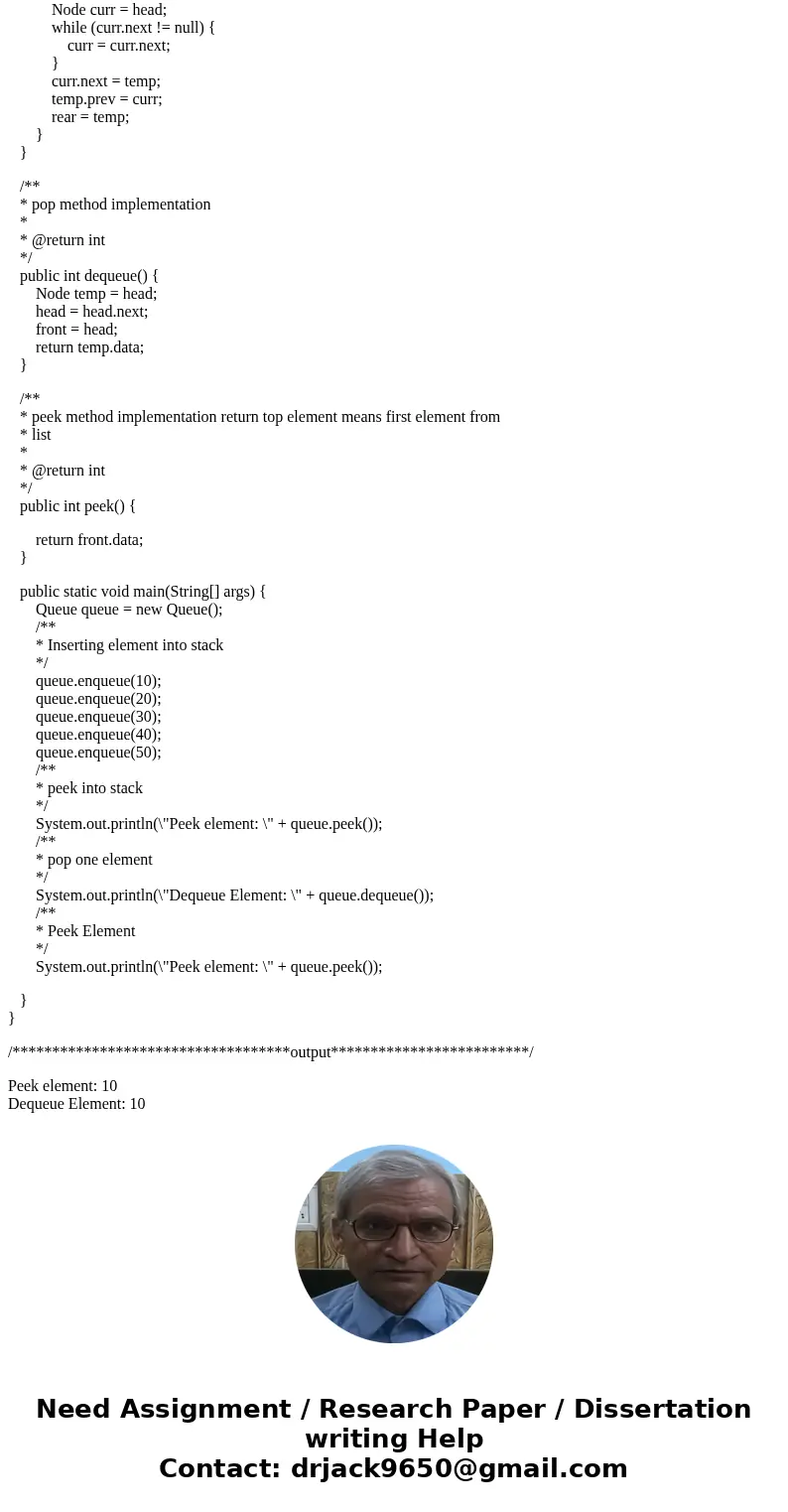
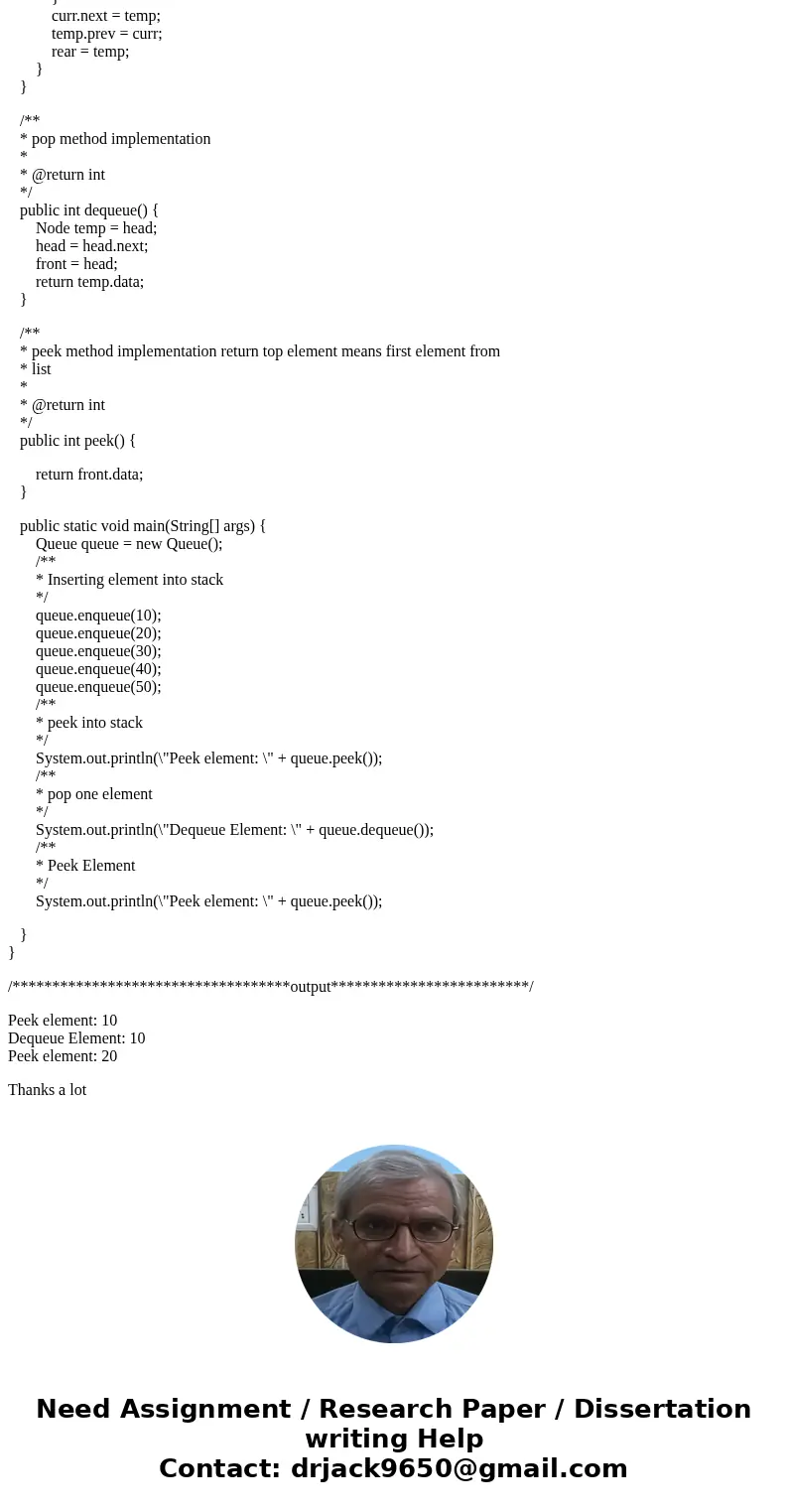
 Homework Sourse
Homework Sourse