1 Develop a process chart for installing a new wireless keyb
1. Develop a process chart for installing a new wireless keyboard and mouse on your PC.
2. Based on the information in your chart, make recommendations for how completing this task could be improved and how to correct any problem steps.
Solution
1.
Chart for installing Wireless mouse and keyboard
1. RAM-1GB
2. Processor Minimum- Core2Duo
3. Motherboard
4. Windows 7 or 8 versions
5. Hard disk minimum 500GB
6. Wireless System adapter
7. Bluetooth
8. Battery
The first process is to check the above requirements in the PC then the new mouse and keyboard are connected wirelessly. If it is asked for any software installation for the mouse and keyboard to function properly then it has to be done and the PC needs to be restarted again so that it functions effectively.
2.
The task for installing purpose is very simple if the PC is well compatible with the latest software’s then will take hardly 10minutes for completing the process. The problem can come if the pc is not compatible with the wireless device, then to resolve this issue wireless adapter externally/internally have to connect so that the new wireless mouse and keyboard functions well and get installed quickly.
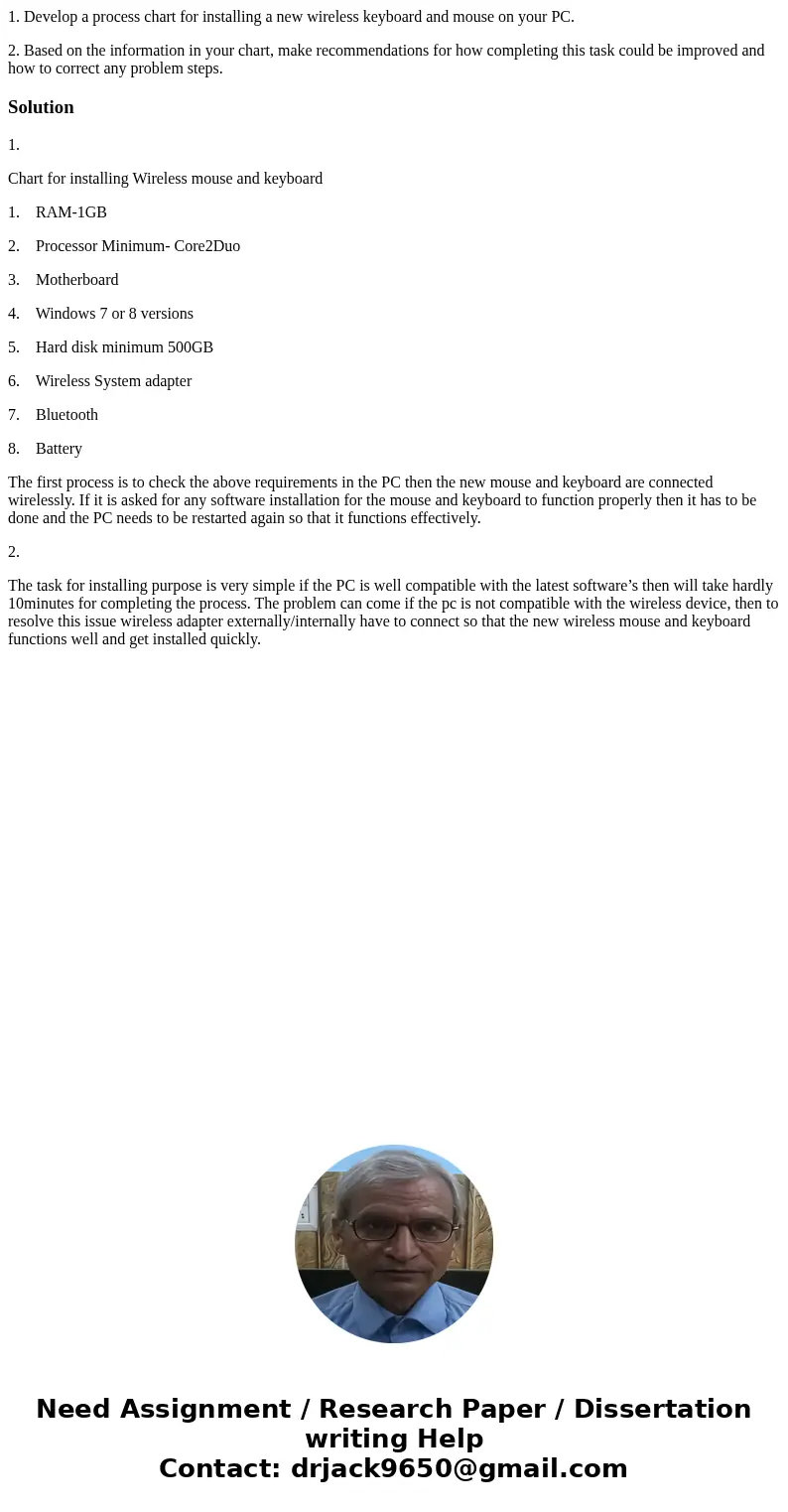
 Homework Sourse
Homework Sourse