The Chart of Accounts lies at the heart of a QuickBooks Onli
The Chart of Accounts lies at the heart of a QuickBooks Online company. Which 5 of the following statements are true about the Chart of Accounts, how to make changes to the Chart of Accounts, and how products and services are linked to the Chart of Accounts?(Select all that apply)
-To add a new account, you open the Chart of Accounts by selecting Accounting from the left navigation, then select New to open the Account window
-The Sales of Product Income account is a default account when inventory is turned on
-Uncategorized Income and Uncategorized Expense are default accounts for online banking activity
-If you add a new account, the category type determines on which financial statement this account will show
-When we set up Products and Services, they are linked to the Chart of Accounts by specifying a sales price/rate
-Delete an account from the Chart of Accounts if it is not relevant to your business
Solution
Ans.)
The following five statements are True about the Chart of Accounts:-
1.) Correct, To add a new account, click on the Gear icon to the left of your company name and Chart of accounts is listed below the Your Company column then Go to the upper right hand corner and press the \"New\" button and complete the fields given.
2.) Correct, when inventory is turned on in Chart of Accounts, The Sales of Product Income account is set as the default account.
3.) Correct, when banking transactions are downloaded into the QuickBooks Online software, the software can’t always decide how to categorize the transaction. In that case, QBO assigns the amounts received to Uncategorized Income account and amounts paid to the Uncategorized Expense account.
4.) Correct, when a new account is added to the Chart of Accounts, the category type selected by the user will determine which financial statement the new account will show.
5.) Correct, when we set up Products and Services, they are linked to the Chart of Accounts by specifying a sales price/rate.
The Following statement is False about the Chart of Accounts:-
6.) Incorrect, It is not possible to delete a product or service account from the Chart of Accounts in QuickBooks as once you have used an account in a transaction it is linked to the financial statements. But, if you have a situation where you no longer require an account that is currently on your product or service list, you can inactivate that item from the options and that account will no longer be visible on the products and services list but it will still appear in financial reports and statements if it has been used for a transaction.
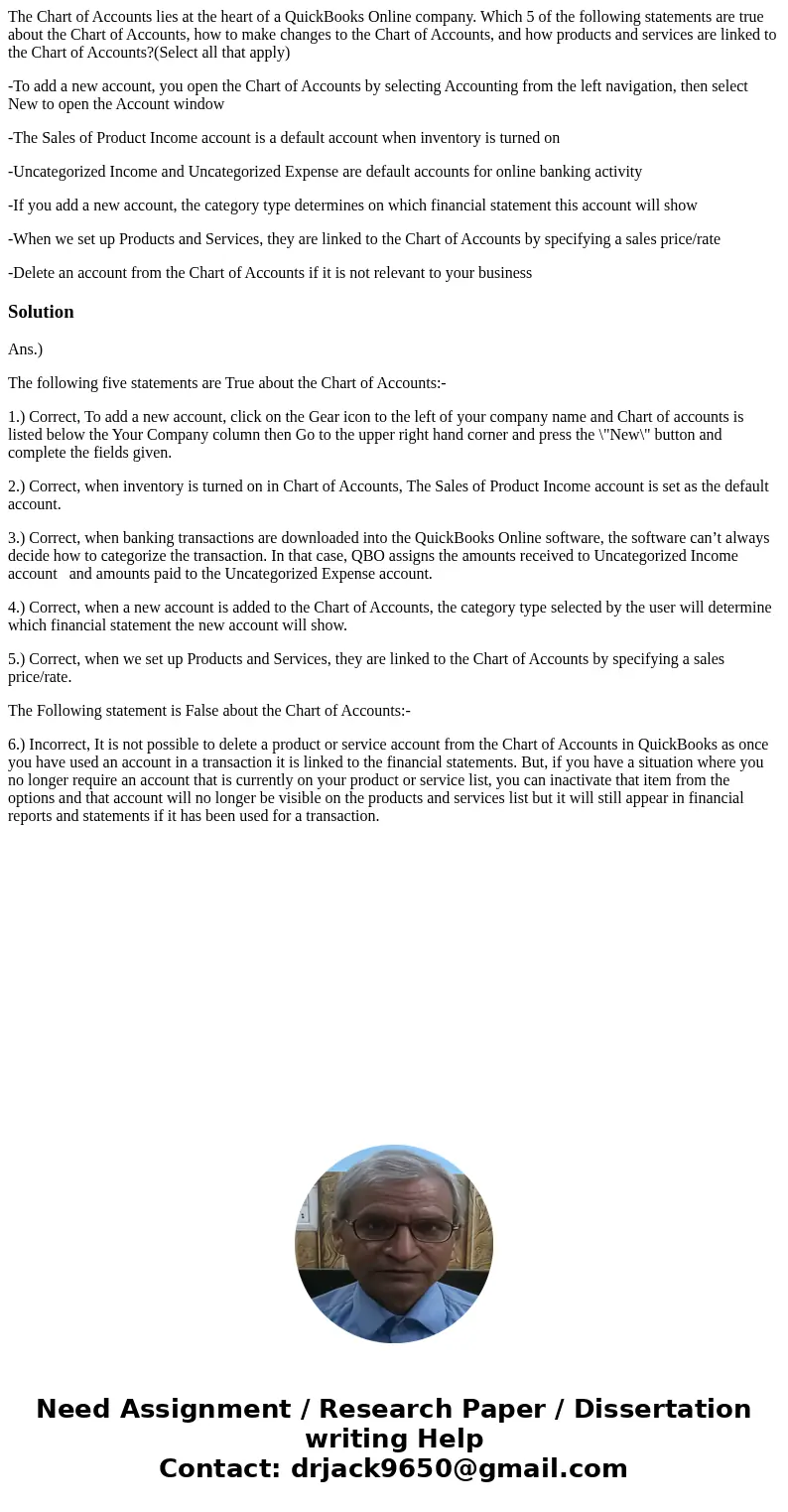
 Homework Sourse
Homework Sourse