Objective in JAVA Please show output and have the avergae nu
Objective in JAVA (Please show output and have the avergae number of checks also.):
Implement both linear search and binary search, and see which one performs better given an array 1,000 randomly generated whole numbers (between 0-999), a number picked to search that array at random, and conducting these tests 20 times. Each time the search is conducted the number of checks (IE number of times the loop is ran or the number of times the recursive method is called) needs to be counted and at the end the total number of checks should be averaged.
A few notes
Each algorithm (linear search and binary search) is ran 20 times
Each time a new sorted array of whole numbers is created and populated with random values from 0-999
A value to be searched in the said array is randomly selected from the range 0-999
Each algorithm must display if that number was successfully found
Each algorithm must display the number of checks it took to determine the above answer
It is advisable to create a method that returns the sorted array
Populate the array with random numbers
Search the array next
Return whether or not the value was found in the array
Implement both searches as a method
However instead of returning whether or not it found the number it should return the number of checks.
Whether the value is or is not found can be printed in the method
Binary search is fairly simple to create using recursion
Do not count the out of bounds or stopping index as a check
Example:
Welcome to the search tester. We are going to see which algorithm performs the best out of 20 tests
Searching using linear search
Found!
Searching using binary search
Found!
Linear Checks: 753
Binary Checks: 8
Searching using linear search
Found!
Searching using binary search
Found!
Linear Checks: 834
Binary Checks: 10
Searching using linear search
Not Found
Searching using binary search
Not Found
Linear Checks: 1000
Binary Checks: 10
Searching using linear search
Found!
Searching using binary search
Found!
Linear Checks: 515
Binary Checks: 6
Searching using linear search
Found!
Searching using binary search
Found!
Linear Checks: 757
Binary Checks: 7
Searching using linear search
Found!
Searching using binary search
Found!
Linear Checks: 395
Binary Checks: 9
Searching using linear search
Found!
Searching using binary search
Found!
Linear Checks: 117
Binary Checks: 7
Searching using linear search
Found!
Searching using binary search
Found!
Linear Checks: 334
Binary Checks: 10
Searching using linear search
Found!
Searching using binary search
Found!
Linear Checks: 521
Binary Checks: 9
Searching using linear search
Not Found
Searching using binary search
Not Found
Linear Checks: 1000
Binary Checks: 10
Searching using linear search
Not Found
Searching using binary search
Not Found
Linear Checks: 1000
Binary Checks: 10
Searching using linear search
Not Found
Searching using binary search
Not Found
Linear Checks: 1000
Binary Checks: 10
Searching using linear search
Not Found
Searching using binary search
Not Found
Linear Checks: 1000
Binary Checks: 10
Searching using linear search
Found!
Searching using binary search
Found!
Linear Checks: 901
Binary Checks: 10
Searching using linear search
Found!
Searching using binary search
Found!
Linear Checks: 626
Binary Checks: 8
Searching using linear search
Found!
Searching using binary search
Found!
Linear Checks: 361
Binary Checks: 9
Searching using linear search
Found!
Searching using binary search
Found!
Linear Checks: 630
Binary Checks: 9
Searching using linear search
Found!
Searching using binary search
Found!
Linear Checks: 443
Binary Checks: 7
Searching using linear search
Found!
Searching using binary search
Found!
Linear Checks: 818
Binary Checks: 10
Searching using linear search
Found!
Searching using binary search
Found!
Linear Checks: 288
Binary Checks: 7
The average number of checks for 20 were:
Linear Search 664
Binary Search 8
Solution
import java.util.Arrays;
import java.util.Random;
public class Test{
public static int linearSearch(int arr[], int key){
int iterations = 0;
for(int i = 0; i < arr.length; i++){
iterations++;
if(arr[i] == key){
System.out.println(\"Found!\");
return iterations;
}
}
System.out.println(\"Not Found\");
return iterations;
}
public static int binarySearch(int arr[], int key){
int low = 0, high = arr.length - 1;
int iterations = 0;
while(high >= low){
iterations++;
int mid = (low + high) / 2;
if(arr[mid] == key){
System.out.println(\"Found!\");
return iterations;
}
else if(arr[mid] > key){
high = mid - 1;
}
else{
low = mid + 1;
}
}
System.out.println(\"Not Found\");
return iterations;
}
private static int[] generateRandomArray(){
Random r = new Random();
int arr[] = new int[1000];
for(int i = 0; i < 1000; i++){
arr[i] = r.nextInt(1000);
}
Arrays.sort(arr);
return arr;
}
public static void main(String args[]){
System.out.println(\"Welcome to the search tester. We are going to see which algorithm performs the best out of 20 tests\");
Random r = new Random();
int avgLinearChecks = 0;
int avgBinaryChecks = 0;
for(int i = 1; i <= 20; i++){
int arr[] = generateRandomArray();
System.out.println(\"Searching using linear search\");
System.out.println(\"Searching using binary search\");
int keyToSearch = r.nextInt(1000);
int linearSearchIterations = linearSearch(arr, keyToSearch);
avgLinearChecks += linearSearchIterations;
int binarySearchIterations = binarySearch(arr, keyToSearch);
avgBinaryChecks += binarySearchIterations;
System.out.println(\"Linear Checks: \" + linearSearchIterations);
System.out.println(\"Binary Checks: \" + binarySearchIterations);
}
System.out.println(\"The average number of checks for 20 were:\");
avgLinearChecks /= 20;
avgBinaryChecks /= 20;
System.out.println(\"Linear Search \" + avgLinearChecks);
System.out.println(\"Binary Search \" + avgBinaryChecks);
}
}
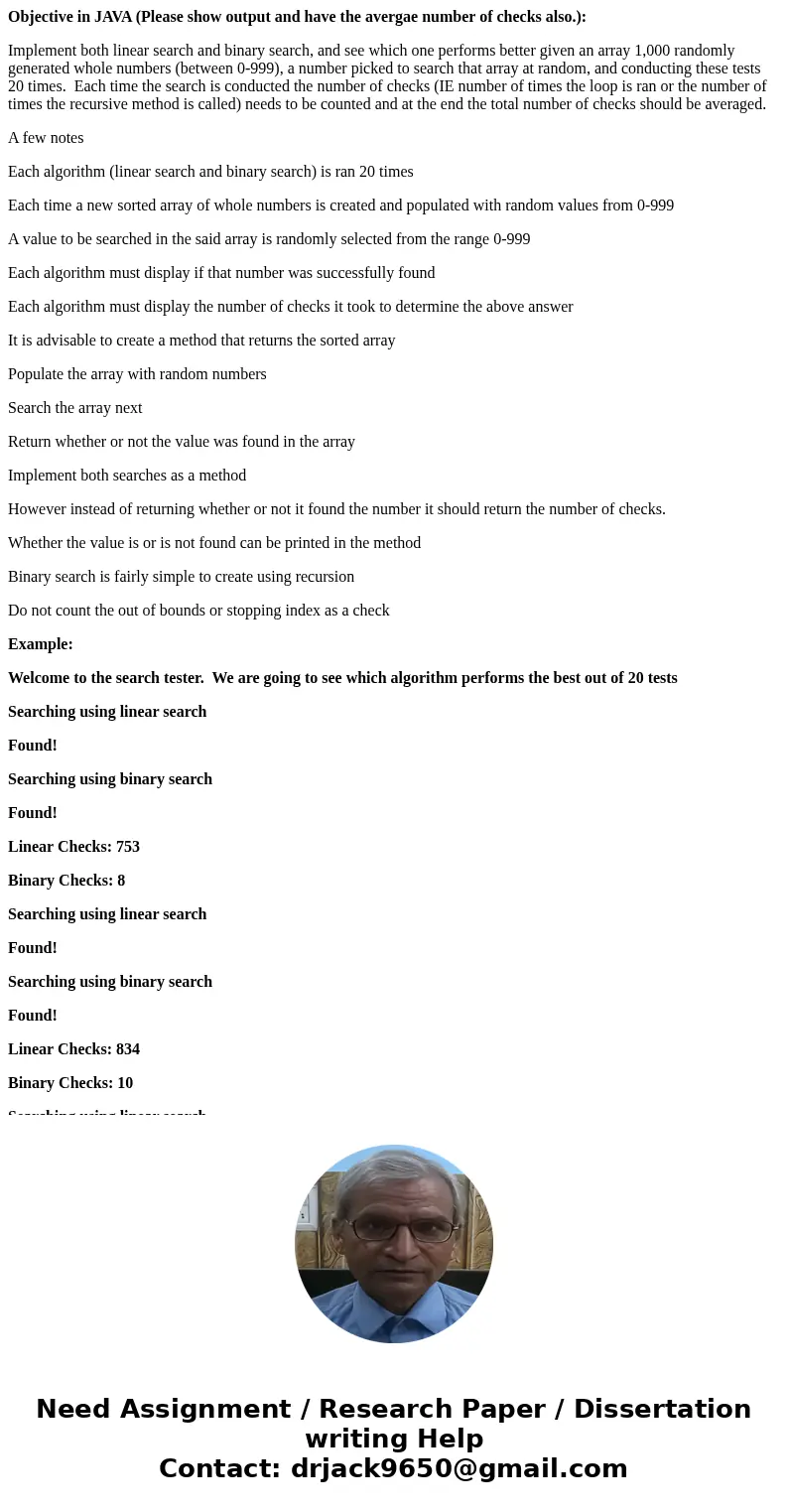
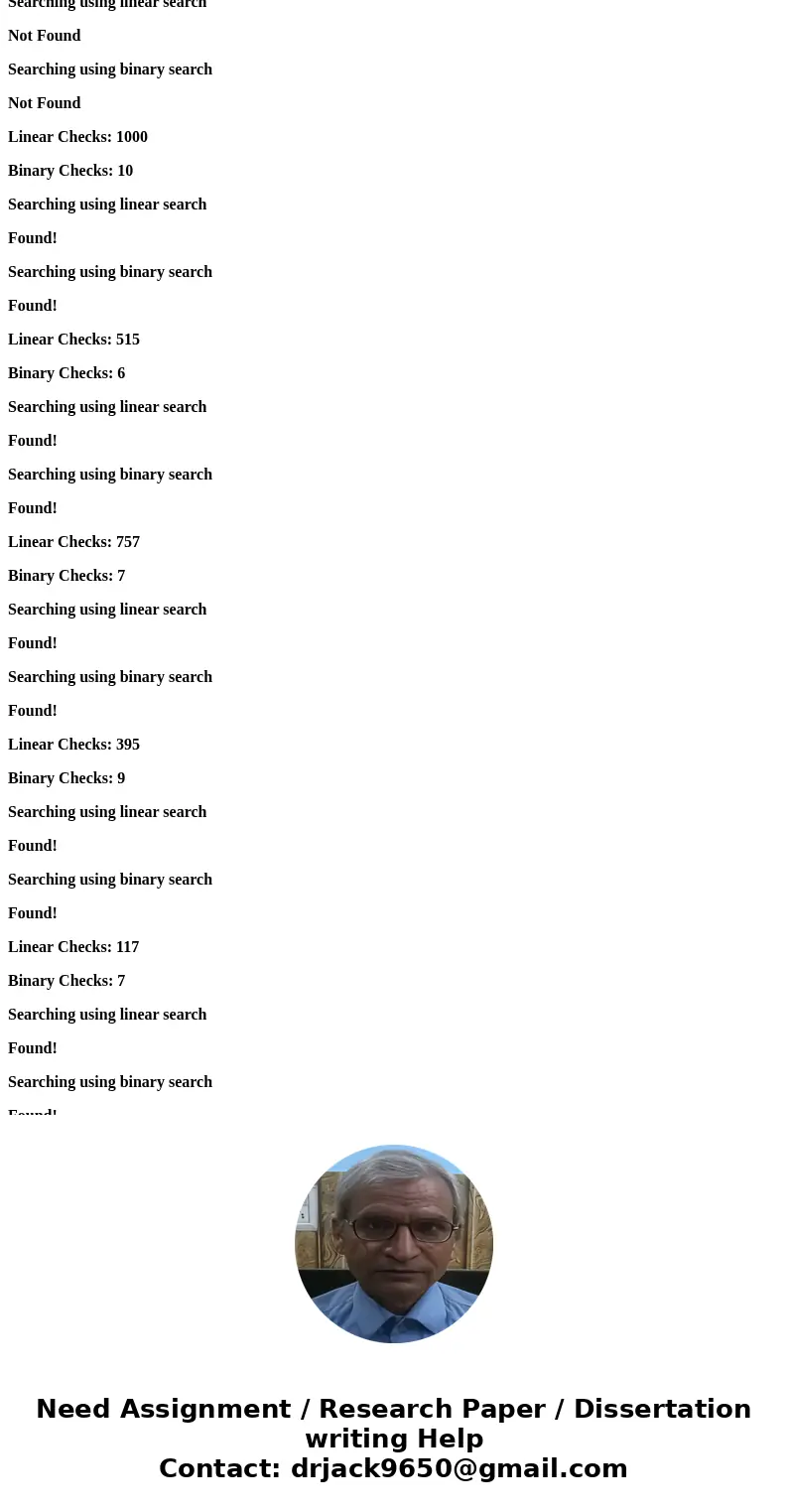
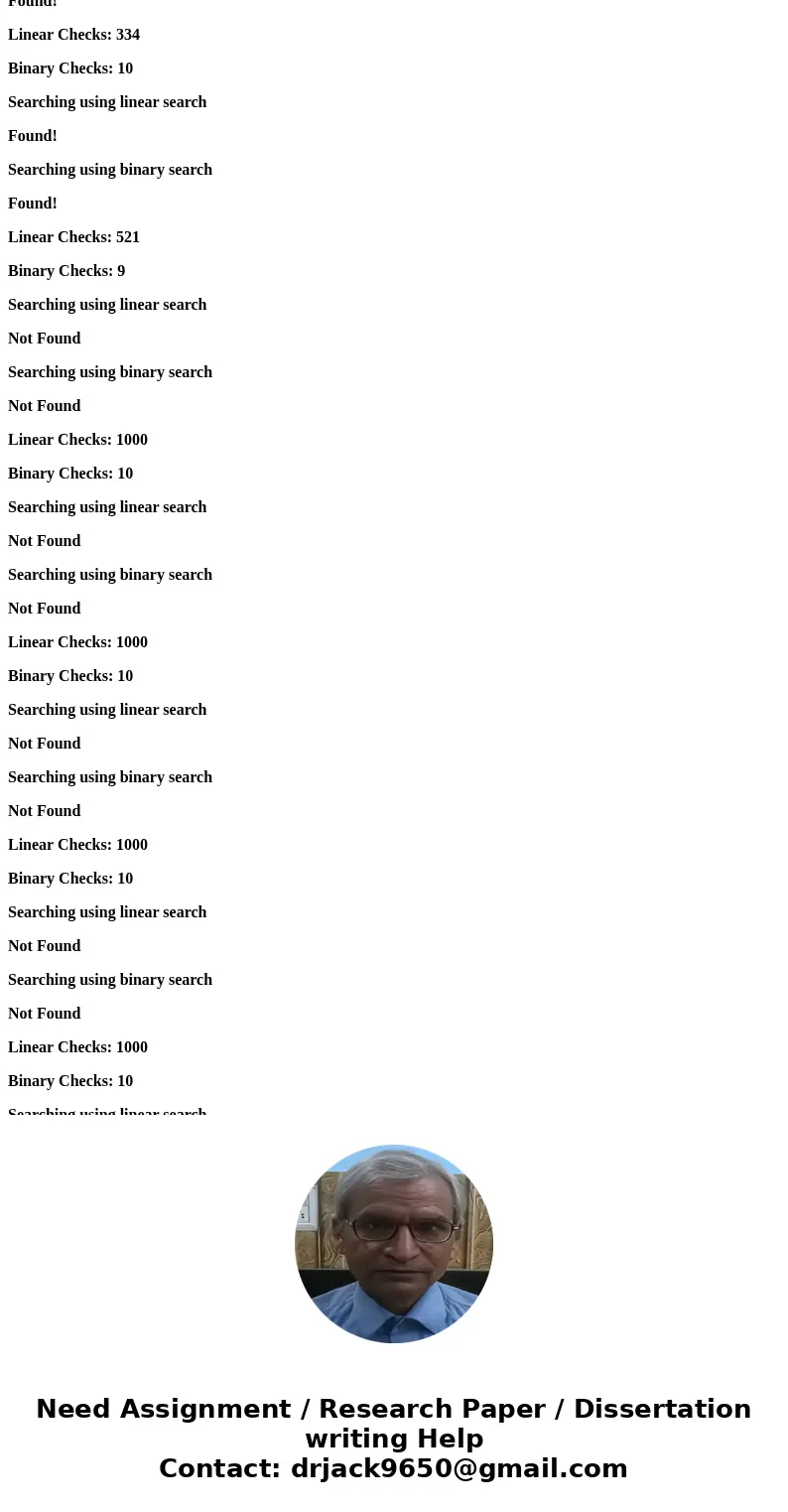
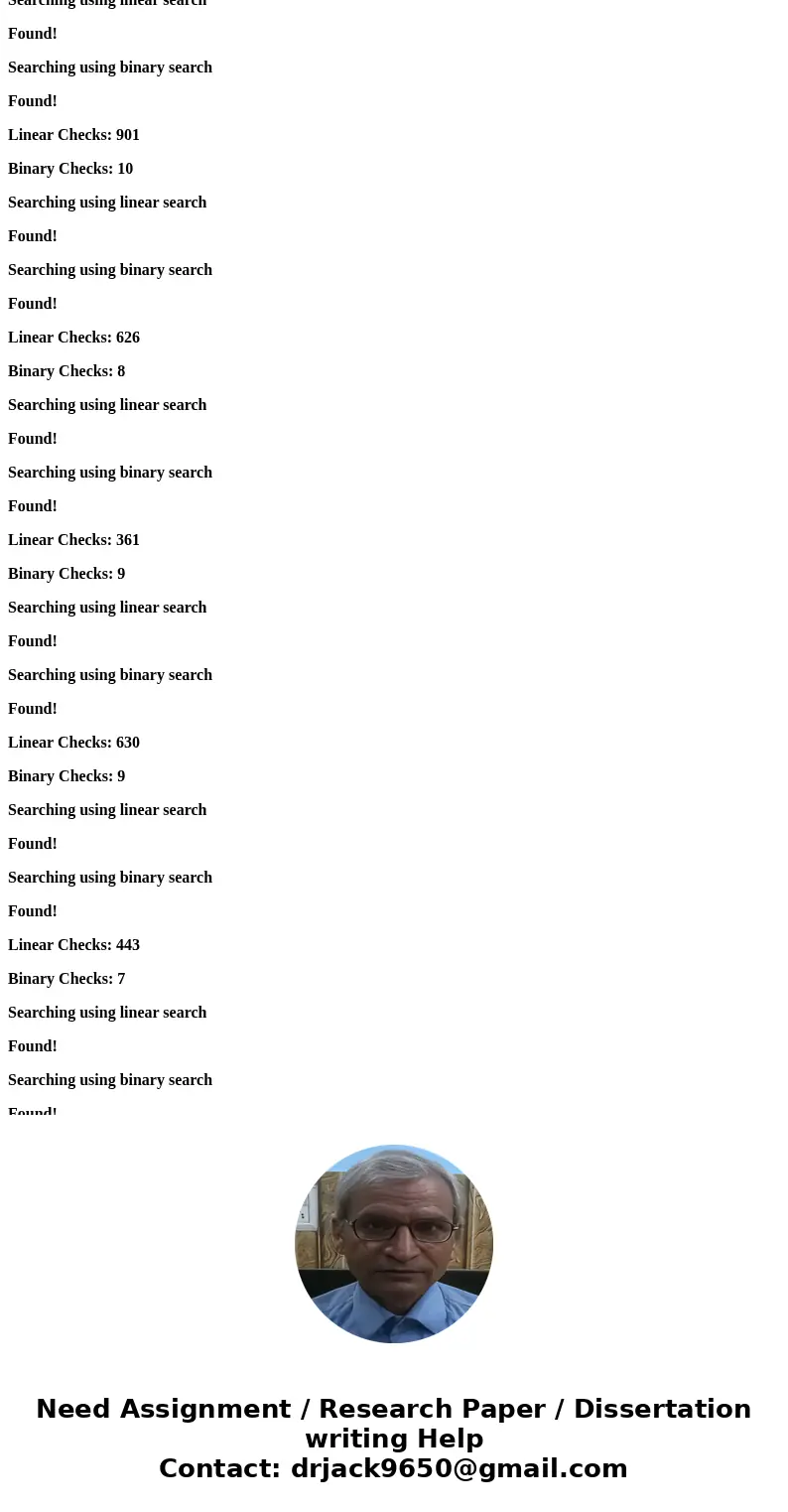
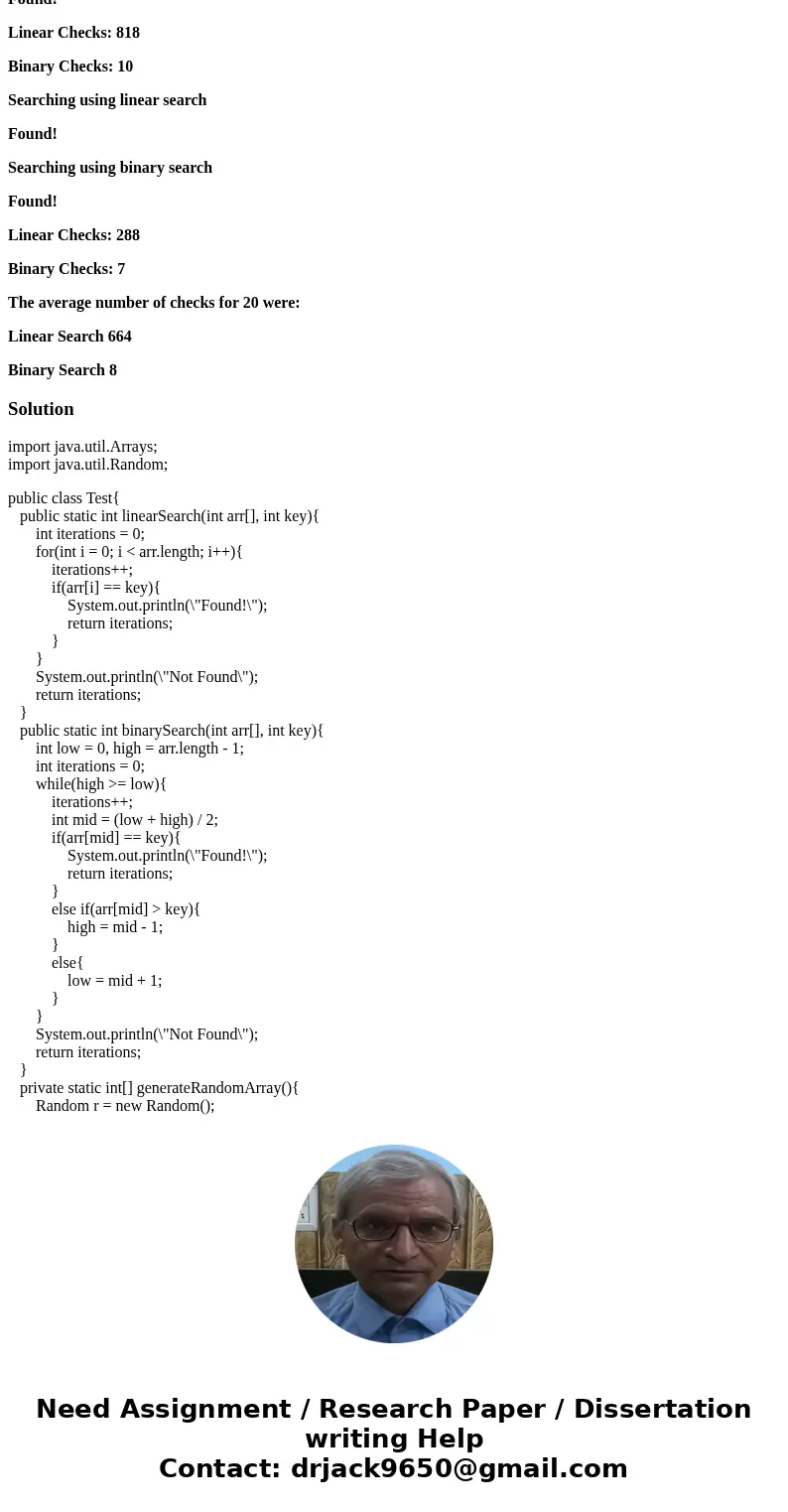
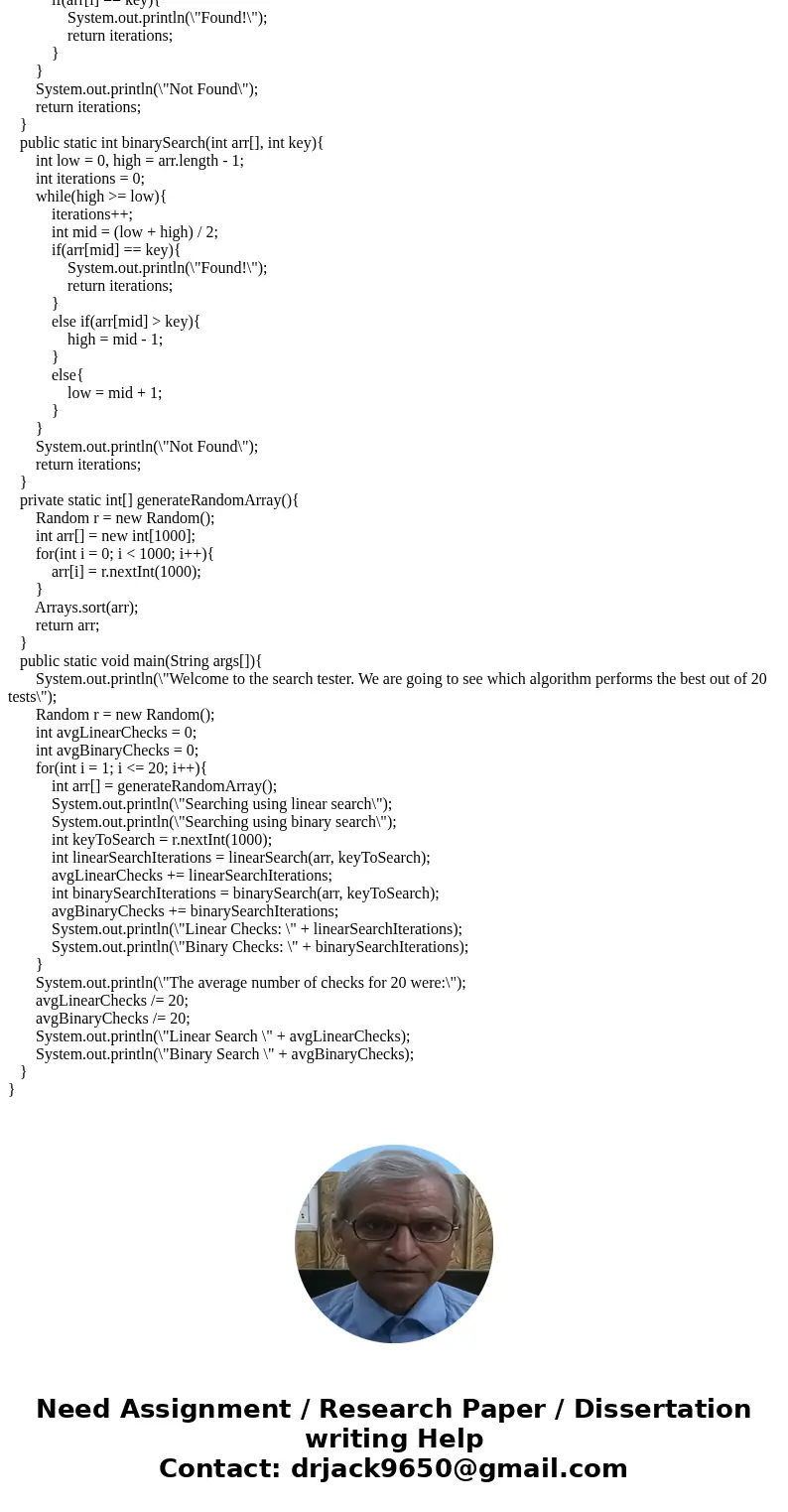
 Homework Sourse
Homework Sourse