PKI Simulation Features Goals achieved How the goals were ac
PKI Simulation
Features
Goal/s achieved
How the goal/s were achieved
Simulation 1
Sign & encrypt
Simulation 2
Encrypt
Simulation 3
Sign
Simulation 4
Sign & encrypt with Text Output
Simulation 5
Encrypt with Text Output
Simulation 6
Sign with Text Output
| Features | Goal/s achieved | How the goal/s were achieved | |
| Simulation 1 | Sign & encrypt | ||
| Simulation 2 | Encrypt | ||
| Simulation 3 | Sign | ||
| Simulation 4 | Sign & encrypt with Text Output | ||
| Simulation 5 | Encrypt with Text Output | ||
| Simulation 6 | Sign with Text Output |
Solution
thank you
| sign& encrypt | Players configure procedural policies to direct the user to use some combination of encryption and signing for email sent as part of selected user goals. | by using the certifiactes and public key ecryption |
| Encrypt | to avoid the resouce accessed by the third party or unwanted users | based on the public key encryption or symmetric encryption managed by the public key center |
| Sign | to verify the credentials of respected users | digital signs can be applied to the both users with security.if both are agreed with the sign they can easily communicated by terms and conditions |
| Sign & encrypt with Text Output | to provide high level security and privacy to the data that transfered betweel two genuine users | by applying digital sign and public key encryption plain text will be converted to encrypted test.so the third party person is unable to read the information even if he got data. |
| Encrypt with Text Output | preventing the plain text is read by unathorized users | distibuting the public key by the pkc to the both the communicating partners then that users only communicated in a trusted mannner without involving third party persons. |
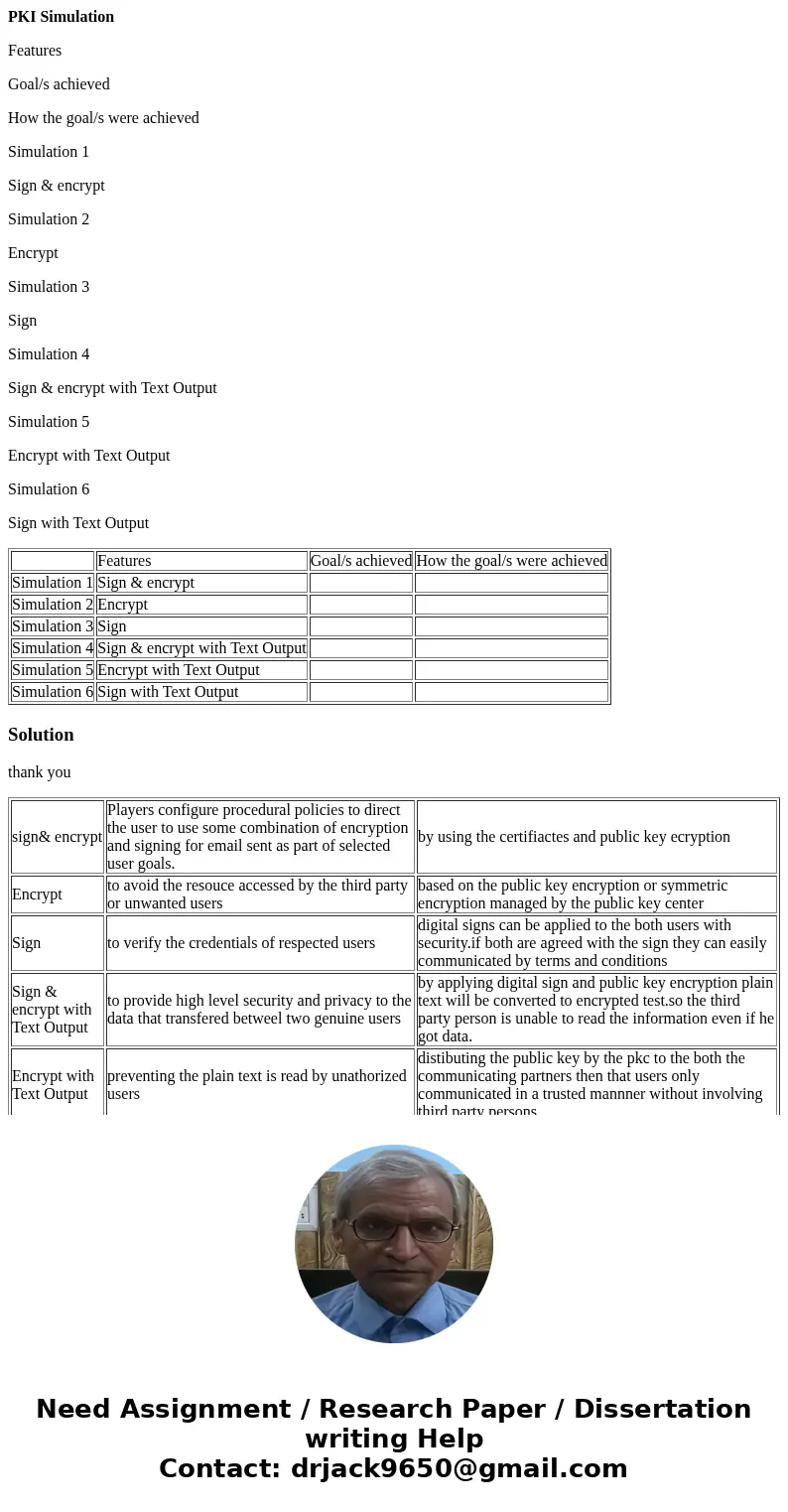
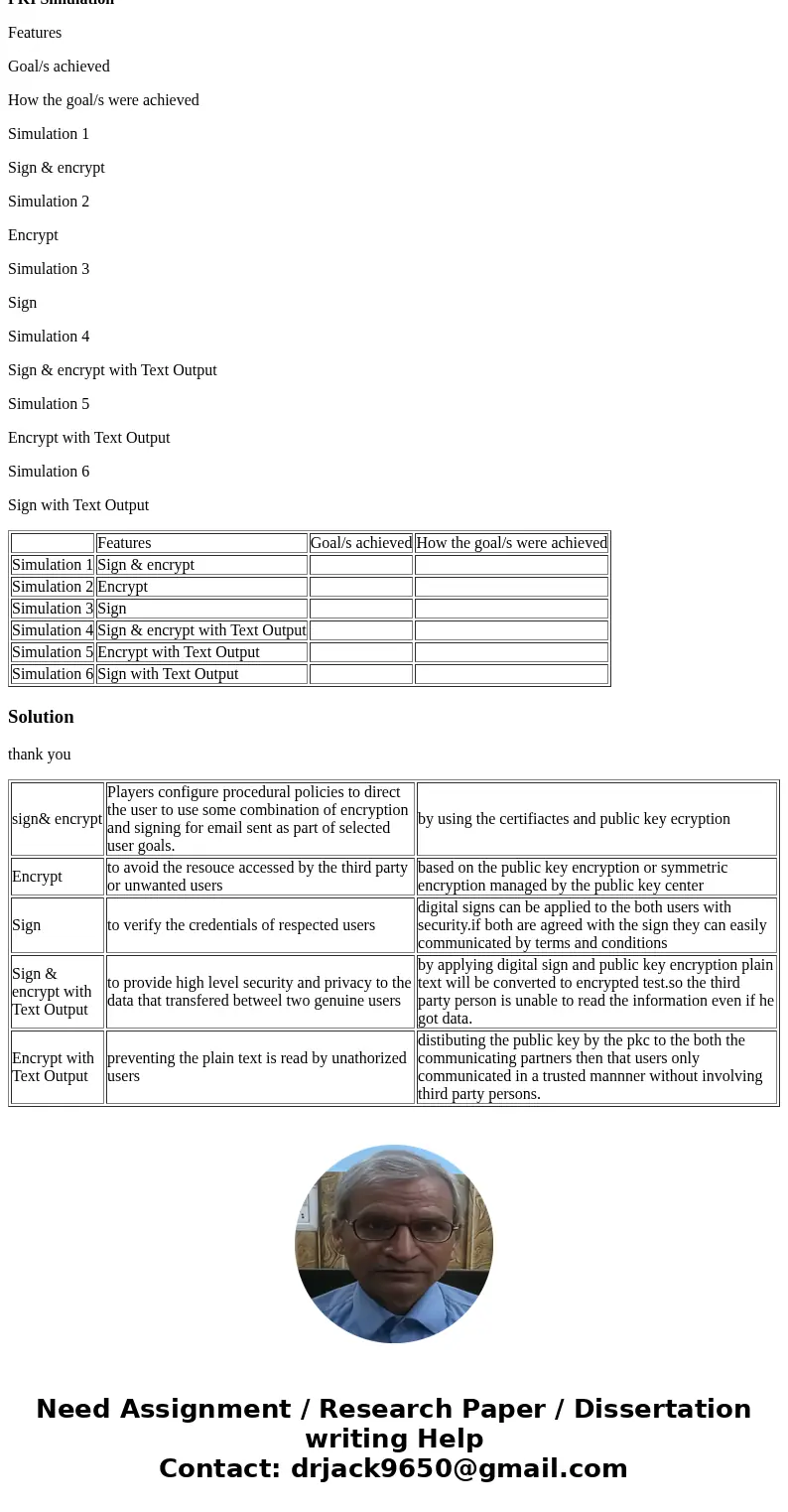
 Homework Sourse
Homework Sourse