Write a program that displays a frame with the following GUI
Solution
Delete:
import javax.servlet.*;
import javax.servlet.http.*;
import java.io.*;
import java.sql.*;
public class DeleteDemo extends HttpServlet
{
public void doPost(HttpServletRequest req,HttpServletResponse res)
{
Connection con = null;
PreparedStatement ps = null;
int rs = 0;
try
{
PrintWriter pw = res.getWriter();
res.setContentType(\"text/html\");
pw.println(\"<html><form target = \'display\'>\");
int sid = Integer.parseInt(req.getParameter(\"stu_id\"));
Class.forName(\"oracle.jdbc.driver.OracleDriver\");
con = DriverManager.getConnection(\"jdbc:oracle:thin:@localhost:1521:satya\",\"scott\",\"tiger\");
ps = con.prepareStatement(\"delete from student_info where stu_id=?\");
ps.setInt(1,sid);
rs = ps.executeUpdate();
if(rs!=1)
pw.println(\"<h2>Student id is problem</h2>\");
else
pw.println(\"<h2 style = \'position:absolute;left:50;top:50\'>One Record Deleted</h2>\");
ps.close();
con.close();
}
catch(Exception e)
{
e.printStackTrace();
}
}
public void doGet(HttpServletRequest req,HttpServletResponse res)
{
try{
doPost(req,res);
}
catch(Exception e)
{
e.printStackTrace();
}
}
}
Insert:
import javax.servlet.*;
import javax.servlet.http.*;
import java.io.*;
import java.sql.*;
public class InsertDemo extends HttpServlet
{
public void doPost(HttpServletRequest req,HttpServletResponse res)
{
Connection con = null;
PreparedStatement ps = null;
int rs = 0;
try
{
PrintWriter pw = res.getWriter();
res.setContentType(\"text/html\");
pw.println(\"<html><form target = \'display\'>\");
int sid = Integer.parseInt(req.getParameter(\"stu_id\"));
String sname = req.getParameter(\"stu_name\");
String sadd = req.getParameter(\"stu_add\");
Class.forName(\"oracle.jdbc.driver.OracleDriver\");
con = DriverManager.getConnection(\"jdbc:oracle:thin:@localhost:1521:satya\",\"scott\",\"tiger\");
System.out.println(\"connection\");
ps = con.prepareStatement(\"insert into student_info values(?,?,?)\");
ps.setInt(1,sid);
ps.setString(2,sname);
ps.setString(3,sadd);
rs = ps.executeUpdate();
if(rs!=1)
pw.println(\"<h2>Record is problem</h2>\");
else
pw.println(\"<h2 style = \'position:absolute;left:50;top:50\'>One Record Inserted Successfully</h2>\");
ps.close();
con.close();
}
catch(Exception e)
{
e.printStackTrace();
}
}
public void doGet(HttpServletRequest req,HttpServletResponse res)
{
try
{
doPost(req,res);
}
catch(Exception e)
{
e.printStackTrace();
}
}
}
Update:
import javax.servlet.*;
import javax.servlet.http.*;
import java.io.*;
import java.sql.*;
public class UpdateDemo extends HttpServlet
{
public void doPost(HttpServletRequest req,HttpServletResponse res)
{
Connection con = null;
PreparedStatement ps = null;
int rs = 0;
try
{
PrintWriter pw = res.getWriter();
res.setContentType(\"text/html\");
pw.println(\"<html><form target = \'display\'>\");
int sid = Integer.parseInt(req.getParameter(\"stu_id\"));
String sname = req.getParameter(\"stu_name\");
String sadd = req.getParameter(\"stu_add\");
Class.forName(\"oracle.jdbc.driver.OracleDriver\");
con = DriverManager.getConnection(\"jdbc:oracle:thin:@localhost:1521:satya\",\"scott\",\"tiger\");
ps = con.prepareStatement(\"update student_info set stu_name=?,stu_add=? where stu_id=?\");
ps.setString(1,sname);
ps.setString(2,sadd);
ps.setInt(3,sid);
rs = ps.executeUpdate();
if(rs!=1)
pw.println(\"<h2>Student ID problem</h2>\");
else
pw.println(\"<h2 style = \'position:absolute;left:50;top:50\'>One Record Updated</h2>\");
ps.close();
con.close();
}
catch(Exception e)
{
e.printStackTrace();
}
}
public void doGet(HttpServletRequest req,HttpServletResponse res)
{
try
{
doPost(req,res);
}
catch(Exception e)
{
e.printStackTrace();
}
}
}
Xml:
<?xml version=\"1.0\" encoding=\"ISO-8859-1\"?>
<!DOCTYPE web-app
PUBLIC \"-//Sun Microsystems, Inc.//DTD Web Application 2.3//EN\"
\"http://java.sun.com/dtd/web-app_2_3.dtd\">
<web-app>
<welcome-file-list>
<welcome-file>Main.html</welcome-file>
</welcome-file-list>
<servlet>
<servlet-name>insert</servlet-name>
<servlet-class>InsertDemo</servlet-class>
</servlet>
<servlet-mapping>
<servlet-name>insert</servlet-name>
<url-pattern>/insert</url-pattern>
</servlet-mapping>
<servlet>
<servlet-name>delete</servlet-name>
<servlet-class>DeleteDemo</servlet-class>
</servlet>
<servlet-mapping>
<servlet-name>delete</servlet-name>
<url-pattern>/delete</url-pattern>
</servlet-mapping>
<servlet>
<servlet-name>update</servlet-name>
<servlet-class>UpdateDemo</servlet-class>
</servlet>
<servlet-mapping>
<servlet-name>update</servlet-name>
<url-pattern>/update</url-pattern>
</servlet-mapping>
</web-app>
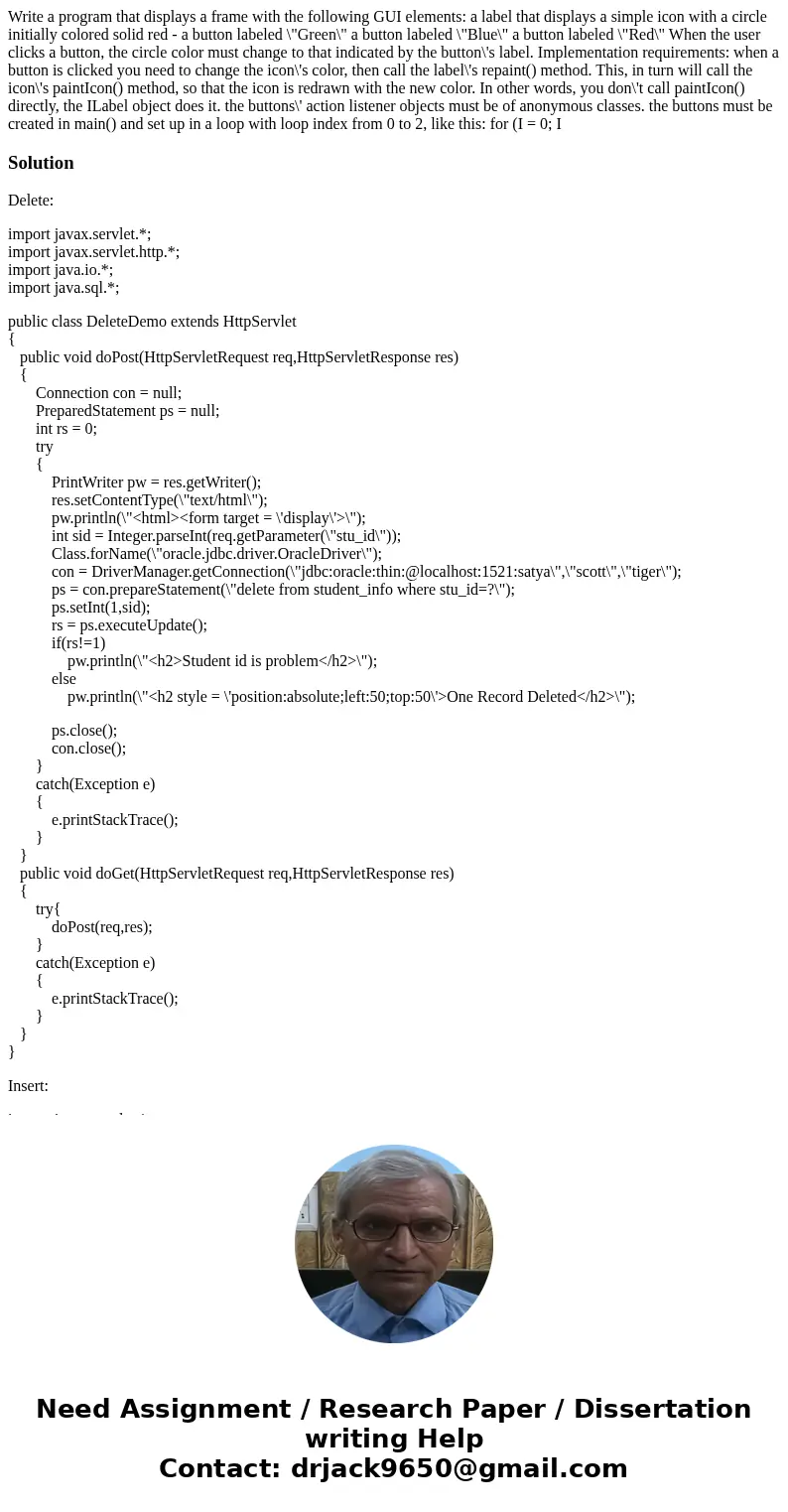
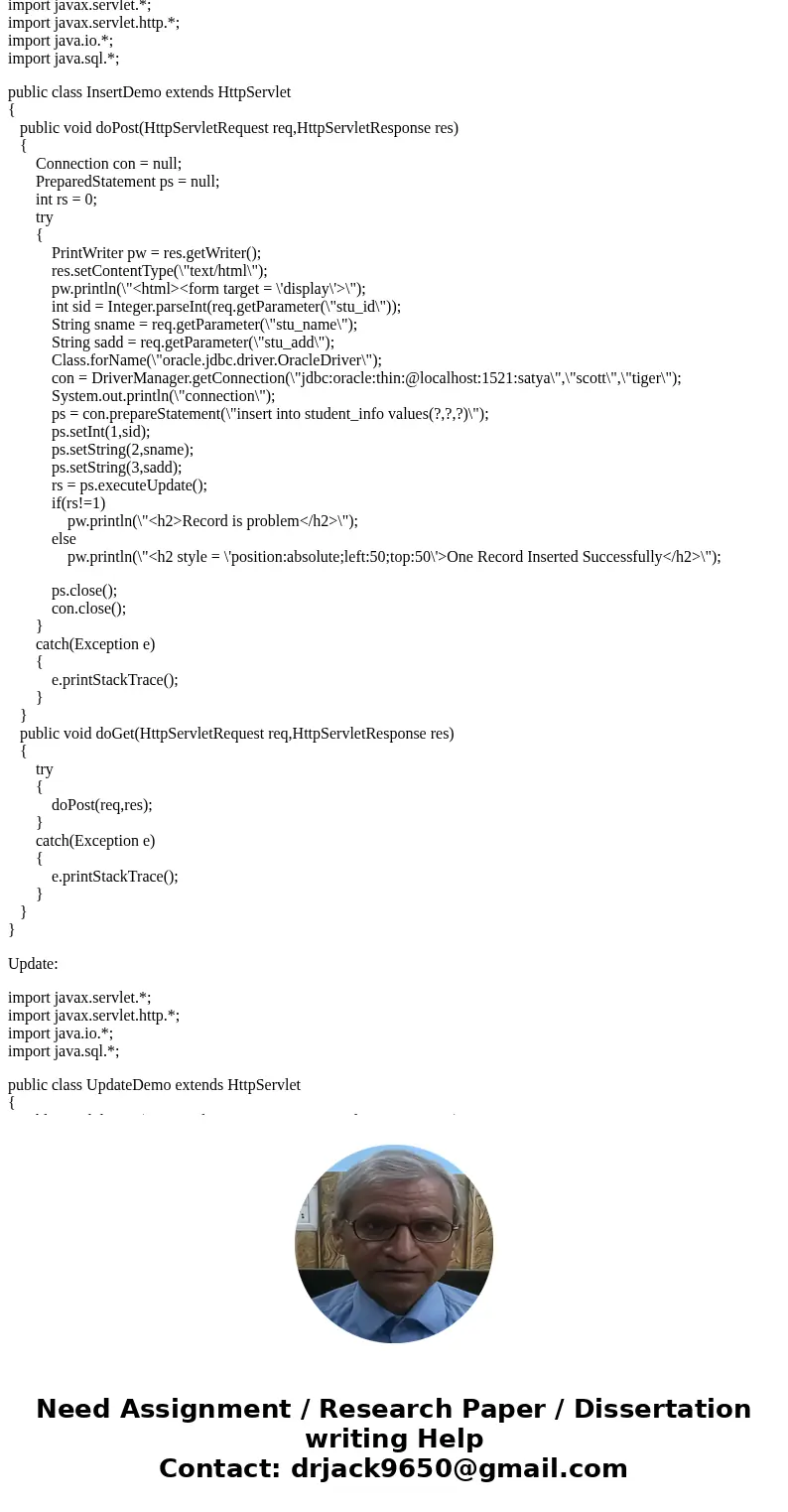
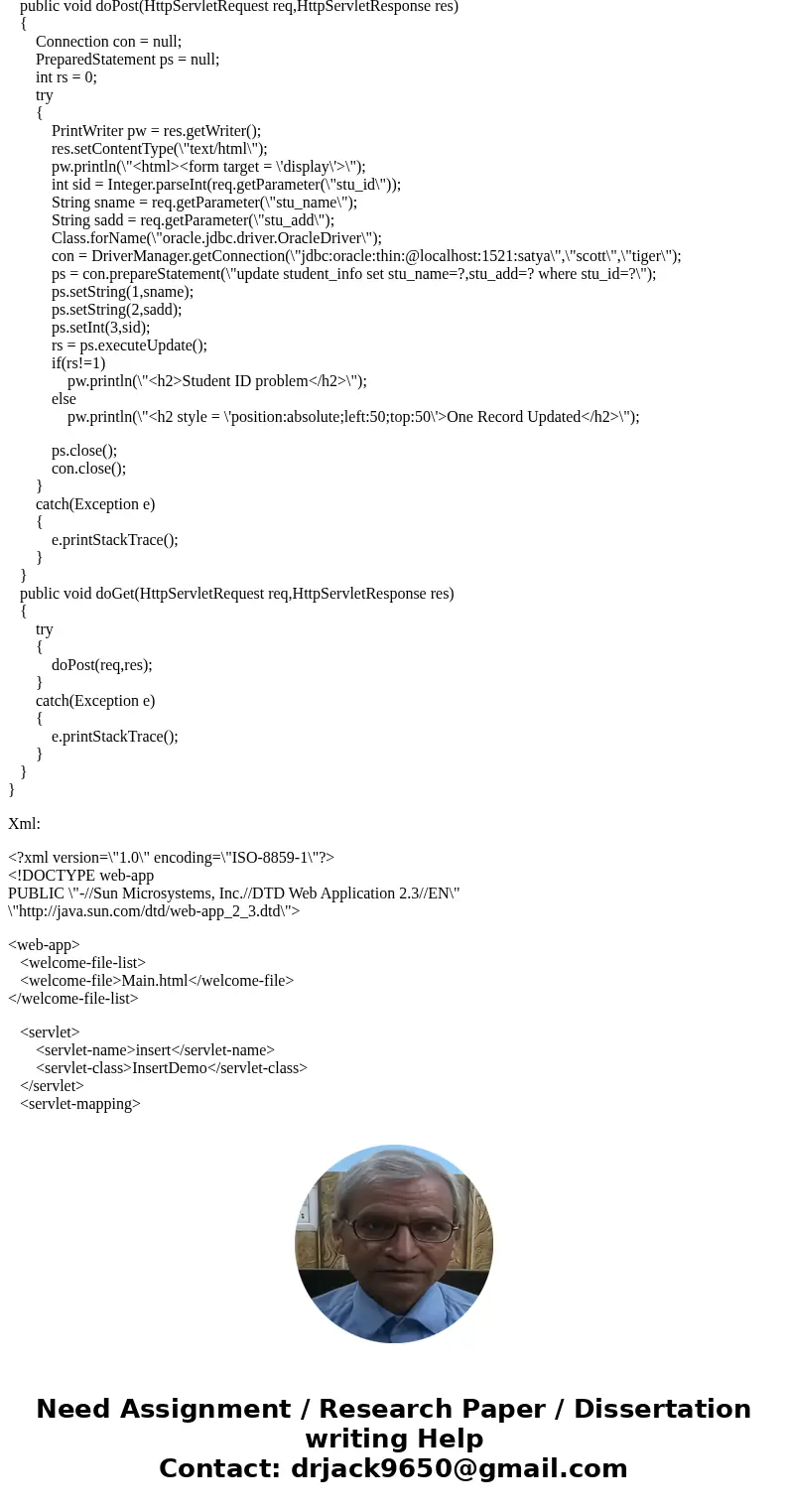
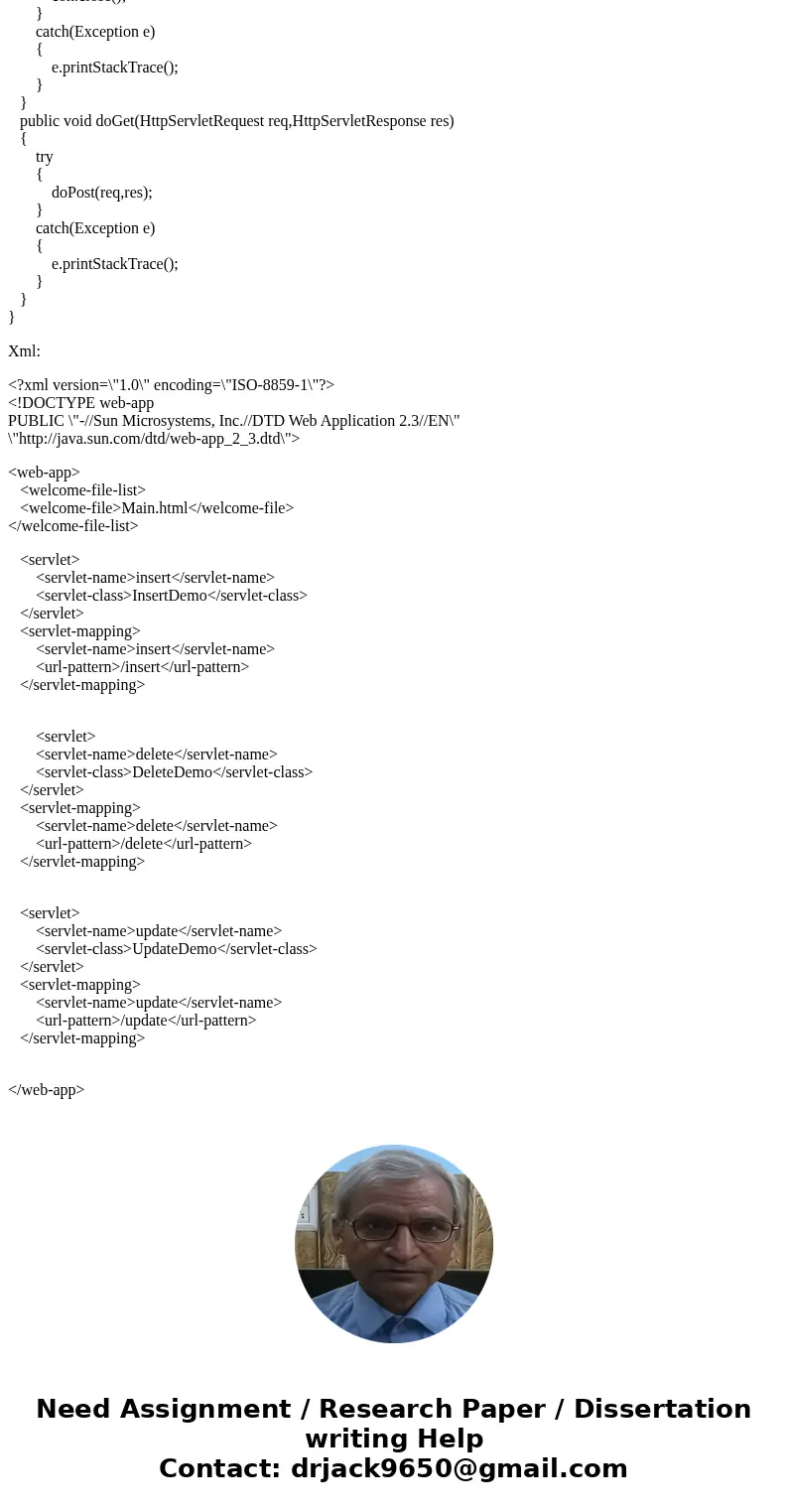
 Homework Sourse
Homework Sourse