53 Integration testing Integration testing or component test
5.3 Integration testing
Integration testing (or component testing) is carried out after unit testing and it relates to testing of software components, which are made up of several interacting objects. It focuses on showing that the component interface behaves according to its specification. Here, the test cases are not applied to the individual components but rather to the interface of the composite component created by combining these components. Here, you should be providing details of the black box tests needed to ensure that each component of system is interacting with other components as expected. Refer to the table below. /
Test Case Name
Purpose
External
Dependencies
Test Description
(Steps)
Expected
Results
Actual Results
Status
(Pass/Fail)
Comments
could any one fill the table and explain it by giving example about the basic function in the e-commerce website like order , or bill?
Solution
Black Box Testing is a type of testing technique which tests the working of the software instead of testing the complete code of the software or looking at the internal code structure, implementation details and knowledge of internal path of software. It is also called as Specification Based Testing.
It is done by independent team members. This type of testing can be applied to any level of software like Unit, Integration, System and Acceptance Testing.
For Performing the Black Box Testing there are different types of techniques are followed (under Behavioural Testing) and these are as follows
Domain Test
Decision Tables
State Models
Exploratory Test
All Pairs testing
Any one of the method can be followed by Testing Team. For implementing the Testing of the software, Team make some Test Cases which check the functionality of the software and on the basis of the result of the test cases it can be accepted or rejected. During the creation of the Test Cases Team also consider the User Requirements
For our situation, we have to apply the Black Box Testing for Basic functionality of Ecommerce website such as order or bill etc.
We know Every E-Commerce website offers some services such as searching the product, adding or removing the product to cart, placing order, making payment online (payment system), tracking the order, generating the bill of the product. So we have to make the test cases for these functionalities.
Test Case Name
Purpose
External Dependencies
Test Description (Steps)
Expected Results
Actual Results
Status (Pass/Fail)
Comments
Cart Management
To Check whether the customer can add or remove the product in Cart or not
Browser is required to execute the E-commerce website
1& 2 Product Added
3 Product should be deleted from the cart
1 & 2 Product is available in the cart
3 Product deleted and cart become empty
Pass
We tested the website for cart management using a browser
Order Management
After adding the product in the cart, customer can place order and we have to check whether it can be possible or not
Product must be placed in the cart
Payment method should be prompted
| Test Case Name | Purpose | External Dependencies | Test Description (Steps) | Expected Results | Actual Results | Status (Pass/Fail) | Comments |
| Cart Management | To Check whether the customer can add or remove the product in Cart or not | Browser is required to execute the E-commerce website |
| 1& 2 Product Added 3 Product should be deleted from the cart | 1 & 2 Product is available in the cart | Pass | We tested the website for cart management using a browser |
| Order Management | After adding the product in the cart, customer can place order and we have to check whether it can be possible or not | Product must be placed in the cart |
|
Payment method should be prompted |
|
|
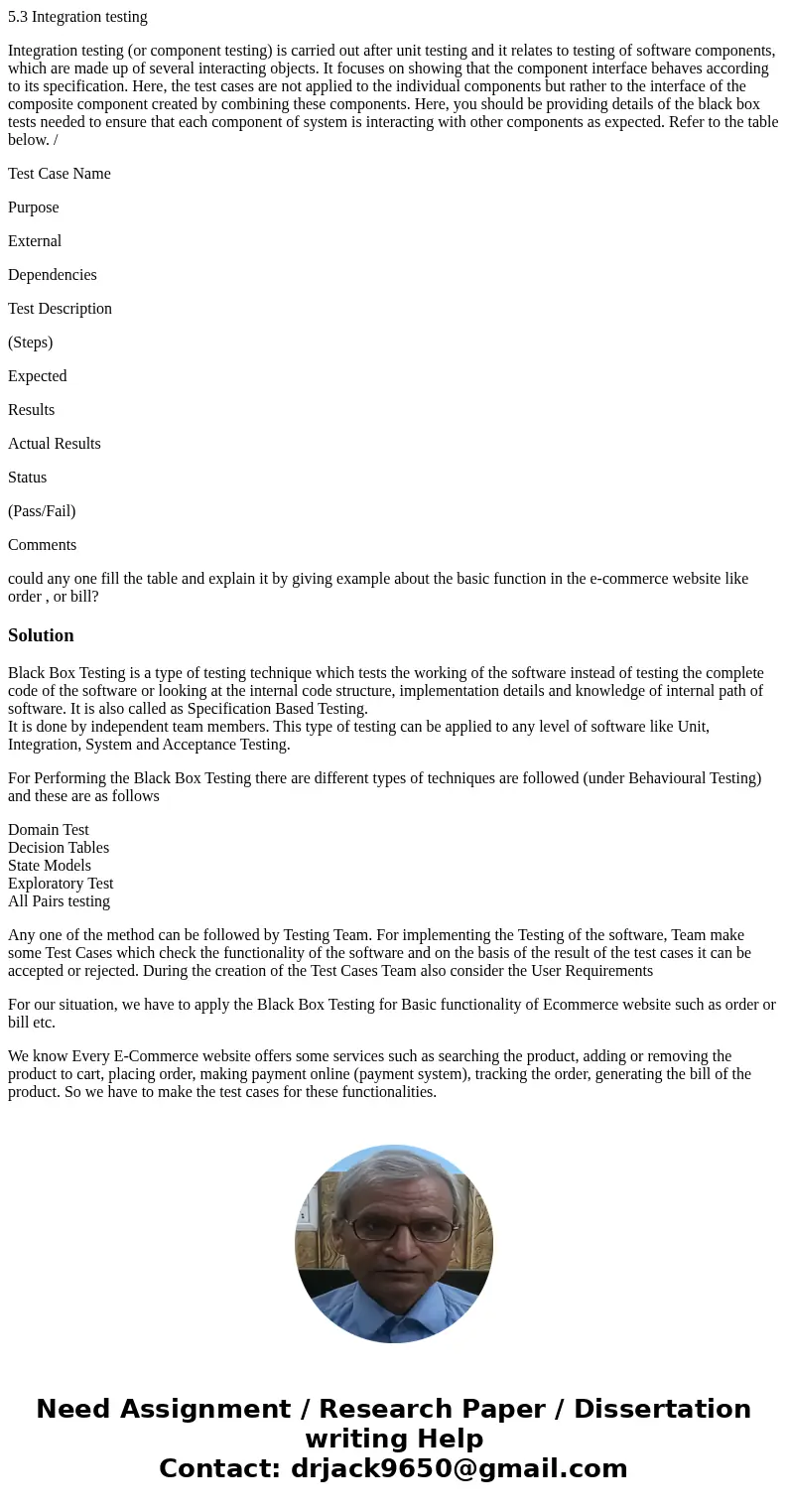
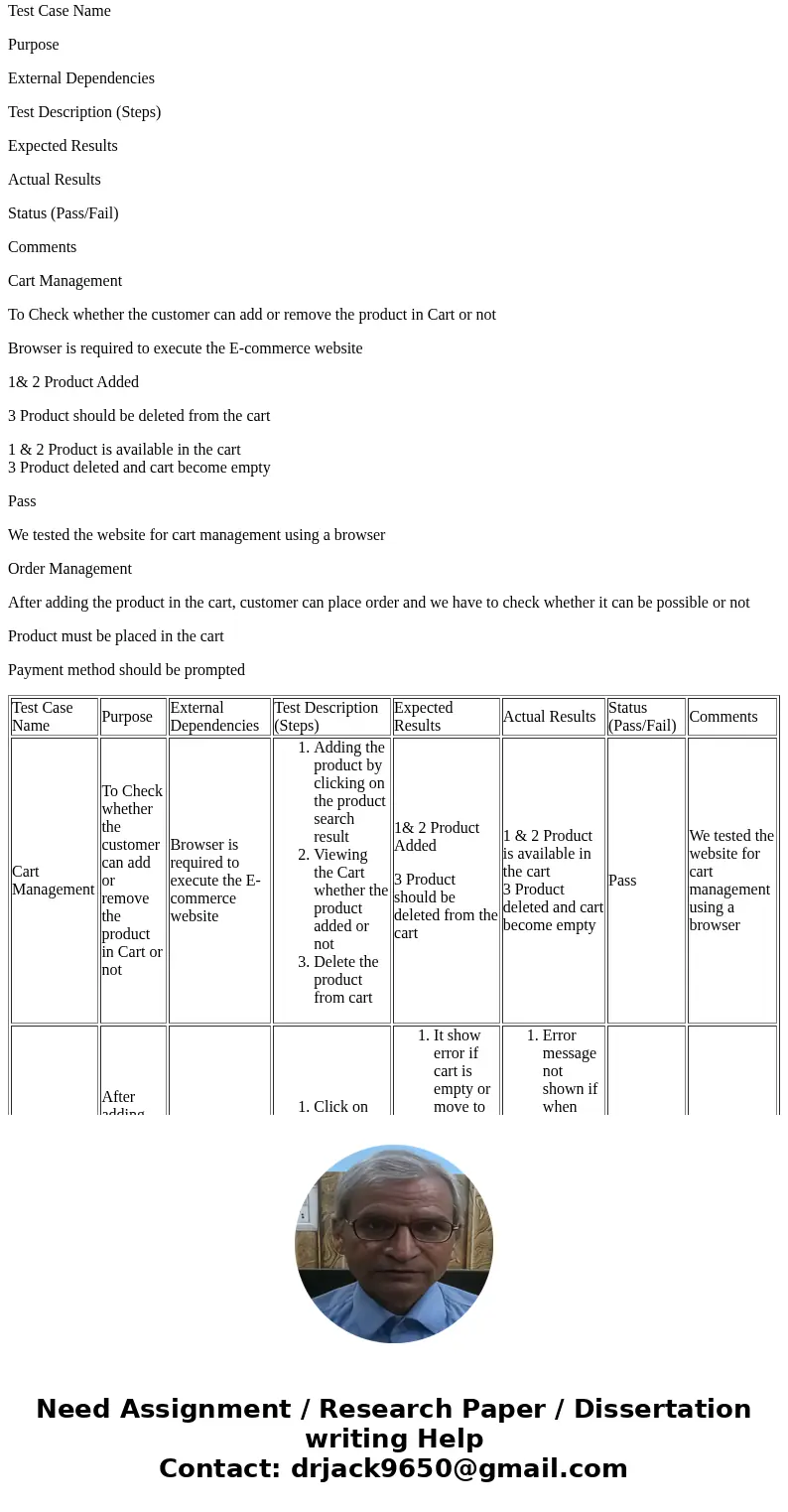
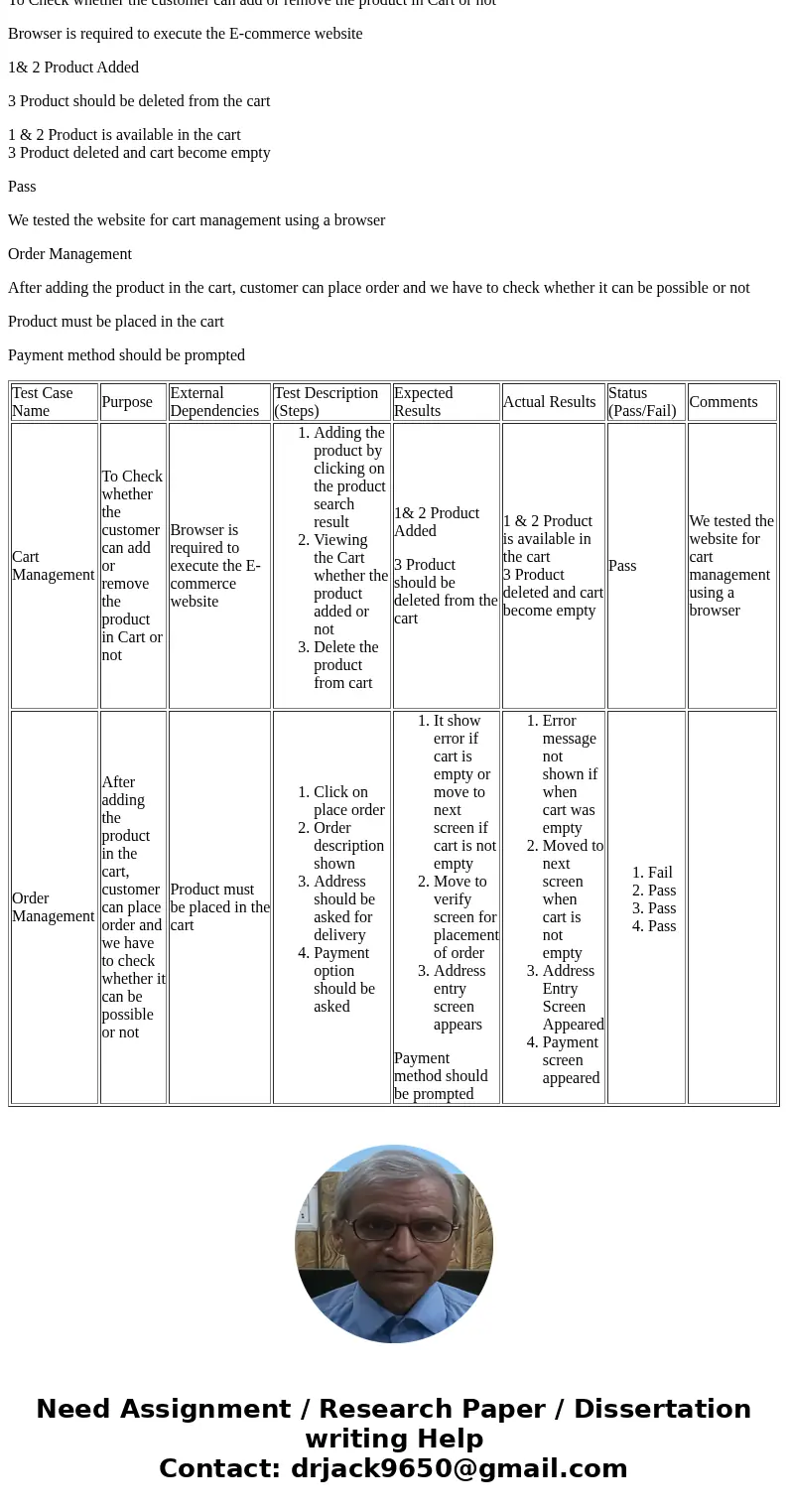
 Homework Sourse
Homework Sourse