type the pwd command you notice that your current location o
type the pwd command, you notice that your current location on the Linux filesystem is the /usr/local directory. Answer the following questions, assuming that your current directory is /usr/local for each question. 1. Which command could you use to change to the /usr directory using an absolute pathname? 2. Which command could you use to change to the /usr directory using a relative pathname? 3. Which command you use to change the /usr/local/share/info directory using an absolute pathname? 4. Which command command could you use to change to the /usr/local/share/info directory using a relative pathname? 5. Which command could you use to change the /etc directory using an absolute pathname? 6. Which command could you use t change the /etc directory using a relative pathname?
Solution
CD command is used to change the directory using absolute path name. An absolute path defined the path from its root directory.
suppose your directory name is myFolder and is located in root folder usr , so you would write following command
cd <pathName from its root directory>
cd usr/myFolder
a relative is path is a current directory path on which we work. suppose we working in a usr/myfol/ and want to change your location to usr/myfol/myfol2. then you will use the CD command as follow
cd usr/myfol/myfol2
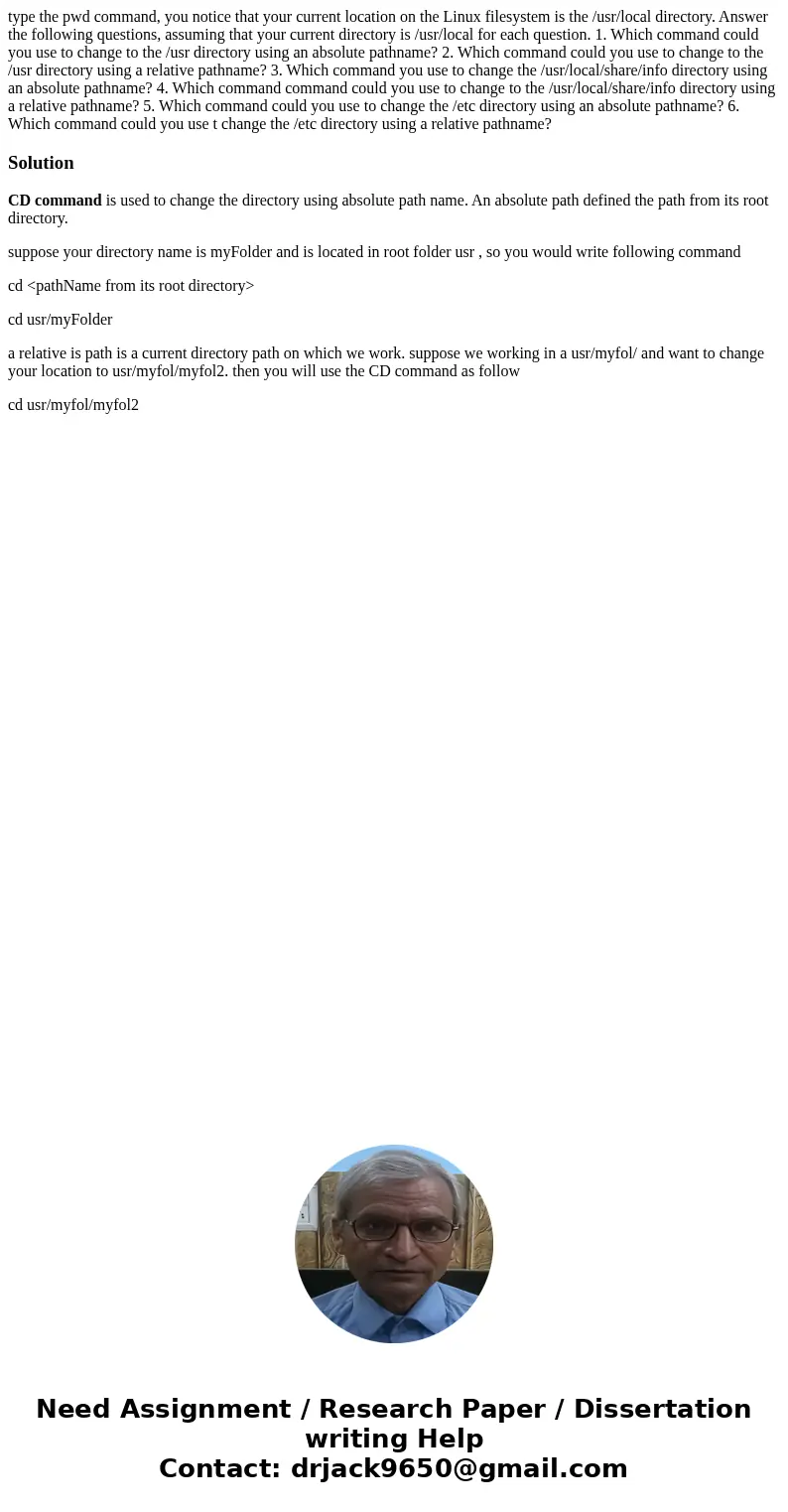
 Homework Sourse
Homework Sourse