Using Javascript create a web app that helps a player quickl
*Using Javascript*
create a web app that helps a player quickly calculate their free throw shooting percentage.
The user is presented with a form that asks them to enter their jersey number, their number of completions and the number of attempts. When they hit the submit button, the program will compute the player\'s free throw percentage and display it along with their jersey number on the right of the screen.
After the form is submitted, your program must create a JavaScript object to represent the player. The object must have properties to contain their jersey number, their shooting attempts, and shooting completions. The object must also contain a method that calculates the players free throw shooting percentage. Here\'s the formula: Math.round(completed / attempts * 100)
You must then create a function called showResults() that takes this student object as an argument and displays the results on the screen in the div with id=\"results\". The example below uses this HTML: \"<h4>Freethrow Percentage for #23: 94%</h4>\". The shooting percentage must be rounded to the nearest whole number (see formula above and screenshot below) with a percent symbol.
If the student completions is greater than the number of attempts, display an error message instead.
Solution
<Html>
<script>
function showResults()
{
var JNum=document.forms[\"myForm\"][\"JNumber\"].value;
var CNum=document.forms[\"myForm\"][\"CNumber\"].value;
var ANum=document.forms[\"myForm\"][\"ANumber\"].value;
if(Cnum>Anum)
{Var SPerc=\"Student completions greater than nuber of attempts\";}
else{
Var SPerc=Math.round((CNumber/ANumber)*100);}
document.getElementById(\"Jersey\").innerHTML =JNum;
document.getElementById(\"results\").innerHTML =SPerc;}
</scipt>
<body>
<form name=\"myform\" action=\"post\" onsubmit=\"return showResults()\">
Jersey Number:<input type=\"text\" name=\"JNumber\">
Number of completions:<input type=\"text\" name=\"CNumber\">
Number of Attempts:<input type=\"text\" name=\"ANumber\">
<input type=\"submit\" value=\"Submit\">
</form>
<h4> Freethrow Percentage for
<div id=Jersey>
<div id=results>
</div>
</div>
</body>
</html
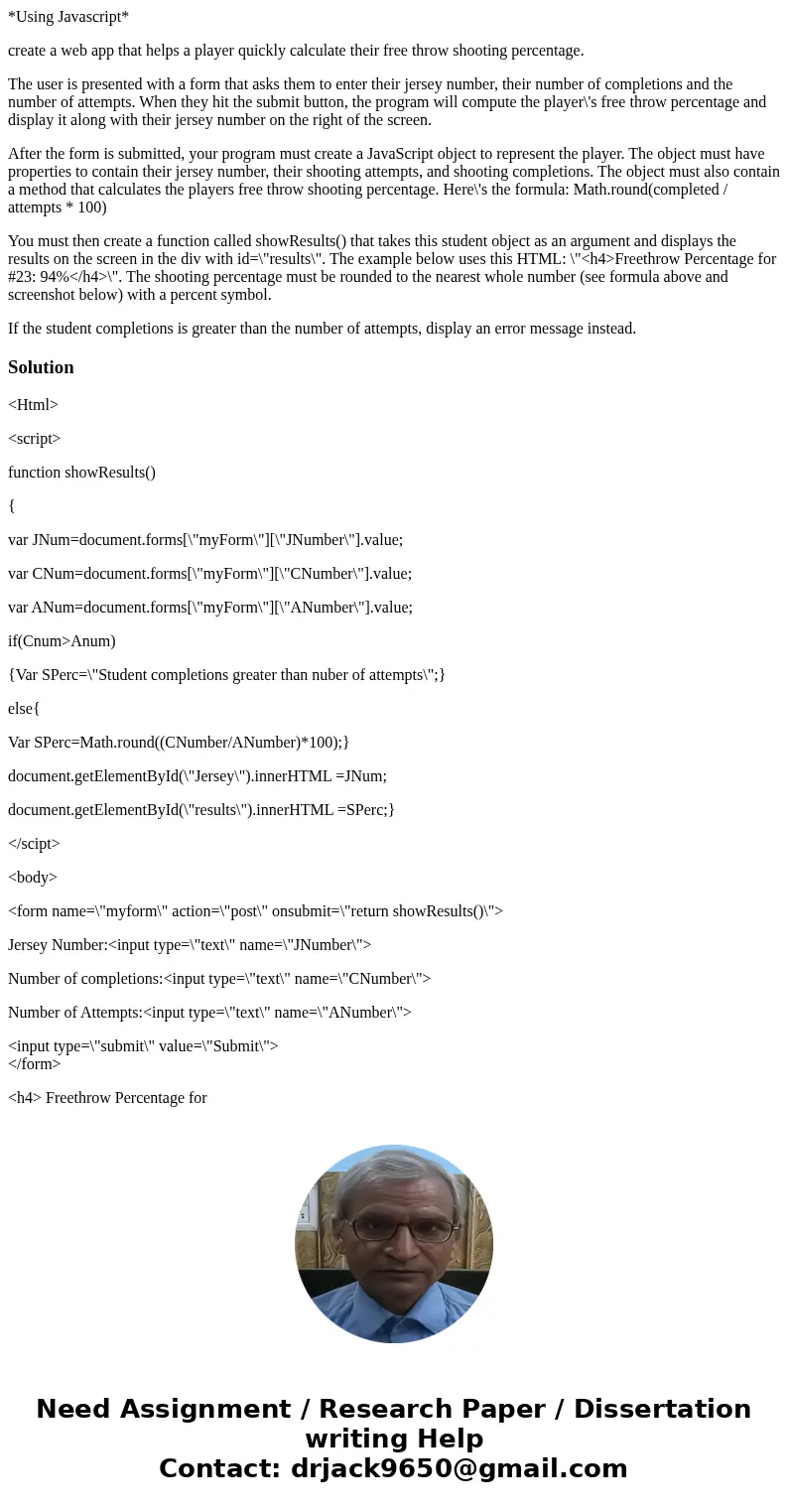
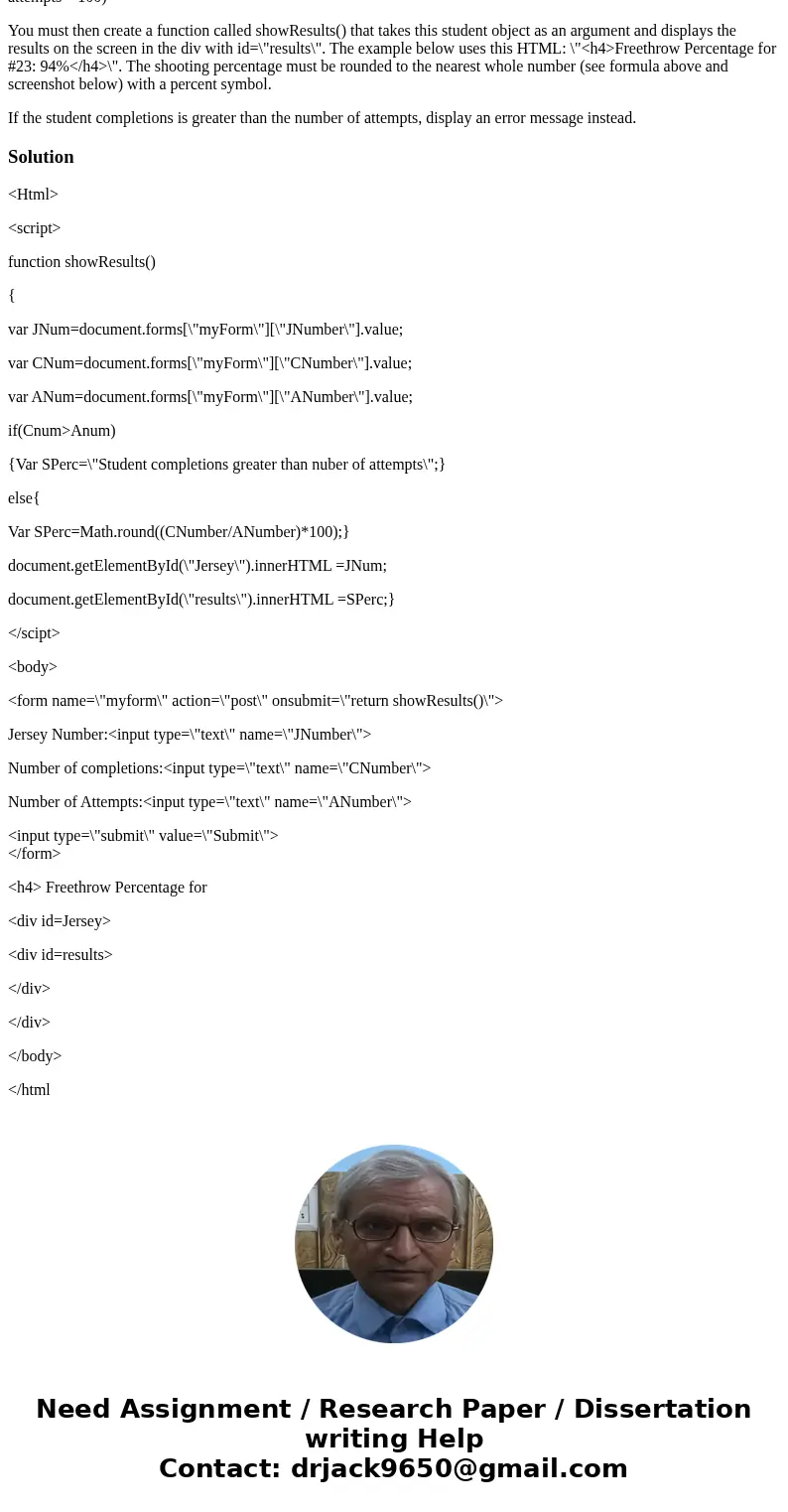
 Homework Sourse
Homework Sourse