Using the Graphical User Interface GUI Create a user named C
Using the Graphical User Interface (GUI):
Create a user named CMIT140.
Login in as CMIT140.
Add a program to start when CMIT140 logs into the system.
Verify the program starts when CMIT140 logs into the system by logging out and then logging back in as CMIT140.
Delete the CMIT140 user.
Need to use Python if possible
Using the Graphical User Interface (GUI):
Create a user named CMIT140.
Login in as CMIT140.
Add a program to start when CMIT140 logs into the system.
Verify the program starts when CMIT140 logs into the system by logging out and then logging back in as CMIT140.
Delete the CMIT140 user.
Need to use Python if possible
Using the Graphical User Interface (GUI):
Create a user named CMIT140.
Login in as CMIT140.
Add a program to start when CMIT140 logs into the system.
Verify the program starts when CMIT140 logs into the system by logging out and then logging back in as CMIT140.
Delete the CMIT140 user.
Need to use Python if possible
Solution
Here you can use build in django login system.
1) configure the url roots:
from django.conf.urls import url
from django.contrib import admin
from django.contrib.auth import views as auth_views
urlpatterns = [ url(r\'^login/$\', auth_views.login, name=\'login\'), url(r\'^logout/$\', auth_views.logout, name=\'logout\'), url(r\'^admin/\', admin.site.urls), ]
2) create a simple login template
{% extends \'base.html\' %}
{% block title %}
Login{% endblock %}
{% block content %}
<h2>Login</h2>
<form method=\"post\">
{% csrf_token %} {{ form.as_p }} <button type=\"submit\">Login</button> </form>
{% endblock %}
3) you can add the simple counter application when a use logs in; trigger this when user logs in and kill it when user logs out.
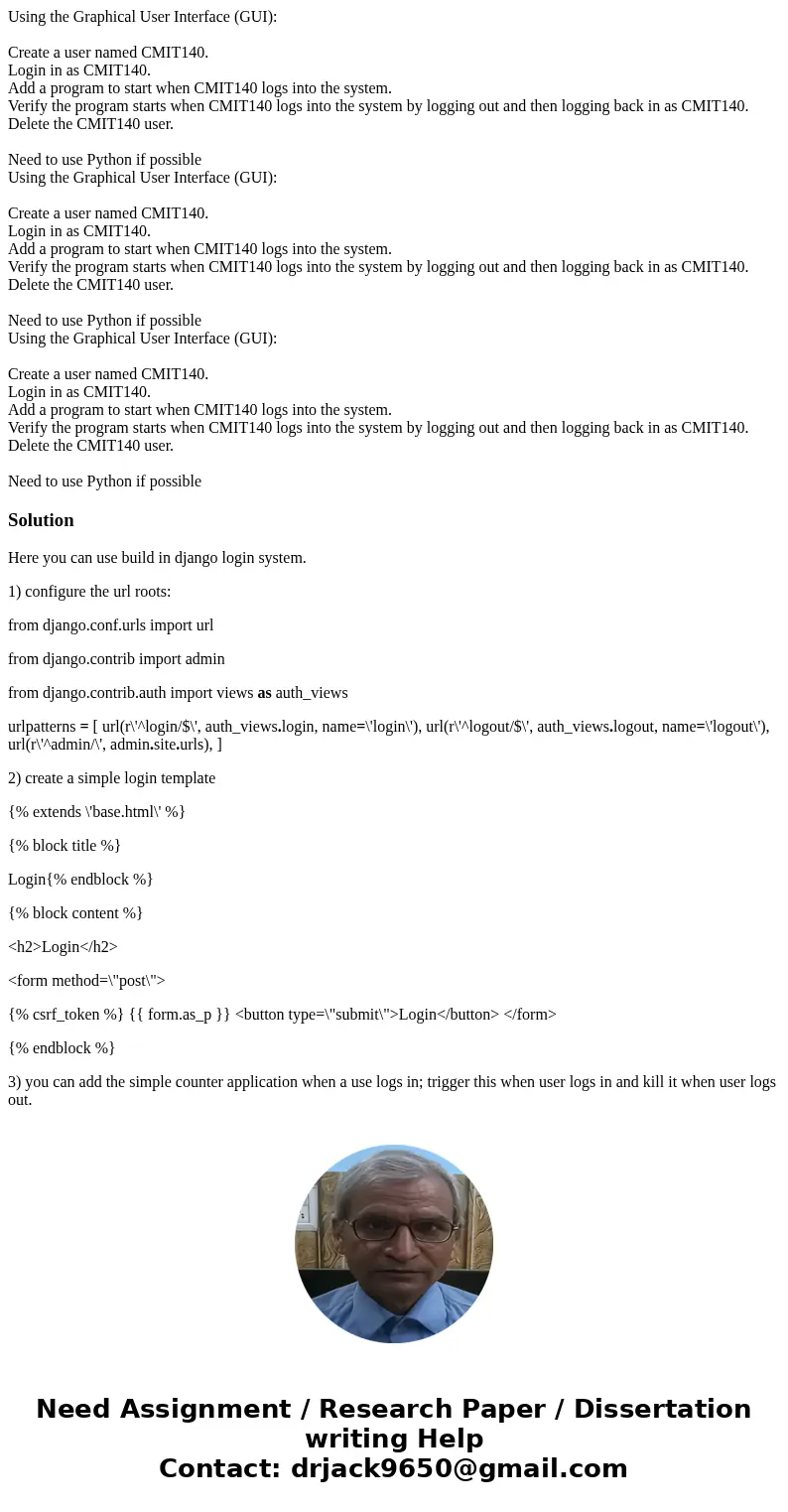
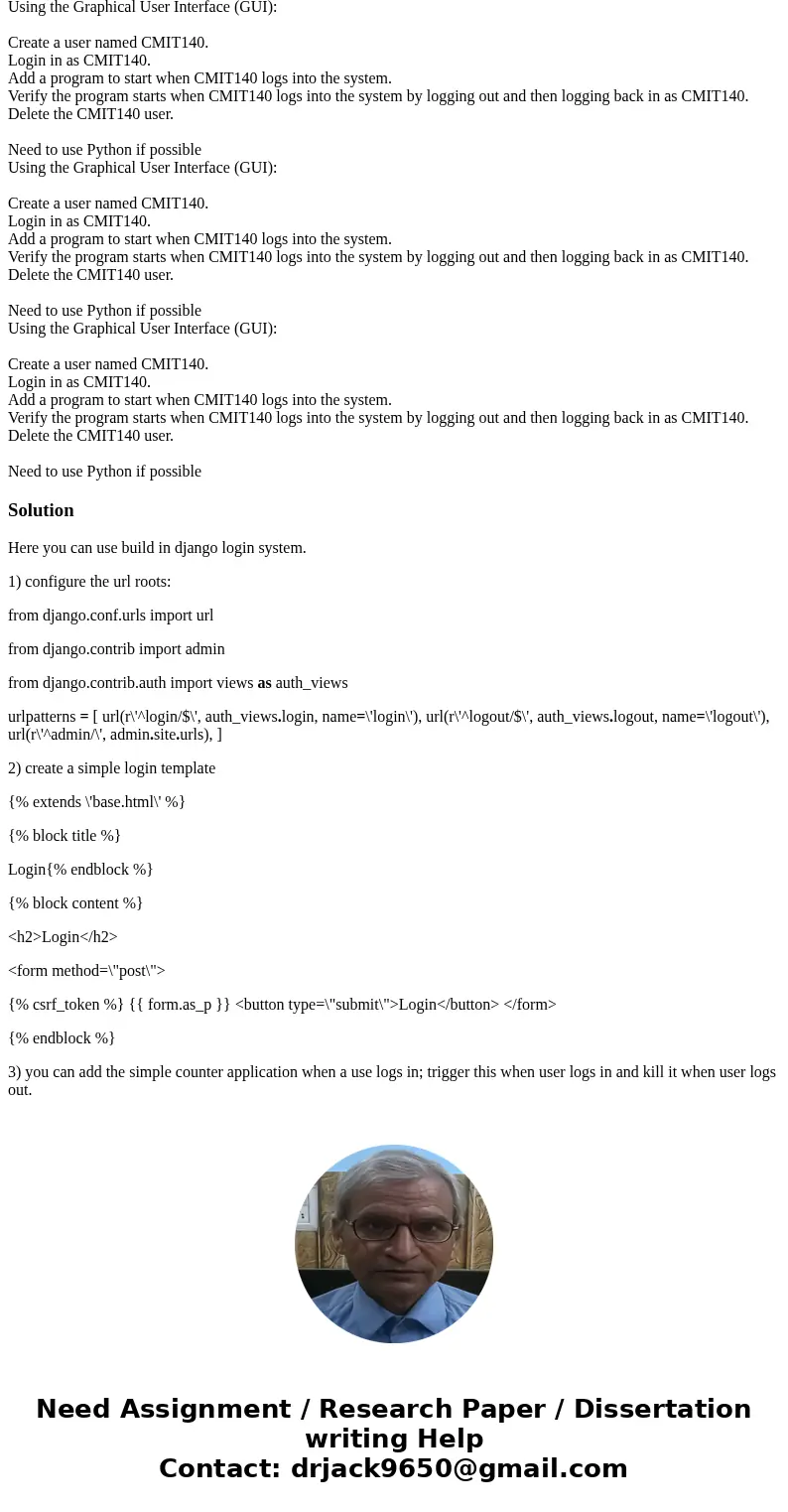
 Homework Sourse
Homework Sourse