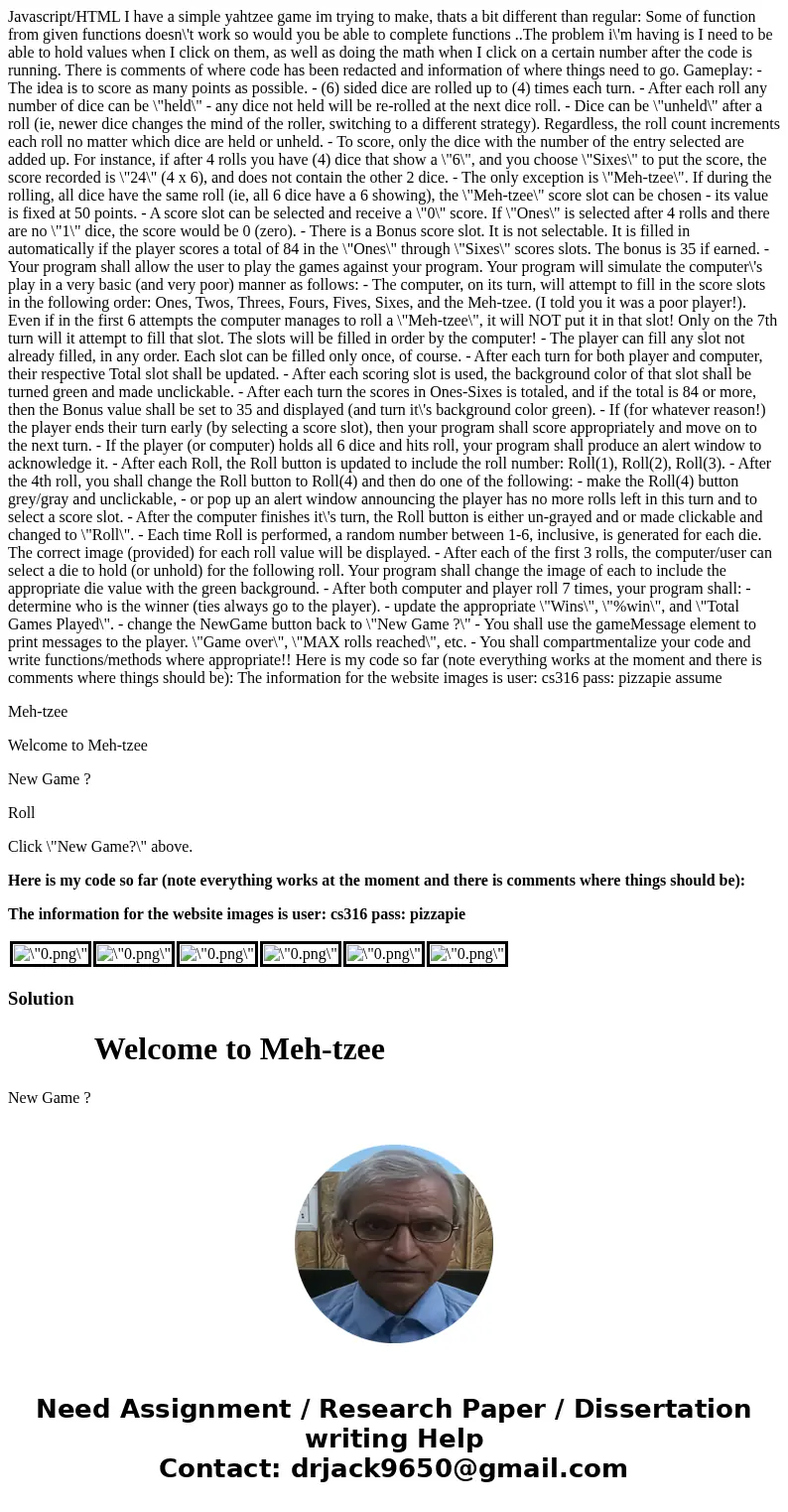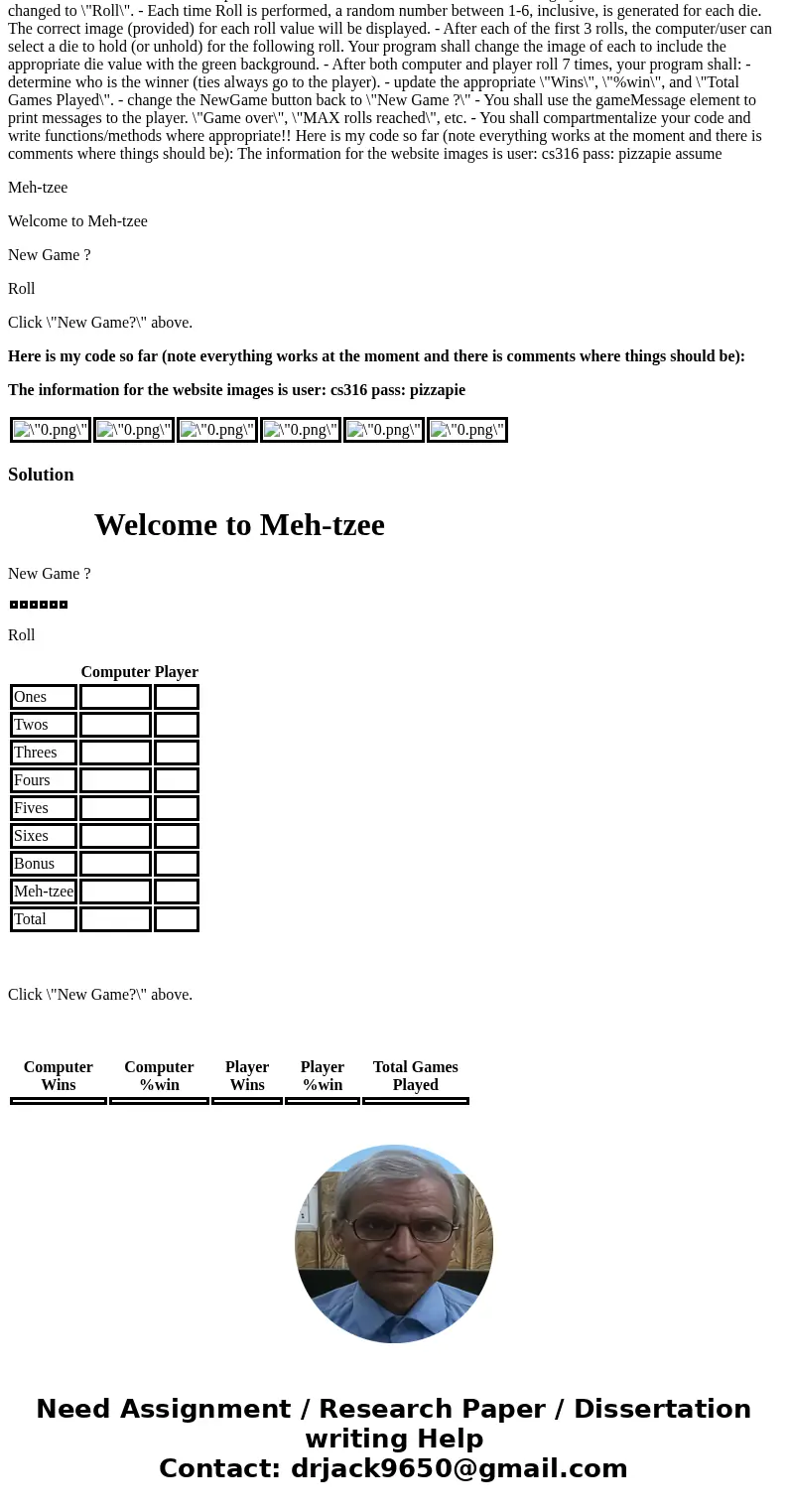Javascript/HTML I have a simple yahtzee game im trying to make, thats a bit different than regular: Some of function from given functions doesn\'t work so would you be able to complete functions ..The problem i\'m having is I need to be able to hold values when I click on them, as well as doing the math when I click on a certain number after the code is running. There is comments of where code has been redacted and information of where things need to go. Gameplay: - The idea is to score as many points as possible. - (6) sided dice are rolled up to (4) times each turn. - After each roll any number of dice can be \"held\" - any dice not held will be re-rolled at the next dice roll. - Dice can be \"unheld\" after a roll (ie, newer dice changes the mind of the roller, switching to a different strategy). Regardless, the roll count increments each roll no matter which dice are held or unheld. - To score, only the dice with the number of the entry selected are added up. For instance, if after 4 rolls you have (4) dice that show a \"6\", and you choose \"Sixes\" to put the score, the score recorded is \"24\" (4 x 6), and does not contain the other 2 dice. - The only exception is \"Meh-tzee\". If during the rolling, all dice have the same roll (ie, all 6 dice have a 6 showing), the \"Meh-tzee\" score slot can be chosen - its value is fixed at 50 points. - A score slot can be selected and receive a \"0\" score. If \"Ones\" is selected after 4 rolls and there are no \"1\" dice, the score would be 0 (zero). - There is a Bonus score slot. It is not selectable. It is filled in automatically if the player scores a total of 84 in the \"Ones\" through \"Sixes\" scores slots. The bonus is 35 if earned. - Your program shall allow the user to play the games against your program. Your program will simulate the computer\'s play in a very basic (and very poor) manner as follows: - The computer, on its turn, will attempt to fill in the score slots in the following order: Ones, Twos, Threes, Fours, Fives, Sixes, and the Meh-tzee. (I told you it was a poor player!). Even if in the first 6 attempts the computer manages to roll a \"Meh-tzee\", it will NOT put it in that slot! Only on the 7th turn will it attempt to fill that slot. The slots will be filled in order by the computer! - The player can fill any slot not already filled, in any order. Each slot can be filled only once, of course. - After each turn for both player and computer, their respective Total slot shall be updated. - After each scoring slot is used, the background color of that slot shall be turned green and made unclickable. - After each turn the scores in Ones-Sixes is totaled, and if the total is 84 or more, then the Bonus value shall be set to 35 and displayed (and turn it\'s background color green). - If (for whatever reason!) the player ends their turn early (by selecting a score slot), then your program shall score appropriately and move on to the next turn. - If the player (or computer) holds all 6 dice and hits roll, your program shall produce an alert window to acknowledge it. - After each Roll, the Roll button is updated to include the roll number: Roll(1), Roll(2), Roll(3). - After the 4th roll, you shall change the Roll button to Roll(4) and then do one of the following: - make the Roll(4) button grey/gray and unclickable, - or pop up an alert window announcing the player has no more rolls left in this turn and to select a score slot. - After the computer finishes it\'s turn, the Roll button is either un-grayed and or made clickable and changed to \"Roll\". - Each time Roll is performed, a random number between 1-6, inclusive, is generated for each die. The correct image (provided) for each roll value will be displayed. - After each of the first 3 rolls, the computer/user can select a die to hold (or unhold) for the following roll. Your program shall change the image of each to include the appropriate die value with the green background. - After both computer and player roll 7 times, your program shall: - determine who is the winner (ties always go to the player). - update the appropriate \"Wins\", \"%win\", and \"Total Games Played\". - change the NewGame button back to \"New Game ?\" - You shall use the gameMessage element to print messages to the player. \"Game over\", \"MAX rolls reached\", etc. - You shall compartmentalize your code and write functions/methods where appropriate!! Here is my code so far (note everything works at the moment and there is comments where things should be): The information for the website images is user: cs316 pass: pizzapie assume
Meh-tzee
Welcome to Meh-tzee
New Game ?
Roll
Click \"New Game?\" above.
Here is my code so far (note everything works at the moment and there is comments where things should be):
The information for the website images is user: cs316 pass: pizzapie
 |  |  |  |  |  |
New Game ?
 |  |  |  |  |  |
Roll
| Computer | Player | |
|---|---|---|
| Ones | ||
| Twos | ||
| Threes | ||
| Fours | ||
| Fives | ||
| Sixes | ||
| Bonus | ||
| Meh-tzee | ||
| Total |
Click \"New Game?\" above.
| Computer Wins | Computer %win | Player Wins | Player %win | Total Games Played |
|---|---|---|---|---|