C Visual Studio Windows Form You are to create the classic
C# Visual Studio - Windows Form
You are to create the classic game of Wheel of Fortune. Your application should consist of 3 players, underlines to represent letters in the puzzle, and the available letters. The initial screen should look something like:Solution
Here is code that i reconfigured
vb Code:
Option Explicit
Private MaxCharacterNumber As Integer
Private txtLength As Integer
Private SpaceLeft As Integer
Private LeftSide As Integer, RightSide As Integer
Private k As Integer, tAdd As String, strText As String
Private Sub Command1_Click()
For k = 1 To 4
txtLine(k) = \"\"
lblLine(k) = \"\"
lblLetterCt(k) = \"\"
Next
End Sub
Private Sub Form_Load()
MaxCharacterNumber = -1
Command1_Click
End Sub
Private Sub LocateText(aLine As Integer)
strText = txtLine(aLine).Text
\'number of the character of the line selected
txtLength = Len(strText)
\'maximum character number
If txtLength > MaxCharacterNumber Then MaxCharacterNumber = txtLength
\'space left
SpaceLeft = 12 - MaxCharacterNumber
LeftSide = SpaceLeft / 2
tAdd = \"\"
For k = 1 To 4
strText = txtLine(k).Text
txtLength = Len(strText)
\'extra star for middle lines
If k = 2 Or k = 3 Then tAdd = \"*\"
If txtLength > 0 Then
RightSide = 12 - txtLength - LeftSide
lblLine(k) = tAdd & String(LeftSide, \"*\") & txtLine(k).Text & String(RightSide, \"*\") & tAdd
lblLetterCt(k) = txtLength
End If
Next
End Sub
Private Sub txtLine_KeyPress(Index As Integer, KeyAscii As Integer)
If KeyAscii = 13 Then Call LocateText(Index)
End Sub
i changed all elements to the control array to reduce to write code and to use For ..
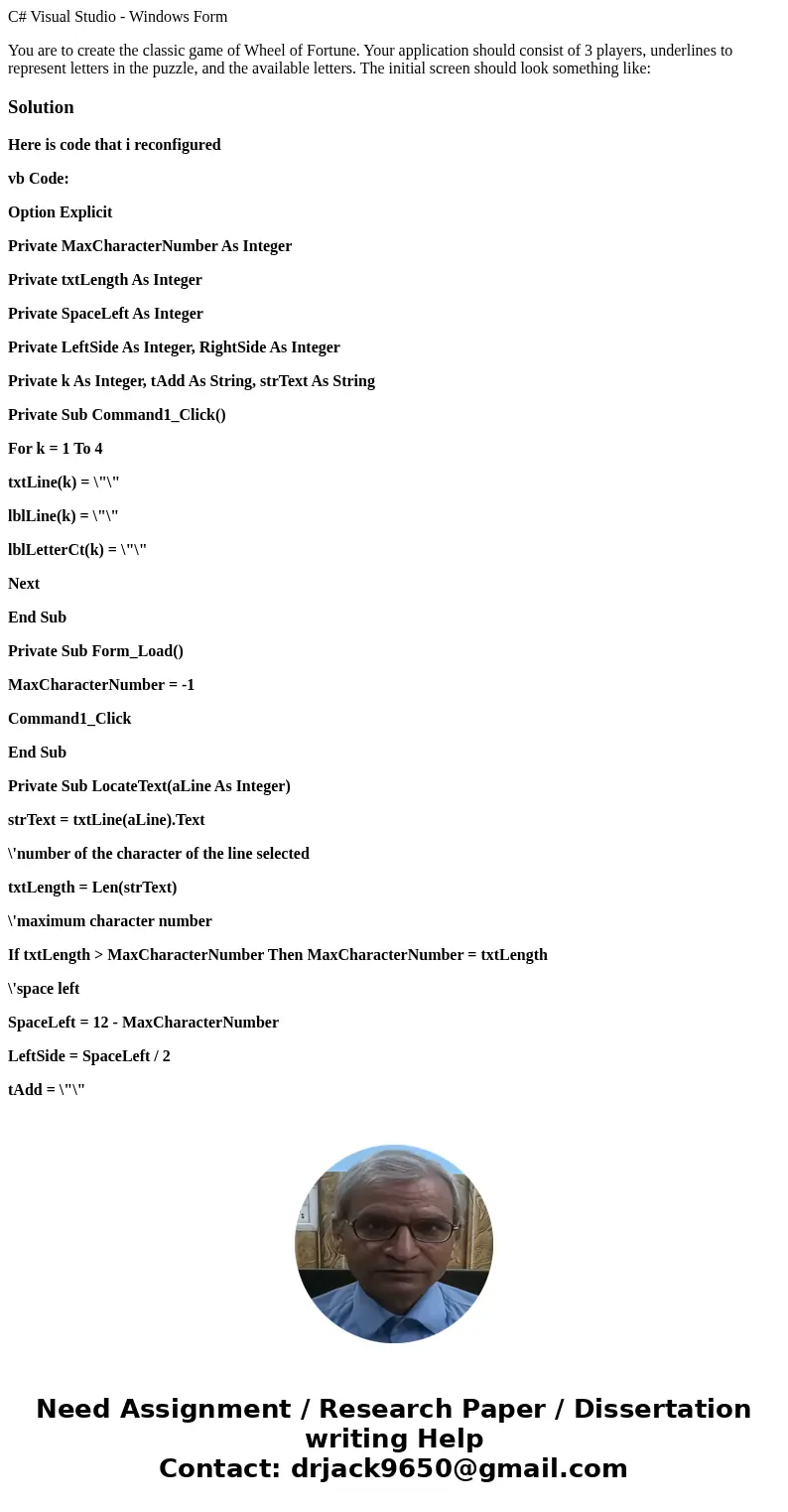
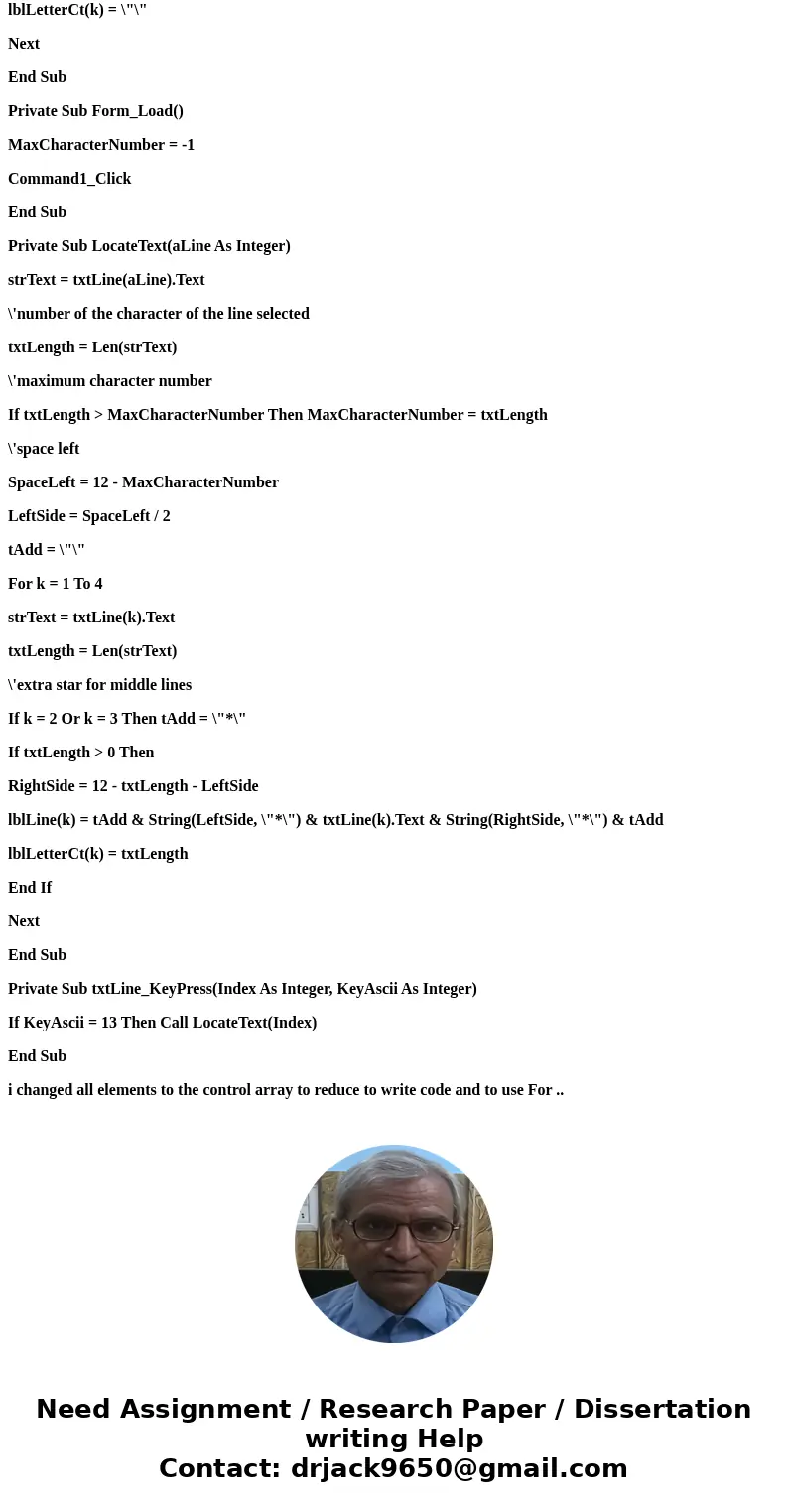
 Homework Sourse
Homework Sourse