Please help I have provided the code all you need to do is a
Please help! I have provided the code, all you need to do is add some columns and fields for the website. HTML and CSS.
Please include main page HTML code, Help page HTML code and CSS code.
Thank you!
// This web site is a cash register and database for sales of
// Beverage Buzzards. Beverage Buzzards sells coffee of the following
// types and sizes:
// light, blend, dark
// small, medium, large
// The following information is stored for each sale:
// -Sale ID
// -Coffee type
// -Coffee size
// -Sale subtotal
// -Sale tax
// -Sale total
// The following buttons are available:
// -Totals
// -New
// -Prev
// -Next
// -Reset
// The total number of sales is also shown.
//
//=================================================================-->
Beverage Buzzards Cash Register
Beverage Buzzards Cash Register
Sale ID:
Coffee type (l-light, b-blend, d-dark):
Coffee size (s-small, m-medium, l-large):
Totals
Subtotal ($):
Sales tax ($):
Total ($):
New
Prev
Next
Reset
Summary
Sales count:
Beverage Buzzards Email us!
---------------------------------------------- CSS --------------------------------------------------------------------------------
/*==========================================================
Title: Beverage Buzzards Web Site
Page: BeverageBuzzardsStyles
==========================================================*/
/*==========================================================
Body
==========================================================*/
body
{
background-color:tan;
font-family:verdana;
}
/*==========================================================
Button
==========================================================*/
button
{
font-size:28px;
}
/*==========================================================
Headings
==========================================================*/
h1, h2, h3
{
color:black;
text-align:center;
}
/*==========================================================
Fieldset
==========================================================*/
fieldset
{
font-size:18px;
width:200px;
}
/*==========================================================
Inputs
==========================================================*/
input
{
background-color:PaleGreen;
font-size:18px;
text-align:center;
width:100px;
}
input.out
{
background-color:Yellow;
font-size:18px;
text-align:right;
width:100px;
}
input.sum
{
background-color:Beige;
font-size:18px;
text-align:right;
width:100px;
}
/*==========================================================
Label
==========================================================*/
label
{
display:inline-block;
width:440px;
font-size:20px;
}
/*==========================================================
Select
==========================================================*/
select
{
font-size:18px;
text-align:right;
width:200px;
}
You\'ve been hired again by Beverage B ards to enhance the web page that serves as a cash register and database for its sales. Make the following en- hancements to the web site: Database structure Add the following columns/fields to the sales database Amount tendered the amount of cash tendered by the customer. Change-the change to be returned to the customer Start with a database array sized with eight columns and not more than three rows: 3x8 Main web page Add the following controls between the Total label and text box and the but- ton row: Amount tendered label and text box) the amount of cash tendered by the customer. Print an alert message if the amount is less than the total sale A Change button to perform the following Verify the amount tendered. Calculate and display the change (amount tendered total Change (label and read-only text box)-the change to be returned to the customer Add logic to the New button to resize the sales array if no space if available for the new sale Add a Save button to the button row that retrieves data from the sales array creates a string from the data in the form of a JSON object array, and prints an alert message showing the string Add the following controls after the Sales count label and text box Total sales tax (label and read-only text box)-the amount of sales tax paid for all sales Total sales (label and read-only text box)-the amount of all sales CSS style sheet Specify a different background color for each of the following text boxes Input boxes Output boxes Summary boxes (sales count, total sales, total sales tax) Make the font size larger for the Total label and read-only text box. Help web page Add a Help button that opens another web page (the Help page) that describes each of the buttons on the main page Inputs Use these inputs for your last sales, and then take screenshots SizeAmount Tendered 10 4.25 4.50 2.25 10Solution
Help button
HTML code:
<form action=\"website name\">
<input type=\"submit\" value=\"Go to Help Page\" />
</form>
CSS :
<a href=\"website name\" class=\"button\">Go to Help Page</a
a.button {
-webkit-appearance: button;
-moz-appearance: button;
appearance: button;
text-decoration: none;
color: initial;
}
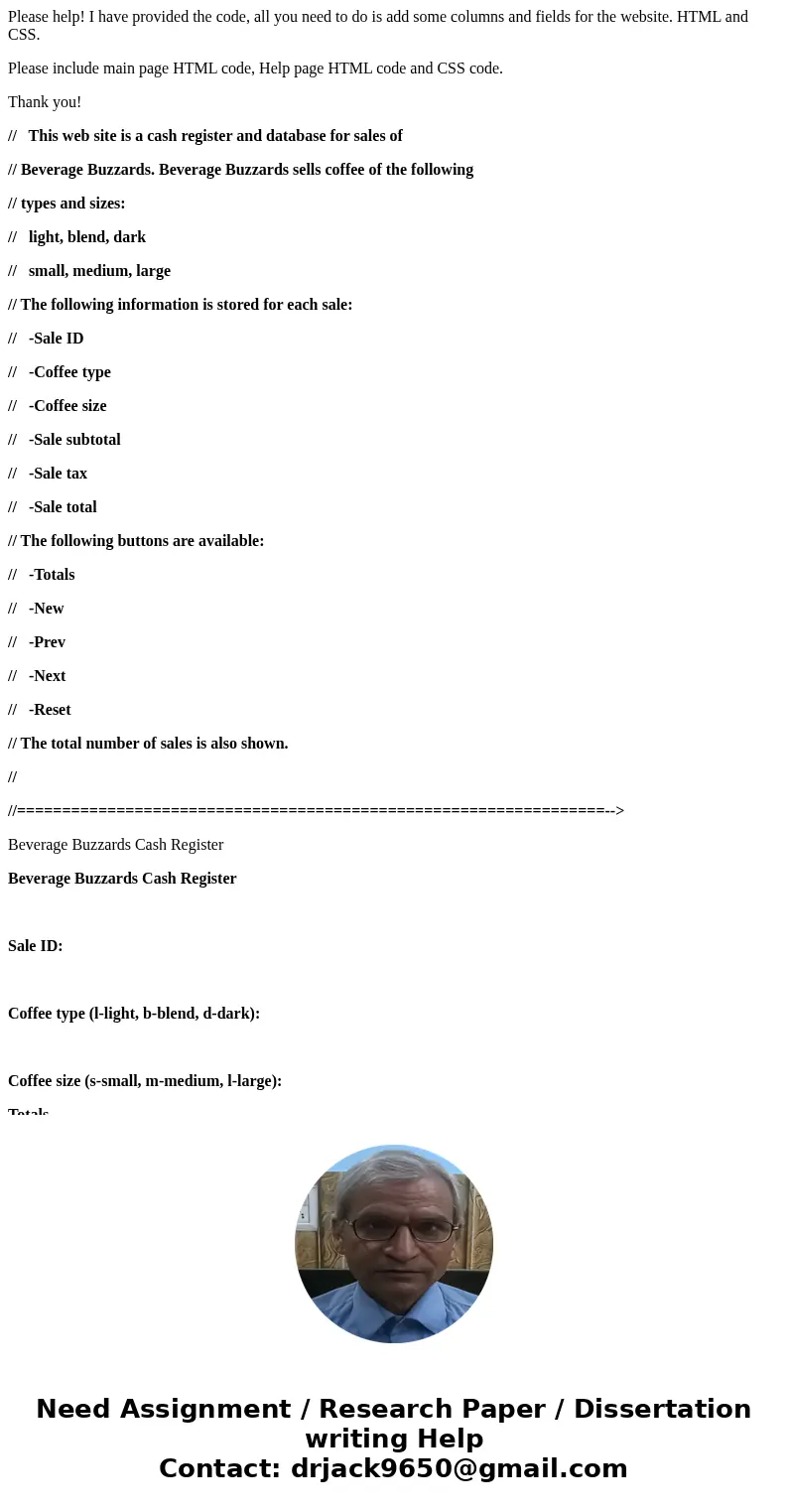
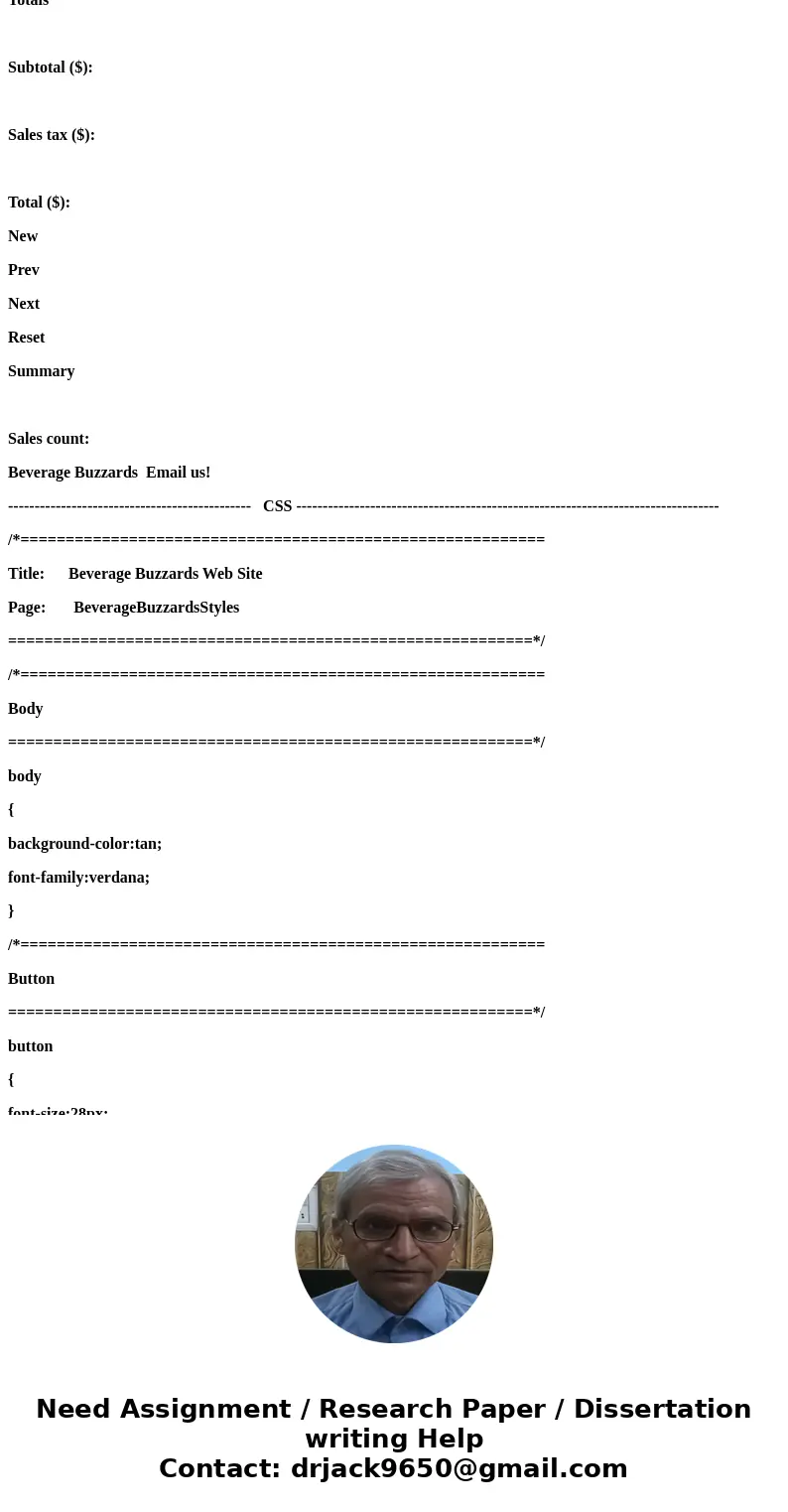
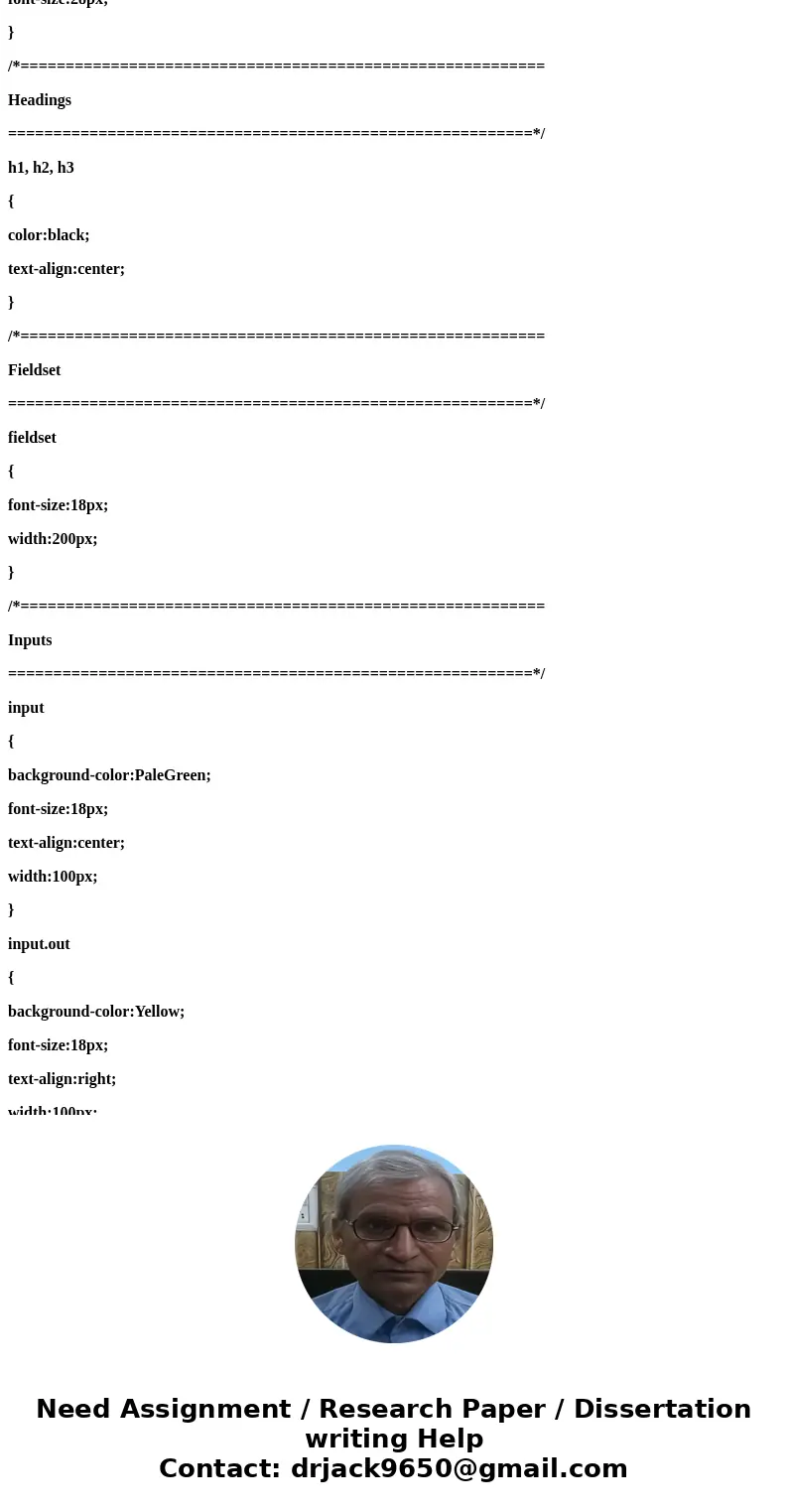

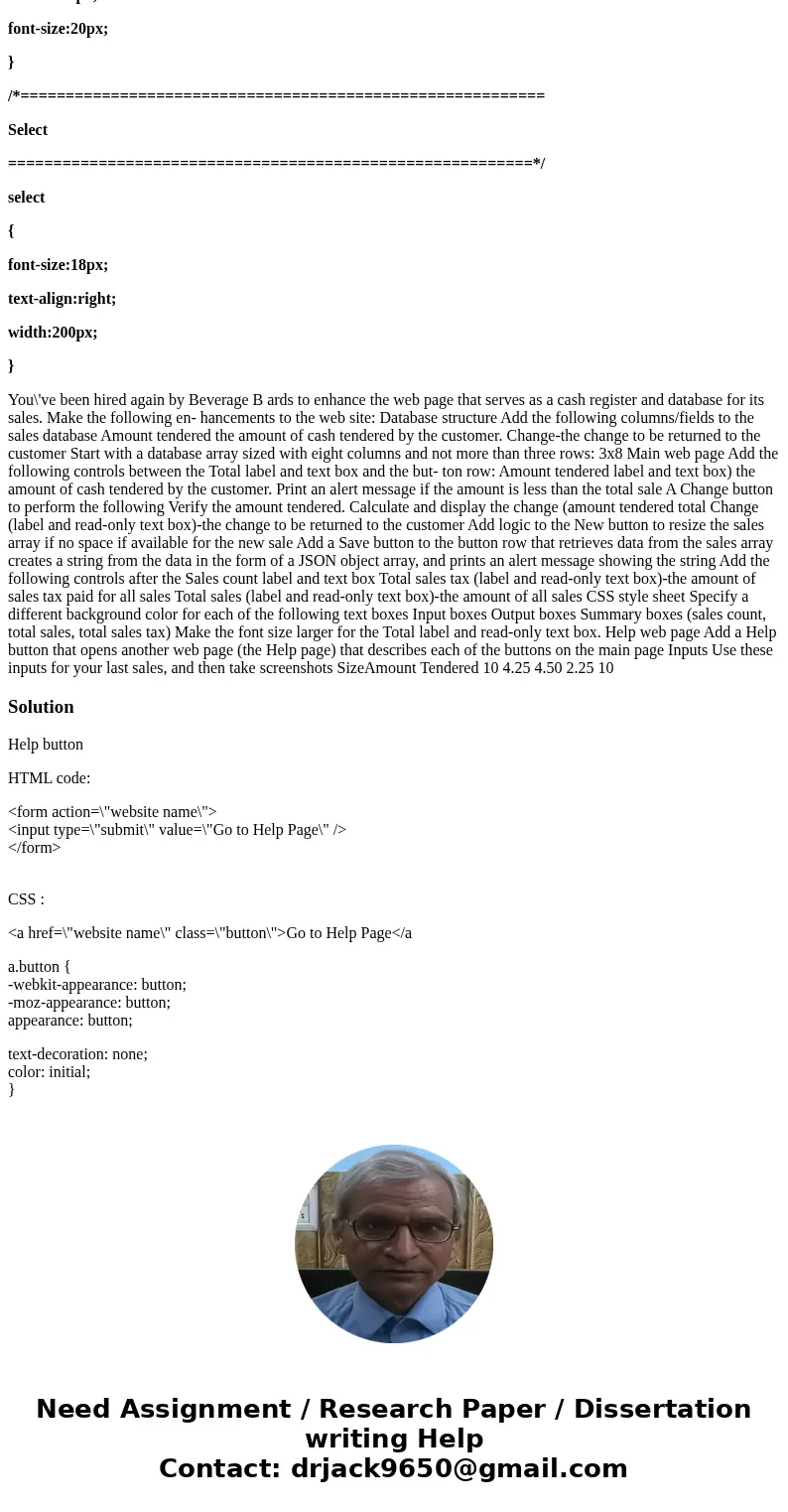
 Homework Sourse
Homework Sourse