Research analyze and discuss the advantages and disadvantage
Solution
web based collaboration tools are the tools which provides an organization with the capability to collaborate with customers or internally via the Internet in real time. Web collaboration packages generally consist of Web-based tools within Web sites to assist an organization in the area of sales, new revenue-generation opportunities, and to enhance customer satisfaction. Web collaboration is essentially the back-end software or service that allows your centre to share Web pages with customers while offering voice and text chat assistance or to conduct single or multi-user conferences and seminars. Web collaboration can be used in an Internet (IP) environment or integrated with an organizations\' existing telephone infrastructure to provide automated customer assistance for a client\'s Web-based inquiries.
web based collaboration tools are perfectly integrate in an agile work environment and make us more efficient.as it is efficient it has threats also ,The biggest challenge with using on-line collaboration applications is security: not necessarily confidentiality, but availability and reliability.
the key features in an online collaboration tool are it needs to be easy to use and set up. Then, it needs to be secure and to have the features that will fit your purposes - these are different for every team. So if you mainly want to hold online brainstorming sessions, for example, it’s important that the tool you choose has a good whiteboard functionality.
Other useful features are the ability to upload documents, a calendar and notifications by e-mail when changes have been made to a document
All reputable online collaboration tools have security features which ensure that anyone who is not invited to your workplace can’t see the documents that you are working on.
In addition, most tools offer encryption, which is an additional layer of security that makes your documents unreadable to those with malicious intentions. A good, secure tool, will also allow the owners of the online collaboration workspace to set authorization levels for its participants. This means that while some people will be able to only read the documents, others can make changes but not everyone can delete documents.
there are many advantages of web based collaboration tools like
1.it connects people who are geographically apart, allows for different minds to come together, cloud backup or easy access anywhere, easy to distribute.
2.It’s easy to keep track of projects - Online collaboration tools have a variety of project tracking capabilities that make it easy for team members to see the evolution of a project from day one. From tracking who made the latest changes to a document, to how the document was before the changes, to tagging a colleague to review the document, it’s never been easier to manage a project.
3. Ease of reporting - Nearly all work projects have some kind of reporting associated with them, and report time is usually stressful. Sometimes, it’s easy to lose track of some of the activities that have been done for a certain project, especially when you’re working with a large team. However, by using a good online collaboration tool, it’s easy to quickly generate detailed reports that include all of the activities associated with a certain project, giving team members more time to work on result-generating activities.
4.Actions are done quickly - With a good online collaboration tool, there is no longer a need for arranging a meeting or phone call in order to review documents. Documents can be uploaded into the tool, and reviewers can be automatically notified via email that documents have been uploaded. Reviewers can then annotate the document and make any necessary changes and notify all team members that the document has been reviewed and is ready. This makes it much easier to keep a steady and organized workflow on a project, with team members promptly contributing when necessary.
5. Documents are all stored in a single place - This makes it easy for all team members to have access to all necessary documents, regardless of their location. Also, employees don’t have to save documents onto a USB stick or other storage media if they plan on working on them remotely, and any updates to a document are seen immediately. There is no need for different versions of a document to be e-mailed back and forth, and team members know at all times where to find the latest version of a document.
we can consider few disadvantages like:-
- off-line access - what do you do when you\'re on a plane?
- functionality not as robust as PC client apps
- web apps can be slower than PC apps at many functions
The disadvantages are mainly vandalism and security issues,Although the software has some drawbacks, it can be overcome through good planning, proper management and a combination of the traditional and modern-day methods of collaboration.
COMPARING GOOGLE APPS AND MICROSOFT SHAREPOINT:-
They are similar to the extent that (among others) both suites offer:
How They\'re Different
There are several tangible and intangible factors that set Google and Microsoft apart, including:
· Microsoft tools overflow with features - in fact, so much so that we have a separate evaluations stream just for SharePoint. They tend to be complex and users require training. Another important implication: you end up paying for features that you don\'t need / use at all.
· Google tools are developed first for the consumer (as opposed to enterprise) market. They emphasize essentials: feature-sparseness over feature-bloat, ease-of-use over tool complexity -- with one hitch, if you don\'t like something, you are limited in how much you can customize or extend it.
· Google pricing is simpler to parse while understanding Microsoft licensing practically requires a PhD (and several aspirins).
· Google is more of a cloud-purist. Like Henry Ford\'s Model T, you can have any cloud model you want, as long as it is public multi-tenancy. Microsoft offers private, public, and hybrid options -- along with a sizable on-premise offering.
These differences play out in the market in interesting ways. Large enterprises (e.g., Fortune 2000) gravitate towards Microsoft while smaller organizations tend sign-up for Google Apps or its many alternatives. Of course, there are exceptions.
As a buyer, there are several additional considerations for you, including:
What\'s your appetite for parsing complex pricing models?
What level customization do you require in your social-collaboration platform?
As you can imagine, both Microsoft and Google provide significantly different answers to those questions.
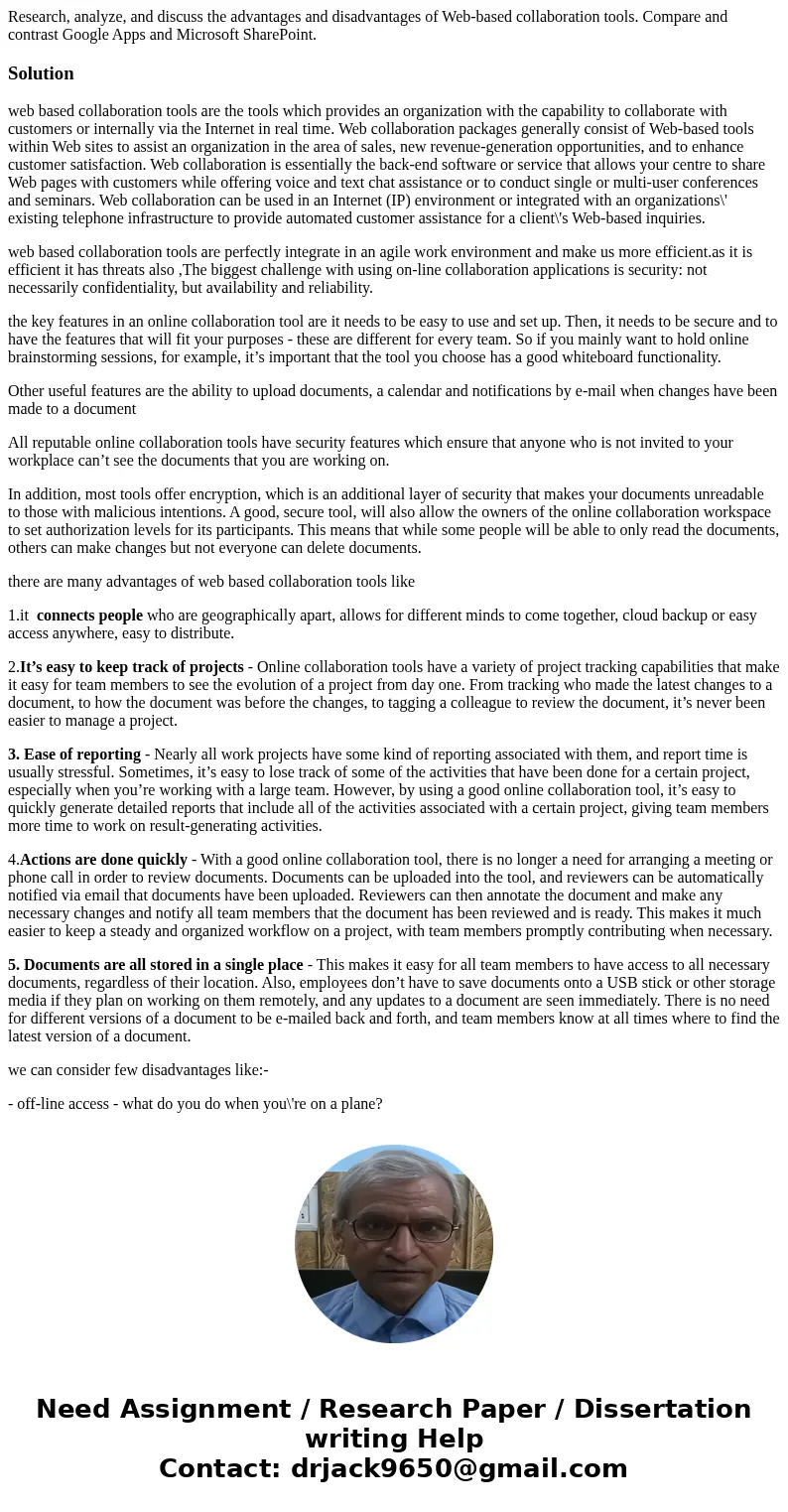
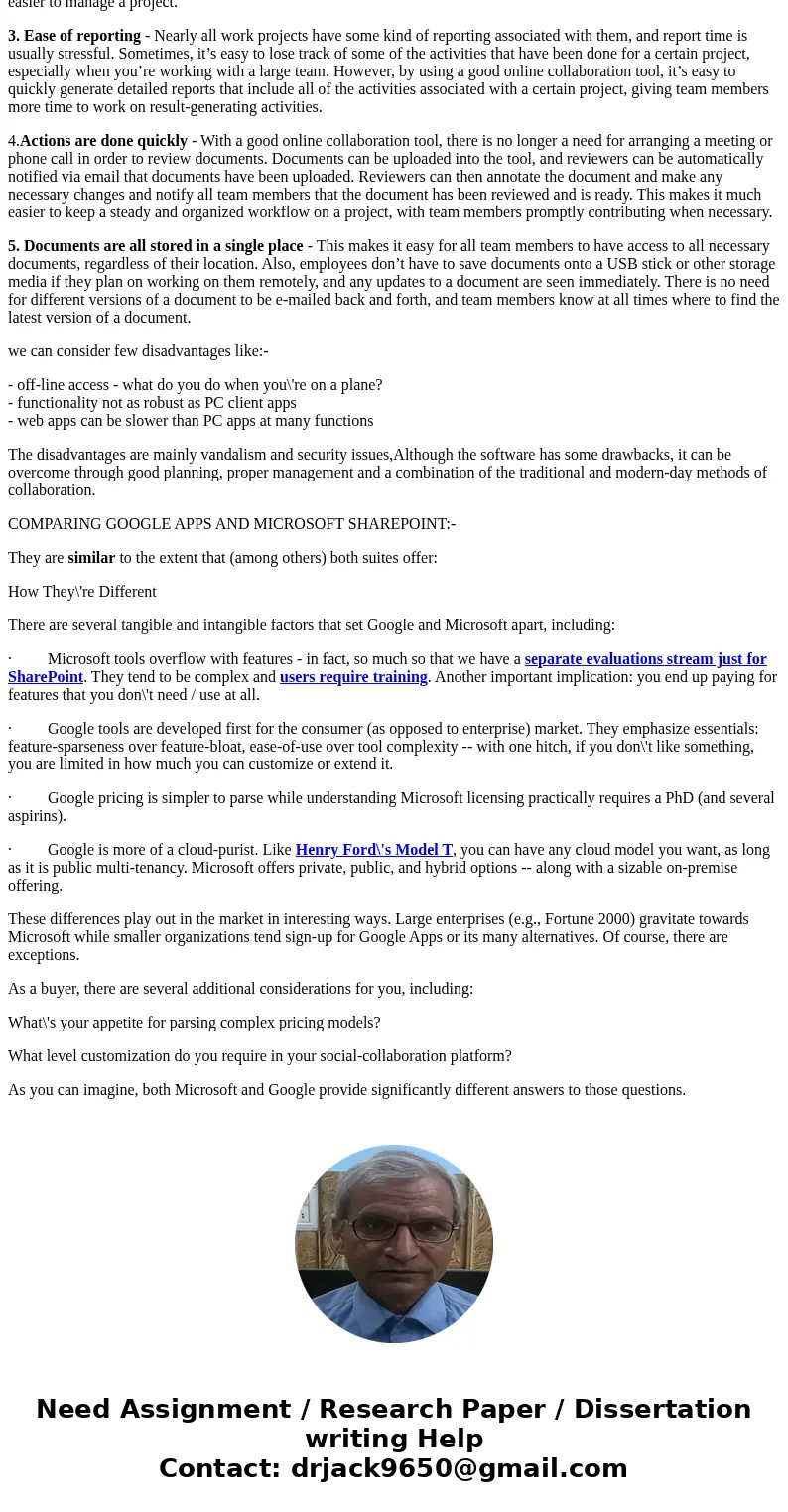
 Homework Sourse
Homework Sourse