So youre sitting at the airport Your flight has been delayed
So you’re sitting at the airport.
Your flight has been delayed (again), and you can’t help but wonder if your HR forgot to reimburse you for last month’s business trip (again). No problem, you think. You’re at the coffee shop. They offer free WiFi. Fire up the laptop and check your bank account. Done.
Sounds great. Until you realize days later that one of the 200 people sitting around you “listened in” on your signal; has your bank login information; and is now sitting in a similar coffee shop in Aruba—all on your dime.
What are some things to help keep your public hotspot Web surfing safe and trouble-free?
Solution
1) To avoid visiting any visiting any websites which require a login and password. Especially your banking websites. Considering using cell phone for that purpose.
2) Enable two factor authentication, wherever it is supported.
3) Forget the network as soon as you leave the place.
4) You can make sure you are visinting websites with HTTPS protocol. Although this is not available for all the websites, most of the popular websites support this. It is advisable to install HTTPS Everywhere add-on in your browser. This addon forces the browser to use HTTPS whenever it is supported by a particular website.
5) You can use a VPN to connect the network inorder to protection your information by encryption.
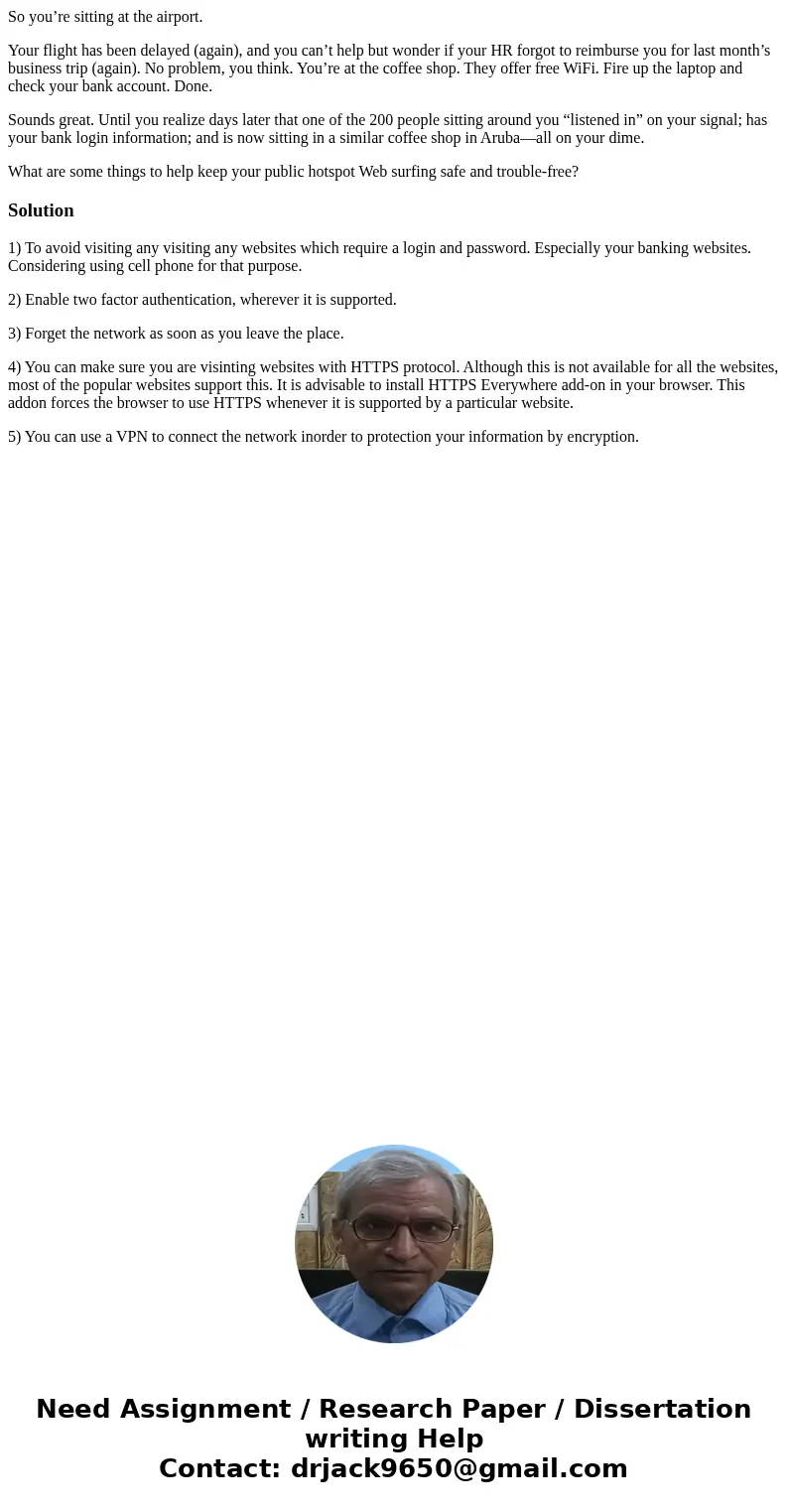
 Homework Sourse
Homework Sourse