you ran chkdsk in Windows Describe the three stages that wer
you ran chkdsk in Windows. Describe the three stages that were run. Did it find any bad sectors? Explain why you might use chkdsk.
Solution
Every Microsoft OS(DOS,XP 7,Vista) uses a small tool for repairing corrupted file or folder structures and checking for bad disk sectors. It was called Chkdsk,
why it should be needed
Chkdsk inspects the physical structure of a disk to make sure that it is healthy.
Chkdsk can repair problems related to bad sectors, clusters are losted, files are cross-linked , and errors in directory errors.
These types of problems can arise in a variety of ways. System crashes or freezes, power problems,inproper turning off a system can all cause data corruption in the file or folder structure.
Physically bumping or jarring a system can cause the head that reads disks to hit the surface and bad sectors. Once some sort of error occurs it can propagate to create more errors so a regularly scheduled disk checkup is part of good system maintenance.
Chkdsk can also serve as an early indication that a hard hard drive is damaging . Disks gradually wear out and sectors may become bad. If Chkdsk starts finding bad sectors, that is a indication that a hard drive may need chance to corrupting or replacing. Unfortunately, many hard drive failures are sudden but nonetheless Chkdsk is an important line of defense.
Running command :
Chkdsk path [/F] [/V] [/R] [/X] [/I] [/C] [/L[:size]]
This command perform the follwing tasks
1.first it checks files
2.next it checks directories
3.next it Checking security descriptors
4.Checking sectors (optional)
The varity of ways to use this command are
1.Running Chkdsk after a reboot
2.Running Chkdsk from the Recovery Console
3.Autochk.exe
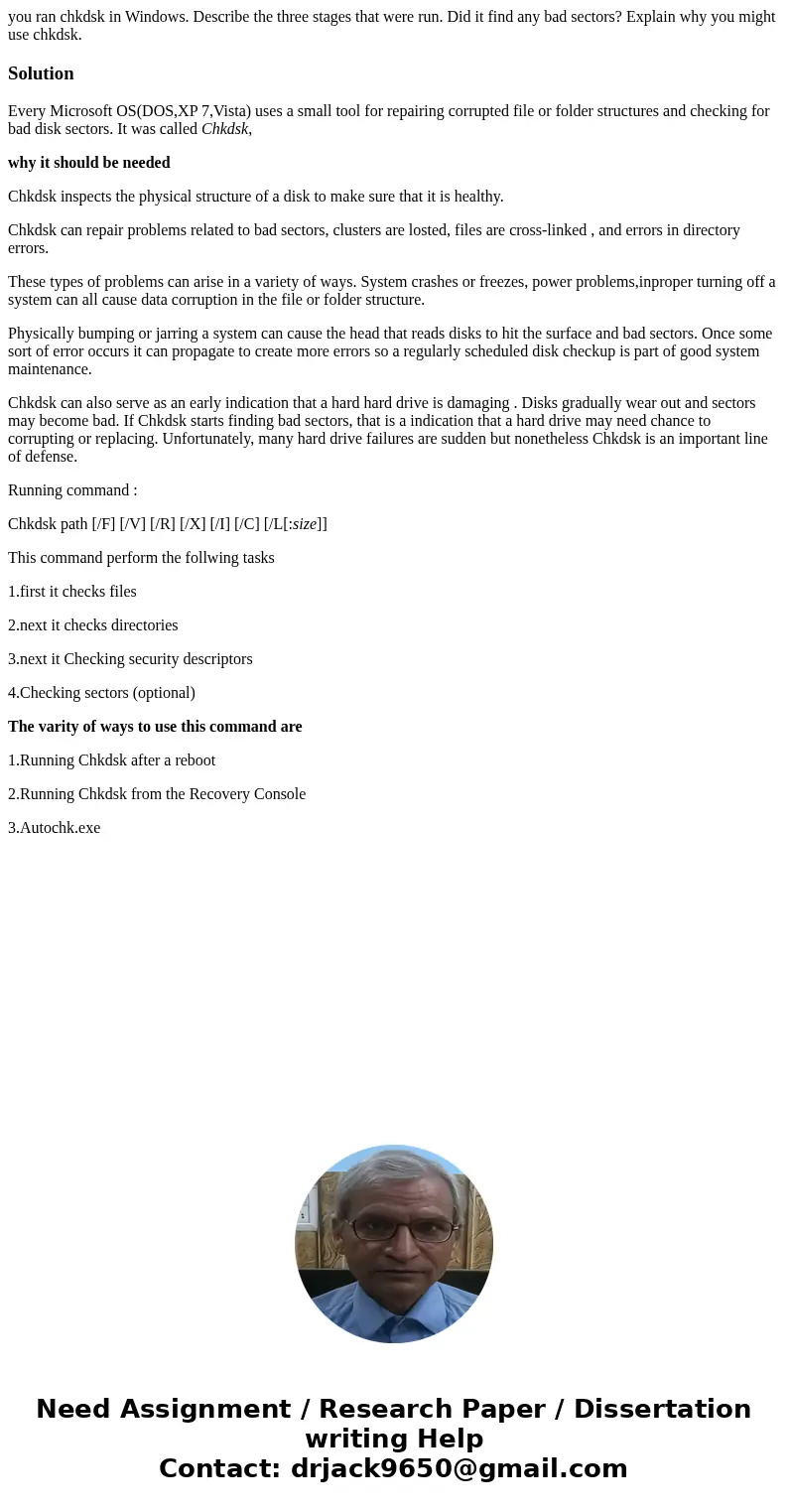
 Homework Sourse
Homework Sourse