JAVA help I am trying to create an application that allows t
JAVA help!
I am trying to create an application that allows the user to select one deck, one truck assembly, and one wheel from either list components or combo boxes. The application should have a list component that allows the user to select multiple miscellaneous products. The application should display the subtotal, the amount of sales tax (at 6 percent), and the total of the order. Here\'s what it needs to have:
PROBLEM STATEMENT
Decks Truck Assemblies Wheels
The Master Thrasher $60 7.75 inch axle $35 51mm $20
The Dictator $45 8 inch axle $40 55mm $22
The Street King $50 8.5 inch axle $45 58mm $24
61mm $28
In addition, the Skate Shop sells the following miscellaneous products and services:
Grip tape: $10
Bearings: $30
Riser pads: $2
Nuts and bolts kit: $3
How come my program runs, and the values it puts out is 0.0 always?
WHEELSPANEL
import javax.swing.*;
import javax.swing.event.*;
import java.awt.*;
@SuppressWarnings(\"unchecked\")
/**
The WheelsPanel class allows the user to select different wheels.
*/
public class WheelsPanel extends JPanel implements ListSelectionListener
{
private JPanel wheelsPanel;
private JList wheelsList;
public int selectedWheels;
String selection;
private String[] wheels = {\"51mm\" , \"55mm\", \"58mm\", \"61mm\"};
/**
Constructor
*/
public WheelsPanel()
{
// Create a GridLayout manager with
// four rows and one column.
setBorder(BorderFactory.createTitledBorder(\"Wheels\"));
wheelsList = new JList(wheels);
add(wheelsList);
wheelsList.setVisibleRowCount(2);
wheelsList.setSelectionMode(ListSelectionModel.SINGLE_SELECTION);
wheelsList.addListSelectionListener(this);
// Create a GridLayout manager with
// Three rows and one column
setLayout(new GridLayout(2, 1));
}
public void valueChanged(ListSelectionEvent e)
{
if (!e.getValueIsAdjusting())
{
selection = (String) wheelsList.getSelectedValue();
if (selection == \"51mm\")
{
selectedWheels = 20;
}
if (selection == \"55mm\")
{
selectedWheels = 22;
}
if (selection == \"58mm\")
{
selectedWheels = 24;
}
if (selection == \"61mm\")
{
selectedWheels = 28;
}
}
}
}
MISCELLANEOUS PANEL
import javax.swing.*;
import javax.swing.event.*;
import java.awt.*;
@SuppressWarnings(\"unchecked\")
/**
The MiscellaneousPanel class allows the user to select miscellaneous items.
*/
public class MiscellaneousPanel extends JPanel implements ListSelectionListener
{
private JPanel miscellaneousPanel;
private JList miscellaneousList;
public int selectedMiscellaneous;
String selection;
private String[] miscellaneous = {\"Grip Tape\" , \"Bearings\", \"Riser Pads\", \"Nuts & Bolts kit\"};
/**
Constructor
*/
public MiscellaneousPanel()
{
setBorder(BorderFactory.createTitledBorder(\"Miscellaneous\"));
miscellaneousList = new JList(miscellaneous);
add(miscellaneousList);
miscellaneousList.setVisibleRowCount(2);
miscellaneousList.setSelectionMode(ListSelectionModel.MULTIPLE_INTERVAL_SELECTION);
miscellaneousList.addListSelectionListener(this);
// Create a GridLayout manager with
// Three rows and one column
setLayout(new GridLayout(2, 1));
}
public void valueChanged(ListSelectionEvent e)
{
if (!e.getValueIsAdjusting())
{
selection = (String) miscellaneousList.getSelectedValue();
if (selection == \"Grip Tape\")
{
selectedMiscellaneous = 10;
}
if (selection == \"Bearings\")
{
selectedMiscellaneous = 30;
}
if (selection == \"Riser Pads\")
{
selectedMiscellaneous = 2;
}
if (selection == \"Nuts & Bolts kit\")
{
selectedMiscellaneous = 3;
}
}
}
}
DECK PANEL
import javax.swing.*;
import javax.swing.event.*;
import java.awt.*;
@SuppressWarnings(\"unchecked\")
/**
The DeckPanel class allows the user to select either Master trasher, dictator, or street king.
*/
public class DeckPanel extends JPanel implements ListSelectionListener
{
// The following constants are used to indicate
// The different kind of decks
private JPanel deckPanel;
private JList deckList;
public int selectedDeck;
String selection;
String[] decks = {\"The Master Trasher\" , \"The Dictator\", \"The Street King\"};
/**
Constructor
*/
public DeckPanel()
{
// Add a border around the panel.
setBorder(BorderFactory.createTitledBorder(\"Decks\"));
deckList = new JList(decks);
add(deckList);
JScrollPane scrollbar = new JScrollPane(deckList);
scrollbar.setVerticalScrollBarPolicy(ScrollPaneConstants.VERTICAL_SCROLLBAR_ALWAYS);
scrollbar.setHorizontalScrollBarPolicy(ScrollPaneConstants.HORIZONTAL_SCROLLBAR_NEVER);
add(scrollbar);
deckList.setVisibleRowCount(2);
deckList.setSelectionMode(ListSelectionModel.SINGLE_SELECTION);
deckList.addListSelectionListener(this);
// Create a GridLayout manager with
// Two rows and one column
setLayout(new GridLayout(3, 1));
}
public void valueChanged(ListSelectionEvent e)
{
if (!e.getValueIsAdjusting())
{
selection = (String) deckList.getSelectedValue();
if (selection == \"The Master Trasher\")
{
selectedDeck = 60;
}
if (selection == \"The Dictator\")
{
selectedDeck = 45;
}
if (selection == \"The Street King\")
{
selectedDeck = 50;
}
}
}
}
ASSEMBLIES PANEL
import javax.swing.*;
import javax.swing.event.*;
import java.awt.*;
@SuppressWarnings(\"unchecked\")
/**
The AssembliesPanel class allows the user to select
the axles for the skateboard
*/
public class AssembliesPanel extends JPanel implements ListSelectionListener
{
private JPanel assembliesPanel;
private JList assembliesList;
public int selectedAssemblies;
String selection;
private String[] assemblies = {\"7.75 inch Axle\" , \"8 inch Axle\", \"8.5 inch Axle\"};
/**
Constructor
*/
public AssembliesPanel()
{
// Add a border around the panel.
setBorder(BorderFactory.createTitledBorder(\"Assemblies\"));
assembliesList = new JList(assemblies);
add(assembliesList);
assembliesList.setVisibleRowCount(3);
assembliesList.setSelectionMode(ListSelectionModel.SINGLE_SELECTION);
assembliesList.addListSelectionListener(this);
// Create a GridLayout manager with
// Three rows and one column
setLayout(new GridLayout(3, 1));
}
public void valueChanged(ListSelectionEvent e)
{
if (!e.getValueIsAdjusting())
{
selection = (String) assembliesList.getSelectedValue();
if (selection == \"7.75 inch Axle\")
{
selectedAssemblies = 35;
}
if (selection == \"8 inch Axle\")
{
selectedAssemblies = 40;
}
if (selection == \"8.5 inch Axle\")
{
selectedAssemblies = 45;
}
}
}
}
ORDERCALUCULATORGUI
import javax.swing.*;
import java.awt.*;
import java.awt.event.*;
import java.text.DecimalFormat;
public class OrderCalculatorGUI extends JFrame
{
public double selectedWheels = 0.0;
public double selectedDeck = 0.0;
public double selectedAssemblies = 0.0;
public double selectedMiscellaneous = 0.0;
private final int WINDOW_WIDTH = 400; // window width
private final int WINDOW_HEIGHT = 200; // window height
private DeckPanel decks; // Deck panel
private AssembliesPanel assemblies; // Assemblies panel
private WheelsPanel wheels; // Wheels panel
private MiscellaneousPanel miscellaneous; // To display a greeting
private JPanel buttonPanel = new JPanel(); // To hold the buttons
private JButton calcButton; // To calculate the cost
private JButton exitButton; // To exit the application
private final double TAX_RATE = 0.06; // Sales tax rate
public OrderCalculatorGUI()
{
// Display a title.
setTitle(\"Skateboard Designer\");
// Specify an action for the close button.
setDefaultCloseOperation(JFrame.EXIT_ON_CLOSE);
// set size of the window
setSize(WINDOW_WIDTH, WINDOW_HEIGHT);
// add gridlayout manager.
setLayout(new GridLayout(3, 4));
// Create the custom panels.
miscellaneous = new MiscellaneousPanel();
decks = new DeckPanel();
assemblies = new AssembliesPanel();
wheels = new WheelsPanel();
// Create the button panel.
/**
buildDeckPanel();
*/
buildButtonPanel();
// Add the components to the content pane.
add(decks);
add(assemblies);
add(wheels);
add(miscellaneous);
add(buttonPanel);
// Pack the contents of the window and display it.
pack();
setVisible(true);
}
/**
The buildButtonPanel method builds the button panel.
*/
private void buildButtonPanel()
{
// Create a panel for the buttons
calcButton = new JButton(\"Calculate\");
exitButton = new JButton(\"Exit\");
// Register the action listeners.
calcButton.addActionListener(new CalcButtonListener());
exitButton.addActionListener(new ExitButtonListener());
// Add the buttons to the button panel.
buttonPanel.add(calcButton);
buttonPanel.add(exitButton);
}
/**
Private inner class that handles the event when
the user clicks the Calculate button.
*/
private class CalcButtonListener implements ActionListener
{
public void actionPerformed(ActionEvent e)
{
// Variables to hold the subtotal, tax, and total.
double subtotal, tax, total;
// Calculate the subtotal.
subtotal = sum[selectedDeck + selectedAssemblies +selectedWheels + selectedMiscellaneous];
// Calculate the sales tax.
tax = subtotal * TAX_RATE;
System.out.print(tax);
// Calculate the total
total = subtotal + tax;
System.out.print(total);
// Create a DecimalFormat object to format output.
DecimalFormat dollar = new DecimalFormat(\"0.00\");
// Display the charges.
JOptionPane.showMessageDialog(null, \"Subtotal: $\" +
dollar.format(subtotal) + \"\ \" +
\"Tax: $\" + dollar.format(tax) + \"\ \" +
\"Total: $\" + dollar.format(total));
System.out.print(\"I am here\");
}
}
/**
Private inner class that handles the event when
the user clicks the Exit button.
*/
private class ExitButtonListener implements ActionListener
{
public void actionPerformed(ActionEvent e)
{
System.exit(0);
}
}
}
SKATEBOARD APP
/**
This program creates an instance of the OrderCalculatorGUI class
which displays the GUI for the Skateboard Designer application.
*/
public class SkateboardApp
{
public static void main(String[] args)
{
new OrderCalculatorGUI();
}
}
Solution
This is here where i think you have committed mistake and please do let me know if any errors occurs in the followeing
import javax.swing.*;
import javax.swing.event.*;
import java.awt.*;
The DeckPanel class allows the user to select either Master trasher, dictator, or street king.
public class DeckPanel extends JPanel implements ListSelectionListener
{
private JPanel deckPanel;
private JList deckList;
String[] decks = {\"The Master Trasher\" , \"The Dictator\", \"The Street King\"};
public DeckPanel()
{
setBorder(BorderFactory.createTitledBorder(\"Decks\"));
deckList = new JList(decks);
add(deckList);
JScrollPane scrollbar = new JScrollPane(deckList);
scrollbar.setVerticalScrollBarPolicy(ScrollPaneConstants.VERTICAL_SCROLLBAR_ALWAYS);
scrollbar.setHorizontalScrollBarPolicy(ScrollPaneConstants.HORIZONTAL_SCROLLBAR_NEVER);
add(scrollbar);
deckList.setVisibleRowCount(2);
deckList.setSelectionMode(ListSelectionModel.SINGLE_SELECTION);
deckList.addListSelectionListener(this);
setLayout(new GridLayout(3, 1));
}
public void valueChanged(ListSelectionEvent e)
{
if (!e.getValueIsAdjusting())
{
String selection = (String) deckList.getSelectedValue();
System.out.println(selection);
}
}
}
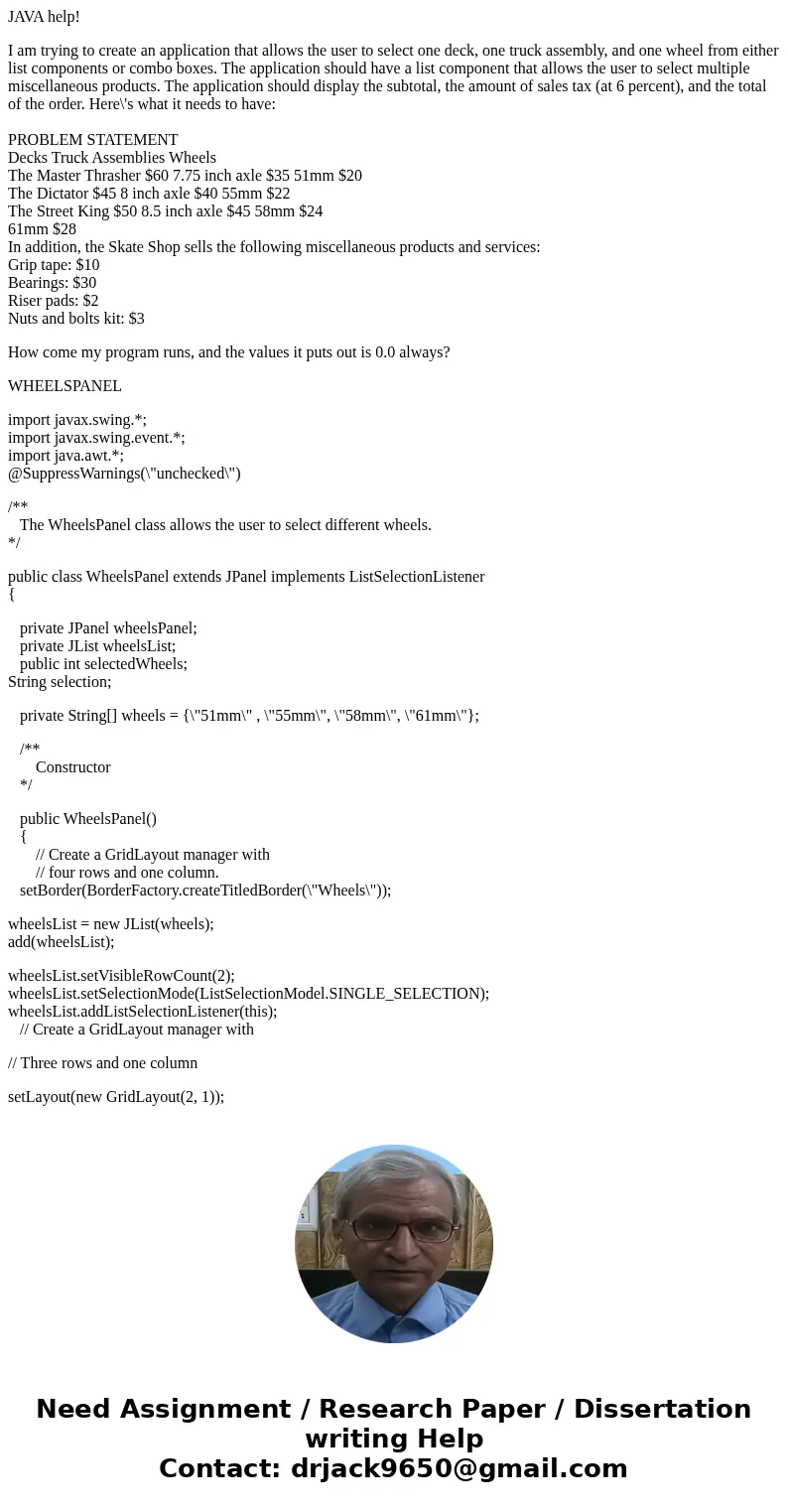
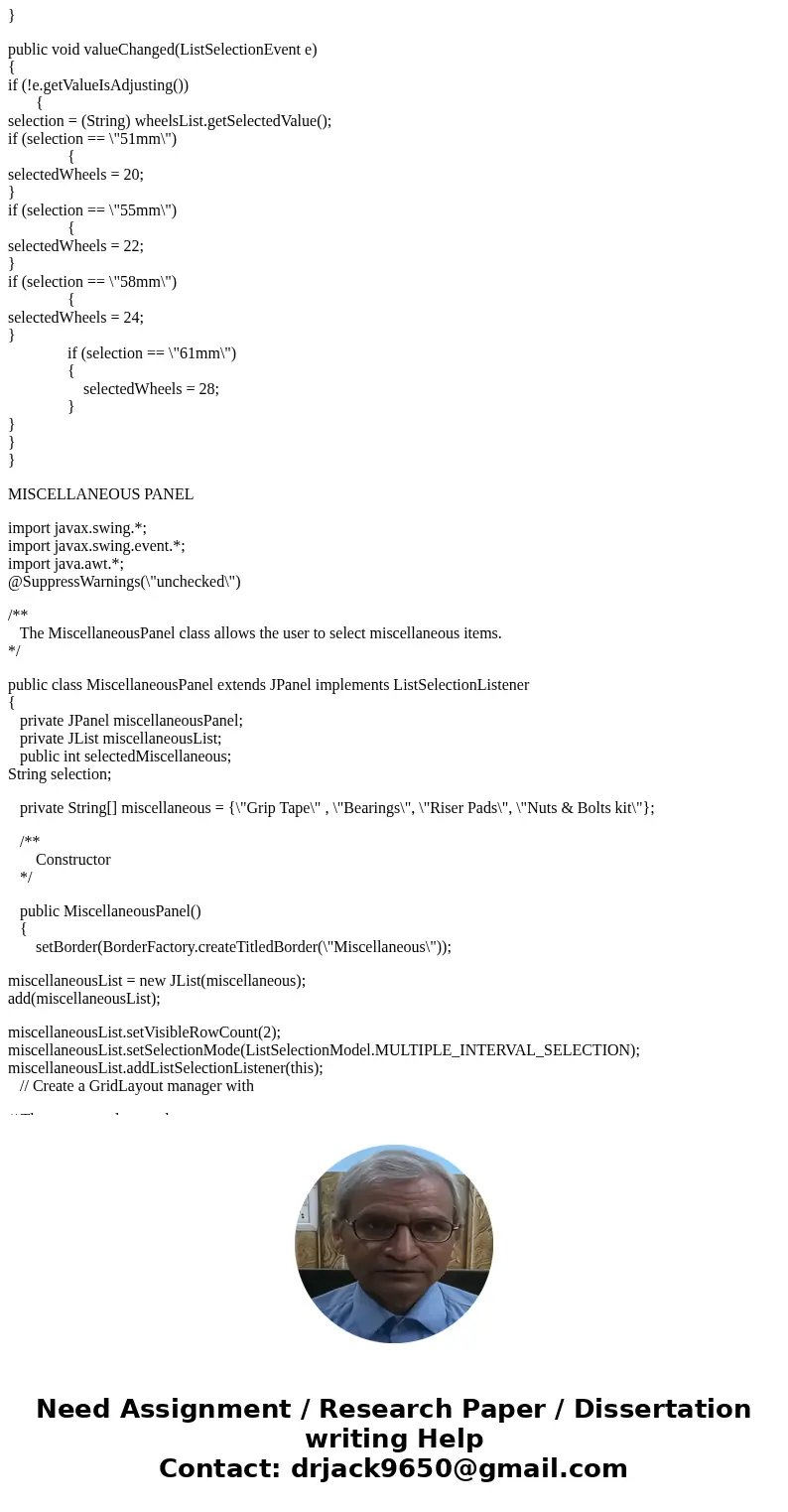
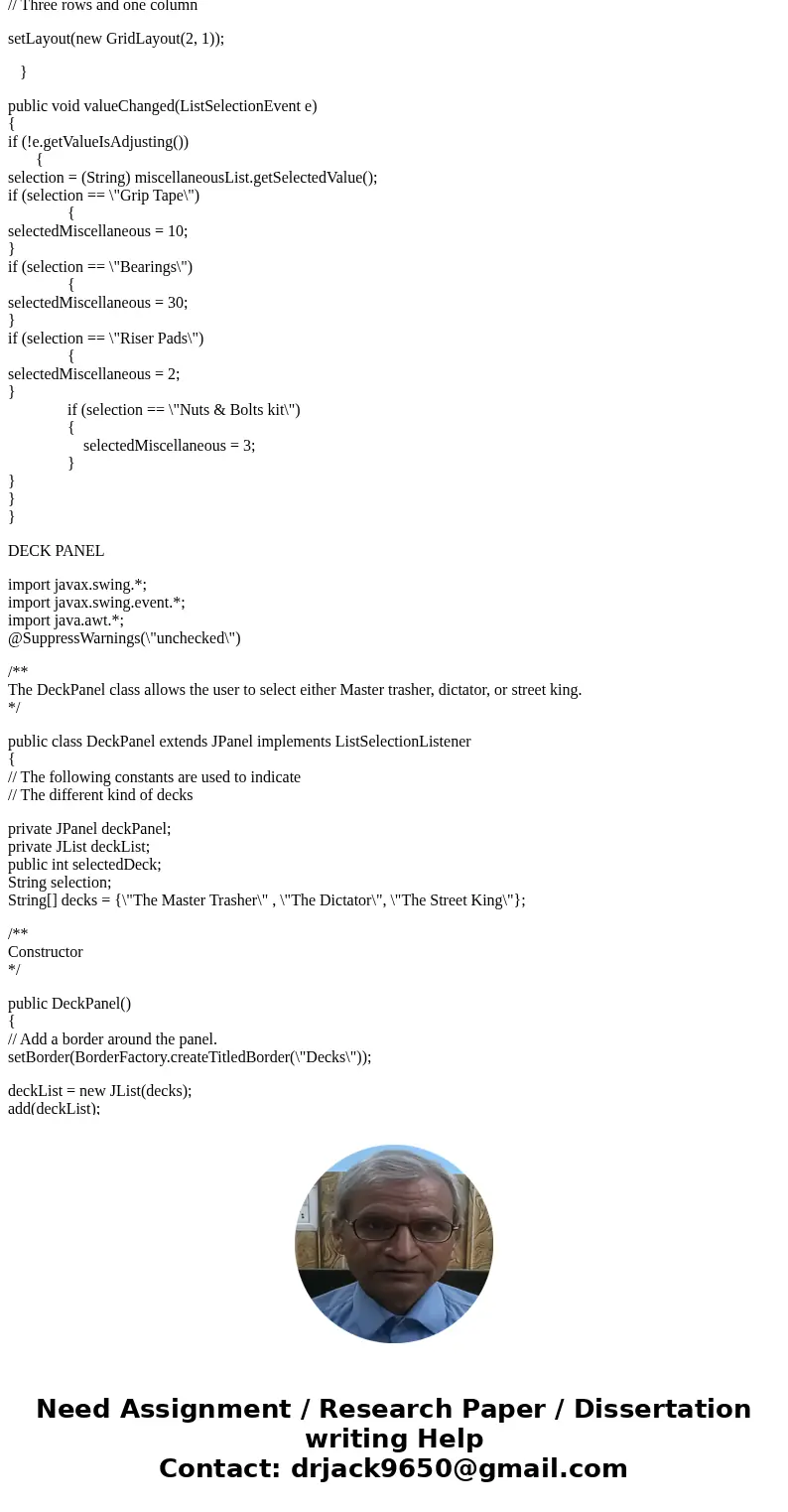
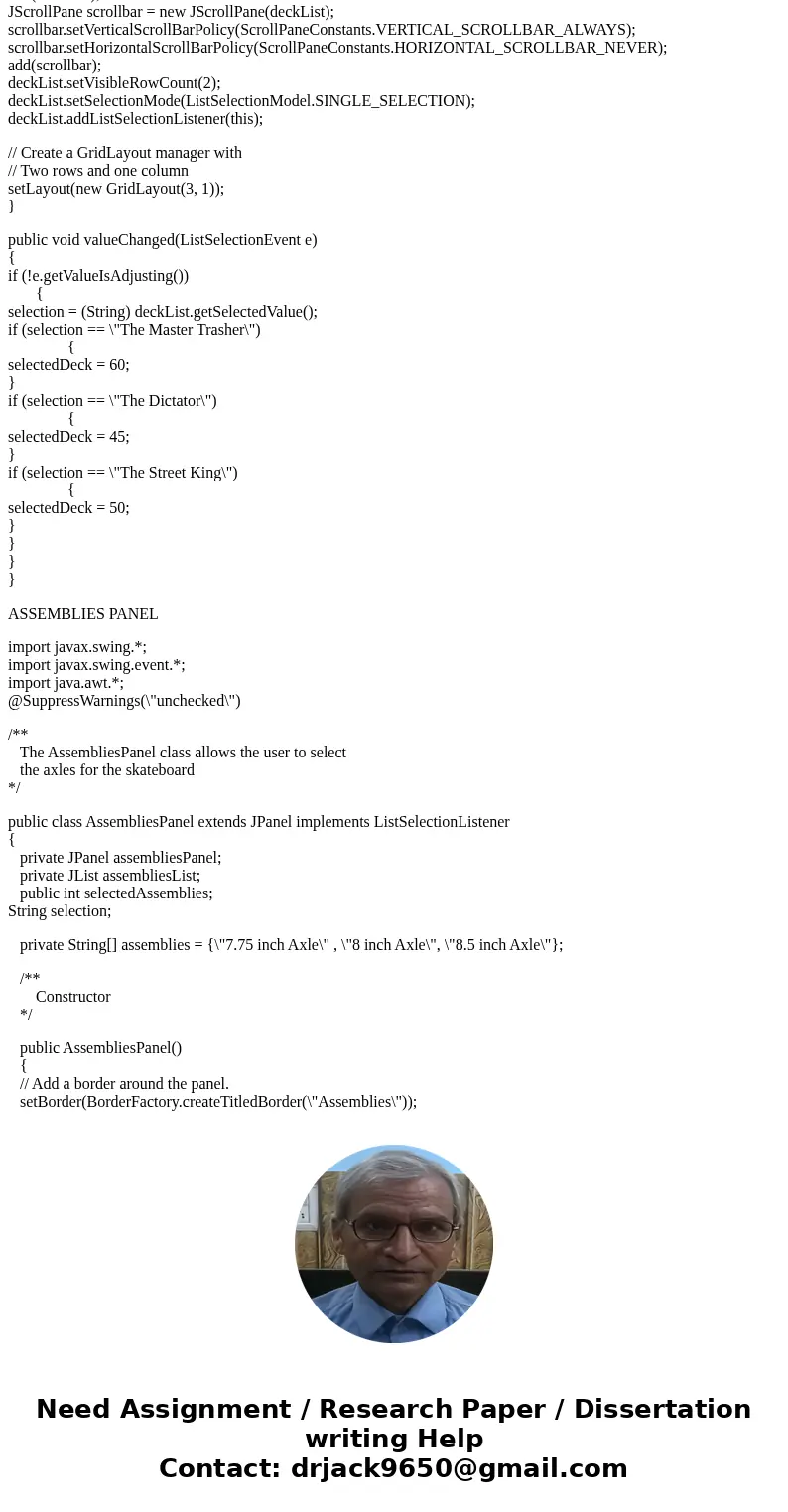
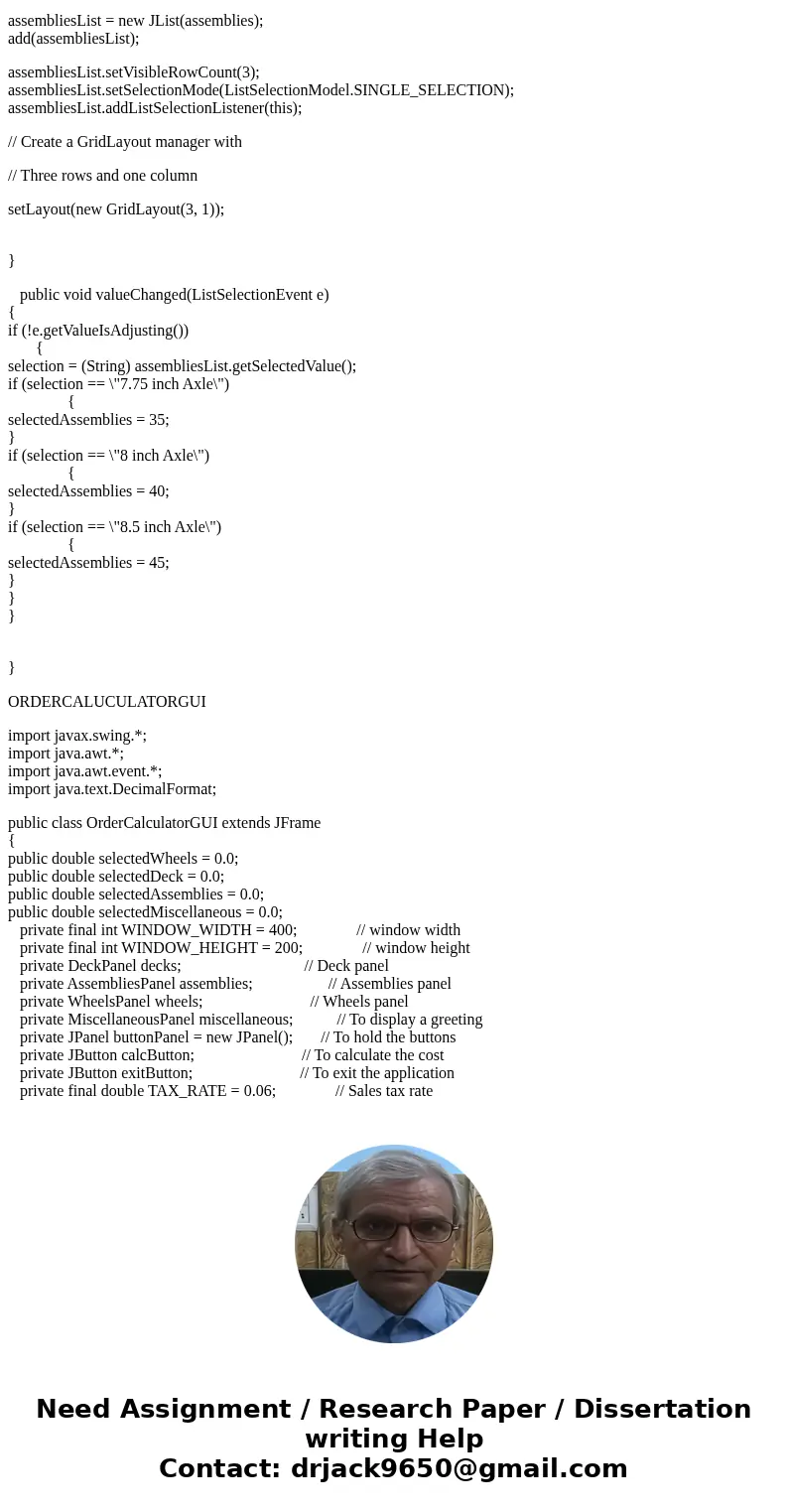
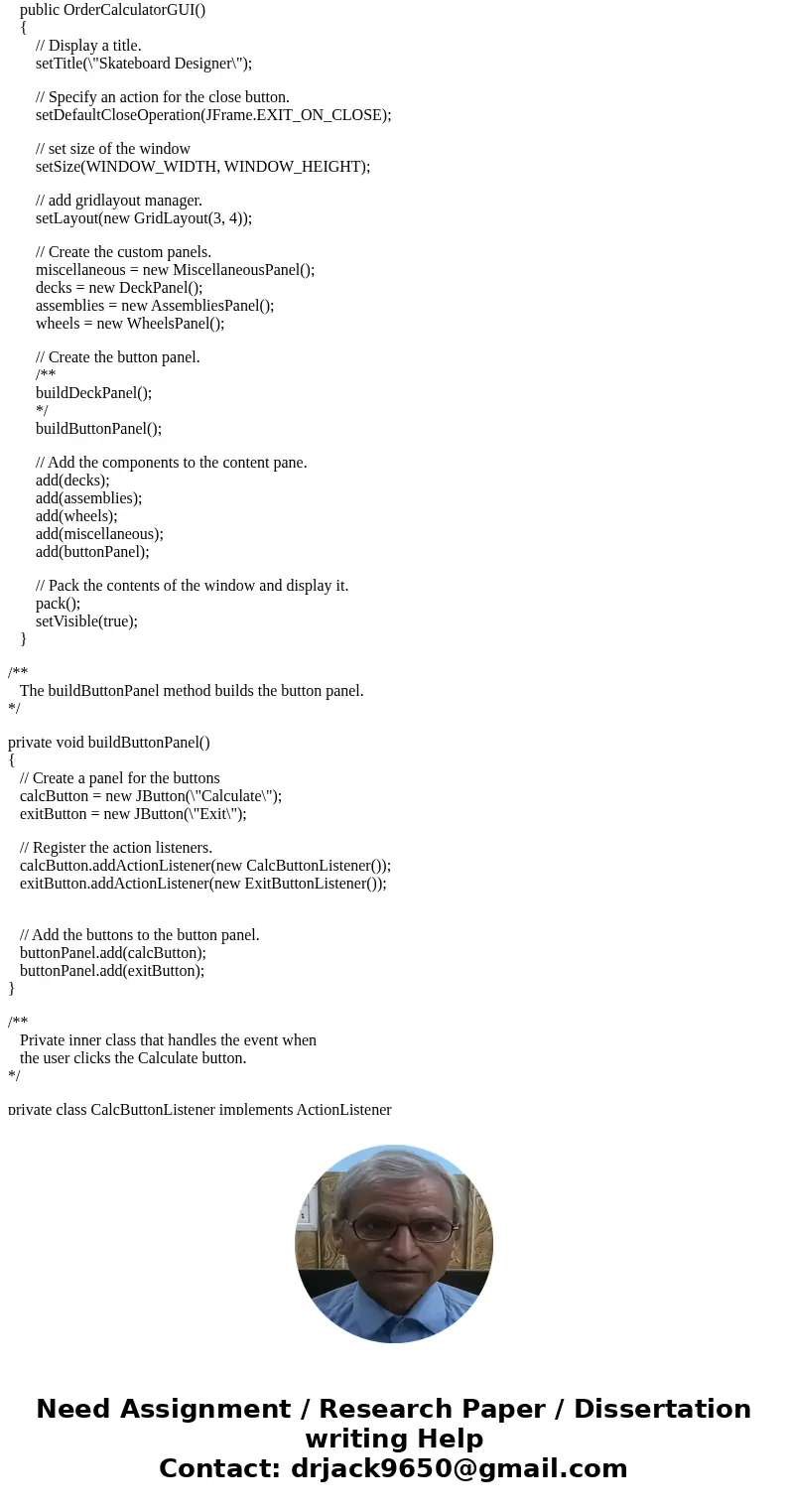
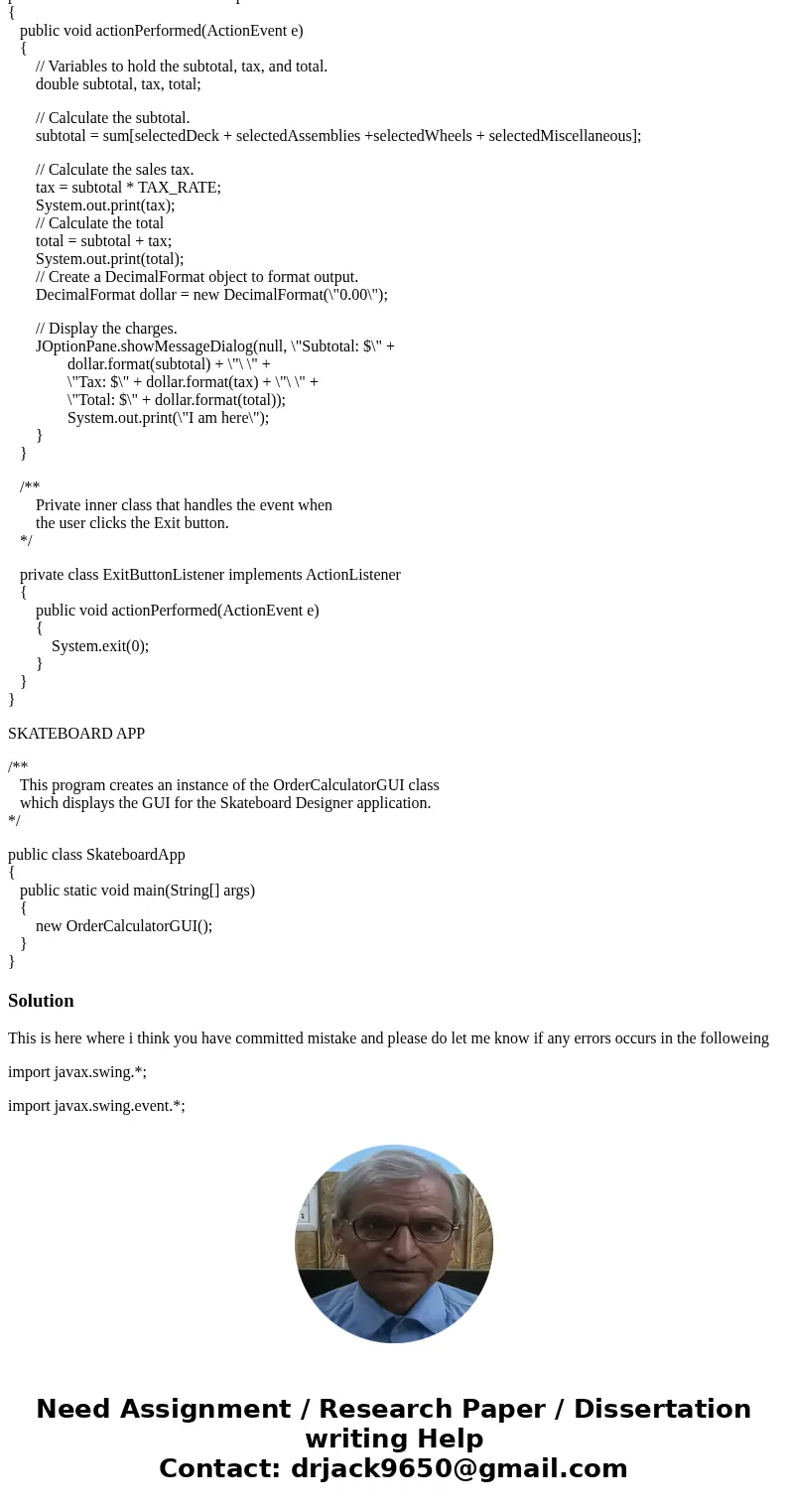
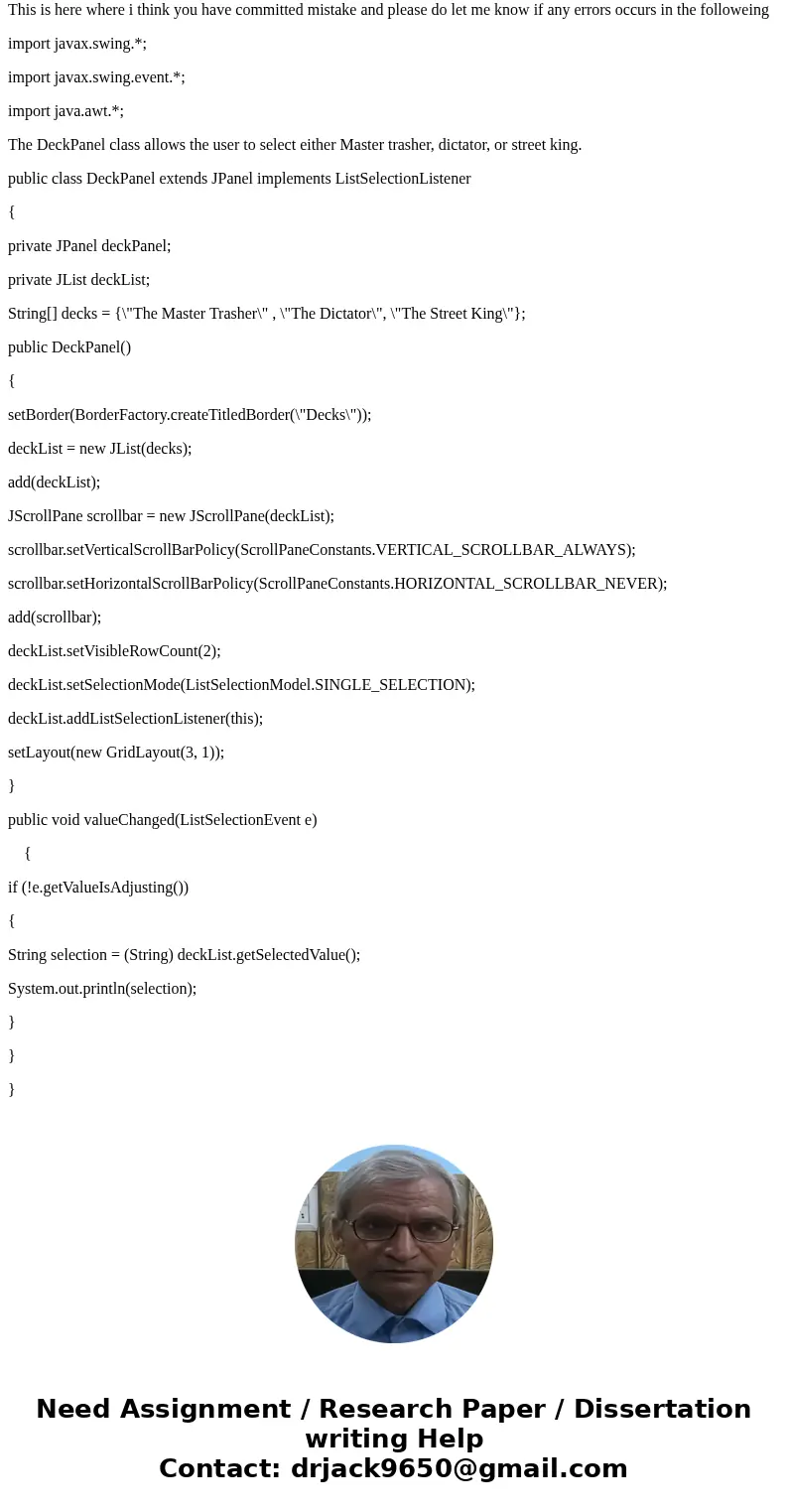
 Homework Sourse
Homework Sourse