Java GUI program Create a GUI program that should a table of
Java GUI program
Create a GUI program that should a table of loan comparison information.
Specifications:
1.GUI Program using Border Pane and Grid Pane.
2.Ask user for Loan Amount and Number of Years.
3.There should be a Show Table button that displays the result.
4.The table should show monthly and total payments for interest rates from 5% to 8% in increments of 0.125%.
5.The interest rate should always have 3 decimal places.
6.Monthly Payment and Total Payment should be formatted as currency(NumberFormat class).
7.North quadrant of Border Pane should contain user interface(text labels, text fields, button).
8.Center quadrant should contain the results table.
Error Checking:
Inputs
1.Make sure all fields are numbers.
2.The Loan Amount can be between $1,000 and $100,000.
3.The Number of Years can be between 1 and 20.
4.All fields need to be correct when the Show Table button is pressed.
5.The user will be able to change any of the fields and press the Show Table button.
6.Use a Try-Catch blocks where you deem appropriate.
***What it should look like***
****This is what I have so far. I really have no idea what I’m doing.******
import java.awt.*;
import java.awt.event.*;
import javax.swing.*;
public class LoanComparison extends JFrame implements ActionListener
{
JLabel LoanAmount, NumberOfYears;
JTextField ULoan, UNumYears;
JButton table;
JTextArea output;
LoanComparison()
{
setVisible(true);
setDefaultCloseOperation(JFrame.EXIT_ON_CLOSE);
JPanel comparison = new JPanel(new BorderLayout());
JPanel LCompare = new JPanel();
comparison.setLayout(new BorderLayout());
comparison.setSize(600, 600);
LoanAmount = new JLabel (\"Loan Amount\");
LCompare.add(ULoan, BorderLayout.NORTH);
NumberOfYears = new JLabel (\"Number of Years\");
LCompare.add(UNumYears, BorderLayout.NORTH);
ULoan = new JTextField();
UNumYears = new JTextField();
table = new JButton(\"Show Table\");
LCompare.add(table, BorderLayout.NORTH);
table.addActionListener(this);
LCompare.add(comparison, BorderLayout.NORTH);
ScrollPane scroll = new ScrollPane();
comparison.add(scroll, BorderLayout.CENTER);
}
public void actionPerformed(ActionEvent e)
{
String results = \"\";
double monthlyInterestRate;
double monthlyPayment;
results += \"Interest Rate Monthly Payment Total Payment\ \";
for (double i = 5.0; i <= 8; i += 0.125) {
monthlyInterestRate = i / 1200;
monthlyPayment = Double.parseDouble(ULoan.getText()) *
monthlyInterestRate / (1 - 1 / Math.pow(1 + monthlyInterestRate,
Double.parseDouble(UNumYears.getText()) * 12));
results += String.format(\"%-24.3f%-34.2f%-8.2f\ \", i,
monthlyPayment, (monthlyPayment * 12) *
Double.parseDouble(UNumYears.getText()));
}
output.setText(results);
}
public static void main(String[] args)
{
new LoanComparison();
}
}
******Loan Class for running program*******
public class Loan {
private double annualInterestRate;
private int numberOfYears;
private double loanAmount;
private java.util.Date loanDate;
/** Default constructor */
public Loan() {
this(2.5, 1, 1000);
}
/** Construct a loan with specified annual interest rate,
number of years, and loan amount
*/
public Loan(double annualInterestRate, int numberOfYears,
double loanAmount) {
this.annualInterestRate = annualInterestRate;
this.numberOfYears = numberOfYears;
this.loanAmount = loanAmount;
loanDate = new java.util.Date();
}
/** Return annualInterestRate */
public double getAnnualInterestRate() {
return annualInterestRate;
}
/** Set a new annualInterestRate */
public void setAnnualInterestRate(double annualInterestRate) {
this.annualInterestRate = annualInterestRate;
}
/** Return numberOfYears */
public int getNumberOfYears() {
return numberOfYears;
}
/** Set a new numberOfYears */
public void setNumberOfYears(int numberOfYears) {
this.numberOfYears = numberOfYears;
}
/** Return loanAmount */
public double getLoanAmount() {
return loanAmount;
}
/** Set a newloanAmount */
public void setLoanAmount(double loanAmount) {
this.loanAmount = loanAmount;
}
/** Find monthly payment */
public double getMonthlyPayment() {
double monthlyInterestRate = annualInterestRate / 1200;
double monthlyPayment = loanAmount * monthlyInterestRate / (1 -
(1 / Math.pow(1 + monthlyInterestRate, numberOfYears * 12)));
return monthlyPayment;
}
/** Find total payment */
public double getTotalPayment() {
double totalPayment = getMonthlyPayment() * numberOfYears * 12;
return totalPayment;
}
/** Return loan date */
public java.util.Date getLoanDate() {
return loanDate;
}
}
Loan Comparison Loan Amount 10000 Number of Years 5 Interest Rate Monthly Payment Total Payment $188.71 5.000 $11,322.74 $11,357.13 5.125 $189.28 $189.85 $11,391.59 5.250 $190.43 $11,426.11 5.375 $191.01 $11,460.69 5.500 $11,495.34 $191.58 5.625 $192.16 $11,530.06 5.750 $11,564.83 $192.74 5.875 6.000 $193.32 $11,599.68 Show TableSolution
LoanComparison.java
/**
* LoanComparison take in a user input loan amount and number of years, then displays a chart of
* the loan\'s monthly payment and total payment sorted by annual interest rate from five percent
* to eight percent incrementing by 0.125 percent each time.
*
*/
import java.text.DecimalFormat;
import javafx.event.ActionEvent;
import javafx.event.EventHandler;
import javafx.geometry.Insets;
import javafx.application.Application;
import javafx.geometry.Pos;
import javafx.scene.Scene;
import javafx.scene.control.Button;
import javafx.scene.control.Label;
import javafx.scene.control.TextArea;
import javafx.scene.control.TextField;
import javafx.scene.image.ImageView;
import javafx.scene.layout.AnchorPane;
import javafx.scene.layout.BorderPane;
import javafx.scene.layout.HBox;
import javafx.scene.layout.StackPane;
import javafx.scene.text.Text;
import javafx.stage.Stage;
public class LoanComparison extends Application
{
// Initialize private variables
private TextField tfLoanAmount = new TextField(); // Serve as a text field for receiving input loan amounts
private TextField tfYears = new TextField(); // Serve as a text field for receiving input numbers of years
private TextArea taOutput = new TextArea(); // Serve as an output text field to display calculated output
private Button btGo = new Button(\"Show Table\"); // Serve as a button that initiates future investment value calculation
private Button btOK = new Button(\"OK\"); // Serve as a button that closes an alert dialog box
@Override // Override the start method in the Application class
public void start(Stage primaryStage)
{
// Initialize pane
final BorderPane mainWindow = new BorderPane(); // Initialize a new BorderPane making up the main window
HBox topBar = new HBox(10); // Initialize a new HBox to construct the top bar containing labels and text fields
Label lbLoanAmount = new Label(\"Loan Amount: \"); // Initialize a \"Loan Amount: \" label
Label lbYears = new Label(\"Years: \"); // Initialize a \"Years: \" label
tfLoanAmount.setPrefWidth(150); // Set the width of the Loan Amount text field
tfYears.setPrefWidth(35); // Set the width of the Years text field
topBar.setAlignment(Pos.CENTER); // Align the topBar HBox so that it lies in the center of its section of the window
topBar.getChildren().addAll(lbLoanAmount, tfLoanAmount, lbYears, tfYears, btGo); // Add all the children to the topBar HBox
mainWindow.setTop(topBar); // Put the topBar HBox in the top section of the main window
mainWindow.setCenter(taOutput); // Put the output text area in the center of the main window
taOutput.setWrapText(true); // Turn on text wrapping so that an unnecessary horizontal scrollbar doesn\'t appear
BorderPane.setMargin(taOutput, new Insets(10, 0, 0, 0)); // Set margins on the output text area so that there is some padding between it and the top bar
mainWindow.setPadding(new Insets(10, 10, 10, 10)); // Put a border around everything in the main window
btGo.setOnAction(e -> calculateOutput()); // When the user presses the \"Show Table\" button, run the calculations and output the results
Scene scene = new Scene(mainWindow, 500, 300); // Initialize the scene
primaryStage.setTitle(\"Loan Comparison\"); // Set the window title
primaryStage.setScene(scene); // Place the scene in the stage
primaryStage.show(); // Display the stage
}
private void calculateOutput() // Calculate the Future Amount and display it in the Future Value field
{
boolean correctData = true; // Used to determine whether Future Value should be computed or not
Loan loan = new Loan (); // Initialize an instance of a loan
Double years = 0.0; // Used to determine whether input years is a double or not
try // to catch any errors nicely
{
loan.setAnnualInterestRate(5); // Set the initial loan annual interest rate to 5
loan.setLoanAmount(Double.parseDouble(tfLoanAmount.getText())); // Set the loan amount to the input amount
years = Double.parseDouble(tfYears.getText()); // Store the input years value in a variable to be examined
// If any of the values are outside of the allotted range
if (loan.getLoanAmount() < 1000 || loan.getLoanAmount() > 100000 || years < 1 || years > 20)
{
// Alert the user of the input requirements
alertDialog(\"Input Out Of Range\", \"Please ensure that:\ The Loan Amount is greater than $1,000 and less than $100,000\ The number of years is greater than 1 and less than 20\", 500, 125);
correctData = false; // Incorrect data was input, so calculation and output should not take place
}
else if (years != Math.floor(years)) // If the input number of years was a double value
{
// Alert the user that years must be an integer
alertDialog(\"Invalid Number of Years\", \"The number of years must be input as an integer\", 400, 100);
tfYears.setText(Integer.toString((int) Math.floor(years))); // Round the input double value to the closest integer
correctData = false; // Incorrect data was input, so calculation and output should not take place
}
else
{
loan.setNumberOfYears(Integer.parseInt(tfYears.getText())); // Set the number of years for the loan to the input amount
correctData = true; // Correct data was input, so calculation and output should take place
}
}
catch (NumberFormatException e) // If the user did not fill all required fields or input invalid characters
{
// Alert the user of invalid input
alertDialog(\"Invalid Input\", \"Please ensure that all fields contain numbers\", 400, 100);
correctData = false; // Invalid data was input, so calculation and output should not take place
}
catch (Exception e) // If unknown errors occur
{
// Alert the user of the unknown error
alertDialog(\"Unknown Error\", \"An unknown error has occurred.\", 300, 100);
}
if (correctData) // If correct data was input
{
taOutput.setText(\"Interest Rate Monthly Payment \"
+ \"Total Payment\ \"); // Print text area header
do // Print lines of loan information until stopped
{
// Print current loan annual interest rate, then the corresponding monthly payment, then the corresponding total payment
taOutput.appendText(new DecimalFormat(\"0.000%\").format(loan.getAnnualInterestRate()/100.0) + \" \" +
new DecimalFormat(\"$###,##0.00\").format(loan.getMonthlyPayment()) + \" \" +
new DecimalFormat(\"$###,##0.00\").format(loan.getTotalPayment()) + \"\ \");
loan.setAnnualInterestRate(loan.getAnnualInterestRate() + 0.125); // Increase the annual interest rate by 0.125 percent
} while (loan.getAnnualInterestRate() <= 8); // Continue printing incrementing lines until the annual interest rate goes above eight percent
}
}
// Serves as a customizable alert dialog box given input header message (string), body message (string), length (pixels), and width (pixels)
public StackPane alertDialog(String title, String body, int length, int width)
{
ImageView alertImage = new ImageView(\"alert.gif\"); // Initialize alert image
alertImage.setFitWidth(50); // Set size of alert image
alertImage.setPreserveRatio(true); // Preserve image aspect ratio during resizing
alertImage.setSmooth(true); // Resize image smoothly
alertImage.setCache(true); // Cache the image for quick loading
Text alertMessage = new Text(body); // Initialize alert body text
AnchorPane alertAnchorPane = new AnchorPane(); // Initialize AnchorPane called alertAnchorPane for alert image and body text
AnchorPane.setTopAnchor(alertImage, 10.0); // Anchor alert image 10 pixels from the top of the dialog box
AnchorPane.setLeftAnchor(alertImage, 10.0); // Anchor alert image 10 pixels from the left side of the dialog box
AnchorPane.setTopAnchor(alertMessage, 10.0); // Anchor alert body text 10 pixels from the top of the dialog box
AnchorPane.setLeftAnchor(alertMessage, 75.0); // Anchor alert body text 75 pixels from the left side of the dialog box (so that it clears the alert image)
alertAnchorPane.getChildren().addAll(alertImage, alertMessage); // Gather up all the alertAnchorPane nodes and add them to the pane
StackPane errorPane = new StackPane(); // Initialize a new StackPane called errorPane to construct the final makeup of the dialog box
StackPane.setAlignment(alertAnchorPane, Pos.TOP_LEFT); // Align the AnchorPane to the top left of the StackPane
StackPane.setAlignment(btOK, Pos.BOTTOM_CENTER); // Align the \"OK\" button to the bottom center of the StackPane
StackPane.setMargin(btOK, new Insets(8,8,8,8)); // Set margins around the exterior of the \"OK\" button
errorPane.getChildren().addAll(alertAnchorPane, btOK); // Gather up all the errorPane nodes and all them to the pane
Stage errorStage = new Stage(); // Create a scene and place it in the stage
btOK.setOnAction(new EventHandler<ActionEvent>() // Listen for the user to click the \"OK\" button
{
@Override public void handle(ActionEvent e) // When the user clicks the \"OK\" button
{
errorStage.close(); // Close the alert dialog box
}
});
errorStage.setTitle(title); // Set the stage title to the input string
errorStage.setScene(new Scene(errorPane, length, width)); // Set the display window size to the input length and width
errorStage.showAndWait(); // Display the stage and wait for the user to press \"OK\"
return errorPane; // Return the errorPane so that the exception dialog boxes still show up correctly
}
/**
* The main method is only needed for the IDE with limited
* JavaFX support. Not needed for running from the command line.
*/
public static void main(String[] args) {
launch(args);
}
}
Loan.java
public class Loan {
private double annualInterestRate;
private int numberOfYears;
private double loanAmount;
private java.util.Date loanDate;
/** Default constructor */
public Loan() {
this(2.5, 1, 1000);
}
/** Construct a loan with specified annual interest rate,
number of years, and loan amount
*/
public Loan(double annualInterestRate, int numberOfYears,
double loanAmount) {
this.annualInterestRate = annualInterestRate;
this.numberOfYears = numberOfYears;
this.loanAmount = loanAmount;
loanDate = new java.util.Date();
}
/** Return annualInterestRate */
public double getAnnualInterestRate() {
return annualInterestRate;
}
/** Set a new annualInterestRate */
public void setAnnualInterestRate(double annualInterestRate) {
this.annualInterestRate = annualInterestRate;
}
/** Return numberOfYears */
public int getNumberOfYears() {
return numberOfYears;
}
/** Set a new numberOfYears */
public void setNumberOfYears(int numberOfYears) {
this.numberOfYears = numberOfYears;
}
/** Return loanAmount */
public double getLoanAmount() {
return loanAmount;
}
/** Set a newloanAmount */
public void setLoanAmount(double loanAmount) {
this.loanAmount = loanAmount;
}
/** Find monthly payment */
public double getMonthlyPayment() {
double monthlyInterestRate = annualInterestRate / 1200;
double monthlyPayment = loanAmount * monthlyInterestRate / (1 -
(1 / Math.pow(1 + monthlyInterestRate, numberOfYears * 12)));
return monthlyPayment;
}
/** Find total payment */
public double getTotalPayment() {
double totalPayment = getMonthlyPayment() * numberOfYears * 12;
return totalPayment;
}
/** Return loan date */
public java.util.Date getLoanDate() {
return loanDate;
}
}

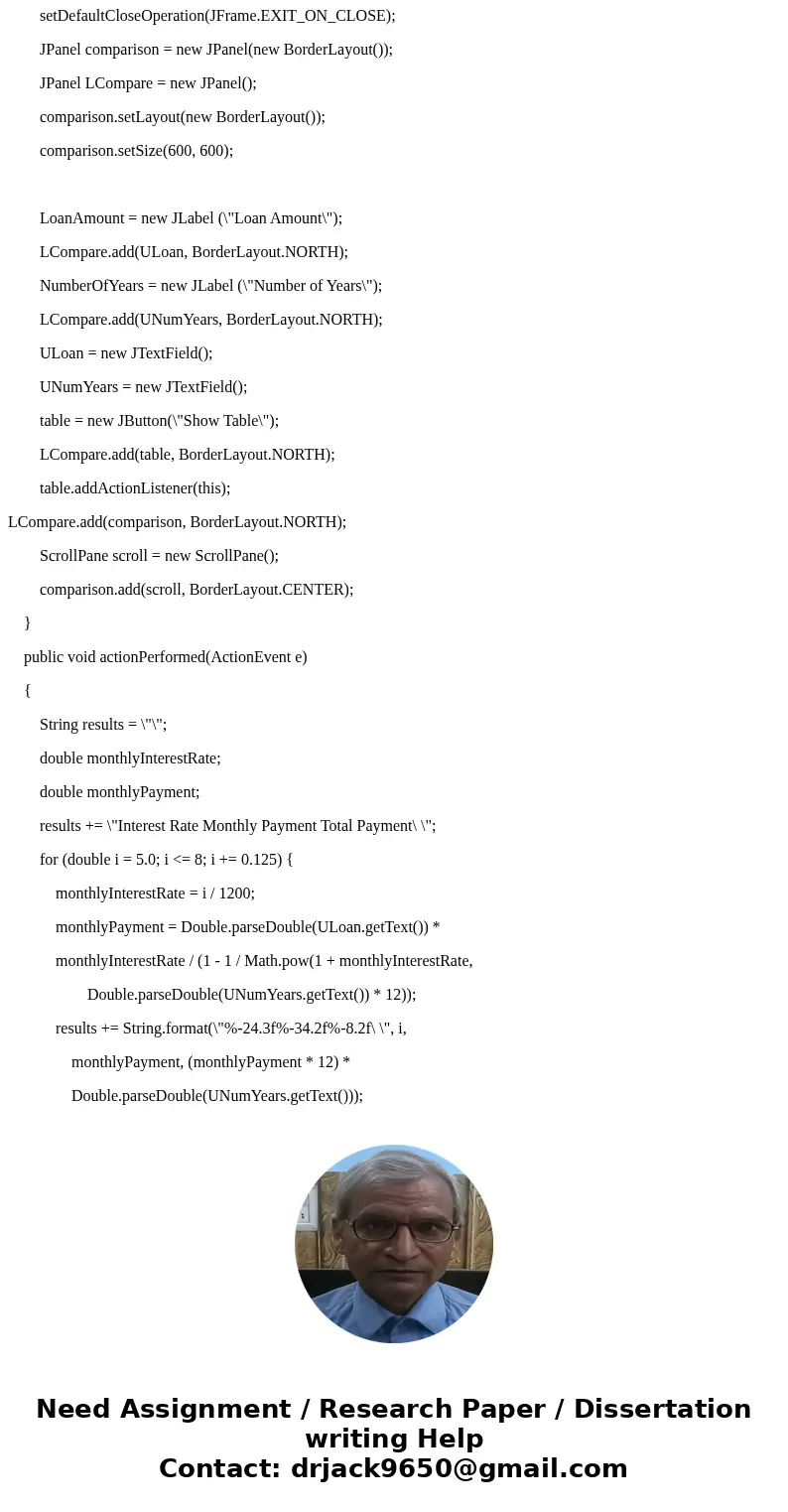


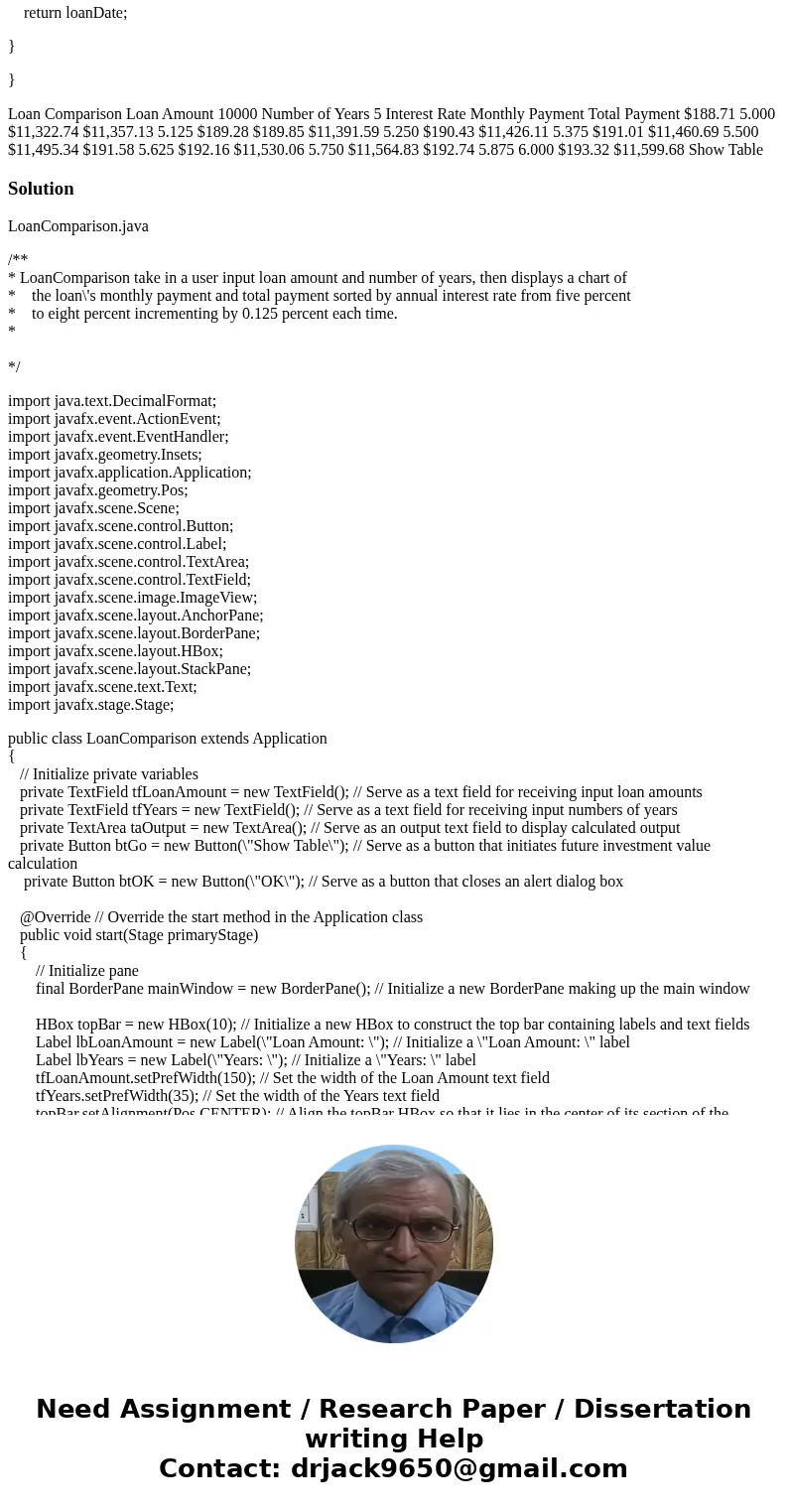




 Homework Sourse
Homework Sourse