Please please use your own words do not copy and paste For
Please please use your own words, do not copy and paste !!
For this assignment we are going to cover communicating effectively with your user. Sometimes you have to provide messages. So you will want to provide clear messages.
Write at least one paragraph for each question and remember each paragraph must contain three or more sentences.
Name the concept that you consider the most important and explain why.
Which three concepts (or ideas) from this Step will you use in your Group Project and why?
Solution
Most important concept for Communicating effectively with user is : \"Self- Explanatory User Interface\".
A simple and self-explanatory UI helps user to understand the entire app/website.
1.Proper messages or popups/tooltips should be displayed on what all user can do with the given functions. For example, if a button adds songs to a playlist; so when user hovers over the button a message should be displayed in tooltip stating the same.
2.Warnings/Validations messages should be displayed in case user enters something wrong.
3. Messages should be displayed in case any background process is taking place. For Example, Spinners should be displayed when you are loading some page, so that user can understand that some process is going on.
4. Help/Tips section should be there in an app/website. In case user stucks somewhere, there should be a guidance page which should display the exact functionality and usage of the app.
5. Site- Maps : In case an app is too big, there should be a site map with hyperlinks so that user can directly reach the position and use the functionality without getting stuck at places not of his interest.
6. Simple Message Language : Message language should be easy to understand and shouldn\'t state any ambiguity for user.
The three concepts which should be used for any Group Project to make them User friendly:
1.Simple Message Language: The messages in any application are meant to help the user understand the application better, so for this the language used throughout the application should be simple enough and should not mislead the user.
2.Proper messages or popups/tooltips: proper messages should ber displayed to user by the means of popup and tooltips so that by looking at the UI itself user can understand clearly what data needs to be filled and in what format.
3.Warnings/Validations Proper warning messages should be displayed.and proper validations should be applied so that we can stop user before submitting the form if any data entered is not correct or is in the wrong format.
Hence we should stop user before submitting the form to validate once more what are the values entered.
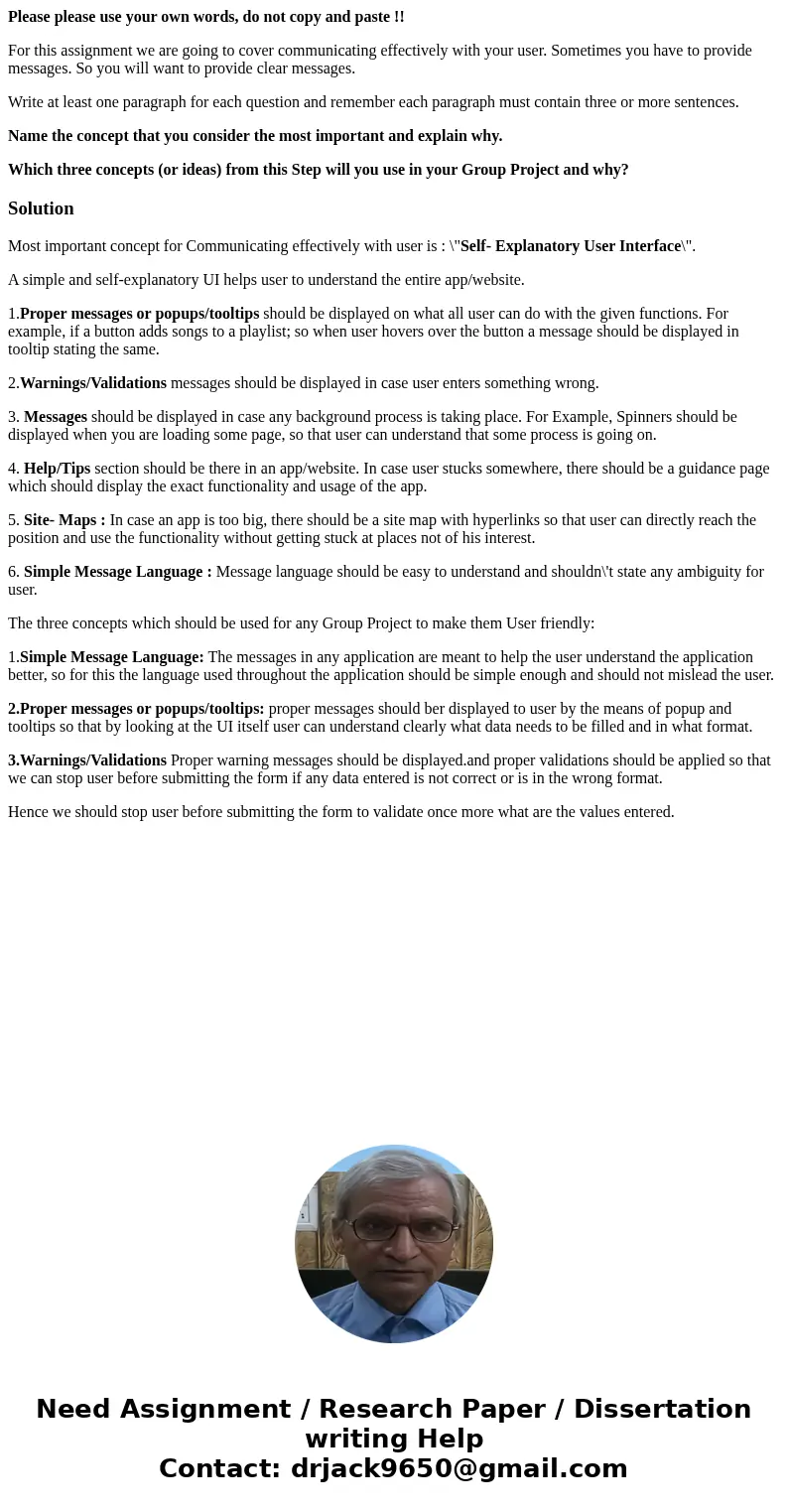
 Homework Sourse
Homework Sourse