Your network configuration is not functioning properly What
Your network configuration is not functioning properly. What steps would you take to correct the
problems and why?
Solution
firstly daigonise the issue.ther may be situtions like the cable is not connected properly or may be with Internet Service Provider.
if issue with ISP ,then check to reconform.
Open
Look for the IP address listed next to Default gateway. Write down that address if you need to. For example: 192.168.1.1
Other maybe with your wirefall..
Sometimes firewall software might prevent you from getting connected. You can see if the connection issue is caused by a firewall by turning it off temporarily and then trying to visit a website you trust.
Open control pannel->System and securiy-->Windows fire wall-->Disable.
Check the Network adapter ,i.e TCP/IP settings
Open the network connections control panel and select your wireless network adapter and check the status.
If it is not conected and Enabled ,then diagnoise the issue and check the properties where ur IP address,Subnet MAsk are valid.
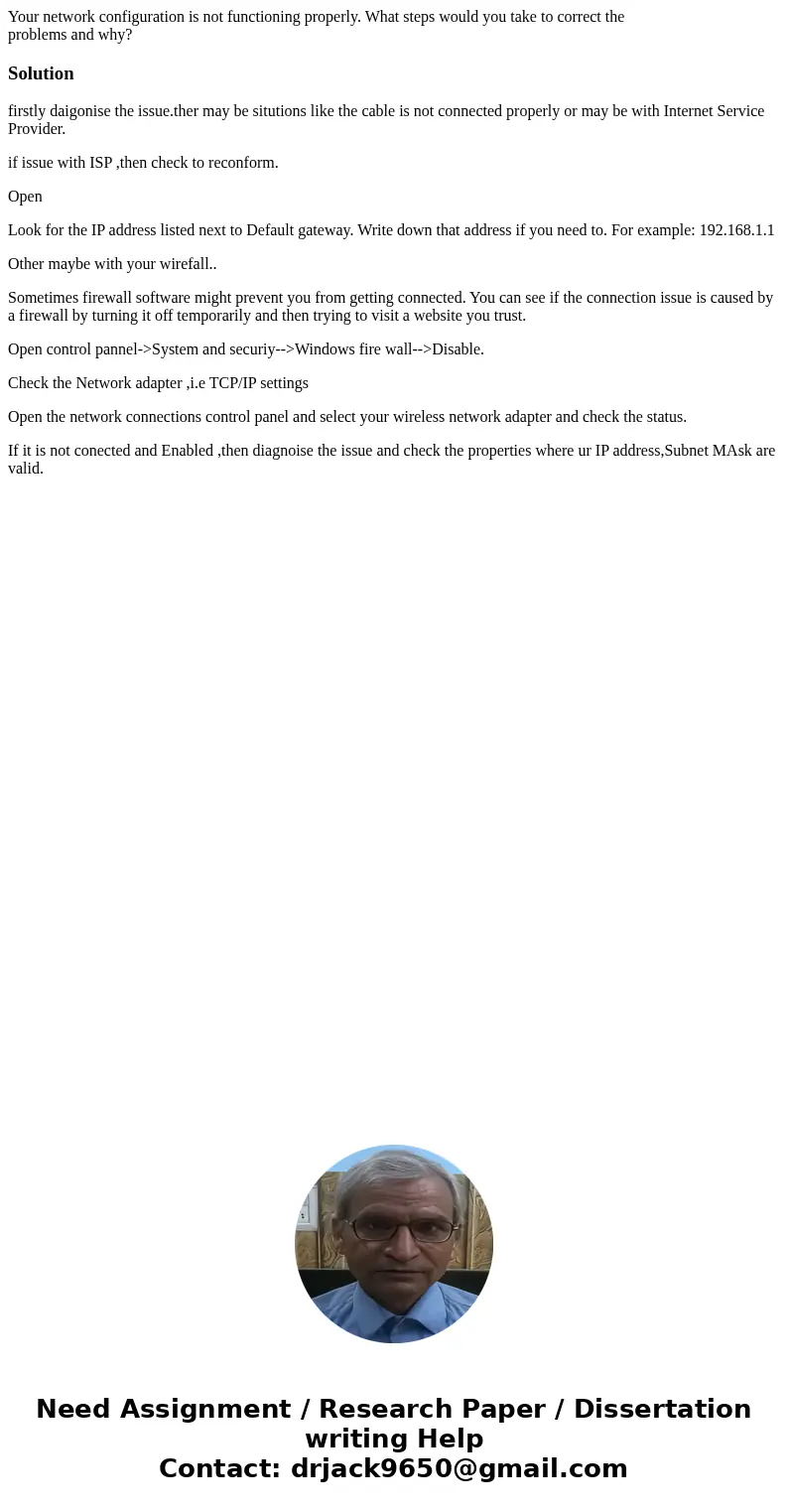
 Homework Sourse
Homework Sourse