COMPUTER GRAPHICS In this assignment you are to create an Op
COMPUTER GRAPHICS
In this assignment, you are to create an OpenGL 2D scene of your choosing with the following requirements:
1) The scene should make sense and be intentional (not a bunch of random shapes/colors).
2) Must have at least five distinct shapes (circle is a shape).
3) Must have at least one circle using a for loop and trigonometry.
4) Must have at least five unique colors.
The zipped file assignment0.zip contains a Visual Studio 2013 C++ solution to get you started, including a skeleton file named assignment0.cpp where all your code should go. Make sure you have Visual Studio
#include \"../shared/gltools.h\" // OpenGL toolkit
///////////////////////////////////////////////////////////
// Called to draw scene
void RenderScene(void)
{
// Clear the window with current clearing color
glClear(GL_COLOR_BUFFER_BIT);
glPointSize(15.0);
glBegin(GL_POINTS);
glColor3f(3, 0, 0);
glVertex2i(700, 700);
glColor3f(0, 50, 0);
glVertex2i(720, 720);
glColor3f(0, 0, 1);
glVertex2i(740, 740);
glColor3f(0, 0, 0);
glVertex2i(760, 760);
glEnd();
glColor3f(0, 0, 1);
glBegin(GL_TRIANGLES);
glVertex2i(0,0);
glVertex2i(640,0);
glVertex2i(320,480);
glEnd();
glColor3f(1, 0, 0);
glBegin(GL_QUADS);
glVertex2i(800, 800);
glVertex2i(900, 800);
glVertex2i(700, 700);
glVertex2i(800, 900);
glEnd();
// Flush drawing commands and swap the buffer
glutSwapBuffers();
}
void TimerFunction(int value)
{
// Redraw the scene with new coordinates
glutPostRedisplay();
glutTimerFunc(16,TimerFunction, 1);
}
///////////////////////////////////////////////////////////
// Setup the rendering context
void SetupRC(void)
{
glClearColor(1.0f, 1.0f, 1.0f, 0.0f);
glMatrixMode(GL_PROJECTION);
glLoadIdentity();
gluOrtho2D(0, 1000.0, 0, 1000.0);
}
///////////////////////////////////////////////////////////
// Main program entry point
int main(int argc, char* argv[])
{
glutInit(&argc, argv);
glutInitDisplayMode(GLUT_DOUBLE | GLUT_RGBA);
glutInitWindowSize(800,800);
glutCreateWindow(\"Assignment 0\");
glutDisplayFunc(RenderScene);
glutTimerFunc(16, TimerFunction, 1);
SetupRC();
glutMainLoop();
return 0;
}
Solution
#include \"../shared/gltools.h\" // OpenGL toolkit
///////////////////////////////////////////////////////////
// Called to draw scene
void RenderScene(void)
{
// Clear the window with current clearing color
glClear(GL_COLOR_BUFFER_BIT);
glPointSize(15.0);
glBegin(GL_POINTS);
glColor3f(3, 0, 0);
glVertex2i(700, 700);
glColor3f(0, 50, 0);
glVertex2i(720, 720);
glColor3f(0, 0, 1);
glVertex2i(740, 740);
glColor3f(0, 0, 0);
glVertex2i(760, 760);
glEnd();
glColor3f(0, 0, 1);
glBegin(GL_TRIANGLES);
glVertex2i(0,0);
glVertex2i(640,0);
glVertex2i(320,480);
glEnd();
glColor3f(1, 0, 0);
glBegin(GL_QUADS);
glVertex2i(800, 800);
glVertex2i(900, 800);
glVertex2i(700, 700);
glVertex2i(800, 900);
glEnd();
// Flush drawing commands and swap the buffer
glutSwapBuffers();
}
void TimerFunction(int value)
{
// Redraw the scene with new coordinates
glutPostRedisplay();
glutTimerFunc(16,TimerFunction, 1);
}
///////////////////////////////////////////////////////////
// Setup the rendering context
void SetupRC(void)
{
glClearColor(1.0f, 1.0f, 1.0f, 0.0f);
glMatrixMode(GL_PROJECTION);
glLoadIdentity();
gluOrtho2D(0, 1000.0, 0, 1000.0);
}
///////////////////////////////////////////////////////////
// Main program entry point
int main(int argc, char* argv[])
{
glutInit(&argc, argv);
glutInitDisplayMode(GLUT_DOUBLE | GLUT_RGBA);
glutInitWindowSize(800,800);
glutCreateWindow(\"Assignment 0\");
glutDisplayFunc(RenderScene);
glutTimerFunc(16, TimerFunction, 1);
SetupRC();
glutMainLoop();
return 0;
}
EXIT
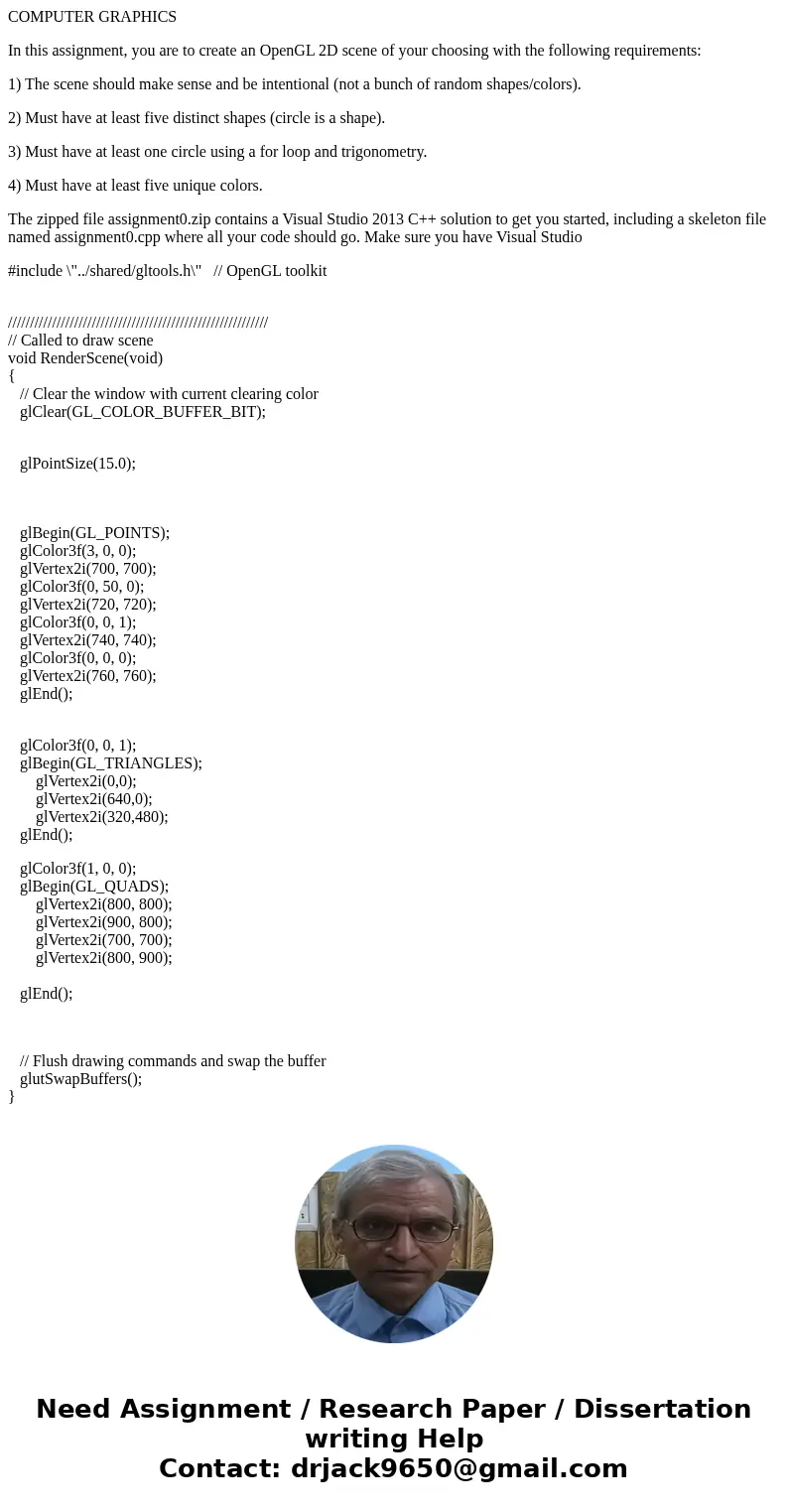
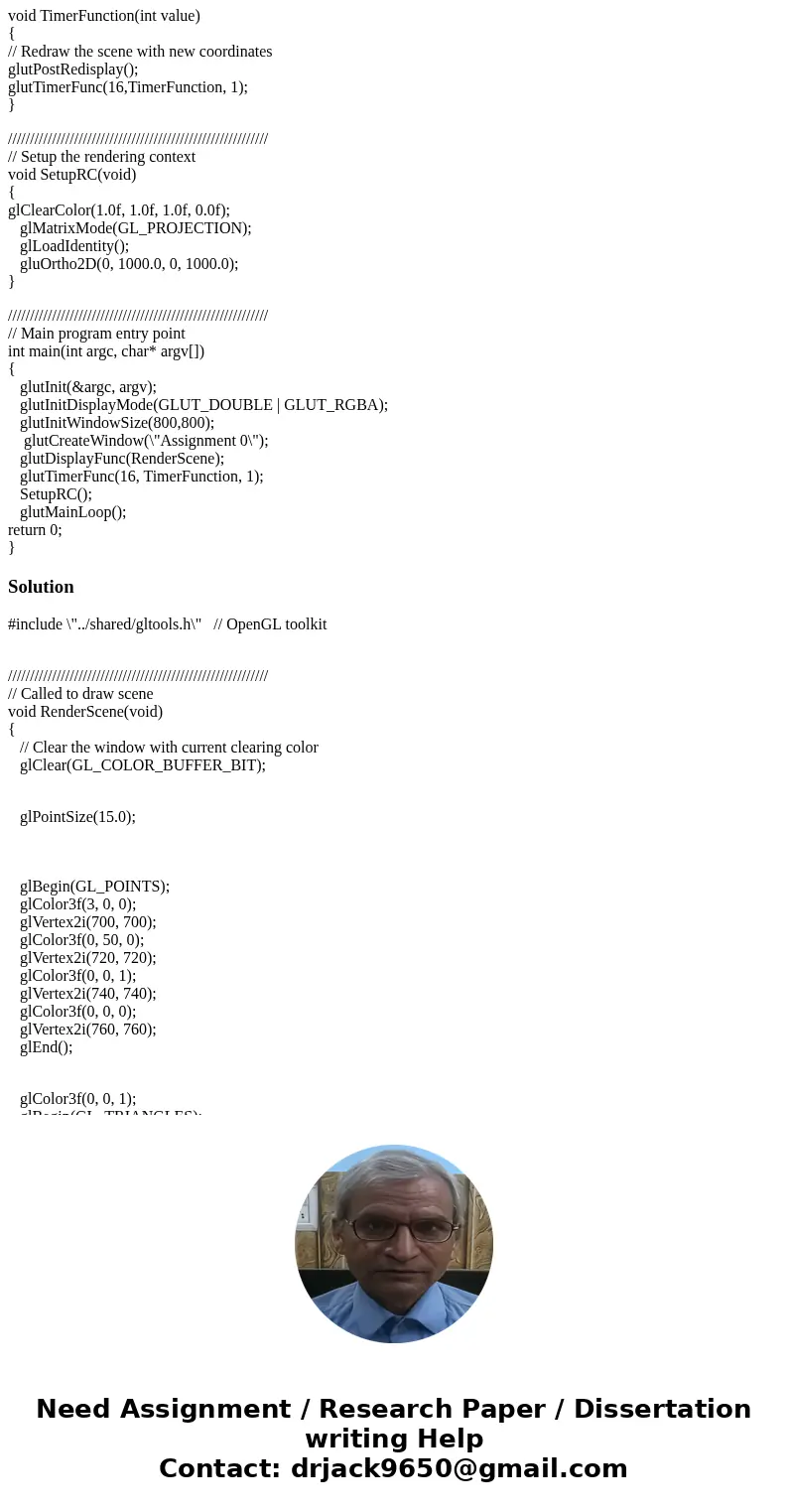
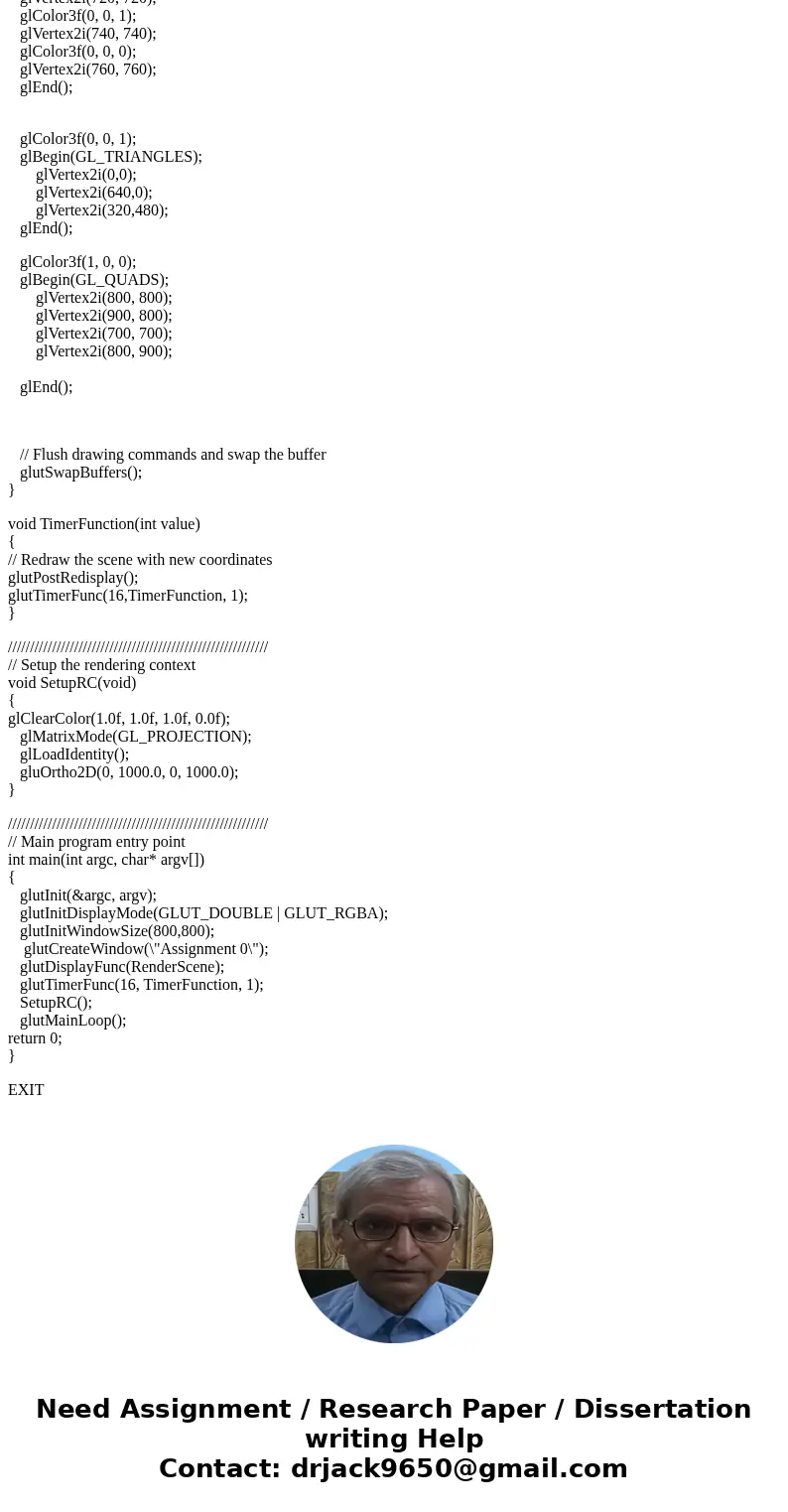
 Homework Sourse
Homework Sourse