146 Rounded Rectangle Generalize the example in Fig 147 into
14.6 (Rounded Rectangle) Generalize the example in Fig 14.7 into a roundedRect function and call it twice with different arguments to place two different rounded rectangles on the canvas. Example Below.
14.7
<!DOCTYPE html>
<!-- fig. 14.7 -->
<html>
<head>
<meta charset = \"utf-8\">
<title>Quadratic Curves</title>
</head>
<body>
<canvas id = \"drawRoundedRect\" width = \"130\" height = \"130\"
style = \"border; 1px solid black;\">
</canvas>
<script>
var canvas = document.getElementById(\"drawRoundedRect\");
var context = canvas.getContext(\"2d\")
context.beginPath();
context.moveTo(15, 5);
context.lineTo(95, 5);
context.quadraticCurveTo(105, 5, 105, 15);
context.lineTo(105, 95);
context.quadraticCurveTo(105, 105, 95, 105);
context.lineTo(15, 105);
context.quadraticCurveTo(5, 105, 5, 95);
context.lineTo(5, 15);
context.quadraticCurveTo(5, 5, 15, 5);
context.closePath();
context.fillStyle = \"yellow\";
context.fill();
context.strokeStyle = \"royalblue\";
context.lineWidth = 6;
context.stroke();
</script>
</body>
</html>
Solution
<!DOCTYPE html>
<!-- fig. 14.7 -->
<html>
<head>
<meta charset = \"utf-8\">
<title>Quadratic Curves</title>
<script type=\"text/javascript\">
function roundedRect(length, breadth,startX,startY){
var canvas = document.getElementById(\"drawRoundedRect\");
var context = canvas.getContext(\"2d\")
context.beginPath();
context.moveTo(startX+10, startY);
context.lineTo(startX+length-10, startY);
context.quadraticCurveTo(startX+length, startY, startX+length, startY+10);
context.lineTo(startX+length, startY+breadth-10);
context.quadraticCurveTo(startX+length, startY+breadth, startX+length-10, startY+breadth);
context.lineTo(startX+10, startY+breadth);
context.quadraticCurveTo(startX, startY+breadth, startX, startY+breadth-10);
context.lineTo(startX, startY+10);
context.quadraticCurveTo(startX, startY, startX+10, startY);
context.closePath();
context.fillStyle = \"yellow\";
context.fill();
context.strokeStyle = \"royalblue\";
context.lineWidth = 6;
context.stroke();
}
</script>
</head>
<body>
<canvas id = \"drawRoundedRect\" width = \"130\" height = \"130\"
style = \"border; 1px solid black;\">
</canvas>
<script type=\"text/javascript\">
roundedRect(50,50,5,5);
roundedRect(50,20,60,60);
</script>
</body>
</html>
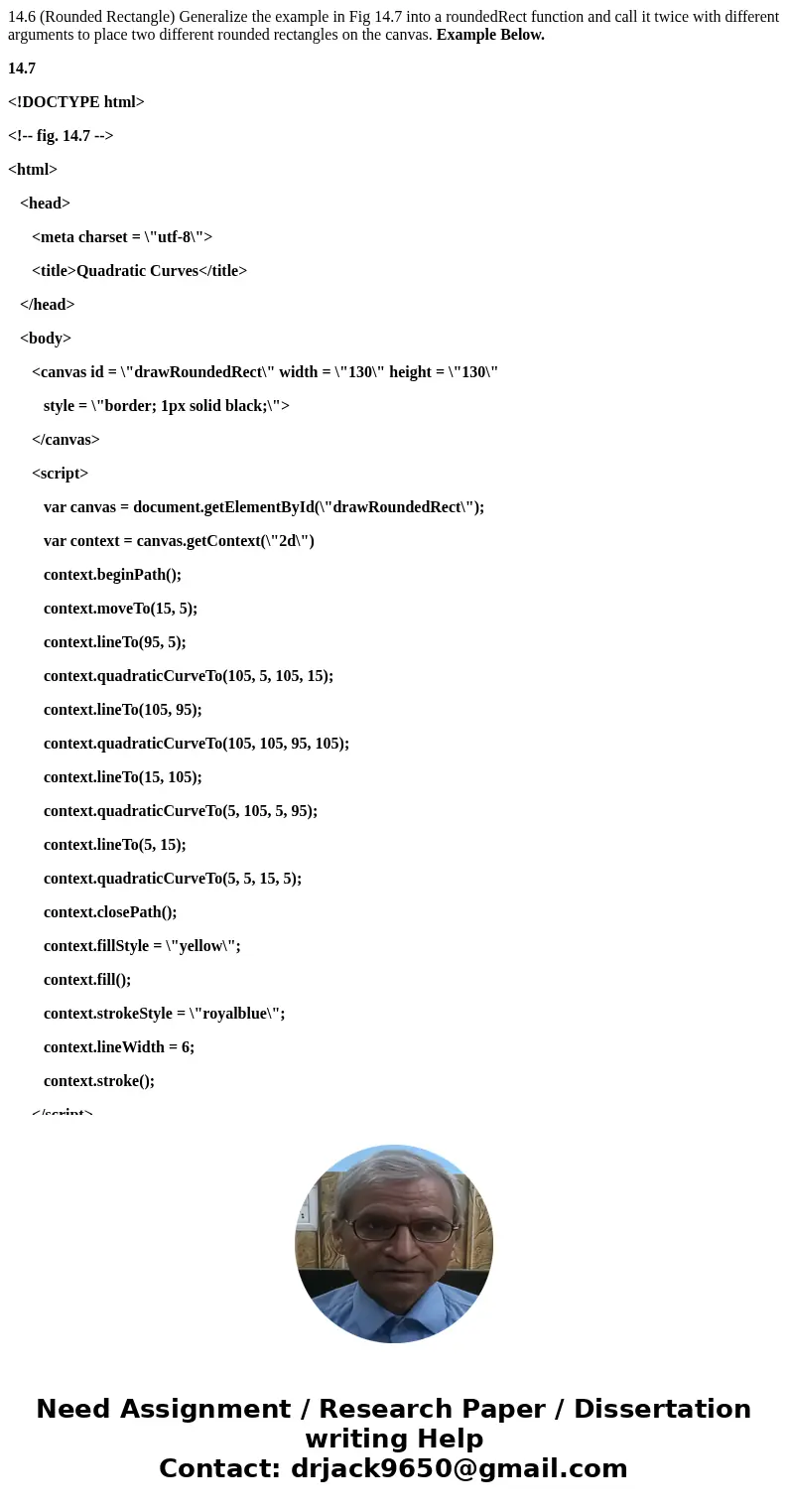
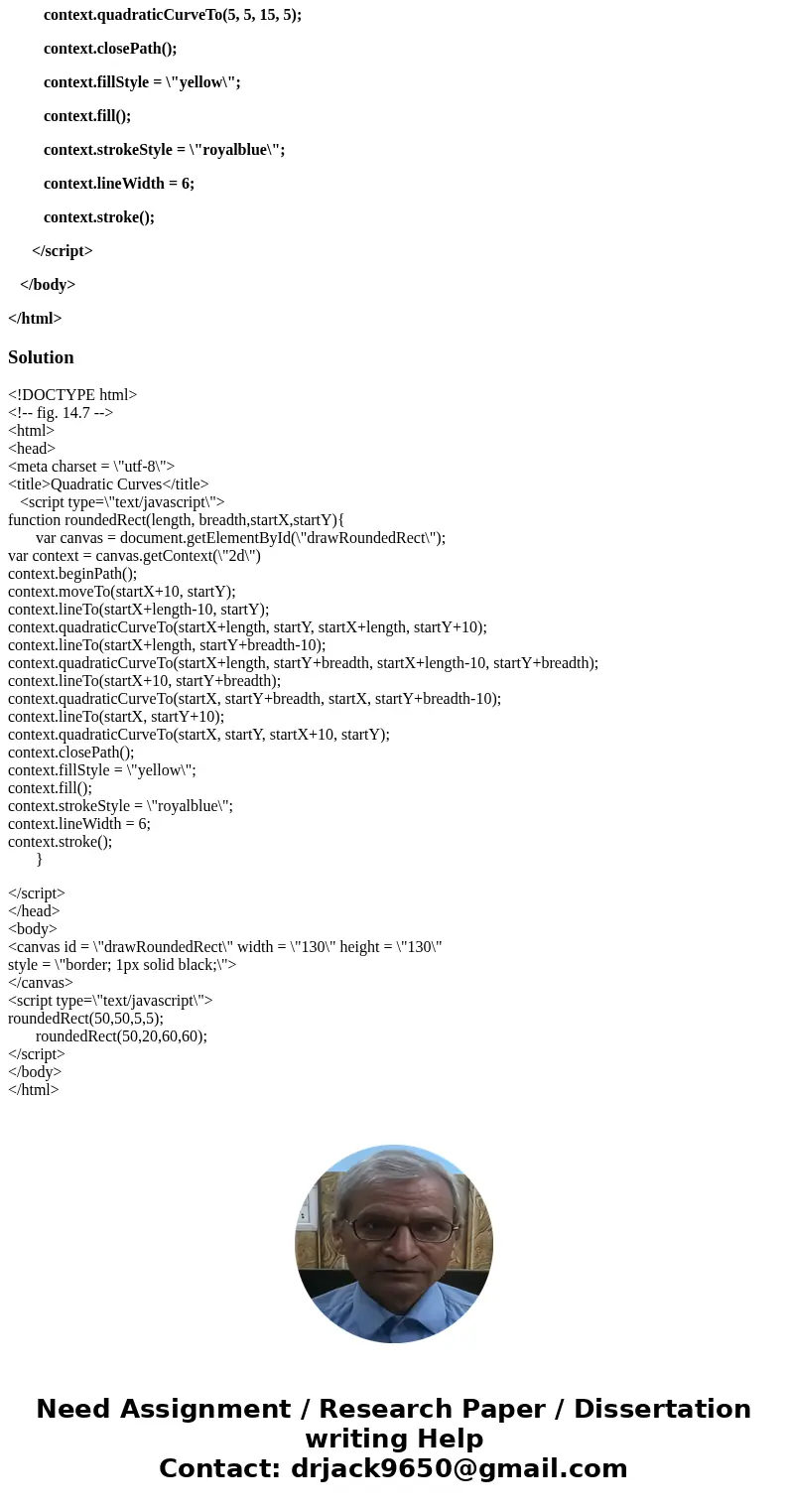
 Homework Sourse
Homework Sourse