Part 1 Write a program that has 2 classes The first class is
Part 1:
Write a program that has 2 classes. The first class is a test class with 2 methods; a main method, and a static method called drinkMilk(). The drinkMilk method returns void, and will throw an exception of type OutOfMilkException. The purpose of this exercise is to demonstrate that a method can get information back to the caller through an exceptions object that is thrown inside the called method and caught in the calling method. (OutOfMilkException is the second class that you will create.)
The drinkMilk method will: save what time you start drinking your milk, here’s how:
In the System class there is a method:
public static long currentTimeMillis()
Returns the current time in milliseconds.
Then, in an infinite loop, while (true) generate random integers between 0 – 1000 and perform an int division using the random integer as the denominator. Use anything except 0 as the numerator. You must use the Random class to generate random integers, not the Math class. Eventually you will execute a divide by zero.
Each time you generate a random number print out “Gulp.” Use print instead of println. When a division by zero exception is thrown, the drinkMilk method will catch the ArithmeticException exception. Within the catch block throw an exception of type OutOfMilkException.
(You are catching one kind of exception, creating a more descriptive exception that describes the situation, and throwing that exception.)
The outOfMilkException object will contain a value that indicates how long it took to drink the milk – in milliseconds, i.e., how long it took to generate a 0 value. The main method that catches the OutOfMilkException will printout the number of milliseconds that it took to drink the milk.
This demonstrates that information is \"thrown\" from the drinkMilk method to the main method. Keep in mind that the purpose of this exercise is to “throw” a piece of information from one method to another without using the usual mechanisms for passing information from one method to another, i.e., parameters and return values.
Note: It is not good practice to put any calculation inside an Exception object. These objects are holders of data only! No arithmetic operators, no method calling. Maybe a String concat + once in a while. The methods in the exceptions should never contribute to the solution; their role is exclusively to know about what went wrong, and to be thrown and caught.
Part 2: Assertions
Background:
The ‘assert’ keyword was added to Java in version 1.2. That caused a problem. “assert” was used for many years in C++, and when Java did not provide that mechanism, many Java programmers added a public method called ‘assert’ into their code. When Java 1.2 came out, all of the code that used ‘assert’ wouldn’t compile, because they had a method name that matched a keyword.
assert somethingTrue; // does nothing
assert somethingThatIsFalse; // this will throw an AssertionError
It became necessary to add some qualifiers to the compile and run commands in Java, so that assertions might be used at compile time and/or at run time. Since we are doing all of our work within Eclipse, you will need to figure out how to turn these on within the Eclipse environment. Eclipse is generating the commands to compile and run the java programs – that’s good, we don’t have to type the commands, but it makes it harder when we need to change what command is generated.
The compile and run switches for Assertions are quite elaborate. Assertions are only used during development. Everyone will want to turn off this feature at run-time when the product is released.
When you have figured out how to turn Assertions on / off within Eclipse, post your solution on the discussion board. If the answer is already there, but you can add something, do it. You don’t need to re-post something that is already there.
Coding exercise:
Demonstrate using the assert keyword. Create a private method that takes an int parameter.
If the value passed in is negative, the method will assert something that is false, causing the method to throw an AssertionError.
Pass the value that was passed into the method to the constructor of the AssertionError class.
All of this is done with a single assert statement.
Why did I ask you to make this method private? It works the same with public methods. Put a comment in the code if you can find an answer that question. (It isn’t something you can figure out, you will need to read about the convention and the reason for having that convention.)
Solution
part1)
import java.util.Random;
public class TestClass {
public static void main(String[] args) {
try {
drinkmilk();
} catch (OutOfMilkException e) {
long seconds = System.currentTimeMillis();
System.out.println(seconds);
}
}
private static void drinkmilk() throws OutOfMilkException {
while (true) {
Random r = new Random();
int lowValue = 0;
int highValue = 1000;
int Result = r.nextInt(highValue - lowValue) + lowValue;
try {
int division = r.nextInt(100 - 10) + 10 / Result;
System.out.println(\"gulp\");
} catch (ArithmeticException e) {
throw new OutOfMilkException();
}
}
}
}
output
gulp
gulp
gulp
gulp
gulp
gulp
gulp
gulp
gulp
gulp
gulp
gulp
gulp
gulp
gulp
gulp
gulp
gulp
gulp
gulp
gulp
gulp
gulp
gulp
gulp
gulp
gulp
gulp
gulp
gulp
gulp
gulp
gulp
gulp
gulp
gulp
gulp
gulp
gulp
gulp
gulp
gulp
gulp
gulp
gulp
gulp
gulp
gulp
gulp
gulp
gulp
gulp
gulp
gulp
gulp
gulp
gulp
gulp
gulp
gulp
gulp
gulp
gulp
gulp
gulp
gulp
gulp
gulp
gulp
gulp
gulp
gulp
gulp
gulp
gulp
gulp
gulp
gulp
gulp
gulp
gulp
gulp
gulp
gulp
gulp
gulp
gulp
gulp
gulp
gulp
gulp
gulp
gulp
gulp
gulp
gulp
gulp
gulp
gulp
gulp
gulp
gulp
gulp
gulp
gulp
gulp
gulp
gulp
gulp
gulp
gulp
gulp
gulp
gulp
gulp
gulp
gulp
gulp
gulp
gulp
gulp
gulp
gulp
gulp
gulp
gulp
gulp
gulp
gulp
gulp
gulp
gulp
gulp
gulp
gulp
gulp
gulp
gulp
gulp
gulp
gulp
gulp
gulp
gulp
gulp
gulp
gulp
gulp
gulp
gulp
gulp
gulp
gulp
gulp
gulp
gulp
gulp
gulp
gulp
gulp
gulp
gulp
gulp
gulp
gulp
gulp
gulp
gulp
gulp
gulp
gulp
gulp
gulp
gulp
gulp
gulp
gulp
gulp
gulp
gulp
gulp
gulp
gulp
gulp
gulp
gulp
gulp
gulp
gulp
gulp
gulp
gulp
gulp
gulp
gulp
gulp
gulp
gulp
gulp
gulp
gulp
gulp
gulp
gulp
gulp
gulp
gulp
gulp
gulp
gulp
gulp
gulp
gulp
gulp
gulp
gulp
gulp
gulp
gulp
gulp
gulp
gulp
gulp
gulp
gulp
gulp
gulp
gulp
gulp
gulp
gulp
gulp
gulp
gulp
gulp
gulp
gulp
gulp
gulp
gulp
gulp
gulp
gulp
gulp
gulp
gulp
gulp
gulp
gulp
gulp
gulp
gulp
gulp
gulp
gulp
gulp
gulp
gulp
gulp
gulp
gulp
gulp
gulp
gulp
gulp
gulp
gulp
gulp
gulp
gulp
gulp
gulp
gulp
gulp
gulp
gulp
gulp
gulp
gulp
gulp
gulp
gulp
gulp
gulp
gulp
gulp
gulp
gulp
gulp
gulp
gulp
gulp
gulp
gulp
gulp
gulp
gulp
gulp
gulp
gulp
gulp
gulp
gulp
gulp
gulp
gulp
gulp
gulp
gulp
gulp
gulp
gulp
gulp
gulp
gulp
gulp
gulp
gulp
gulp
gulp
gulp
gulp
gulp
gulp
gulp
gulp
gulp
gulp
gulp
gulp
gulp
gulp
gulp
gulp
gulp
gulp
gulp
gulp
gulp
gulp
gulp
gulp
gulp
gulp
gulp
gulp
gulp
gulp
gulp
gulp
gulp
gulp
gulp
gulp
gulp
gulp
gulp
gulp
gulp
gulp
gulp
gulp
gulp
gulp
gulp
gulp
gulp
gulp
gulp
gulp
gulp
gulp
gulp
gulp
gulp
gulp
gulp
gulp
gulp
gulp
gulp
gulp
gulp
gulp
gulp
gulp
gulp
gulp
gulp
gulp
gulp
the time in milliseconds 1486372764126
part2)
to make the assertions apply in eclipse do as following
select ->Run->Run Configuraitons->select java application->right click on java application and click on new ->select arguments ->type in vm arguments
-ea and click on run (assertions are applied in eclipse runtime environment)
for disabling the assertions do same process but in vm arguments type -da and click run
automatically all assertions are disabled in java runtime environment
program
import java.util.Scanner;
public class AssertionTesting {
static Scanner scanner=new Scanner(System.in);
public static void main(String[] args) {
System.out.println(\"enter the n value\");
int n=scanner.nextInt();
testAssert( n);
}
private static void testAssert(int n) {
try{
if(n<0)
{
assert false;
}else
{
main(null);
}
}catch(AssertionError e)
{
throw new AssertionError(\"the value caused the assertionerror is \"+n);
}
}
}
output
enter the n value
5
enter the n value
-5
Exception in thread \"main\" java.lang.AssertionError: the value caused the assertionerror is 5
at AssertionTesting.testAssert(AssertionTesting.java:22)
at AssertionTesting.main(AssertionTesting.java:9)
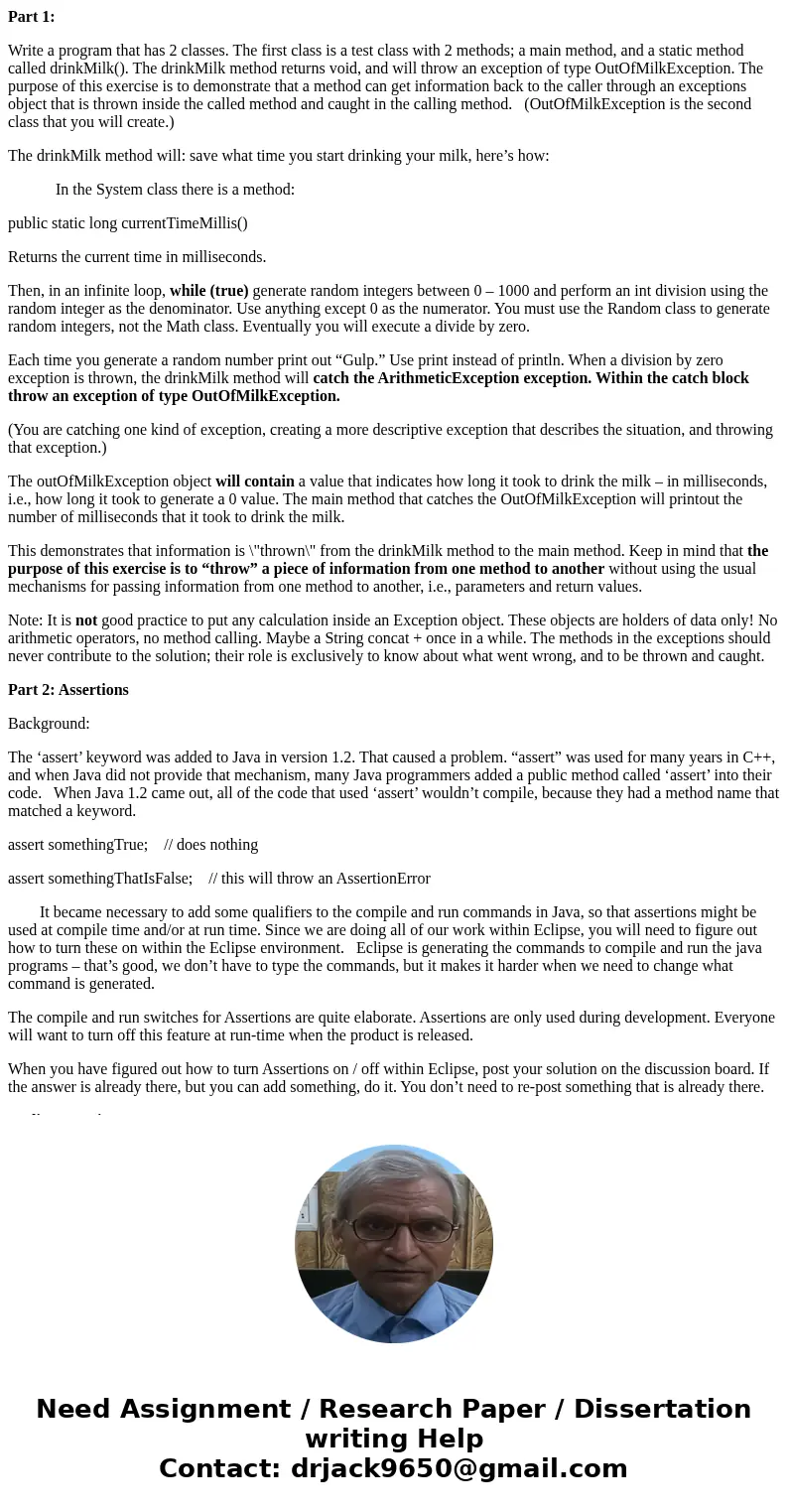
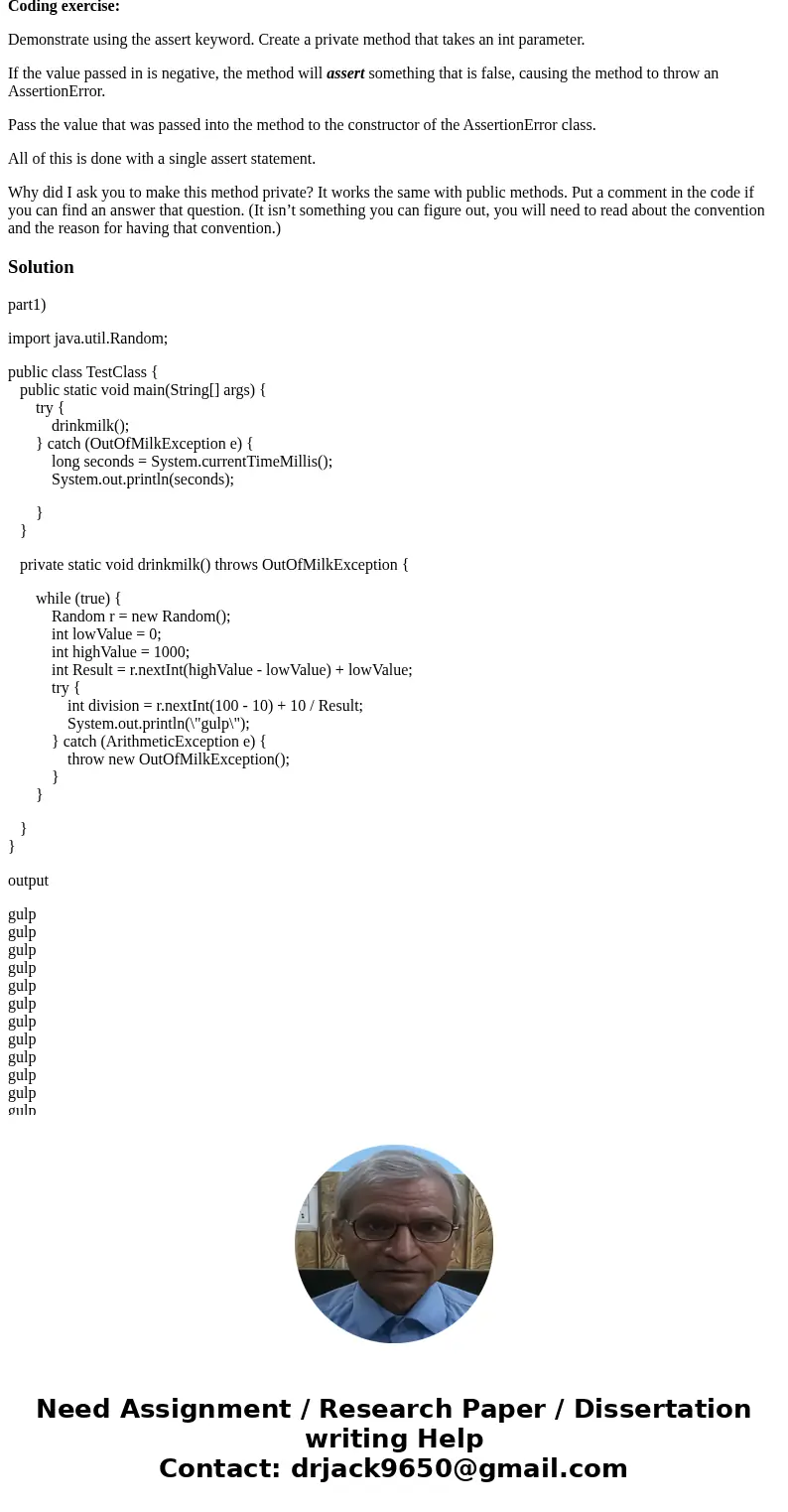
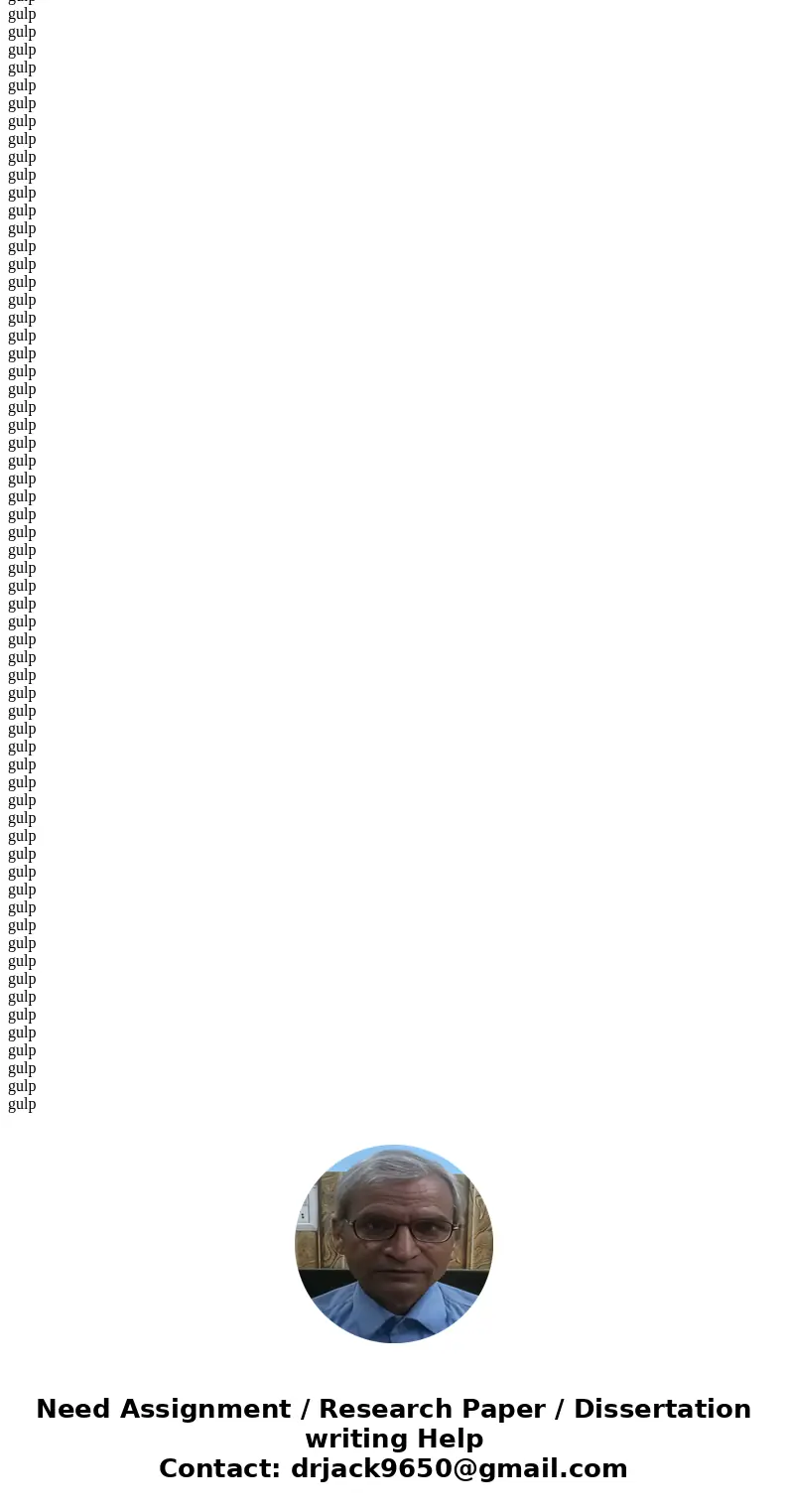
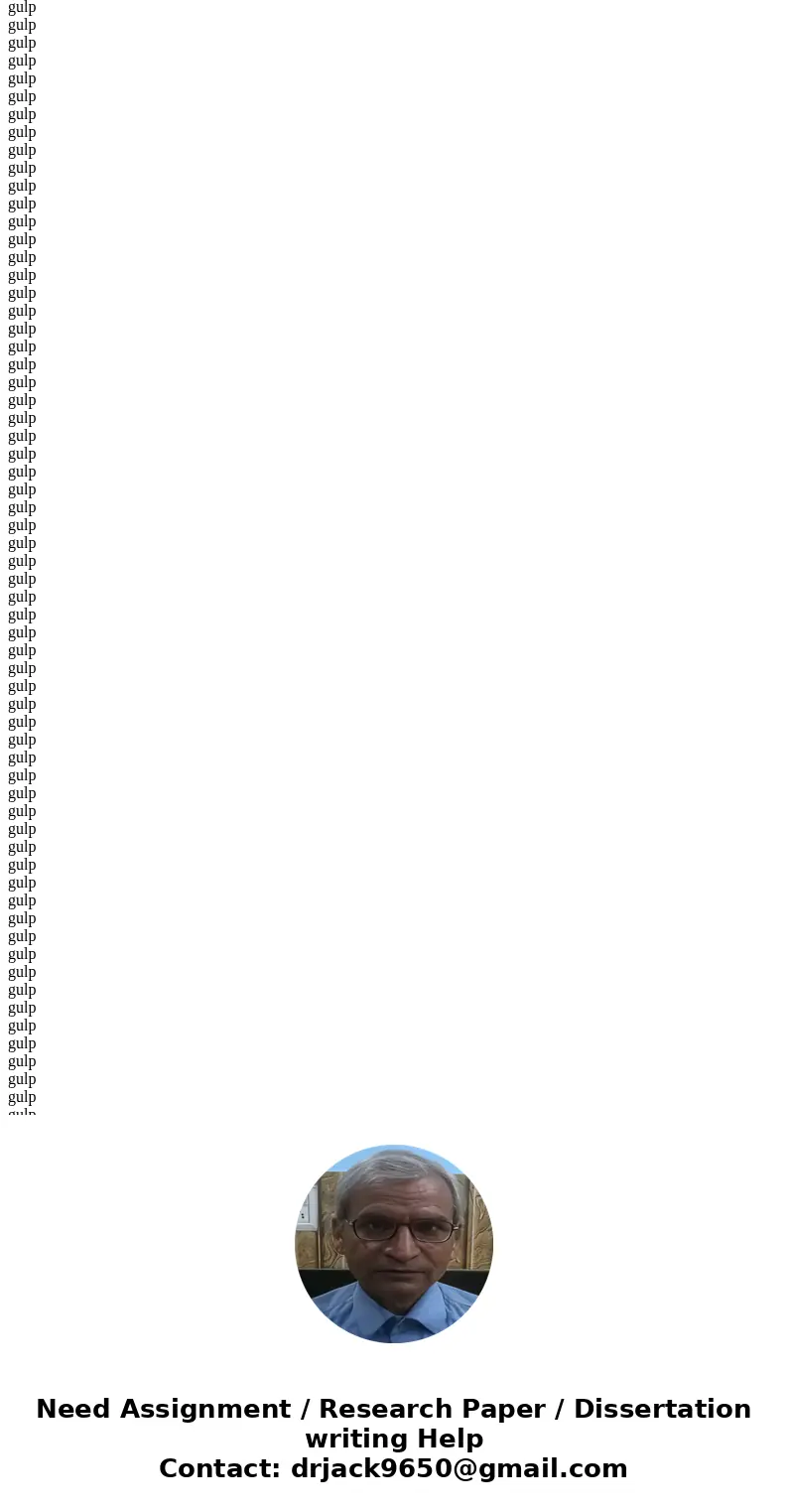
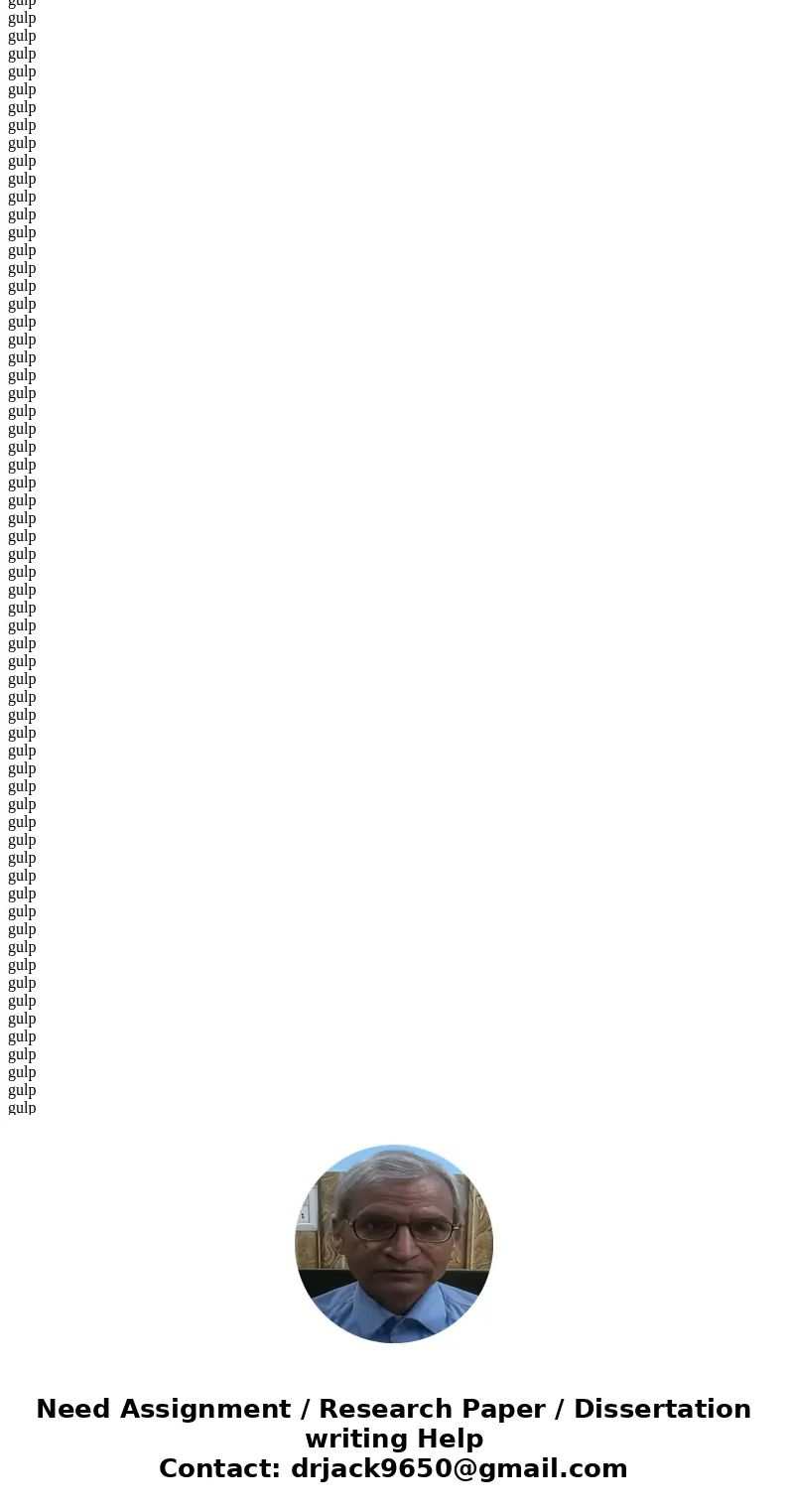
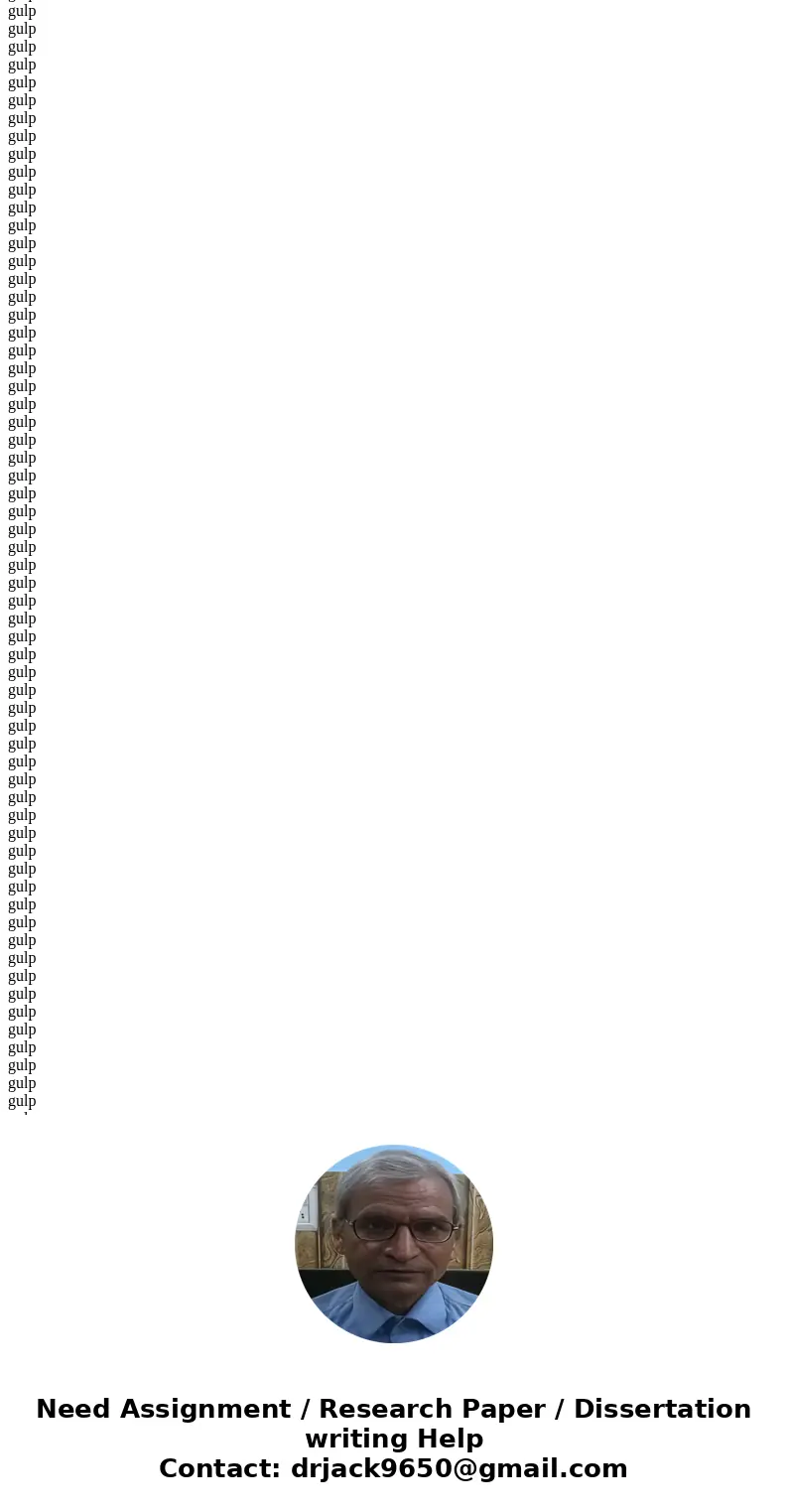
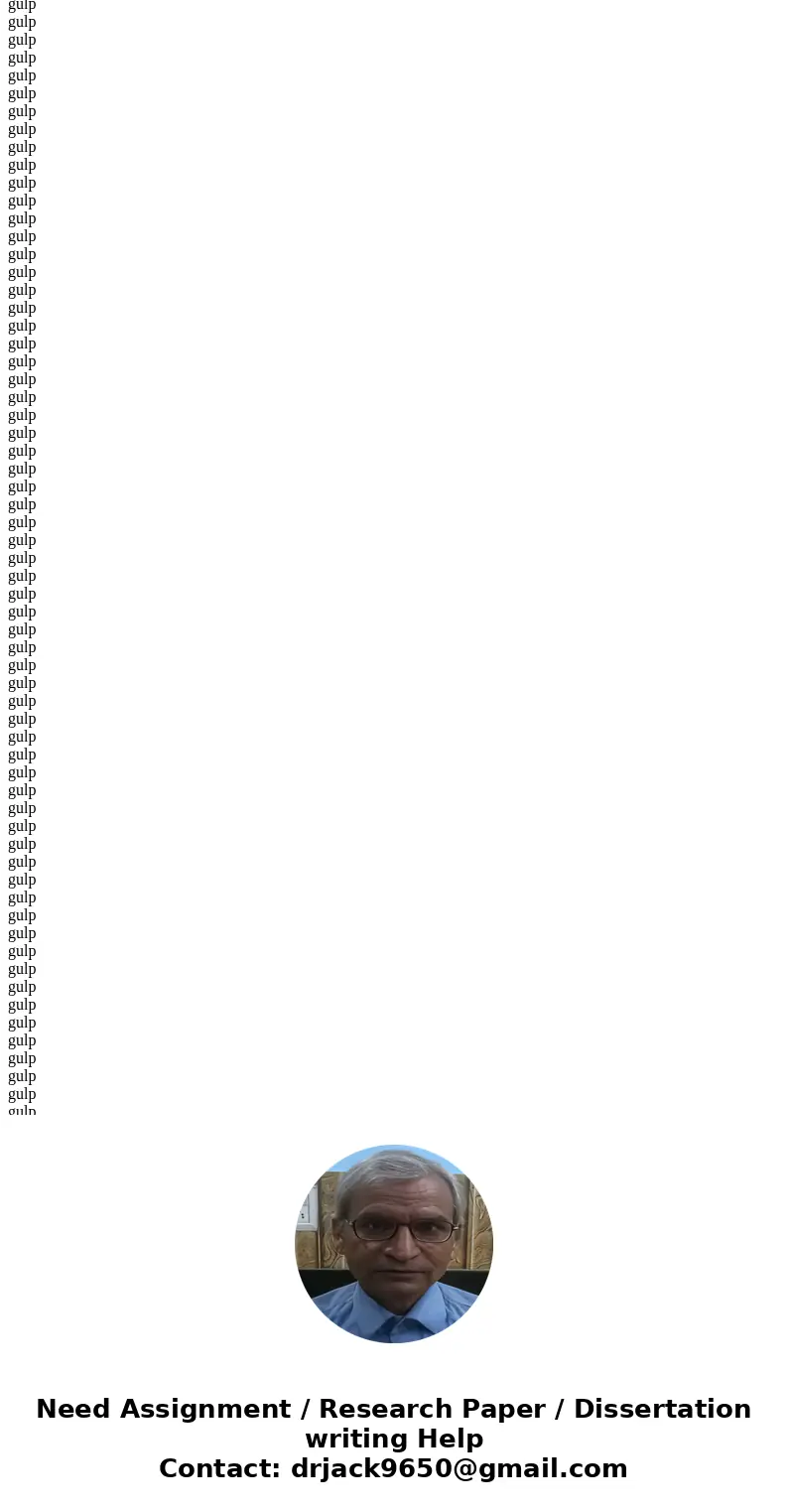
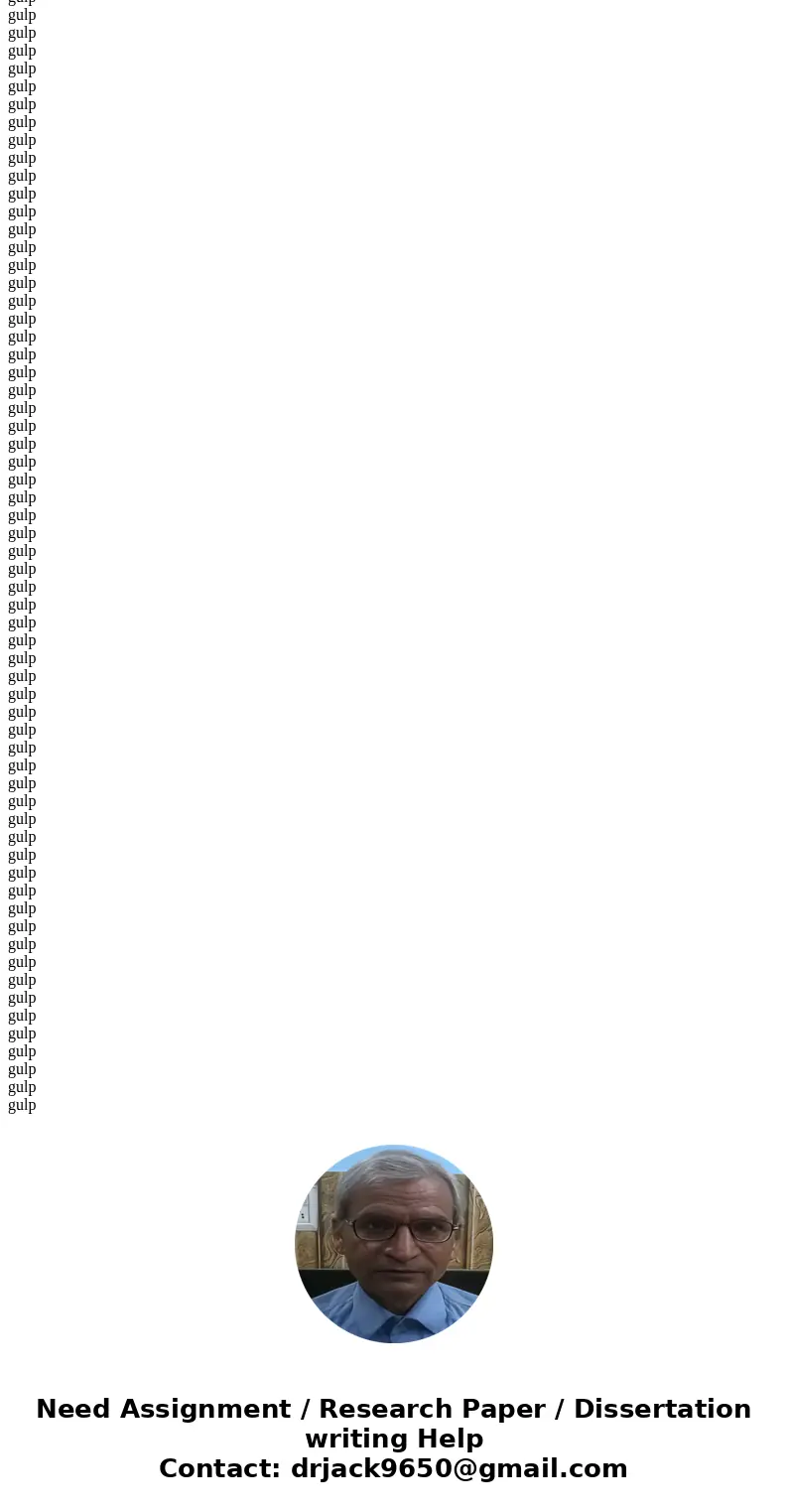
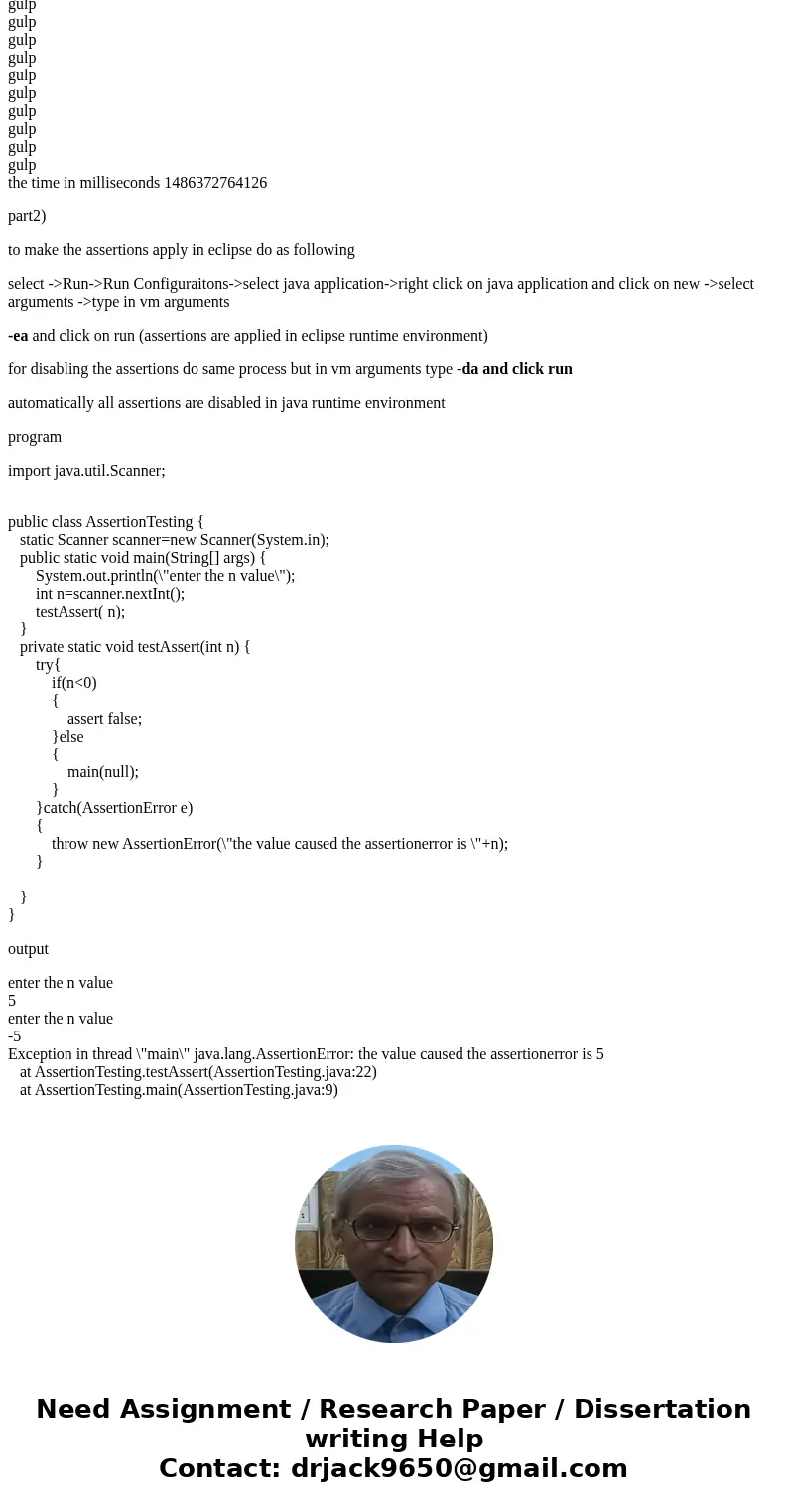
 Homework Sourse
Homework Sourse