Problem 4 Do the textbook problem 4 in Chapter 12hands on ac
Solution
Sub FormatXBarRTable()
\'since the table of containig the observation data is not shown, the data is assumed to be in cells B2:D11
\'each row in the range contains daily observations of three circuit boards
\'Please make any required changes to the range selection and activecell.offsets according to the location of the \'data.
dim x_bar[row_count] as Double
dim r[row_count] as Double
dim x_dbar,x_sum,x_max,x_min,r_bar,r_sum as double
dim x_barUCL,x_barLCL,r_barUCL,r_barLCL as double
dim rng,cl as Range
\'select the range where the observation data has been stored and count the number of rows(each row is assumed to contain three daily observations)
Range(\"B2:D11\").Select
row_count=selection.rows.count
x_sum=0
r_sum=0
range(\"B2\").select
for i=0 to row_count-1
x_bar[i]=(activecell.value + activecell.offset(0,1).value + activecell.offset(0,2).value)/3 \'calculate x-bar;3 observations in 1 sample are assumed to be
\'in 3 horizontally consecutive cells; make changes to offsets if this is not so
\'find x_max
if activecell.value>activecell.offset(0,1).value and activecell.value>activecell.offset(0,2).value then
x_max=activecell.value
endif
if activecell.offset(0,1).value>activecell.value and activecell.offset(0,1).value>activecell.offset(0,2).value then
x_max=activecell.offset(0,1).value
endif
if activecell.offset(0,2).value>activecell.value and activecell.offset(0,2).value>activecell.offset(0,1).value then
x_max=activecell.offset(0,2).value
endif
\'find x_min
if activecell.value<activecell.offset(0,1).value and activecell.value<activecell.offset(0,2).value then
x_min=activecell.value
endif
if activecell.offset(0,1).value<activecell.value and activecell.offset(0,1).value<activecell.offset(0,2).value then
x_min=activecell.offset(0,1).value
endif
if activecell.offset(0,2).value<activecell.value and activecell.offset(0,2).value<activecell.offset(0,1).value then
x_min=activecell.offset(0,2).value
endif
x_sum=x_sum+x_bar[i] \'take sum to calculate x_dbar later
r[i]=x_max-x_min \'calculate r for each row
r_sum=r_sum+r[i] \'take sum to calculate r_bar later
activecell.offset(1,0).select \'go to next row
next i
x_dbar=x_sum/rowcount
r_bar=r_sum/rowcount
\'calculate upper and lower limits of x-bar chart
x_barUCL=x_dbar+1.023*r_bar
x_barLCL=x_dbar-1.023*r_bar
\'calculate upper and lower limits of r-bar chart
r_barUCL=2.575*r_bar
r_barLCL=0*r_bar \'please recheck this from the question
\'Now set formatting for B2:D11
range(\"B2:D11).select
set rng=range(selection)
for each cl in rng
if cl.value<x_barLCL or cl.value>x_barUCL then
cl.font.bold=true
cl.interior.color=RGB(255,255,0)
endif
next cl
\'Now set formatting for F2:F11
range(\"F2:F11).select
set rng=range(selection)
for each cl in rng
if cl.value<r_barLCL or cl.value>r_barUCL then
cl.font.bold=true
cl.interior.color=RGB(255,0,0)
endif
next cl
End Sub
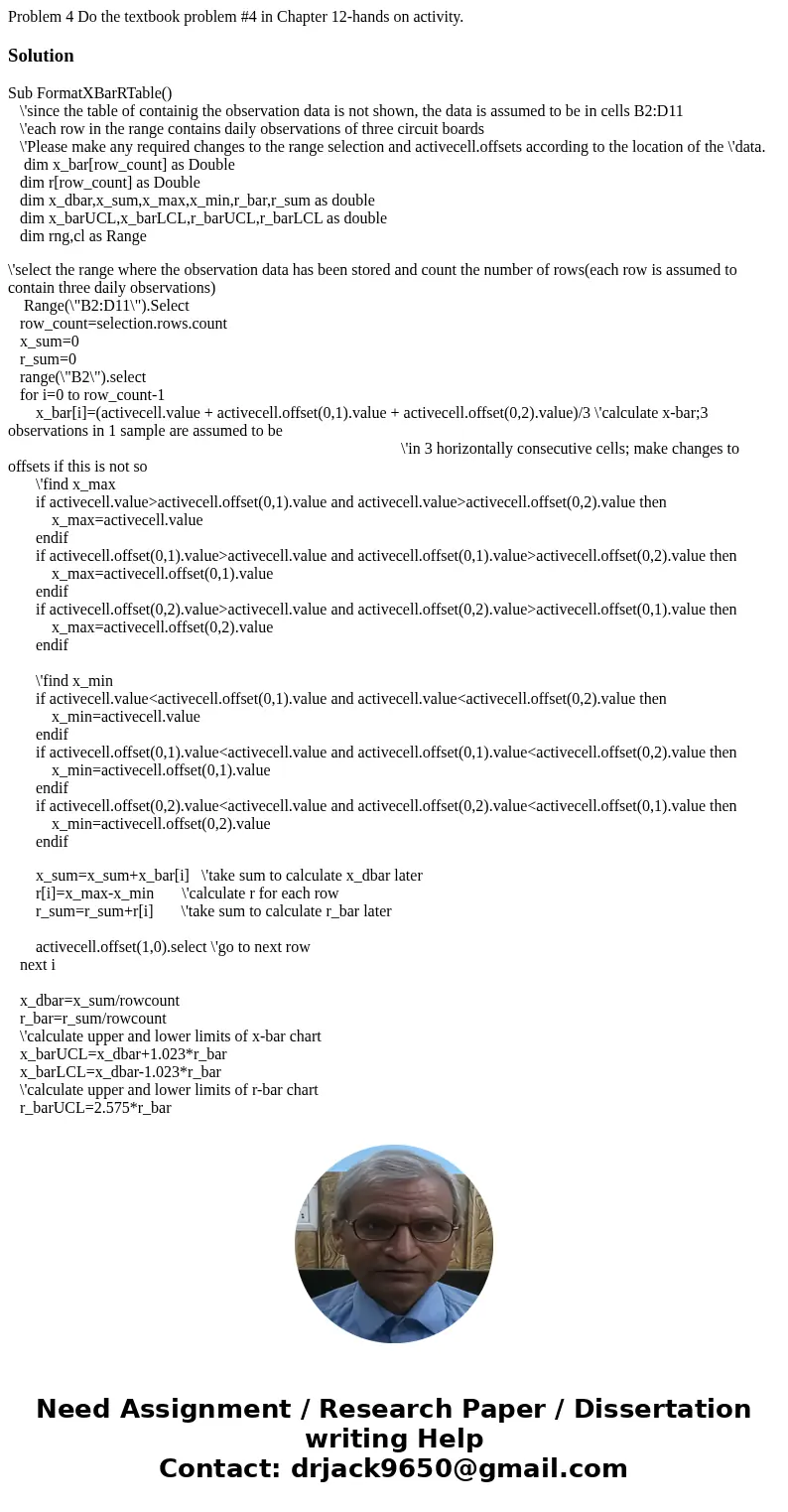
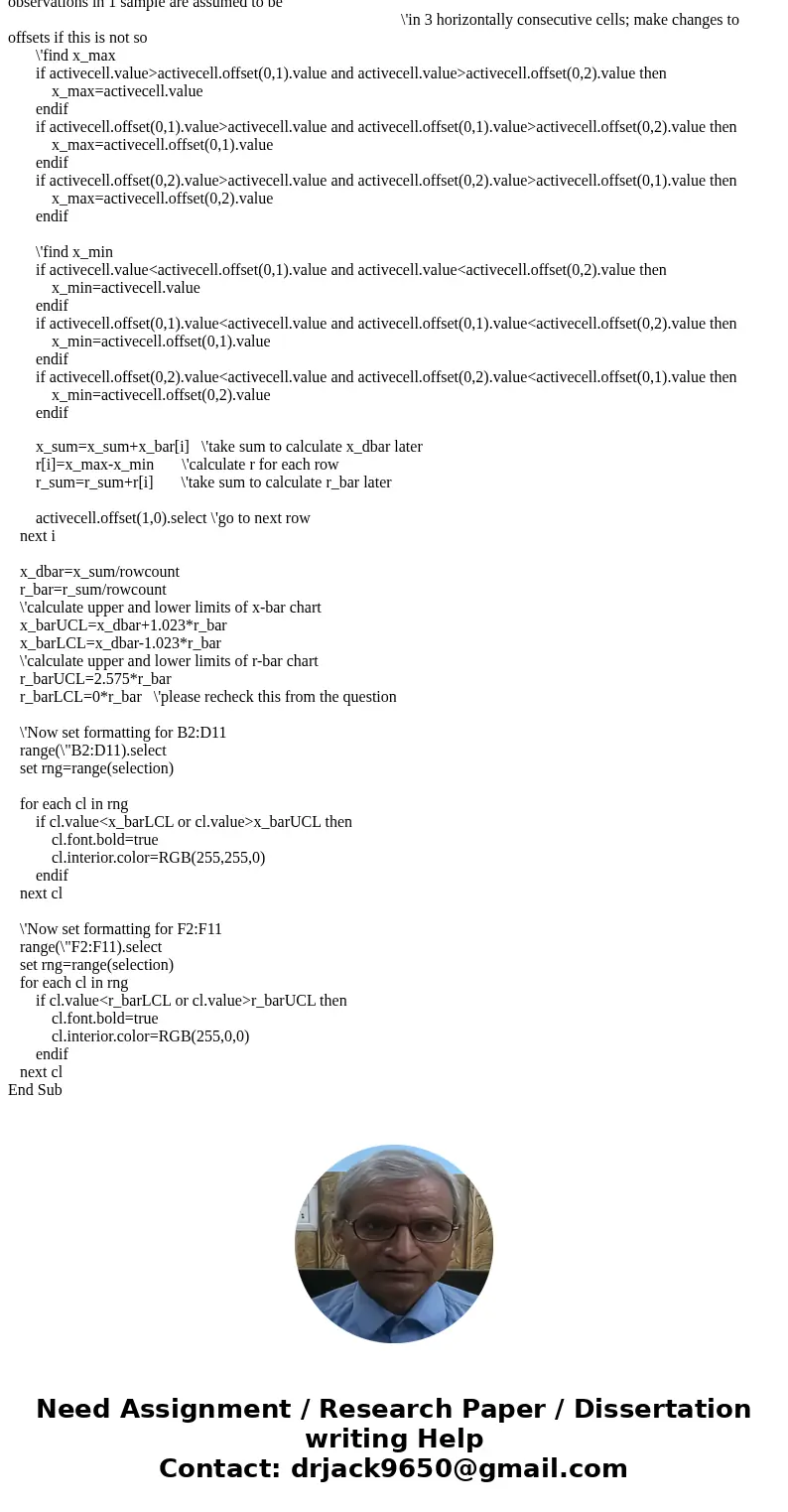
 Homework Sourse
Homework Sourse