IN C PROGRAMMINGplease help me the card game Acey Deucey whi
IN C PROGRAMMING,please help me!!
the card game Acey Deucey, which is also known by several other names. In general, the game is played with three or more people that continue to gamble for a pot of money. The pot grows and shrinks depending on how much General description of the game Two cards are dealt face up to a player from a shuffled deck of cards. If the face of each card is the same then the player adds $1 into the pot and the game advances to the next player (i.e., add $1 into the pot and move on) The player bets a dollar amount between nothing (forfeits the round) and the amount of money in the pot based on if they think the next card drawn will fall in the range of the two cards from the previous step. A third card is dealt face up to the player 2/4 V1.0 If the card is within the range, but not on the edge of the two face up cards, then the player wins and they receive the amount of money they bet (e.g., the player bet $2 in step two then they get $2 from the pot) If the card is on the edge then they put double their bet into the pot If the card is outside of the range then they put their bet into the pot Repeat until there is no more money in the pot. MINIMUM Project Requirements Before the game: There must be a minimum of four players to be able to play the game. There is no limit to number of players in the game. Ask the users to enter their name and the amount of money they have available to play. After the players have been created, add $5 from each of the players into the pot Bonus: Use a linked list to keep track of all of the players. typedef struct player_s { char name[100]; float bank_roll; struct player_s *listp; } player; You must then shuffle the deck (52 cards), using the following algorithm: For each card in the deck, get a random number in the range of 0 to 50 to be used as the index of the element to swap that card with, i.e. if deck[0] holds the Jack of clubs (J) and the random number generated was 24, and deck[24] holds the 9 of diamonds (9), then after the first swap, deck[0] would hold the 9 of diamonds (9) and deck[24] would hold the Jack of clubs (J). You would then proceed to deck[1], find a random index of a card to swap with, and swap those cards, etc. Repeat step (a) at least 500 times. Note: You must seed the random number generator with a call to time() with srand(). [see sec 2.22 Random numbers in your Zyante book] At the demo time, you will be asked to print the deck after the shuffle is done. Your deck of cards must be created using a linked list. There will be ZERO credit given to a final project that does not use a linked list. We suggest the data structure shown below. Each card consists of a suit [clubs (),spades (),hearts (), or diamonds ()) a face (2 – 10, Jacks (J), Queens (Q), Kings (K), and Aces (A)) 3/4 V1.0 typedef struct card_s { char suit; int face; struct card_s *listp; } card; THE GAME OF ACEY DEUCEY STARTS HERE For the first player, deal two cards face up to the player from the shuffled deck. If the face of each card is the same then the player adds $1 into the pot and the game advances to the next player (i.e., add $1 into the pot and move on) If the two cards that were dealt to the player are not the same face then she/he bets a dollar amount between nothing (forfeits the round) and the amount of money in the pot based on if they think the next card drawn will fall in the range of the two cards from the previous step. A third card is dealt face up to the player If the card is within the range, but not on the edge of the range, then the player wins and the receive the amount of money they bet (e.g., bet $2 in step two then they get $2 from the pot) If the card is on the edge then they put double their bet into the pot. If they do not have enough in their bank account to cover double the bet then their entire bank account is deposited into the pot and they are no longer eligible to play the game. If the card is outside of the range then they put their bet into the pot. Move on to the next player and repeat until there is no more money in the pot. NOTE: Players are only allowed to bet a maximum of $1 during the first round. After the first round there is no limit on the bet size. THINGS TO KEEP IN MIND You must check to make sure that the player has enough money to make the bet they would like to place. If they do not have the money then your code must ask the user to enter a bet that they can afford. If a player loses all of their money then they can no longer play the game. During the game, if there are not enough cards to play a round then the deck of cards needs to be re-shuffled before the next player is allowed to play her/his turn. Bonus Points (see rubric) (+1pt) Use a linked list to keep track of the players since we do not know the number of players when our program begins. We suggest that the linked list to keep track of all of the players look like: 4/4 V1.0 typedef struct player_s { char name[100]; float bank_roll; struct player_s *listp; } player; Graphics: Add graphics to your game. (+2.5pt) If you can print using , , , (+2.5pt) If you can make the card for each card look like (at least) ------- ------- |9 | |K | | | | | | | | | | 9| | K| ------- ------- (8pt) (4pt) Add the ability to read/write game statistics to a text file. For example, write a text file that has a row for each of the players and the amount of money they have in their bank account. (4pt) Allow an option to allow the users to read one of these files instead of having the user enter them manually through the command line.
Solution
See the below code it\'s might be help for the successful execution of card game
// Pins in use
#define BUTTON_ADC_PIN A0 // A0 is the button ADC input
#define LCD_BACKLIGHT_PIN D3 // D3 controls LCD backlight
// ADC readings expected for the 5 buttons on the ADC input
#define RIGHT_10BIT_ADC 0 // right
#define UP_10BIT_ADC 145 // up
#define DOWN_10BIT_ADC 329 // down
#define LEFT_10BIT_ADC 505 // left
#define SELECT_10BIT_ADC 741 // right
#define BUTTONHYSTERESIS 10 // hysteresis for valid button sensing window
//return values for ReadButtons()
#define BUTTON_NONE 0 //
#define BUTTON_RIGHT 1 //
#define BUTTON_UP 2 //
#define BUTTON_DOWN 3 //
#define BUTTON_LEFT 4 //
#define BUTTON_SELECT 5 //
// Define our states
#define STATE_TITLE 00 // A title screen
#define STATE_KEYWAIT 05 // Waiting for a keypress
#define STATE_TURNSTART 20 // The turn begins
#define STATE_OPTION 30 // Getting input
#define STATE_AITURN 40 // The AI gives it a go
#define STATE_GAMEOVER 99
// Misc. Defines
#define DECKRESHUFFLE 38 // How many cards dealt (more than or equal) triggers a reshuffle
#define MSGFLASHDELAY 1300 // How long to flash messages for (ms)?
/*--------------------------------------------------------------------------------------
Variables
--------------------------------------------------------------------------------------*/
byte buttonJustPressed = false; //this will be true after a ReadButtons() call if triggered
byte buttonJustReleased = false; //this will be true after a ReadButtons() call if triggered
byte buttonWas = BUTTON_NONE; //used by ReadButtons() for detection of button events
// Setup the variables that will be used
byte state, nextstate;
byte deck[52], card1, card2, card3;
const char ranklabels[13] = {
\'2\',\'3\',\'4\',\'5\',\'6\',\'7\',\'8\',\'9\',\'T\',\'J\',\'Q\',\'K\',\'A\' };
int pot, ante, turn, cashplayer, cashai, deckpos, bet;
byte betdregs; //for tracking \"sub ante\" bets caused by pot or player stack being too small
/*--------------------------------------------------------------------------------------
Init the LCD library with the LCD pins to be used
--------------------------------------------------------------------------------------*/
LiquidCrystal lcd( 8, 9, 4, 5, 6, 7 ); //Pins for the freetronics 16x2 LCD shield. LCD: ( RS, E, LCD-D4, LCD-D5, LCD-D6, LCD-D7 )
/*--------------------------------------------------------------------------------------
setup()
Called by the Arduino framework once, before the main loop begins
--------------------------------------------------------------------------------------*/
void setup() {
// Setup pins.
pinMode(BUTTON_ADC_PIN, INPUT ); // Analogue input for the LCD\'s buttons
digitalWrite(BUTTON_ADC_PIN, LOW );
pinMode(LCD_BACKLIGHT_PIN, OUTPUT ); // Backlight control (off/on)
digitalWrite(LCD_BACKLIGHT_PIN, HIGH ); // Turn the backlight on
randomSeed(analogRead(1)); // Send the random number generator
lcd.begin( 16, 2 ); // Tell LCD library this is 16x2 display
lcd.setCursor( 0, 0 );
// 1234567890123456
lcd.print( \"_ Acey Deucey _\" );
lcd.setCursor( 0, 1 );
lcd.print( \'.\' );
lcd.print( \'.\' );
flashbacklight();
lcd.print( \'.\' );
flashbacklight();
lcd.print( \'.\' );
flashbacklight();
state = STATE_TITLE;
}
/*--------------------------------------------------------------------------------------
loop()
Arduino main loop
--------------------------------------------------------------------------------------*/
void loop() {
byte button;
button = ReadButtons();
switch(state) { // Do different things depending on \"state\"
case STATE_TITLE:
lcd.setCursor( 0, 0 );
// 1234567890123456
lcd.print( \"= Acey Deucey =\" );
shuffle();
pot = turn = 0;
ante = 1;
cashplayer = cashai = 50;
lcd.setCursor( 0, 1 );
lcd.print( \"Press [any] key\" );
nextstate = STATE_TURNSTART;
state = STATE_KEYWAIT;
break;
case STATE_KEYWAIT:
if(buttonJustPressed) state = nextstate;
break;
case STATE_TURNSTART:
turn++;
bet = betdregs = 0;
printStatusLine();
if(turn % 6 == 5 && ante < 20) {
ante++;
lcd.clear();
lcd.print(\"ANTE INCREASE\");
lcd.setCursor(0,1);
lcd.print(\"Ante is now: \");
lcd.print(ante);
flashbacklight();
delay(MSGFLASHDELAY);
}
if(deckpos >= DECKRESHUFFLE) {
shuffle();
lcd.clear();
lcd.print(\"*DECK SHUFFLED*\");
flashbacklight();
delay(MSGFLASHDELAY);
}
if(cashplayer == 0) {
lcd.clear();
lcd.print(\"You have no ANTE\");
lcd.setCursor(0,1);
lcd.print(\">> YOU LOSE <<\");
state = STATE_GAMEOVER;
return;
}
else if(cashplayer <= ante) {
printStatusLine();
lcd.print(\"*You are ALL-IN*\");
pot += cashplayer;
cashplayer = 0;
flashbacklight();
delay(MSGFLASHDELAY);
}
else {
printStatusLine();
lcd.print(\"ANTE \");
lcd.print(ante);
lcd.print(\" \");
lcd.print(\"ANTE \");
lcd.print(ante);
pot += ante;
cashplayer -= ante;
}
printStatusLine();
delay(MSGFLASHDELAY);
card1 = deck[deckpos];
deckpos++;
card2 = deck[deckpos];
deckpos++;
if(card1 > card2) {
byte tmp = card1;
card1 = card2;
card2 = tmp;
}
// 1234567890123456
// Cards:TQ Bet:00
lcd.print(\"Cards:\");
lcd.print(ranklabels[card1]);
lcd.print(ranklabels[card2]);
lcd.print(\" Bet:\");
if(bet < 10) lcd.print(\'0\');
lcd.print(bet);
state = STATE_OPTION;
break;
case STATE_OPTION:
if(cashplayer == 0) {
buttonJustPressed = true;
button = BUTTON_SELECT;
}
if(buttonJustPressed) {
switch(button) {
case BUTTON_LEFT:
case BUTTON_DOWN:
if(bet > 0) {
if(betdregs > 0) {
bet -= betdregs;
betdregs = 0;
}
else bet -= ante;
}
break;
case BUTTON_RIGHT:
case BUTTON_UP:
if(bet < cashplayer && bet < pot) {
bet += ante;
if(bet > cashplayer) {
betdregs = (cashplayer + ante) - bet;
bet = cashplayer;
}
if(bet > pot) {
betdregs = (pot + ante) - bet;
bet = pot;
}
}
break;
case BUTTON_SELECT:
lcd.clear();
if(bet == 0 && cashplayer > 0) {
lcd.print(\"You pass....\");
delay(MSGFLASHDELAY*1.5);
state = STATE_AITURN;
}
else {
card3 = deck[deckpos];
deckpos++;
lcd.print(\"Drawing a card\");
lcd.setCursor(0,1);
lcd.print(ranklabels[card1]);
lcd.print(\" - \");
lcd.print(ranklabels[card2]);
delay(MSGFLASHDELAY/2);
lcd.setCursor(3,1);
lcd.print(\'/\');
delay(MSGFLASHDELAY/2);
lcd.setCursor(3,1);
lcd.print(\'-\');
delay(MSGFLASHDELAY/2);
lcd.setCursor(3,1);
lcd.print(ranklabels[card3]);
lcd.setCursor(9,1);
if(card1 < card3 && card2 > card3) {
pot -= bet;
cashplayer += bet;
lcd.print(\"Win: \");
lcd.print(bet);
lcd.setCursor(2,1);
lcd.print(\'>\');
lcd.setCursor(4,1);
lcd.print(\'<\');
}
else {
pot += bet;
cashplayer -= bet;
lcd.print(\"Lose:\");
if(bet<10) lcd.print(\' \');
lcd.print(bet);
lcd.setCursor(2,1);
if(card3 > card1) lcd.print(\'<\');
else if(card3 < card1) lcd.print(\'>\');
else lcd.print(\'=\');
lcd.setCursor(4,1);
if(card3 > card2) lcd.print(\'>\');
else if(card3 < card2) lcd.print(\'<\');
else lcd.print(\'=\');
}
delay(MSGFLASHDELAY);
state = STATE_AITURN;
}
break;
}
}
if(state == STATE_OPTION) {
lcd.setCursor(14,1);
if(bet < 10) lcd.print(\' \');
lcd.print(bet);
}
break;
case STATE_AITURN:
if(deckpos >= DECKRESHUFFLE) {
shuffle();
lcd.clear();
lcd.print(\"*DECK SHUFFLED*\");
flashbacklight();
delay(MSGFLASHDELAY);
}
if(cashai == 0) {
lcd.clear();
lcd.print(\"Arduino is BROKE\");
delay(MSGFLASHDELAY);
lcd.setCursor(0,1);
lcd.print(\">> YOU WIN! <<\");
state = STATE_GAMEOVER;
return;
}
else if(cashai <= ante) {
lcd.clear();
lcd.print(\"Arduino\'s ALL-IN\");
pot += cashai;
cashai = 0;
flashbacklight();
delay(MSGFLASHDELAY);
}
else {
pot += ante;
cashai -= ante;
}
lcd.setCursor(0,1);
lcd.print(\" \");
lcd.setCursor(0,1);
card1 = deck[deckpos];
deckpos++;
card2 = deck[deckpos];
deckpos++;
if(card1 > card2) {
byte tmp = card1;
card1 = card2;
card2 = tmp;
}
// Okay now what\'ll the AI do?
// In a clean deck, bet when the spread is seven or more
// Bet more when the spread is larger
lcd.setCursor(0,0);
lcd.print(\"Arduino\'s Turn \");
lcd.setCursor(0,1);
lcd.print(ranklabels[card1]);
lcd.print(\" - \");
lcd.print(ranklabels[card2]);
lcd.setCursor(9,1);
if(card2 - card1 < 7 && cashai > 0) {
lcd.print(\"PASS!\");
}
else {
// How much to bet?
bet = (card2 - card1) * ante;
if(bet > int(cashai/2) && cashai > (ante * 2)) {
bet = int(cashai/2);
bet -= (bet % ante);
}
if(bet > cashai) bet = cashai;
if(bet > pot) bet = pot;
lcd.print(\"BET:\");
lcd.print(bet);
lcd.setCursor(0,0);
lcd.print(\"Drawing a card \");
lcd.setCursor(0,1);
card3 = deck[deckpos];
deckpos++;
delay(MSGFLASHDELAY/2);
lcd.setCursor(3,1);
lcd.print(\'/\');
delay(MSGFLASHDELAY/2);
lcd.setCursor(3,1);
lcd.print(\'-\');
delay(MSGFLASHDELAY/2);
lcd.setCursor(3,1);
lcd.print(ranklabels[card3]);
lcd.setCursor(9,1);
if(card1 < card3 && card2 > card3) {
pot -= bet;
cashai += bet;
lcd.print(\"Win: \");
lcd.print(bet);
lcd.setCursor(2,1);
lcd.print(\'>\');
lcd.setCursor(4,1);
lcd.print(\'<\');
}
else {
pot += bet;
cashai -= bet;
lcd.print(\"Lose:\");
if(bet<10) lcd.print(\' \');
lcd.print(bet);
lcd.setCursor(2,1);
if(card3 > card1) lcd.print(\'<\');
else if(card3 < card1) lcd.print(\'>\');
else lcd.print(\'=\');
lcd.setCursor(4,1);
if(card3 > card2) lcd.print(\'>\');
else if(card3 < card2) lcd.print(\'<\');
else lcd.print(\'=\');
}
}
delay(MSGFLASHDELAY);
state = STATE_TURNSTART;
break;
case STATE_GAMEOVER:
nextstate = STATE_TITLE;
state = STATE_KEYWAIT;
break;
default:
break;
}
//clear the buttonJustPressed & buttonJustReleased flags; they\'ve already done their job
if(buttonJustPressed) buttonJustPressed = false;
if(buttonJustReleased) buttonJustReleased = false;
delay(25); // Delay to stop buttons \"jittering\" false presses. Not as good as a real debounce.
}
void flashbacklight() {
digitalWrite(LCD_BACKLIGHT_PIN, LOW);
delay(150);
digitalWrite(LCD_BACKLIGHT_PIN, HIGH);
delay(150);
}
void printStatusLine() {
lcd.clear();
// 1234567890123456
if(cashai < 10) lcd.print(\'0\');
lcd.print(cashai);
lcd.print(\":A\");
if(pot < 10) lcd.print(\" 0\");
else lcd.print(\" \");
lcd.print(pot);
lcd.print(\"U:\");
if(cashplayer < 10) lcd.print(\'0\');
lcd.print(cashplayer);
lcd.setCursor(0,1);
}
void shuffle() {
// Setup a clean deck
for(int suit = 0; suit < 4; suit++) {
for(byte rank = 0; rank < 13; rank++) {
deck[(suit * 13) + rank] = rank;
}
}
// Shuffle
// First pass ... each position is shuffled
for(int pos1 = 0; pos1 < 52; pos1++) {
int pos2 = random(52);
byte tmp = deck[pos1];
deck[pos1] = deck[pos2];
deck[pos2] = tmp;
}
// Second pass is a series of random swaps
for(int cnt = 0; cnt < 1000; cnt++) {
int pos1 = random(52);
int pos2 = random(52);
byte tmp = deck[pos1];
deck[pos1] = deck[pos2];
deck[pos2] = tmp;
}
deckpos = 0;
}
/*--------------------------------------------------------------------------------------
ReadButtons()
Detect the button pressed and return the value
Uses global values buttonWas, buttonJustPressed, buttonJustReleased.
--------------------------------------------------------------------------------------*/
byte ReadButtons() {
unsigned int buttonVoltage;
byte button = BUTTON_NONE; // return no button pressed if the below checks don\'t write to btn
//read the button ADC pin voltage
buttonVoltage = analogRead( BUTTON_ADC_PIN );
//sense if the voltage falls within valid voltage windows
if( buttonVoltage < ( RIGHT_10BIT_ADC + BUTTONHYSTERESIS ) )
{
button = BUTTON_RIGHT;
}
else if( buttonVoltage >= ( UP_10BIT_ADC - BUTTONHYSTERESIS )
&& buttonVoltage <= ( UP_10BIT_ADC + BUTTONHYSTERESIS ) )
{
button = BUTTON_UP;
}
else if( buttonVoltage >= ( DOWN_10BIT_ADC - BUTTONHYSTERESIS )
&& buttonVoltage <= ( DOWN_10BIT_ADC + BUTTONHYSTERESIS ) )
{
button = BUTTON_DOWN;
}
else if( buttonVoltage >= ( LEFT_10BIT_ADC - BUTTONHYSTERESIS )
&& buttonVoltage <= ( LEFT_10BIT_ADC + BUTTONHYSTERESIS ) )
{
button = BUTTON_LEFT;
}
else if( buttonVoltage >= ( SELECT_10BIT_ADC - BUTTONHYSTERESIS )
&& buttonVoltage <= ( SELECT_10BIT_ADC + BUTTONHYSTERESIS ) )
{
button = BUTTON_SELECT;
}
//handle button flags for just pressed and just released events
if( ( buttonWas == BUTTON_NONE ) && ( button != BUTTON_NONE ) )
{
//the button was just pressed, set buttonJustPressed, this can optionally be used to trigger a once-off action for a button press eve
//it\'s the duty of the receiver to clear these flags if it wants to detect a new button change event
buttonJustPressed = true;
buttonJustReleased = false;
}
if( ( buttonWas != BUTTON_NONE ) && ( button == BUTTON_NONE ) )
{
buttonJustPressed = false;
buttonJustReleased = true;
}
//save the latest button value, for change event detection next time round
buttonWas = button;
return( button );
}
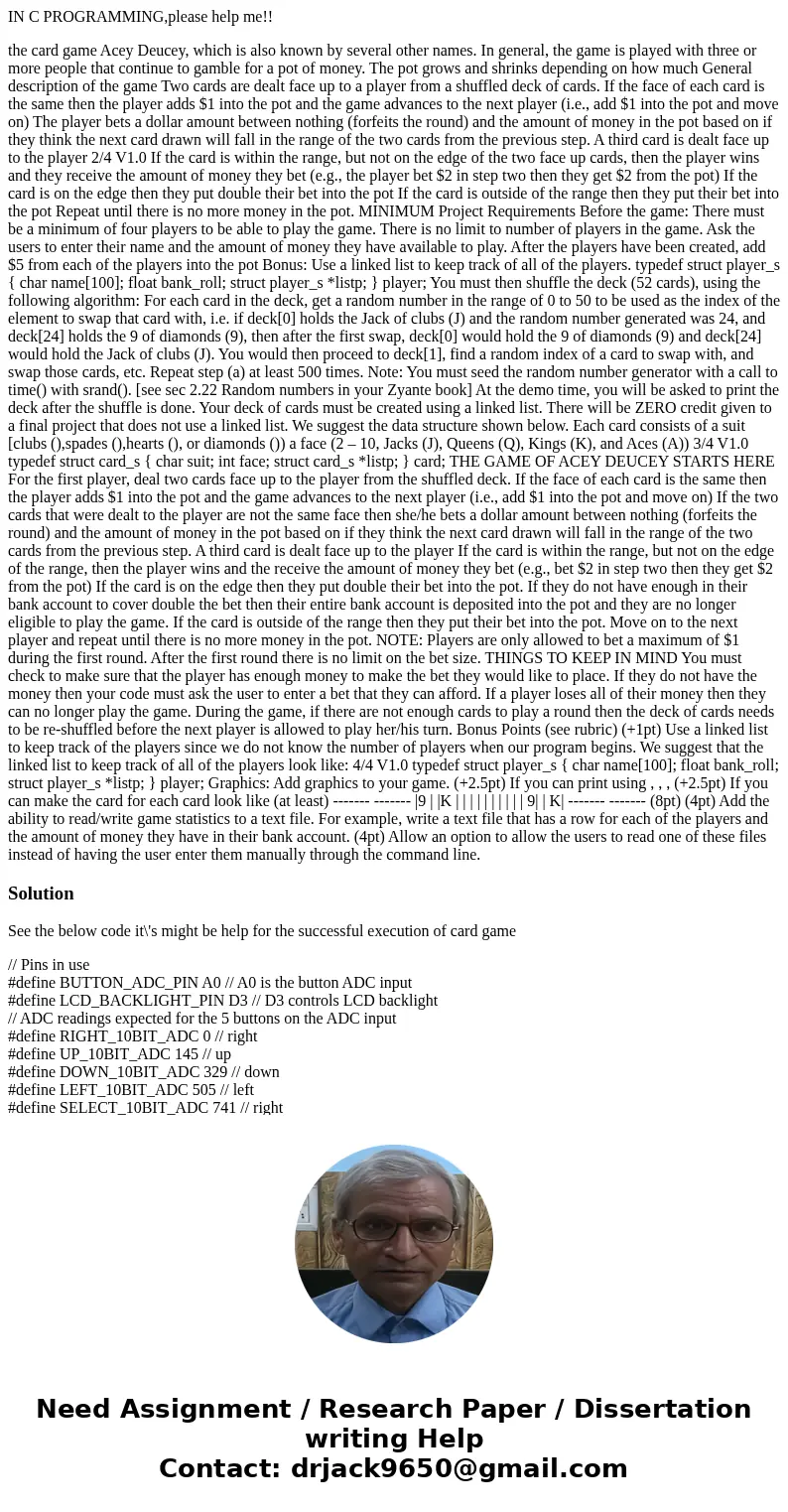
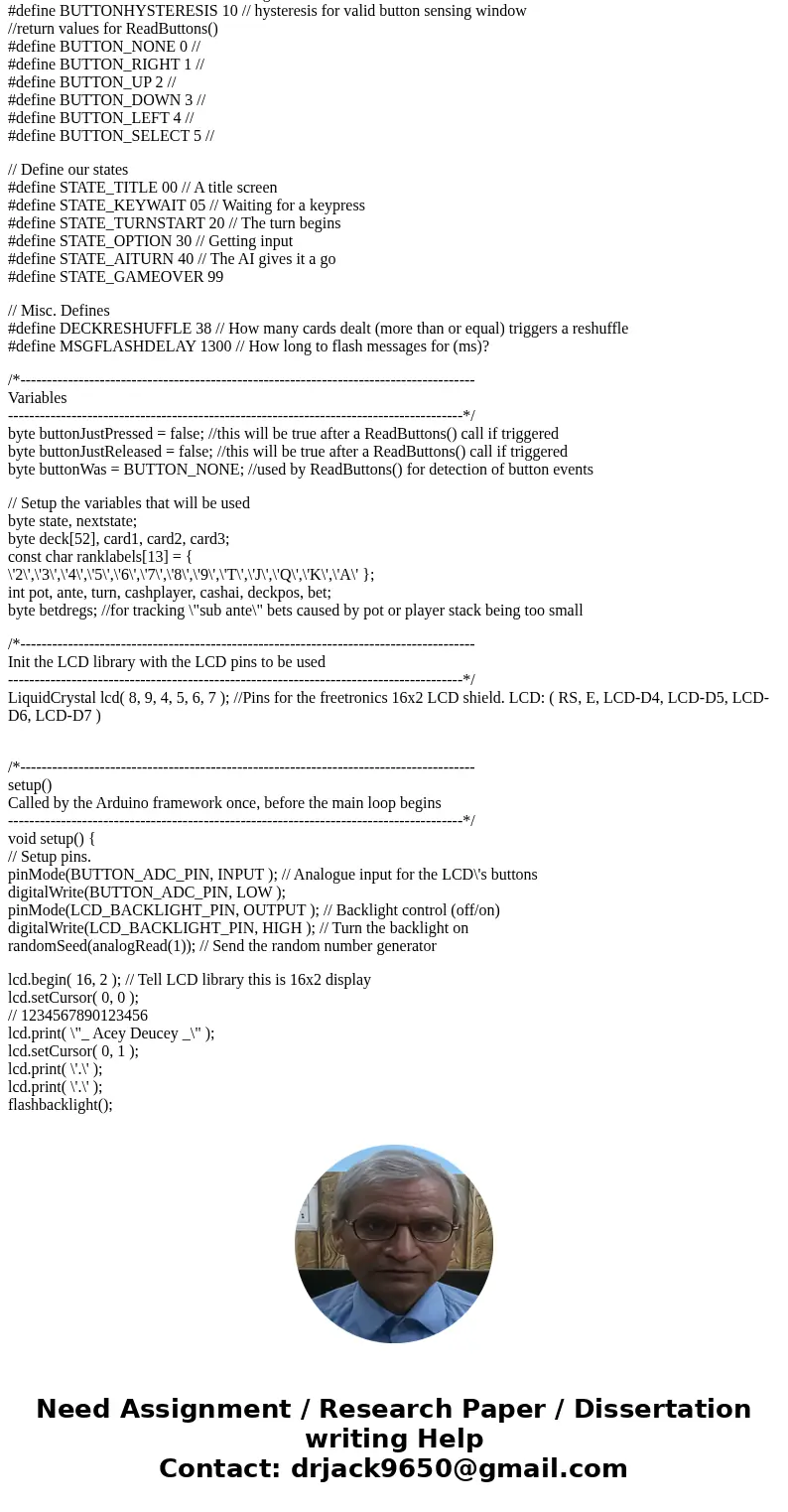
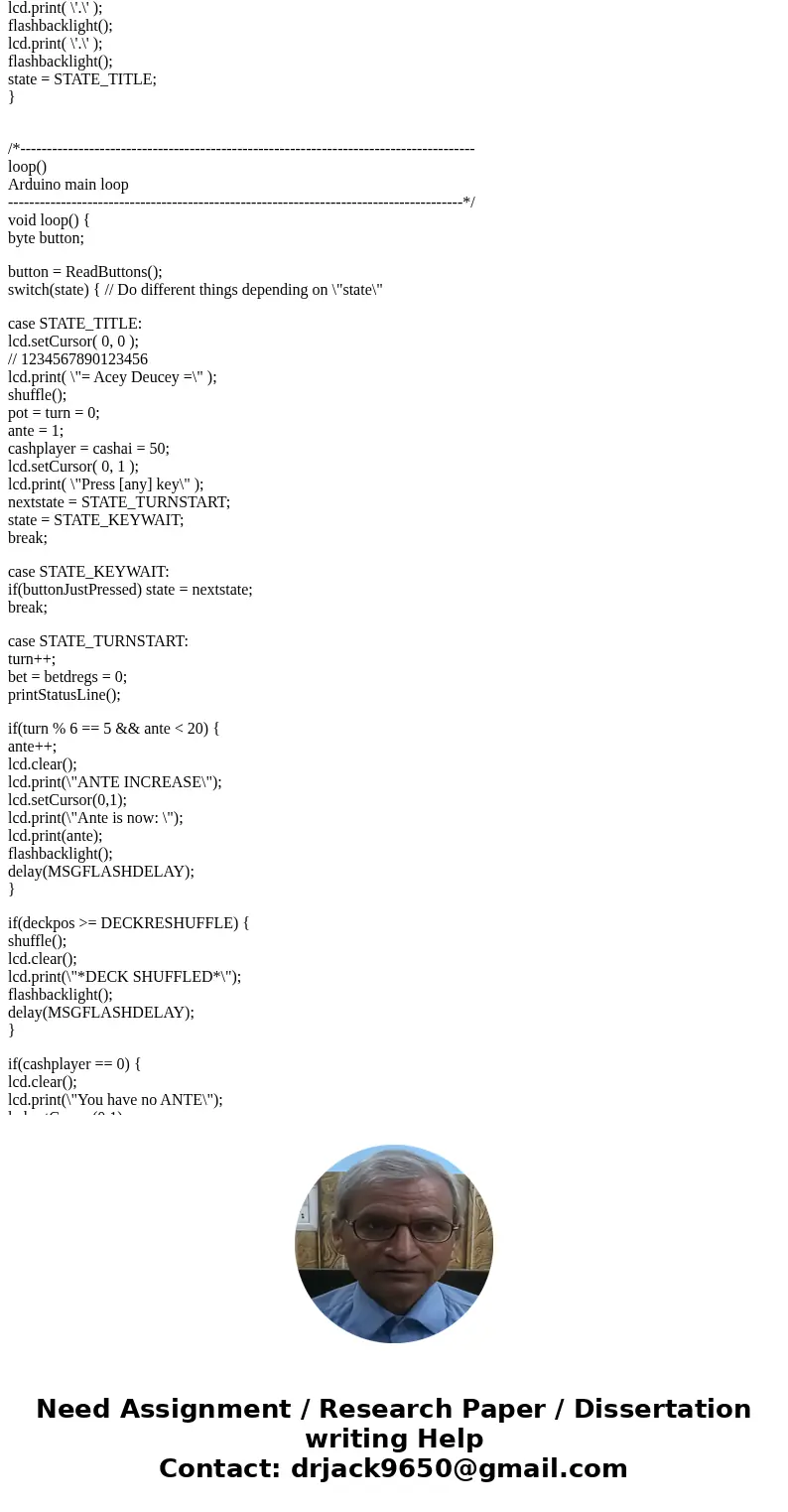
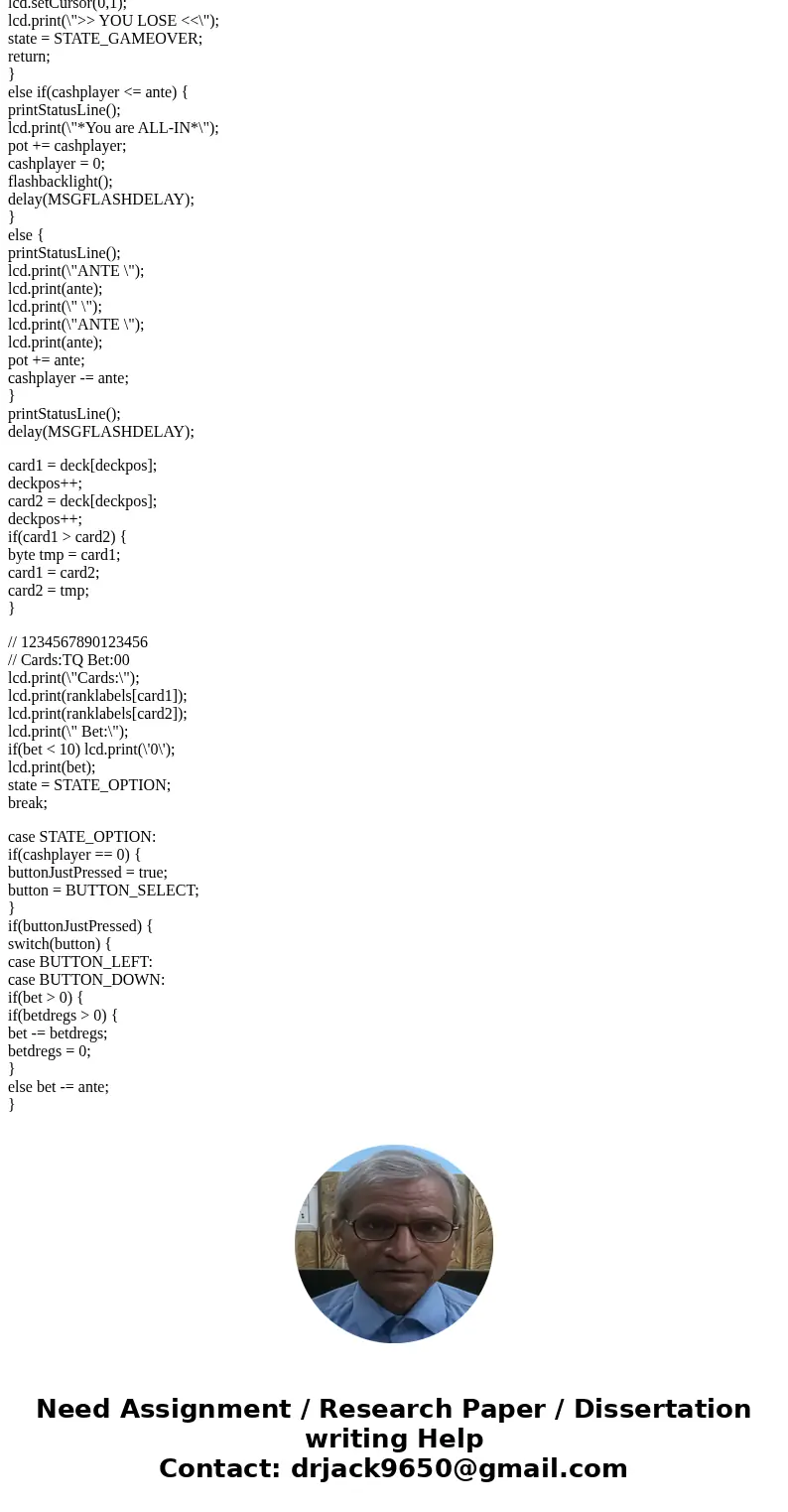
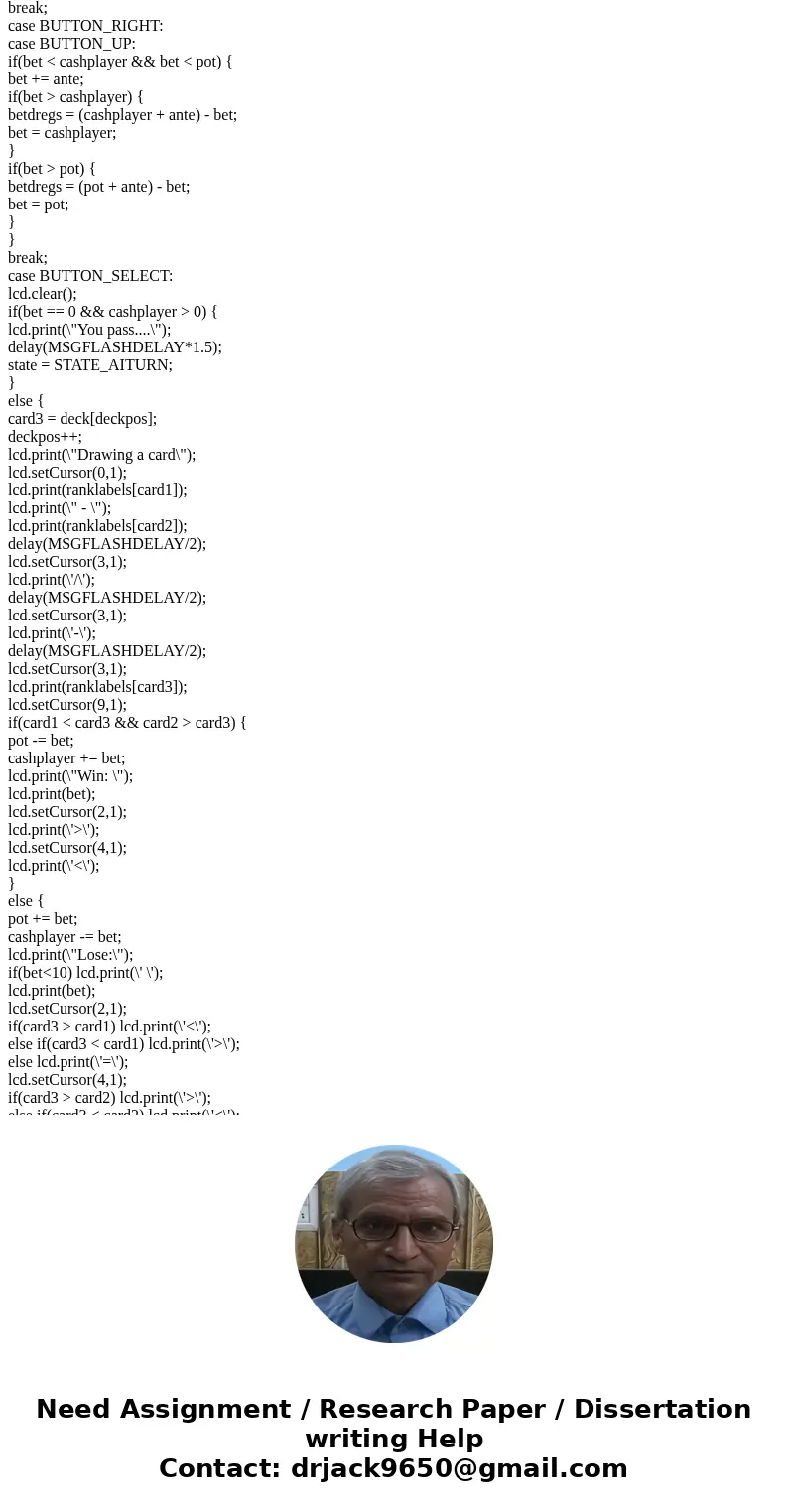
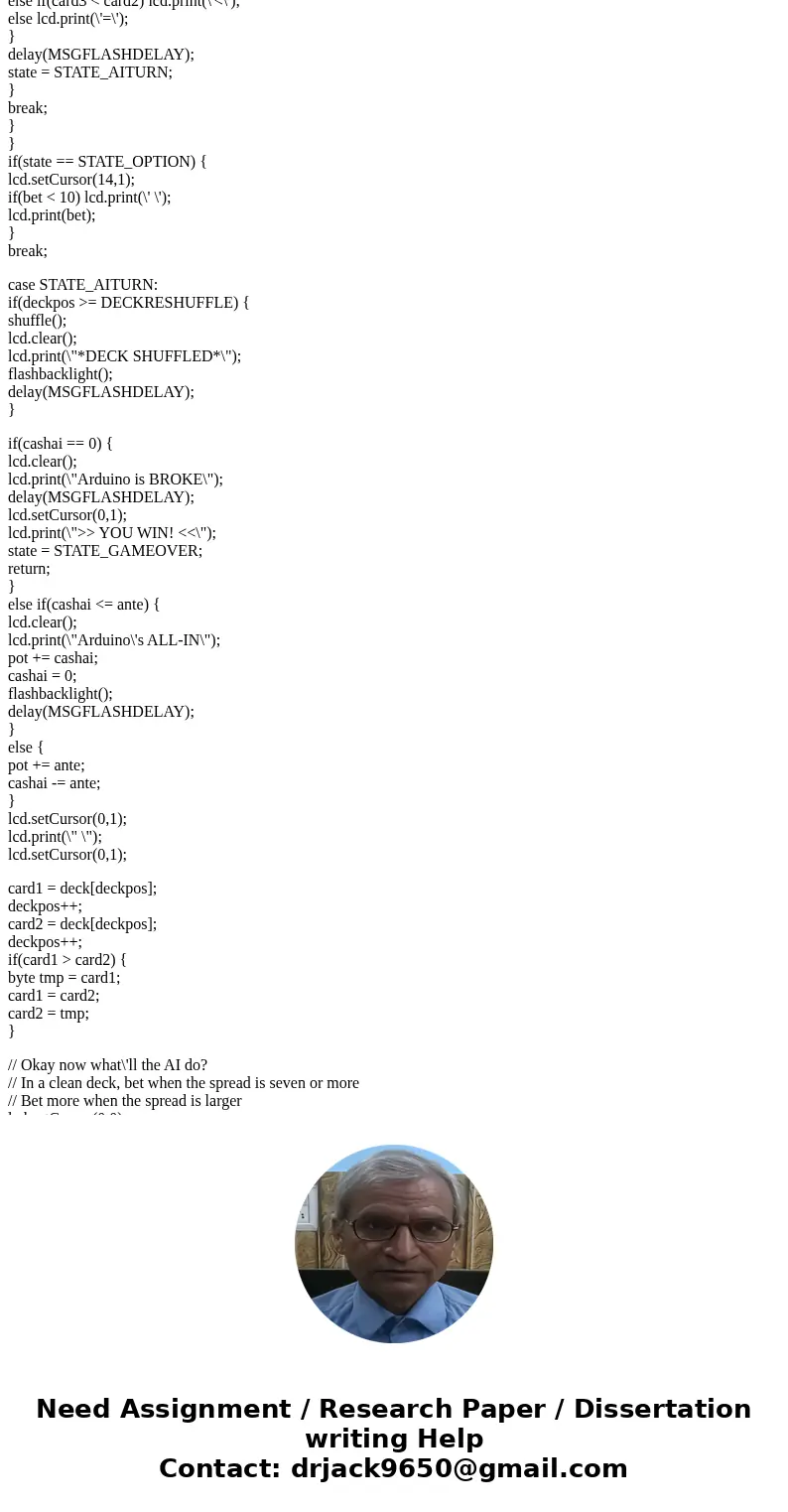
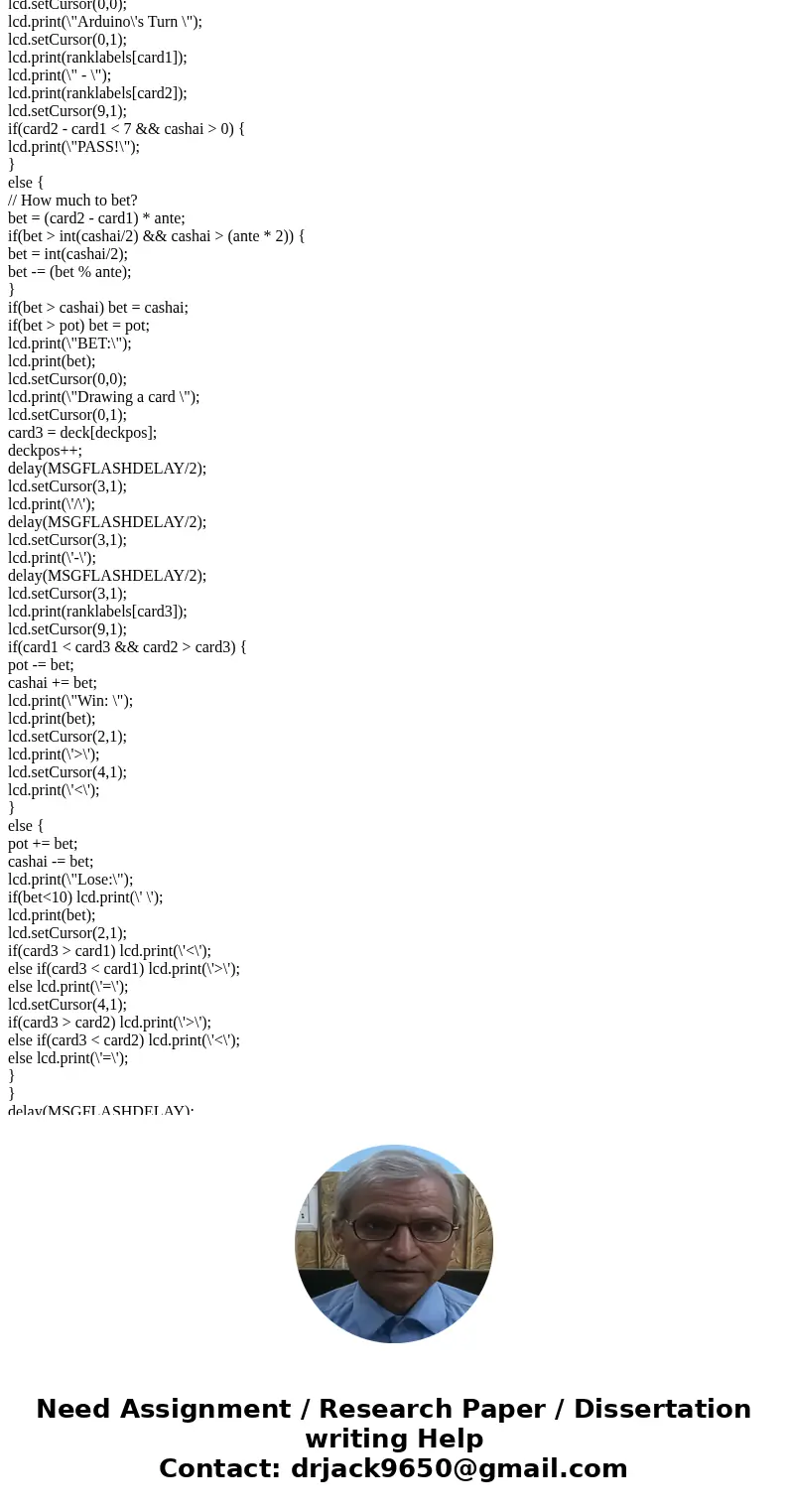
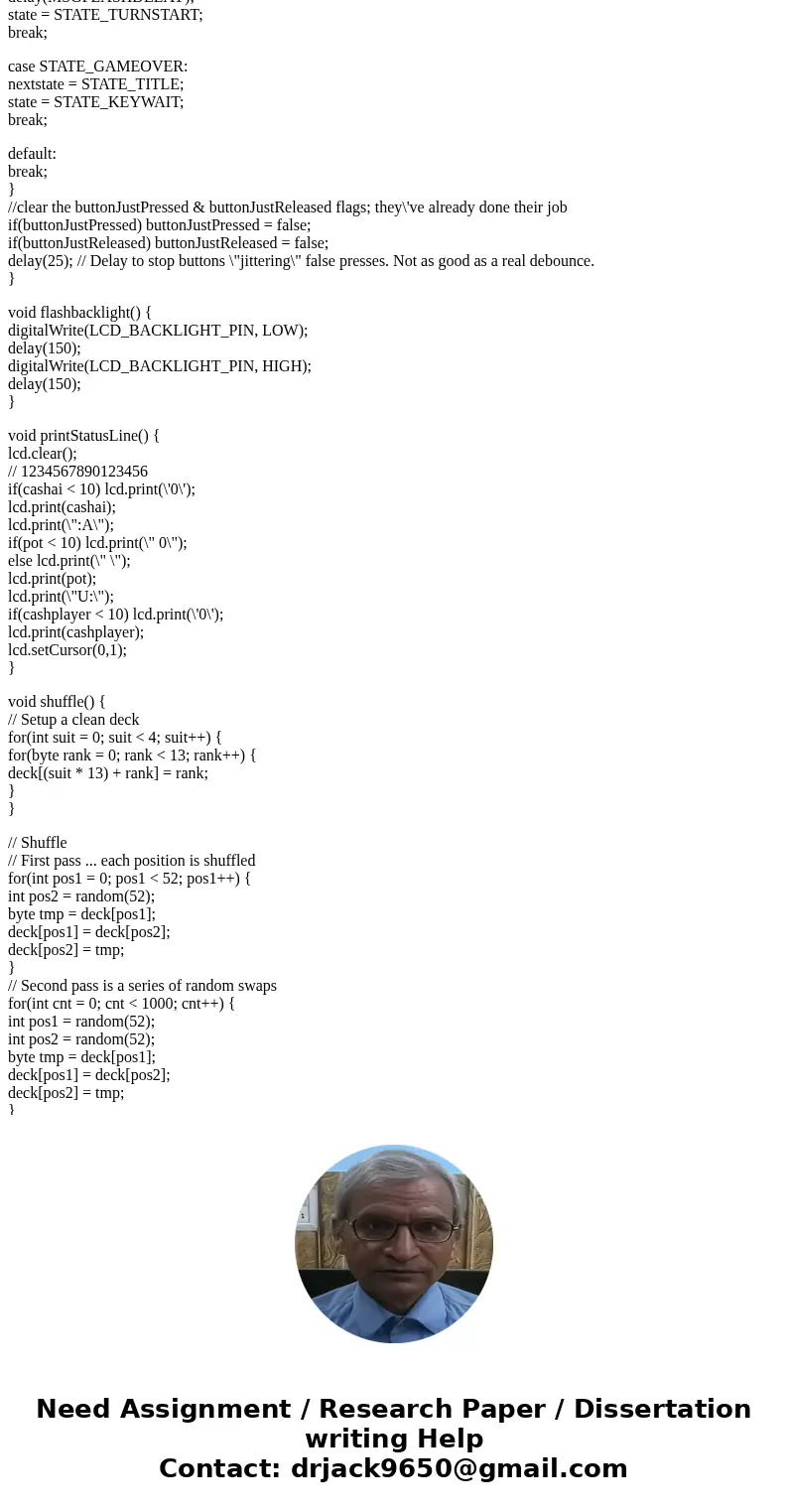
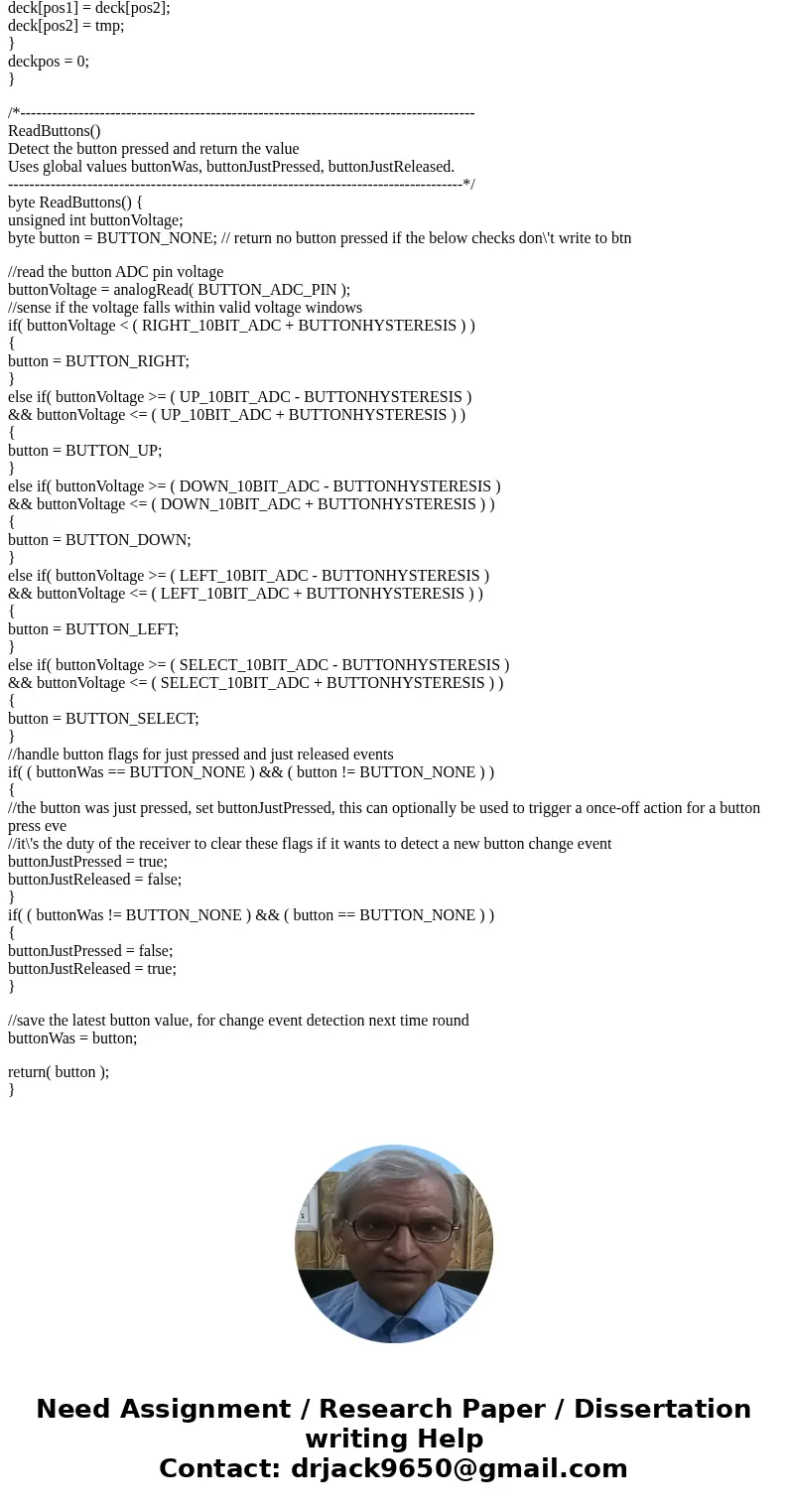
 Homework Sourse
Homework Sourse