You work for a small city IT department and you are preparin
You work for a small city IT department, and you are preparing a Windows 7 operating system rollout plan for a new wing at City Hall. You want to use a drive imaging plan for the rollout and are reviewing the various tools that can be used in the imaging process. Of the following, which utilities are used for the build and deployment portions of an image installation?
A. APIPA
B. MBR
C. Windows PE
D. USMT
Solution
APIPA - : Automatic private IP Addressing.
MBR - : Master boot recorder.
Windows PE -: Windows Pre Installation Environment.
USMT -: User State Migration Tool.
Step 1 -: Install windows Deployment Server
Install the WDS role on that server and run through its configure server wizard. Add in a set of windows 7 images directly from the DVD media within its add image wizard.
step 2-: Configure WDS for over-the-Network Deployment.
Boot images can get from the USB Hard drive or other bootable media, also WDS includes some nice boot-from-network capabilities. However trying to deploying images over the network means no more lugging computers around the office.
Step3 -: Deploy first windows 7 image
It should deploy also in two different locations for additional information. The first inside the Pre-installation
Environment serviced by WinPE.The second is within the setup Windows Wizard at the end.
Ther is another important step might have missed own. Microsoft has three ways to Set Up multicast transmissions for over-the-network deployments. This city has several number of persons so eachand every one should have to ability to work on Windows 7 platform. Therefore star a transmission based on the number of city persons or count down timer.
Selecting A MutiCast Type
Auto cast is particularly exciting because it\'s a multicast transmission that\'s essentially always running.Once set it up and can connect computers to it at any time. Connected computers will automatically begin receiving an OS after they\'ve completed the correct startup sequence.
I have an image I want to deploy, I just leave it running. Then anytime I need to deploy, I kick off the process from the client. I am given the option to approve and name the client right at the beginning. Then I can move to better things while it installs.
Step 4-: Dealing With Drivers.
Here are the new driver packages node in WDS comes in extremely handy. Using Plug And Play, A windows system will recognize when hardware is attached. once detected, It will match the correct driver to that hardware. This activity happens while the system is running, but is also happen in the initial installation as well.
Driver packages in WDS effectively make those drivers available for plug and play to find and match.
The process is simple, but there is one slightly challenging step associated with unpacking your drivers. Take a look through any folder of desktop drivers. Many of those drivers may be packed up in .exe or .msi or maybe even in a
.cab or .zip file.
WDS is looking for files with an .inf extension. There are multiple methods available for accomplishing this unpacking process.
Step 5 -: Automating The Boot image
WDS uses two different images to deploy windows. A boot image loads the WinPE. That environment bootstraps enough of an OS so it can deploy the \"real\" OS instance over the network. The real instance is contained in what we call an install image.
Step 6 -: Automating Set Up windows in the install image.
Setup windows wizard at the end of installation. The only difference is that want to attached a different unattended installation file to install image, rather than the server itsself.
Step 7 -: Customize your own image.
create a capture image in WDS by right-clicking a boot image and choosing create capture image.
GIVE THE IMAGE NAME, description and path in the resulting wizard, and then add that image back to your WDS server.
At this point, can either bootable media with this image or deploy it over the network. A capture image is itself a boot image.By creatively enabling and disabling different boot images in WDS, can deploy the capture image to your master computer right over the network.
and need the master computer already created. The very last step before capturing the image is to run the System Preparation Tool, or Sysprep. Sysprep is already part of Windows 7, so invoking it only requires running C:\\Windows\\System32\\sysprep\\sysprep.exe.
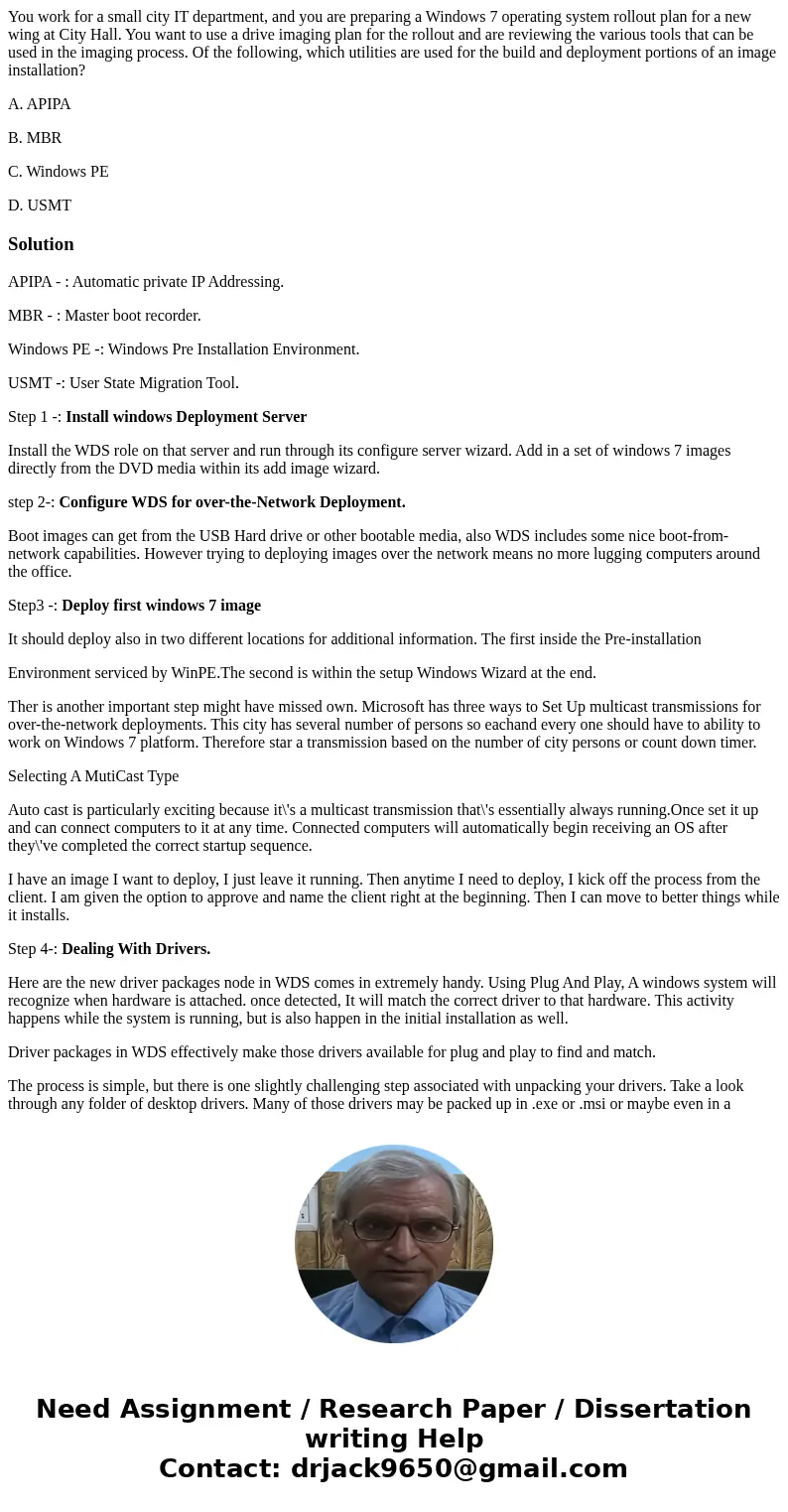
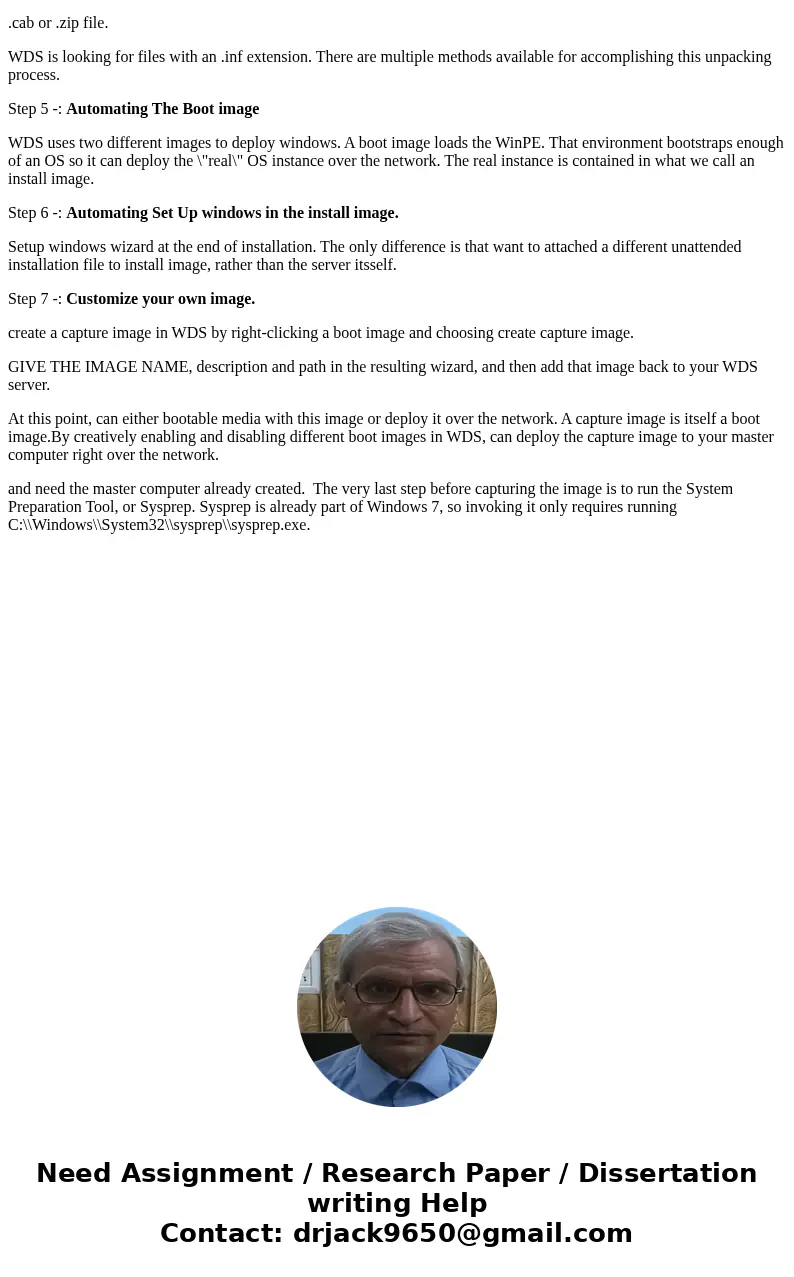
 Homework Sourse
Homework Sourse