You work for a small city IT department and have just deploy
You work for a small city IT department and have just deployed several new Windows 7 workstations in City Hall. One of your customers complains about the User Account Control (UAC), which dims the desktop and prompts her to click “Yes” in a dialog box whenever she installs a program such as a PDF reader. She asks if you can turn this feature off, since she promises to install only programs that are safe and that she absolutely needs to do her job. What do you tell her?
A. You tell her that the UAC feature cannot be configured and must be used the way it is.
B. You tell her that this is the least restrictive setting for the UAC feature, and more restrictive settings would prevent her from installing any software on the computer.
C. You tell her that you could change the setting so that it wouldn’t dim the desktop, but there’s no way to completely remove the requirement of the dialog box prompt.
D. You tell her that you could change the setting to be less restrictive in the way she requests, but company policy requires that you leave the UAC configuration at its default setting as part of the organization’s strict adherence to company security policy.
Solution
D. The UAC default setting dims the desktop and prompts the user to click Yes when installing a new program but not when the user is modifying Windows settings. The dimming of the desktop is deliberate and prevents an unauthorized spoofing of the UAC by a malicious program seeking to be installed. You can set the UAC to offer no prompt at all, to offer a prompt but not dim the desktop, or to use the most restrictive setting and have it offer a prompt both when the user is trying to install software and when the user changes any settings in Windows
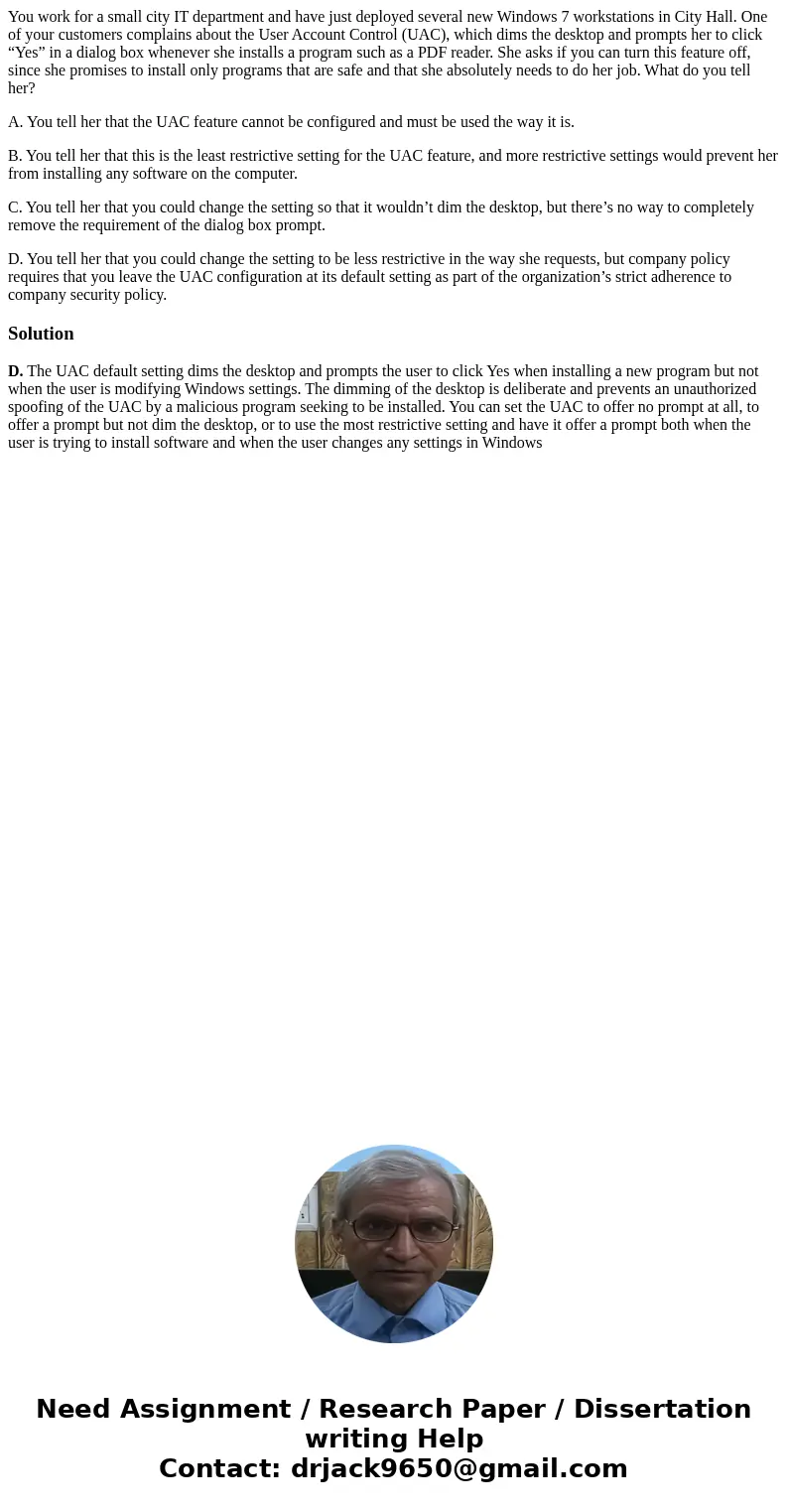
 Homework Sourse
Homework Sourse