In VBA he addButtonClick procedure should perform the follow
In VBA he addButton_Click procedure should perform the following three tasks: add the integer entered in the numTextBox to an accumulator, display the integer on a separate line in the numbersTextBox, and display the accumulator\'s value in the sumLabel. The startOverButton_Click procedure should clear the contents of both text boxes and the sumLabel. It should also start the accumulator at 0. Code the procedures. Save the solution and then start and test the application. Close and submit this week\'s entire project folder into a single zip file. Submit the zip file to the form inside this folder.
<Global.Microsoft.VisualBasic.CompilerServices.DesignerGenerated()> _
Partial Class MainForm
Inherits System.Windows.Forms.Form
\'Form overrides dispose to clean up the component list.
<System.Diagnostics.DebuggerNonUserCode()> _
Protected Overrides Sub Dispose(ByVal disposing As Boolean)
Try
If disposing AndAlso components IsNot Nothing Then
components.Dispose()
End If
Finally
MyBase.Dispose(disposing)
End Try
End Sub
\'Required by the Windows Form Designer
Private components As System.ComponentModel.IContainer
\'NOTE: The following procedure is required by the Windows Form Designer
\'It can be modified using the Windows Form Designer.
\'Do not modify it using the code editor.
<System.Diagnostics.DebuggerStepThrough()> _
Private Sub InitializeComponent()
Me.Label1 = New System.Windows.Forms.Label()
Me.Label2 = New System.Windows.Forms.Label()
Me.numTextBox = New System.Windows.Forms.TextBox()
Me.Label3 = New System.Windows.Forms.Label()
Me.sumLabel = New System.Windows.Forms.Label()
Me.addButton = New System.Windows.Forms.Button()
Me.exitButton = New System.Windows.Forms.Button()
Me.startOverButton = New System.Windows.Forms.Button()
Me.numbersTextBox = New System.Windows.Forms.TextBox()
Me.SuspendLayout()
\'
\'Label1
\'
Me.Label1.AutoSize = True
Me.Label1.Location = New System.Drawing.Point(240, 36)
Me.Label1.Name = \"Label1\"
Me.Label1.Size = New System.Drawing.Size(34, 20)
Me.Label1.TabIndex = 7
Me.Label1.Text = \"List:\"
\'
\'Label2
\'
Me.Label2.AutoSize = True
Me.Label2.Location = New System.Drawing.Point(29, 36)
Me.Label2.Name = \"Label2\"
Me.Label2.Size = New System.Drawing.Size(66, 20)
Me.Label2.TabIndex = 0
Me.Label2.Text = \"&Number:\"
\'
\'numTextBox
\'
Me.numTextBox.Location = New System.Drawing.Point(29, 60)
Me.numTextBox.Name = \"numTextBox\"
Me.numTextBox.Size = New System.Drawing.Size(75, 27)
Me.numTextBox.TabIndex = 1
\'
\'Label3
\'
Me.Label3.AutoSize = True
Me.Label3.Location = New System.Drawing.Point(125, 36)
Me.Label3.Name = \"Label3\"
Me.Label3.Size = New System.Drawing.Size(41, 20)
Me.Label3.TabIndex = 5
Me.Label3.Text = \"Sum:\"
\'
\'sumLabel
\'
Me.sumLabel.BorderStyle = System.Windows.Forms.BorderStyle.FixedSingle
Me.sumLabel.Location = New System.Drawing.Point(129, 60)
Me.sumLabel.Name = \"sumLabel\"
Me.sumLabel.Size = New System.Drawing.Size(75, 27)
Me.sumLabel.TabIndex = 6
Me.sumLabel.TextAlign = System.Drawing.ContentAlignment.MiddleCenter
\'
\'addButton
\'
Me.addButton.Location = New System.Drawing.Point(27, 183)
Me.addButton.Name = \"addButton\"
Me.addButton.Size = New System.Drawing.Size(77, 30)
Me.addButton.TabIndex = 2
Me.addButton.Text = \"&Add\"
Me.addButton.UseVisualStyleBackColor = True
\'
\'exitButton
\'
Me.exitButton.Location = New System.Drawing.Point(242, 183)
Me.exitButton.Name = \"exitButton\"
Me.exitButton.Size = New System.Drawing.Size(77, 30)
Me.exitButton.TabIndex = 4
Me.exitButton.Text = \"E&xit\"
Me.exitButton.UseVisualStyleBackColor = True
\'
\'startOverButton
\'
Me.startOverButton.Location = New System.Drawing.Point(110, 183)
Me.startOverButton.Name = \"startOverButton\"
Me.startOverButton.Size = New System.Drawing.Size(107, 30)
Me.startOverButton.TabIndex = 3
Me.startOverButton.Text = \"&Start Over\"
Me.startOverButton.UseVisualStyleBackColor = True
\'
\'numbersTextBox
\'
Me.numbersTextBox.Location = New System.Drawing.Point(244, 60)
Me.numbersTextBox.Multiline = True
Me.numbersTextBox.Name = \"numbersTextBox\"
Me.numbersTextBox.ReadOnly = True
Me.numbersTextBox.ScrollBars = System.Windows.Forms.ScrollBars.Vertical
Me.numbersTextBox.Size = New System.Drawing.Size(75, 99)
Me.numbersTextBox.TabIndex = 8
Me.numbersTextBox.TextAlign = System.Windows.Forms.HorizontalAlignment.Right
\'
\'MainForm
\'
Me.AcceptButton = Me.addButton
Me.AutoScaleDimensions = New System.Drawing.SizeF(8.0!, 20.0!)
Me.AutoScaleMode = System.Windows.Forms.AutoScaleMode.Font
Me.ClientSize = New System.Drawing.Size(345, 240)
Me.Controls.Add(Me.numbersTextBox)
Me.Controls.Add(Me.startOverButton)
Me.Controls.Add(Me.exitButton)
Me.Controls.Add(Me.addButton)
Me.Controls.Add(Me.sumLabel)
Me.Controls.Add(Me.Label3)
Me.Controls.Add(Me.numTextBox)
Me.Controls.Add(Me.Label2)
Me.Controls.Add(Me.Label1)
Me.Font = New System.Drawing.Font(\"Segoe UI\", 11.25!, System.Drawing.FontStyle.Regular, System.Drawing.GraphicsUnit.Point, CType(0, Byte))
Me.Margin = New System.Windows.Forms.Padding(4, 5, 4, 5)
Me.Name = \"MainForm\"
Me.StartPosition = System.Windows.Forms.FormStartPosition.CenterScreen
Me.Text = \"Calculator\"
Me.ResumeLayout(False)
Me.PerformLayout()
End Sub
Friend WithEvents Label1 As System.Windows.Forms.Label
Friend WithEvents Label2 As System.Windows.Forms.Label
Friend WithEvents numTextBox As System.Windows.Forms.TextBox
Friend WithEvents Label3 As System.Windows.Forms.Label
Friend WithEvents sumLabel As System.Windows.Forms.Label
Friend WithEvents addButton As System.Windows.Forms.Button
Friend WithEvents exitButton As System.Windows.Forms.Button
Friend WithEvents startOverButton As System.Windows.Forms.Button
Friend WithEvents numbersTextBox As System.Windows.Forms.TextBox
End Class
Solution
Solution:
\'Double clickaddButton and add the below code
Private Sub addButton_Click(ByVal sender As System.Object, ByVal e As System.EventArgs) Handles addButton.Click
Dim numval As Integer
Dim accumulator As Integer =0
\'convert to integer
numval = Convert.ToInt32(numTextBox.Text)
\'add numval to accumulator
accumulator += numval
sumLabel.Text = accumulator.ToString(\"N\")
totalstrval += Convert.ToString(numval)
\'Add totalStr
numbersTextBox.AppendText(totalstrval)
\'Add a new line
numbersTextBox.AppendText(Environment.NewLine)
End Sub
\'Double click startOverButton and add the below code
Private Sub startOverButton_Click(ByVal sender As System.Object, ByVal e As System.EventArgs) Handles startOverButton.Click
\'To clare the content of control
numTextBox.Text=String.Empty
totalstrval=\"\"
numbersTextBox.Text=String.Empty
sumLabel.Text=String.Empty
End
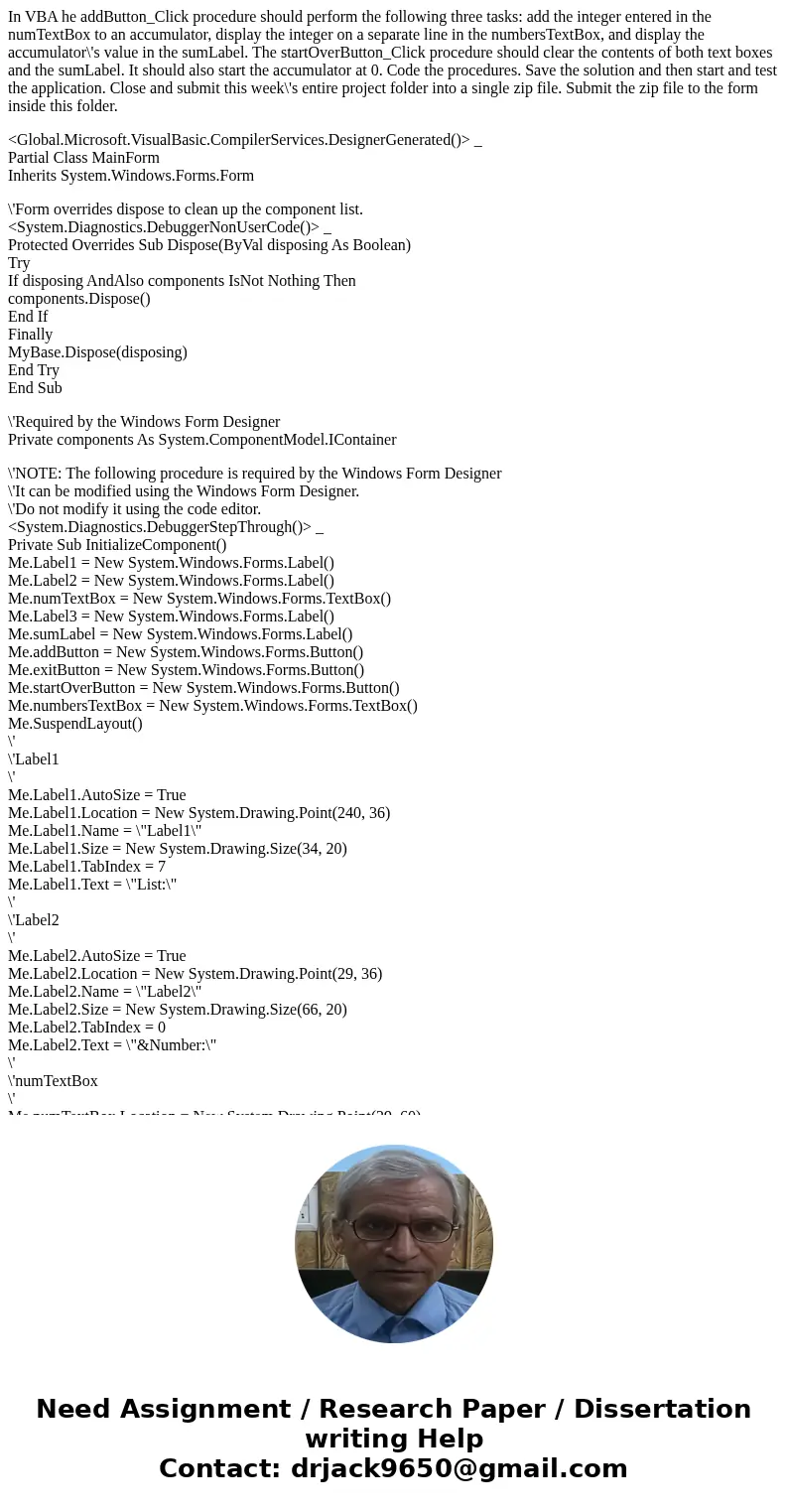
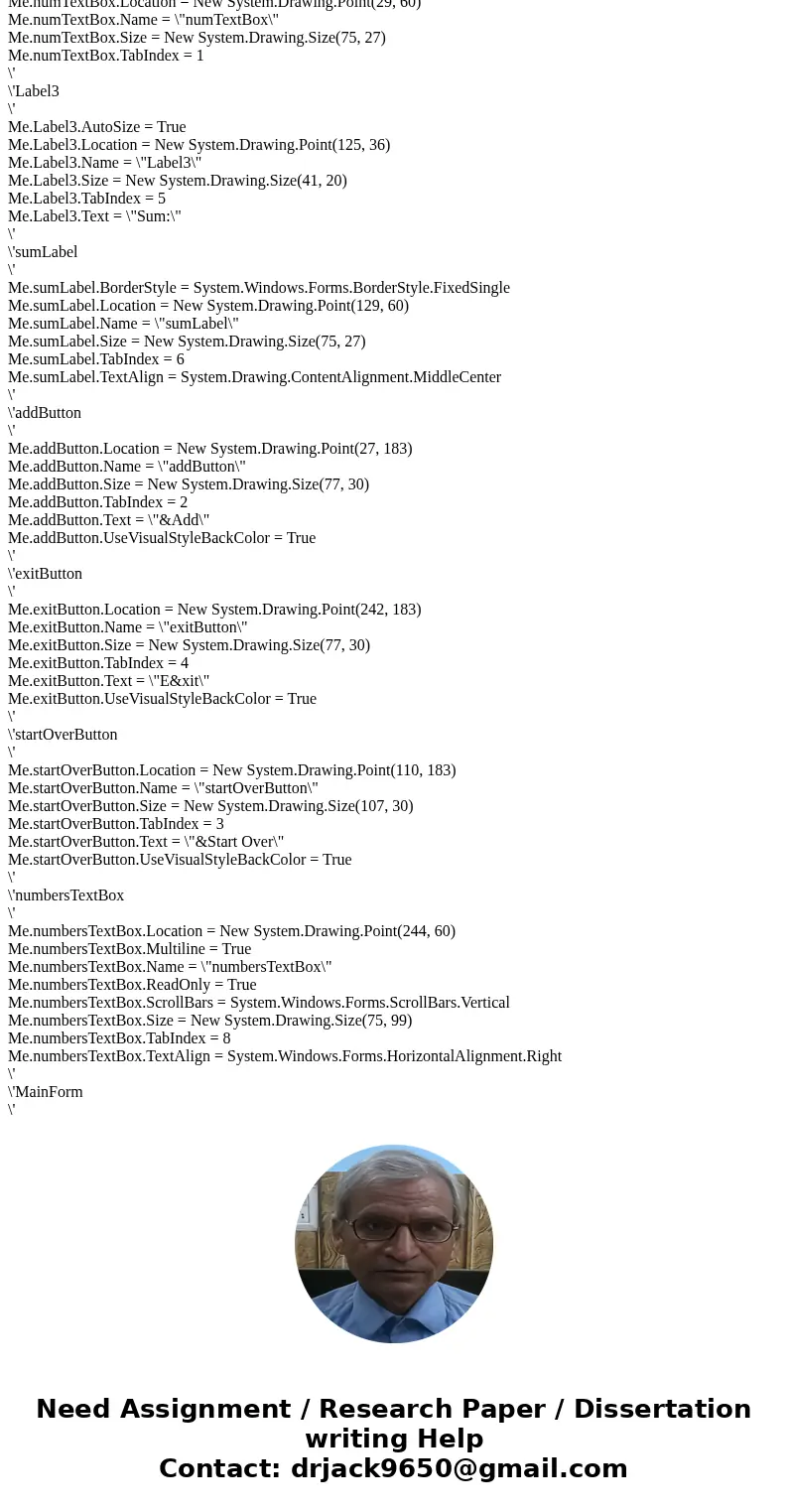
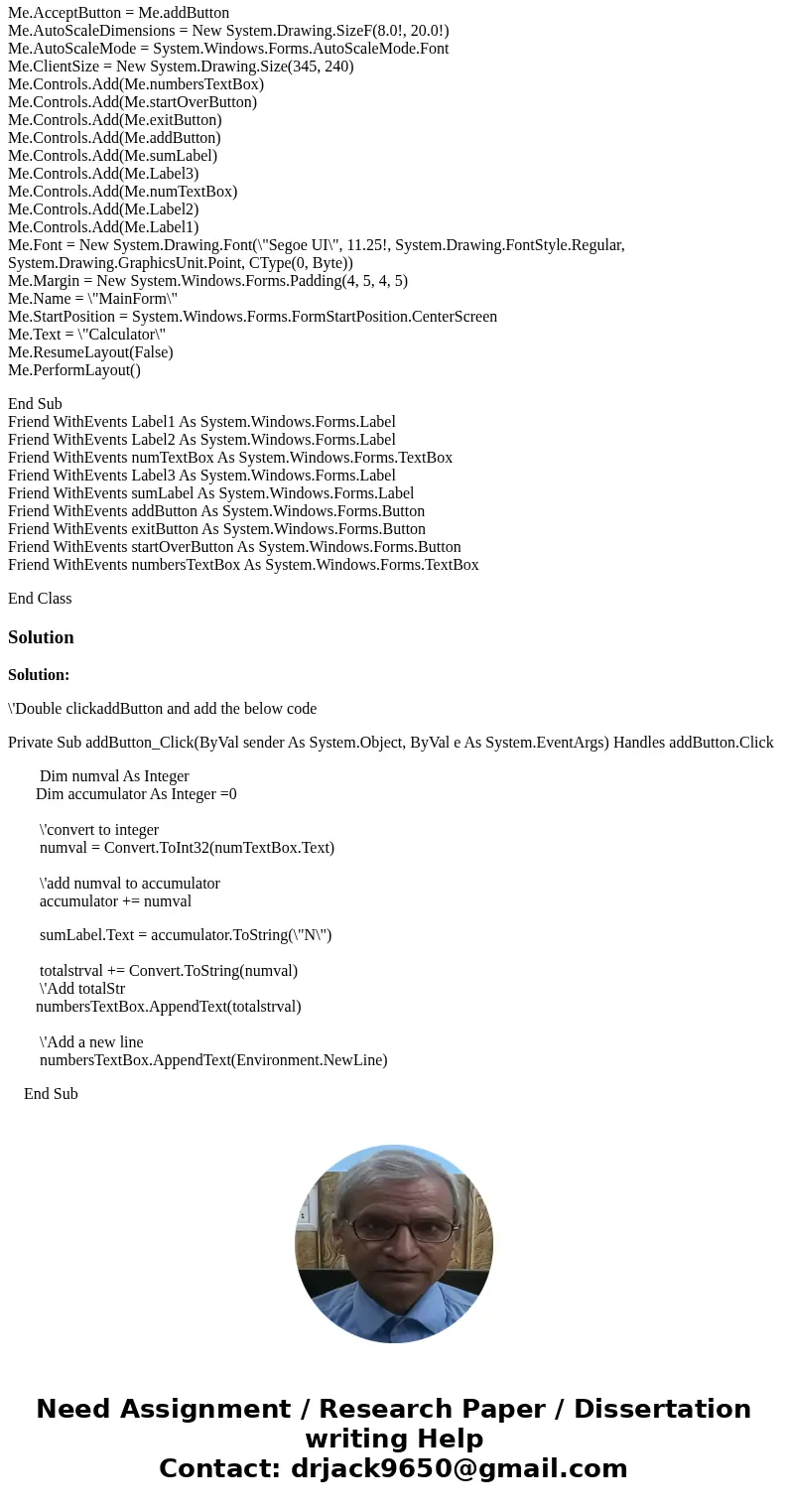
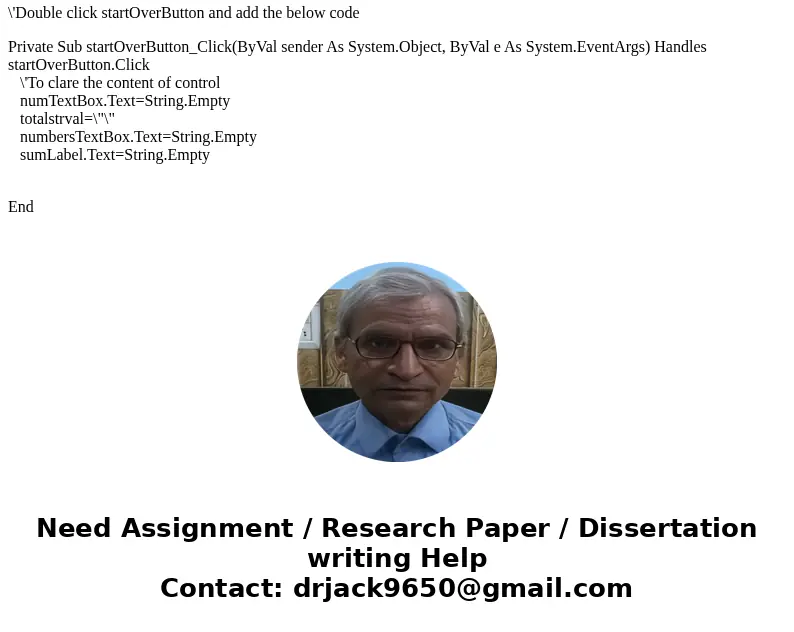
 Homework Sourse
Homework Sourse