using System using SystemCollectionsGeneric using SystemComp
using System;
using System.Collections.Generic;
using System.ComponentModel;
using System.Data;
using System.Drawing;
using System.Linq;
using System.Text;
using System.Threading.Tasks;
using System.Windows.Forms;
using System.IO;
namespace WindowsFormsApplication8
{
public partial class Form1 : Form
{
public Form1()
{
InitializeComponent();
}
const int SIZE = 18;
string[] acct = new string[SIZE];
private void form1_Load(object sender, EventArgs e)
{
try
{
StreamReader inputFile;
inputFile = File.OpenText(\"ChargeAccounts.txt\");
int index = 0;
while (index < acct.Length && !inputFile.EndOfStream)
{
acct[index] = inputFile.ReadLine();
index++;
}
inputFile.Close();
}
catch (Exception ex)
{
MessageBox.Show(ex.Message);
}
}
private void CheckButton_Click(object sender, EventArgs e)
{
Boolean valid = false;
for (int i = 0; i < acct.Length; i++)
{
if (acct[i] == InputTextbox.Text)
{
valid = true;
break;
}
}
if (valid == true)
{
MessageBox.Show(\"It is a Valid Charge Account\");
}
else
MessageBox.Show(\"It is Not a Valid Charge Account\");
}
}
}
using System;
using System.Collections.Generic;
using System.ComponentModel;
using System.Data;
using System.Drawing;
using System.Linq;
using System.Text;
using System.Threading.Tasks;
using System.Windows.Forms;
using System.IO;
namespace WindowsFormsApplication8
{
public partial class Form1 : Form
{
public Form1()
{
InitializeComponent();
}
const int SIZE = 18;
string[] acct = new string[SIZE];
private void form1_Load(object sender, EventArgs e)
{
try
{
StreamReader inputFile;
inputFile = File.OpenText(\"ChargeAccounts.txt\");
int index = 0;
while (index < acct.Length && !inputFile.EndOfStream)
{
acct[index] = inputFile.ReadLine();
index++;
}
inputFile.Close();
}
catch (Exception ex)
{
MessageBox.Show(ex.Message);
}
}
private void CheckButton_Click(object sender, EventArgs e)
{
Boolean valid = false;
for (int i = 0; i < acct.Length; i++)
{
if (acct[i] == InputTextbox.Text)
{
valid = true;
break;
}
}
if (valid == true)
{
MessageBox.Show(\"It is a Valid Charge Account\");
}
else
MessageBox.Show(\"It is Not a Valid Charge Account\");
}
}
}
Solution
There are 2 problem in this code:
First:
Form1.Designer.cs
In InitializeComponent() if there is no Form1_Load event then your code wont execute form1 Load event, so add this in InitializeComponent()
this.Load += new System.EventHandler(this.Form1_Load);
In Form1.cs
change private void form1_Load(object sender, EventArgs e) To private void Form1_Load(object sender, EventArgs e)
as you can observe i have changed form1_Load to Form1_Load
Second Problem:
Please mention the file path
if you just entered the file name the program looks for file in debug folder.
so mention the path for example:
inputFile = File.OpenText(@\"P:\\praticedemo\\Examples\\ChargeAccounts.txt\");
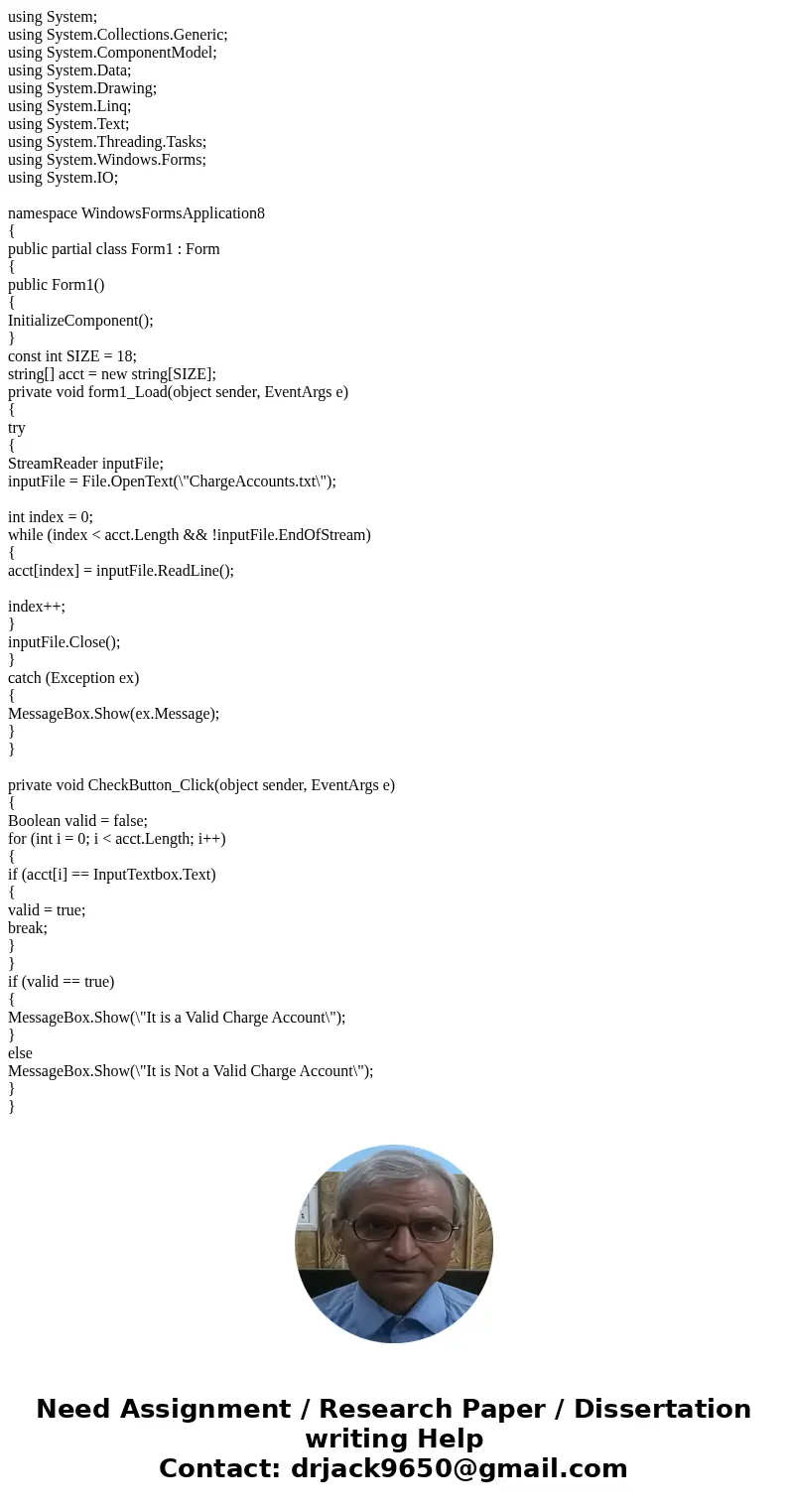
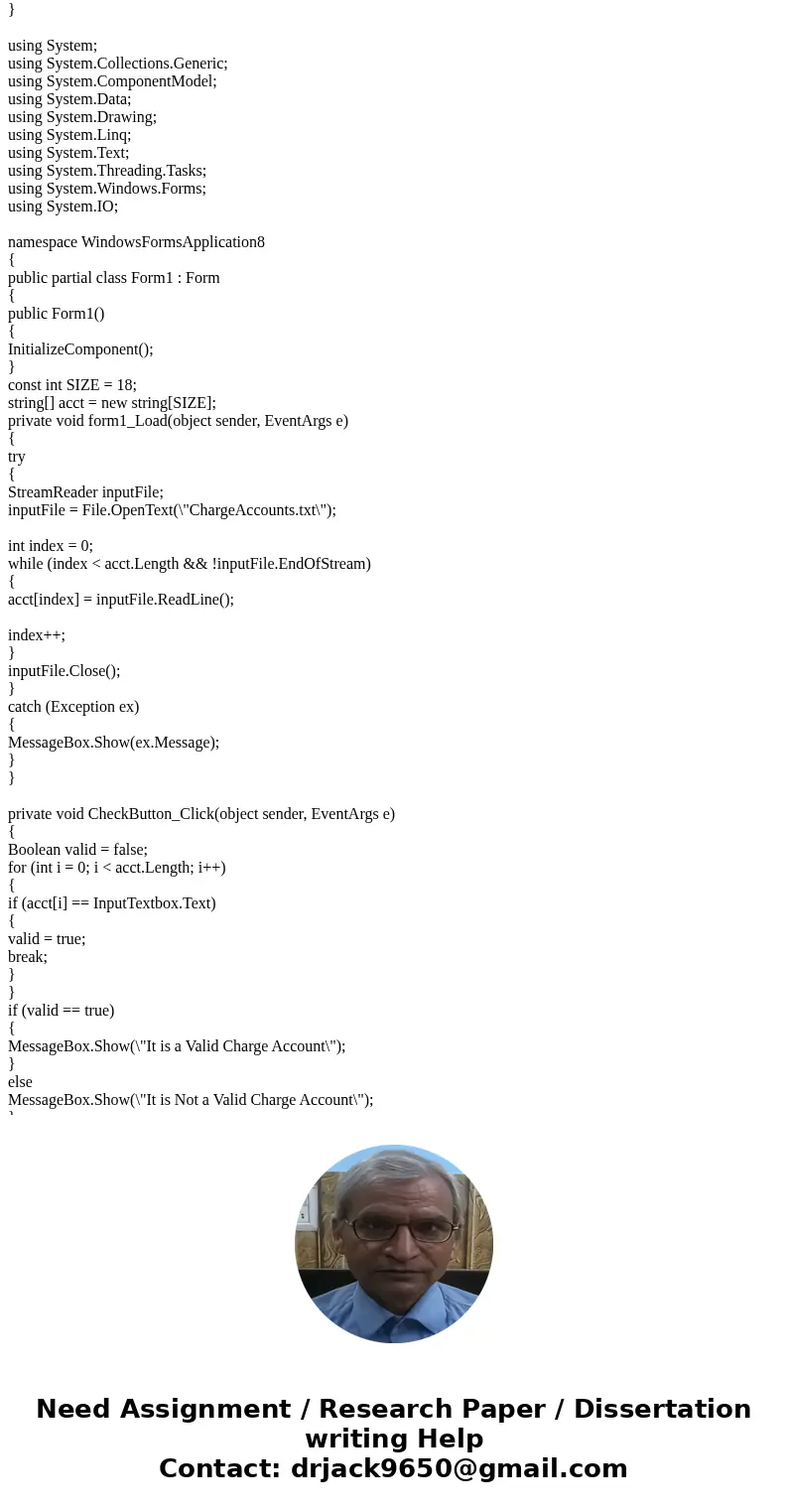
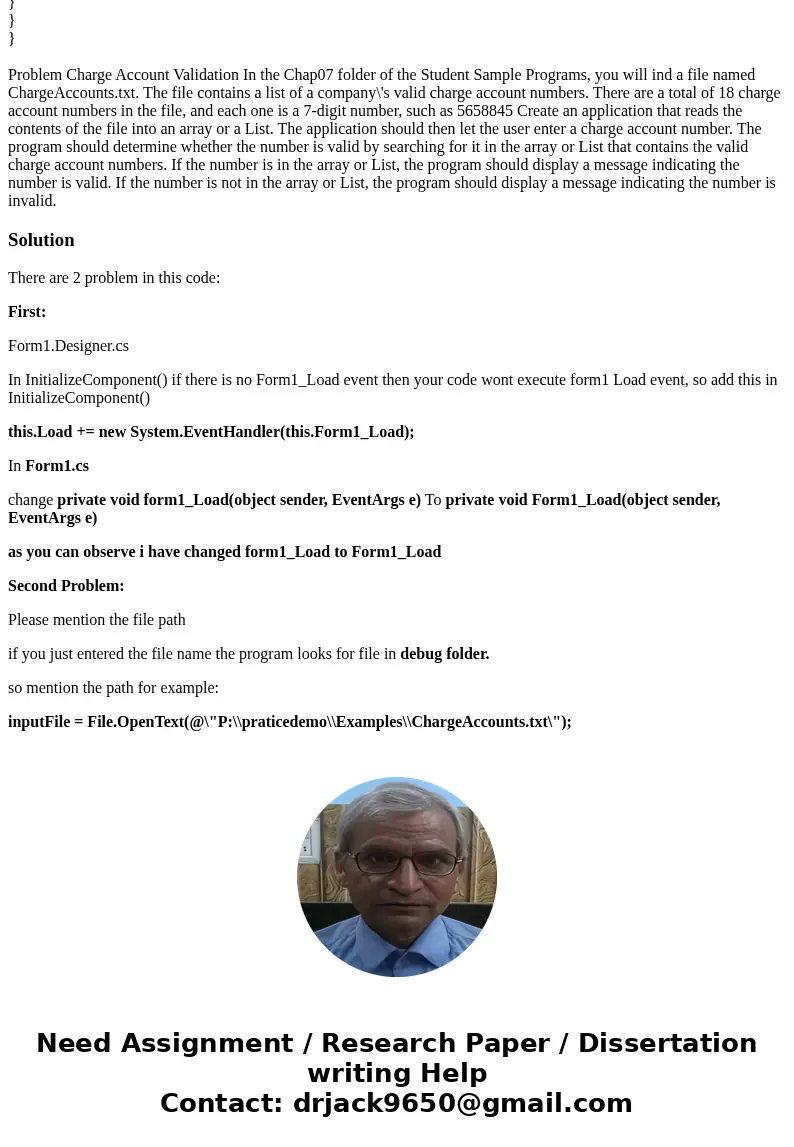
 Homework Sourse
Homework Sourse