I have been working on this ROCK PAPER SCISSORS project for
I have been working on this ROCK, PAPER, SCISSORS project for the past 6 days or so, and it\'s still giving me absolute fits. I have created two pictureBox controls in the designer, and here is my current source code:
namespace ROCK_PAPER_SCISSORS_GAME_2
{
public partial class Form1 : Form
{
public Form1()
{
InitializeComponent();
}
sim iComputer As Integer = 0;
Private iWins As Integer = 0;
Private iDraw As Integer = 0;
Private iLose As Integer = 0;
private void rockButton_Click(object sender, EventArgs e)
{
{
playerLabel.Text = \"Rock\";
PicBox.Image = \"Rock.bmp\";
int iComputer = rand.Next(3);
computerLabel.Text = \"Paper\";
scoreLabel.Text = \"You lose!\";
iLose = iLose + 1;
}
if (iComputer == 2)
{
pic.Image = \"Rock.bmp\";
computerLabel.Text = \"Rock\";
scoreLabel.Text = \"Draw!\";
iDraw = iDraw + 1;
}
if (iComputer = 3)
{
.Image = \"Scissors.bmp\";
computerLabel.Text = \"Scissors\";
scoreLabel.Text = \"You win!\";
iWins = iWins + 1;
}
{
LabelWins1.Text = iWins;
LabelDraw1.Text = iDraw;
LabelLose1.Text = iLose;
}
}
private void paperButton_Click(object sender, EventArgs e)
{
{
playerLabel.Text = \"Paper\";
int iComputer = rand.Next(3);
computerLabel.Text = iComputer;
}
if (iComputer == 1)
{
computerLabel.Text = \"Paper\";
scoreLabel.Text = \"Draw\";
iDraw = iDraw + 1;
}
if (iComputer == 2)
{
computerLabel.Text = \"Paper\";
scoreLabel.Text = \"Draw\";
iDraw = iDraw + 1;
}
if (iComputer == 3)
{
computerLabel.Text = \"Scissor\";
scoreLabel.Text = \"You lose!\";
iLose.Text = iLose + 1;
}
{
LabelWins1.Text = iWins;
LabelDraw1.Text = iDraw;
LabelLose1.Text = iLose;
}
}
private void scissorsButton_Click(object sender, EventArgs e)
{
{
int iComputer = rand.Next(3);
computerLabel.Text = iComputer;
LabelWins1.Text = iWins;
LabelDraw1.Text = iDraw;
LabelLose.Text = iLose;
}
if (iComputer == 1)
{
computerLabel.Text = \"Paper\";
scoreLabel.Text = \"You win!\";
iWins = iWins + 1;
}
if (iComputer == 2)
{
computerLabel.Text = \"Rock\";
scoreLabel.Text = \"You lose!\";
iLose = iLose + 1;
}
if (iComputer == 3)
{
computerLabel.Text = \"Scissor\";
scoreLabel.Text = \"Draw\";
iDraw = iDraw + 1;
}
{
LabelWins1.Text = iWins;
LabelDraw1.Text = iDraw;
LabelLose1.Text = iLose;
}
}
private void resetButton_Click(object sender, EventArgs e)
{
iLose = 0;
iDraw = 0;
iWins = 0;
LabelWins1.Text = iWins;
LabelDraw1.Text = iDraw;
LabelLose1.Text = iLose;
playerLabel.Text = \"\";
computerLabel.Text = \"\";
picComputer.Image = Nothing;
picPlayer.Image = Nothing;
scoreLabel.Text = \"\";
}
}
private void DisplayImages(int randomImage, PictureBox picBox)
// Get the current Application working directory.
string imgPath = Environment.CurrentDirectory
+ \"\\\\picBoxImage\\\\\";
// Use switch case to display the respective images in PictureBox.
switch (randomImage)
{
case 1:
// picBox.ImageLocation =
// imgPath + \"Rock.BMP\";
// break;
picBox.Image = ROCK_PAPER_SCISSORS_GAME_2.
Properties.Resources.Rock;
break;
case 2:
// picBox.ImageLocation =
// imgPath + \"Paper.BMP\";
// break;
picBox.Image = ROCK_PAPER_SCISSORS_GAME_2.
Properties.Resources.Paper;
break;
case 3:
// picBox.ImageLocation =
// imgPath + \"Scissors.BMP\";
// break;
picBox.Image = ROCK_PAPER_SCISSORS_GAME_2.
Properties.Resources.Scissors;
break;
}
}
}
Solution
using System;
using System.Collections.Generic;
using System.ComponentModel;
using System.Data;
using System.Drawing;
using System.Linq;
using System.Text;
using System.Threading.Tasks;
using System.Windows.Forms;
namespace xyz
{
public partial class Form1 : Form
{
public Form1()
{
InitializeComponent();
}
// Module/method for when player selects rock.
private void rockPictureBox_Click(object sender, EventArgs e)
{
// Declare an integer variable.
int num1;
// Create a Random Object
Random rand = new Random();
// Get the random integer and assign it to num1.
num1 = rand.Next(3) + 1;
// Declare and display each players\' moves and the winner.
switch (num1)
{
case 1:
computerTextLabel.Text = \"Computer chooses rock\";
playerTextLabel.Text = \"You have choosen rock.\";
winnerTextLabel.Text = \"The computer and you have choosen rock. Therefore it is a tie.\";
computerPictureBox1.Visible = false;
computerPictureBox2.Visible = true;
computerPictureBox3.Visible = false;
computerPictureBox4.Visible = false;
playerPictureBox1.Visible = false;
playerPictureBox2.Visible = true;
playerPictureBox3.Visible = false;
playerPictureBox4.Visible = false;
break;
case 2:
computerTextLabel.Text = \"Computer chooses paper\";
playerTextLabel.Text = \"You have choosen rock.\";
winnerTextLabel.Text = \"Paper can smoother a rock. Therefore the computer has won.\";
computerPictureBox1.Visible = false;
computerPictureBox2.Visible = false;
computerPictureBox3.Visible = true;
computerPictureBox4.Visible = false;
playerPictureBox1.Visible = false;
playerPictureBox2.Visible = true;
playerPictureBox3.Visible = false;
playerPictureBox4.Visible = false;
break;
case 3:
computerTextLabel.Text = \"Computer Chooses scissors\";
playerTextLabel.Text = \"You have choosen rock.\";
winnerTextLabel.Text = \"A rock can crush scissors. Therefore, you have won.\";
computerPictureBox1.Visible = false;
computerPictureBox2.Visible = false;
computerPictureBox3.Visible = false;
computerPictureBox4.Visible = true;
playerPictureBox1.Visible = false;
playerPictureBox2.Visible = true;
playerPictureBox3.Visible = false;
playerPictureBox4.Visible = false;
break;
}
}
//Module/method for when player selects papaer.
private void paperPictureBox_Click(object sender, EventArgs e)
{
// Declare an integer variable.
int num1;
// Create a Random Object
Random rand = new Random();
// Get the random integer and assign it to num1.
num1 = rand.Next(3) + 1;
// Declare and display each players\' moves and the winner.
switch (num1)
{
case 1:
computerTextLabel.Text = \"Computer chooses rock.\";
playerTextLabel.Text = \"You have choosen paper.\";
winnerTextLabel.Text = \"Paper can smoother a rock. Therefore you have won.\";
computerPictureBox1.Visible = false;
computerPictureBox2.Visible = true;
computerPictureBox3.Visible = false;
computerPictureBox4.Visible = false;
playerPictureBox1.Visible = false;
playerPictureBox2.Visible = false;
playerPictureBox3.Visible = true;
playerPictureBox4.Visible = false;
break;
case 2:
computerTextLabel.Text = \"Computer chooses paper.\";
playerTextLabel.Text = \"You have choosen paper.\";
winnerTextLabel.Text = \"The computer and you have choosen paper. Therefore, it is a tie.\";
computerPictureBox1.Visible = false;
computerPictureBox2.Visible = false;
computerPictureBox3.Visible = true;
computerPictureBox4.Visible = false;
playerPictureBox1.Visible = false;
playerPictureBox2.Visible = false;
playerPictureBox3.Visible = true;
playerPictureBox4.Visible = false;
break;
case 3:
computerTextLabel.Text = \"Computer Chooses scissors.\";
playerTextLabel.Text = \"You have choosen paper.\";
winnerTextLabel.Text = \"Scissors can cut paper. Therefore, the computer has won.\";
computerPictureBox1.Visible = false;
computerPictureBox2.Visible = false;
computerPictureBox3.Visible = false;
computerPictureBox4.Visible = true;
playerPictureBox1.Visible = false;
playerPictureBox2.Visible = false;
playerPictureBox3.Visible = true;
playerPictureBox4.Visible = false;
break;
}
}
//Module/Method for when player selects scissors.
private void scissorsPictureBox_Click(object sender, EventArgs e)
{
// Declare an integer variable.
int num1;
// Create a Random Object
Random rand = new Random();
// Get the random integer and assign it to num1.
num1 = rand.Next(3) + 1;
// Declare and display each players\' moves and the winner.
switch (num1)
{
case 1:
computerTextLabel.Text = \"Computer chooses rock.\";
playerTextLabel.Text = \"You have choosen scissors.\";
winnerTextLabel.Text = \"A rock can crush scissors. Therefore, the computer has won.\";
computerPictureBox1.Visible = false;
computerPictureBox2.Visible = true;
computerPictureBox3.Visible = false;
computerPictureBox4.Visible = false;
playerPictureBox1.Visible = false;
playerPictureBox2.Visible = false;
playerPictureBox3.Visible = false;
playerPictureBox4.Visible = true;
break;
case 2:
computerTextLabel.Text = \"Computer chooses paper.\";
playerTextLabel.Text = \"You have choosen scissors.\";
winnerTextLabel.Text = \"Scissors can cut paper. Therefore, you have won.\";
computerPictureBox1.Visible = false;
computerPictureBox2.Visible = false;
computerPictureBox3.Visible = true;
computerPictureBox4.Visible = false;
playerPictureBox1.Visible = false;
playerPictureBox2.Visible = false;
playerPictureBox3.Visible = false;
playerPictureBox4.Visible = true;
break;
case 3:
computerTextLabel.Text = \"Computer Chooses scissors.\";
playerTextLabel.Text = \"You have choosen scissors.\";
winnerTextLabel.Text = \"The computer and you have choosen scissors. Therefore, it is a tie.\";
computerPictureBox1.Visible = false;
computerPictureBox2.Visible = false;
computerPictureBox3.Visible = false;
computerPictureBox4.Visible = true;
playerPictureBox1.Visible = false;
playerPictureBox2.Visible = false;
playerPictureBox3.Visible = false;
playerPictureBox4.Visible = true;
break;
}
}
private void exitButton_Click(object sender, EventArgs e)
{
// Close the form.
this.Close();
}
}
}
---------------------------------------------form1 design
namespace xyz
{
partial class Form1
{
/// <summary>
/// Required designer variable.
/// </summary>
private System.ComponentModel.IContainer components = null;
/// <summary>
/// Clean up any resources being used.
/// </summary>
/// <param name=\"disposing\">true if managed resources should be disposed; otherwise, false.</param>
protected override void Dispose(bool disposing)
{
if (disposing && (components != null))
{
components.Dispose();
}
base.Dispose(disposing);
}
#region Windows Form Designer generated code
/// <summary>
/// Required method for Designer support - do not modify
/// the contents of this method with the code editor.
/// </summary>
private void InitializeComponent()
{
System.ComponentModel.ComponentResourceManager resources = new System.ComponentModel.ComponentResourceManager(typeof(Form1));
this.choosePictureBox = new System.Windows.Forms.PictureBox();
this.scissorsPictureBox = new System.Windows.Forms.PictureBox();
this.paperPictureBox = new System.Windows.Forms.PictureBox();
this.rockPictureBox = new System.Windows.Forms.PictureBox();
this.computerPictureBox4 = new System.Windows.Forms.PictureBox();
this.computerPictureBox3 = new System.Windows.Forms.PictureBox();
this.computerPictureBox2 = new System.Windows.Forms.PictureBox();
this.computerPictureBox1 = new System.Windows.Forms.PictureBox();
this.playerPictureBox4 = new System.Windows.Forms.PictureBox();
this.playerPictureBox3 = new System.Windows.Forms.PictureBox();
this.playerPictureBox2 = new System.Windows.Forms.PictureBox();
this.playerPictureBox1 = new System.Windows.Forms.PictureBox();
this.exitButton = new System.Windows.Forms.Button();
this.introTextLabel = new System.Windows.Forms.Label();
this.computerTextLabel = new System.Windows.Forms.Label();
this.playerTextLabel = new System.Windows.Forms.Label();
this.winnerTextLabel = new System.Windows.Forms.Label();
((System.ComponentModel.ISupportInitialize)(this.choosePictureBox)).BeginInit();
((System.ComponentModel.ISupportInitialize)(this.scissorsPictureBox)).BeginInit();
((System.ComponentModel.ISupportInitialize)(this.paperPictureBox)).BeginInit();
((System.ComponentModel.ISupportInitialize)(this.rockPictureBox)).BeginInit();
((System.ComponentModel.ISupportInitialize)(this.computerPictureBox4)).BeginInit();
((System.ComponentModel.ISupportInitialize)(this.computerPictureBox3)).BeginInit();
((System.ComponentModel.ISupportInitialize)(this.computerPictureBox2)).BeginInit();
((System.ComponentModel.ISupportInitialize)(this.computerPictureBox1)).BeginInit();
((System.ComponentModel.ISupportInitialize)(this.playerPictureBox4)).BeginInit();
((System.ComponentModel.ISupportInitialize)(this.playerPictureBox3)).BeginInit();
((System.ComponentModel.ISupportInitialize)(this.playerPictureBox2)).BeginInit();
((System.ComponentModel.ISupportInitialize)(this.playerPictureBox1)).BeginInit();
this.SuspendLayout();
//
// choosePictureBox
//
this.choosePictureBox.BackColor = System.Drawing.SystemColors.ControlDarkDark;
this.choosePictureBox.BorderStyle = System.Windows.Forms.BorderStyle.Fixed3D;
this.choosePictureBox.Location = new System.Drawing.Point(167, 67);
this.choosePictureBox.Name = \"choosePictureBox\";
this.choosePictureBox.Size = new System.Drawing.Size(263, 90);
this.choosePictureBox.TabIndex = 0;
this.choosePictureBox.TabStop = false;
//
// scissorsPictureBox
//
this.scissorsPictureBox.BorderStyle = System.Windows.Forms.BorderStyle.Fixed3D;
this.scissorsPictureBox.Image = ((System.Drawing.Image)(resources.GetObject(\"scissorsPictureBox.Image\")));
this.scissorsPictureBox.Location = new System.Drawing.Point(347, 79);
this.scissorsPictureBox.Name = \"scissorsPictureBox\";
this.scissorsPictureBox.Size = new System.Drawing.Size(64, 65);
this.scissorsPictureBox.TabIndex = 1;
this.scissorsPictureBox.TabStop = false;
this.scissorsPictureBox.Click += new System.EventHandler(this.scissorsPictureBox_Click);
//
// paperPictureBox
//
this.paperPictureBox.BorderStyle = System.Windows.Forms.BorderStyle.Fixed3D;
this.paperPictureBox.Image = ((System.Drawing.Image)(resources.GetObject(\"paperPictureBox.Image\")));
this.paperPictureBox.Location = new System.Drawing.Point(266, 79);
this.paperPictureBox.Name = \"paperPictureBox\";
this.paperPictureBox.Size = new System.Drawing.Size(64, 65);
this.paperPictureBox.TabIndex = 2;
this.paperPictureBox.TabStop = false;
this.paperPictureBox.Click += new System.EventHandler(this.paperPictureBox_Click);
//
// rockPictureBox
//
this.rockPictureBox.BorderStyle = System.Windows.Forms.BorderStyle.Fixed3D;
this.rockPictureBox.Image = ((System.Drawing.Image)(resources.GetObject(\"rockPictureBox.Image\")));
this.rockPictureBox.Location = new System.Drawing.Point(186, 79);
this.rockPictureBox.Name = \"rockPictureBox\";
this.rockPictureBox.Size = new System.Drawing.Size(64, 65);
this.rockPictureBox.TabIndex = 3;
this.rockPictureBox.TabStop = false;
this.rockPictureBox.Click += new System.EventHandler(this.rockPictureBox_Click);
//
// computerPictureBox4
//
this.computerPictureBox4.Image = ((System.Drawing.Image)(resources.GetObject(\"computerPictureBox4.Image\")));
this.computerPictureBox4.Location = new System.Drawing.Point(186, 166);
this.computerPictureBox4.Name = \"computerPictureBox4\";
this.computerPictureBox4.Size = new System.Drawing.Size(64, 65);
this.computerPictureBox4.TabIndex = 4;
this.computerPictureBox4.TabStop = false;
this.computerPictureBox4.Visible = false;
//
// computerPictureBox3
//
this.computerPictureBox3.Image = ((System.Drawing.Image)(resources.GetObject(\"computerPictureBox3.Image\")));
this.computerPictureBox3.Location = new System.Drawing.Point(186, 166);
this.computerPictureBox3.Name = \"computerPictureBox3\";
this.computerPictureBox3.Size = new System.Drawing.Size(64, 65);
this.computerPictureBox3.TabIndex = 5;
this.computerPictureBox3.TabStop = false;
this.computerPictureBox3.Visible = false;
//
// computerPictureBox2
//
this.computerPictureBox2.Image = ((System.Drawing.Image)(resources.GetObject(\"computerPictureBox2.Image\")));
this.computerPictureBox2.Location = new System.Drawing.Point(186, 166);
this.computerPictureBox2.Name = \"computerPictureBox2\";
this.computerPictureBox2.Size = new System.Drawing.Size(64, 65);
this.computerPictureBox2.TabIndex = 6;
this.computerPictureBox2.TabStop = false;
this.computerPictureBox2.Visible = false;
//
// computerPictureBox1
//
this.computerPictureBox1.Image = ((System.Drawing.Image)(resources.GetObject(\"computerPictureBox1.Image\")));
this.computerPictureBox1.Location = new System.Drawing.Point(186, 166);
this.computerPictureBox1.Name = \"computerPictureBox1\";
this.computerPictureBox1.Size = new System.Drawing.Size(64, 65);
this.computerPictureBox1.TabIndex = 7;
this.computerPictureBox1.TabStop = false;
//
// playerPictureBox4
//
this.playerPictureBox4.Image = ((System.Drawing.Image)(resources.GetObject(\"playerPictureBox4.Image\")));
this.playerPictureBox4.Location = new System.Drawing.Point(347, 166);
this.playerPictureBox4.Name = \"playerPictureBox4\";
this.playerPictureBox4.Size = new System.Drawing.Size(64, 65);
this.playerPictureBox4.TabIndex = 8;
this.playerPictureBox4.TabStop = false;
this.playerPictureBox4.Visible = false;
//
// playerPictureBox3
//
this.playerPictureBox3.Image = ((System.Drawing.Image)(resources.GetObject(\"playerPictureBox3.Image\")));
this.playerPictureBox3.Location = new System.Drawing.Point(347, 166);
this.playerPictureBox3.Name = \"playerPictureBox3\";
this.playerPictureBox3.Size = new System.Drawing.Size(64, 65);
this.playerPictureBox3.TabIndex = 9;
this.playerPictureBox3.TabStop = false;
this.playerPictureBox3.Visible = false;
//
// playerPictureBox2
//
this.playerPictureBox2.Image = ((System.Drawing.Image)(resources.GetObject(\"playerPictureBox2.Image\")));
this.playerPictureBox2.Location = new System.Drawing.Point(347, 166);
this.playerPictureBox2.Name = \"playerPictureBox2\";
this.playerPictureBox2.Size = new System.Drawing.Size(64, 65);
this.playerPictureBox2.TabIndex = 10;
this.playerPictureBox2.TabStop = false;
this.playerPictureBox2.Visible = false;
//
// playerPictureBox1
//
this.playerPictureBox1.Image = ((System.Drawing.Image)(resources.GetObject(\"playerPictureBox1.Image\")));
this.playerPictureBox1.Location = new System.Drawing.Point(347, 166);
this.playerPictureBox1.Name = \"playerPictureBox1\";
this.playerPictureBox1.Size = new System.Drawing.Size(64, 65);
this.playerPictureBox1.TabIndex = 11;
this.playerPictureBox1.TabStop = false;
//
// exitButton
//
this.exitButton.Location = new System.Drawing.Point(266, 372);
this.exitButton.Name = \"exitButton\";
this.exitButton.Size = new System.Drawing.Size(75, 23);
this.exitButton.TabIndex = 12;
this.exitButton.Text = \"Exit\";
this.exitButton.UseVisualStyleBackColor = true;
this.exitButton.Click += new System.EventHandler(this.exitButton_Click);
//
// introTextLabel
//
this.introTextLabel.AutoSize = true;
this.introTextLabel.Location = new System.Drawing.Point(164, 12);
this.introTextLabel.Name = \"introTextLabel\";
this.introTextLabel.Size = new System.Drawing.Size(286, 52);
this.introTextLabel.TabIndex = 13;
this.introTextLabel.Text = \"To begin play, make the first move by choosing a selection.\ \ To make an selection\" +
\", click on an image below. To quit,\ \ select Exit below.\ \ \ \ \";
//
// computerTextLabel
//
this.computerTextLabel.AutoSize = true;
this.computerTextLabel.Font = new System.Drawing.Font(\"Microsoft Sans Serif\", 9.75F, System.Drawing.FontStyle.Regular, System.Drawing.GraphicsUnit.Point, ((byte)(0)));
this.computerTextLabel.Location = new System.Drawing.Point(116, 234);
this.computerTextLabel.Name = \"computerTextLabel\";
this.computerTextLabel.Size = new System.Drawing.Size(0, 16);
this.computerTextLabel.TabIndex = 14;
this.computerTextLabel.TextAlign = System.Drawing.ContentAlignment.MiddleCenter;
//
// playerTextLabel
//
this.playerTextLabel.AutoSize = true;
this.playerTextLabel.Font = new System.Drawing.Font(\"Microsoft Sans Serif\", 9.75F, System.Drawing.FontStyle.Regular, System.Drawing.GraphicsUnit.Point, ((byte)(0)));
this.playerTextLabel.Location = new System.Drawing.Point(312, 234);
this.playerTextLabel.Name = \"playerTextLabel\";
this.playerTextLabel.Size = new System.Drawing.Size(0, 16);
this.playerTextLabel.TabIndex = 15;
this.playerTextLabel.TextAlign = System.Drawing.ContentAlignment.MiddleCenter;
//
// winnerTextLabel
//
this.winnerTextLabel.AutoSize = true;
this.winnerTextLabel.Font = new System.Drawing.Font(\"Microsoft Sans Serif\", 14.25F, System.Drawing.FontStyle.Regular, System.Drawing.GraphicsUnit.Point, ((byte)(0)));
this.winnerTextLabel.Location = new System.Drawing.Point(10, 310);
this.winnerTextLabel.Name = \"winnerTextLabel\";
this.winnerTextLabel.Size = new System.Drawing.Size(0, 24);
this.winnerTextLabel.TabIndex = 16;
this.winnerTextLabel.TextAlign = System.Drawing.ContentAlignment.MiddleCenter;
//
// Form1
//
this.AutoScaleDimensions = new System.Drawing.SizeF(6F, 13F);
this.AutoScaleMode = System.Windows.Forms.AutoScaleMode.Font;
this.ClientSize = new System.Drawing.Size(614, 418);
this.Controls.Add(this.winnerTextLabel);
this.Controls.Add(this.playerTextLabel);
this.Controls.Add(this.computerTextLabel);
this.Controls.Add(this.introTextLabel);
this.Controls.Add(this.exitButton);
this.Controls.Add(this.playerPictureBox1);
this.Controls.Add(this.playerPictureBox2);
this.Controls.Add(this.playerPictureBox3);
this.Controls.Add(this.playerPictureBox4);
this.Controls.Add(this.computerPictureBox1);
this.Controls.Add(this.computerPictureBox2);
this.Controls.Add(this.computerPictureBox3);
this.Controls.Add(this.computerPictureBox4);
this.Controls.Add(this.rockPictureBox);
this.Controls.Add(this.paperPictureBox);
this.Controls.Add(this.scissorsPictureBox);
this.Controls.Add(this.choosePictureBox);
this.Name = \"Form1\";
this.Text = \"Rocks Paper Scissors\";
((System.ComponentModel.ISupportInitialize)(this.choosePictureBox)).EndInit();
((System.ComponentModel.ISupportInitialize)(this.scissorsPictureBox)).EndInit();
((System.ComponentModel.ISupportInitialize)(this.paperPictureBox)).EndInit();
((System.ComponentModel.ISupportInitialize)(this.rockPictureBox)).EndInit();
((System.ComponentModel.ISupportInitialize)(this.computerPictureBox4)).EndInit();
((System.ComponentModel.ISupportInitialize)(this.computerPictureBox3)).EndInit();
((System.ComponentModel.ISupportInitialize)(this.computerPictureBox2)).EndInit();
((System.ComponentModel.ISupportInitialize)(this.computerPictureBox1)).EndInit();
((System.ComponentModel.ISupportInitialize)(this.playerPictureBox4)).EndInit();
((System.ComponentModel.ISupportInitialize)(this.playerPictureBox3)).EndInit();
((System.ComponentModel.ISupportInitialize)(this.playerPictureBox2)).EndInit();
((System.ComponentModel.ISupportInitialize)(this.playerPictureBox1)).EndInit();
this.ResumeLayout(false);
this.PerformLayout();
}
#endregion
private System.Windows.Forms.PictureBox choosePictureBox;
private System.Windows.Forms.PictureBox scissorsPictureBox;
private System.Windows.Forms.PictureBox paperPictureBox;
private System.Windows.Forms.PictureBox rockPictureBox;
private System.Windows.Forms.PictureBox computerPictureBox4;
private System.Windows.Forms.PictureBox computerPictureBox3;
private System.Windows.Forms.PictureBox computerPictureBox2;
private System.Windows.Forms.PictureBox computerPictureBox1;
private System.Windows.Forms.PictureBox playerPictureBox4;
private System.Windows.Forms.PictureBox playerPictureBox3;
private System.Windows.Forms.PictureBox playerPictureBox2;
private System.Windows.Forms.PictureBox playerPictureBox1;
private System.Windows.Forms.Button exitButton;
private System.Windows.Forms.Label introTextLabel;
private System.Windows.Forms.Label computerTextLabel;
private System.Windows.Forms.Label playerTextLabel;
private System.Windows.Forms.Label winnerTextLabel;
}
}
--------------------------------------program
using System;
using System.Collections.Generic;
using System.Linq;
using System.Threading.Tasks;
using System.Windows.Forms;
namespace xyz
{
static class Program
{
/// <summary>
/// The main entry point for the application.
/// </summary>
[STAThread]
static void Main()
{
Application.EnableVisualStyles();
Application.SetCompatibleTextRenderingDefault(false);
Application.Run(new Form1());
}
}
}
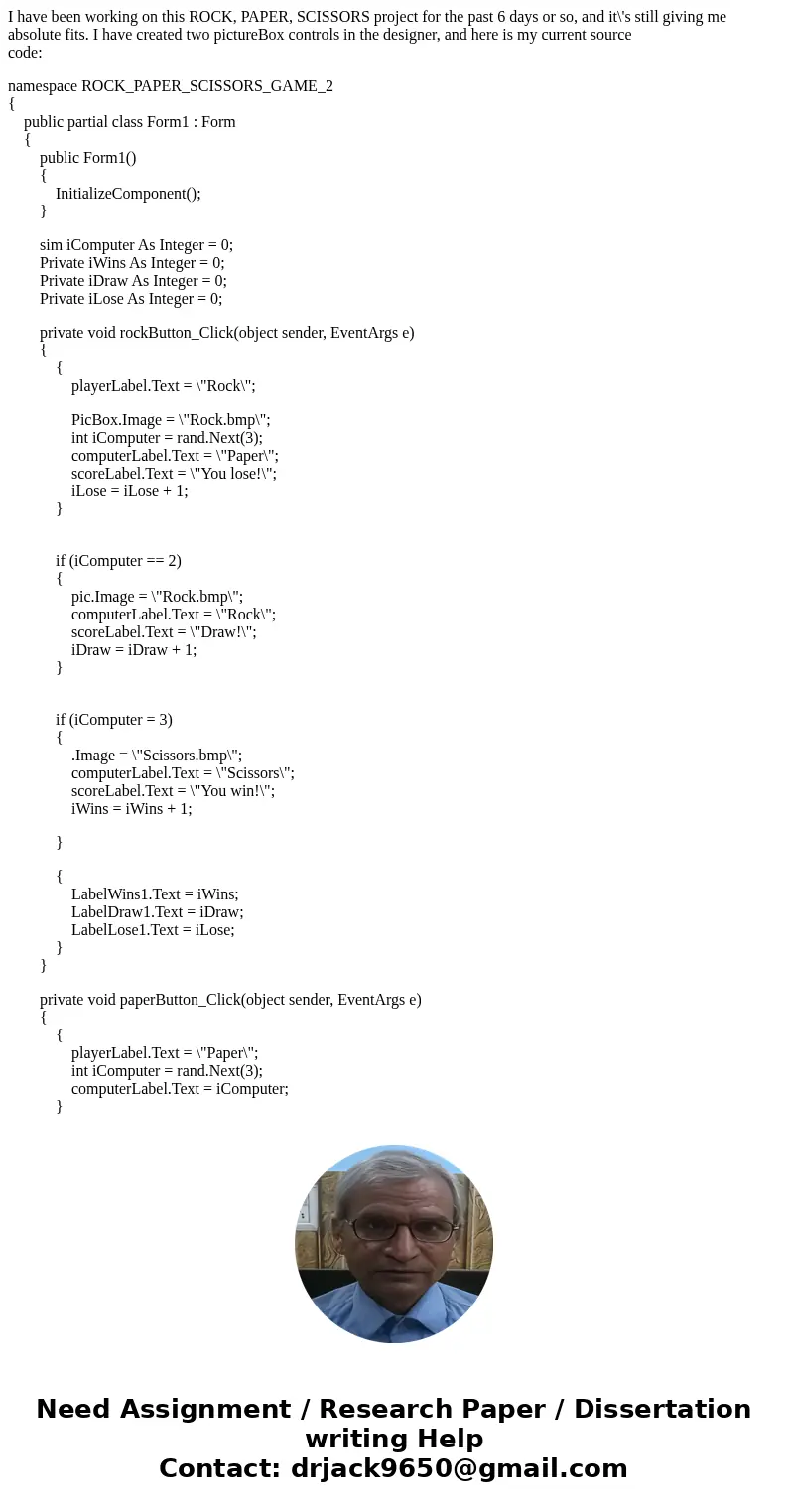
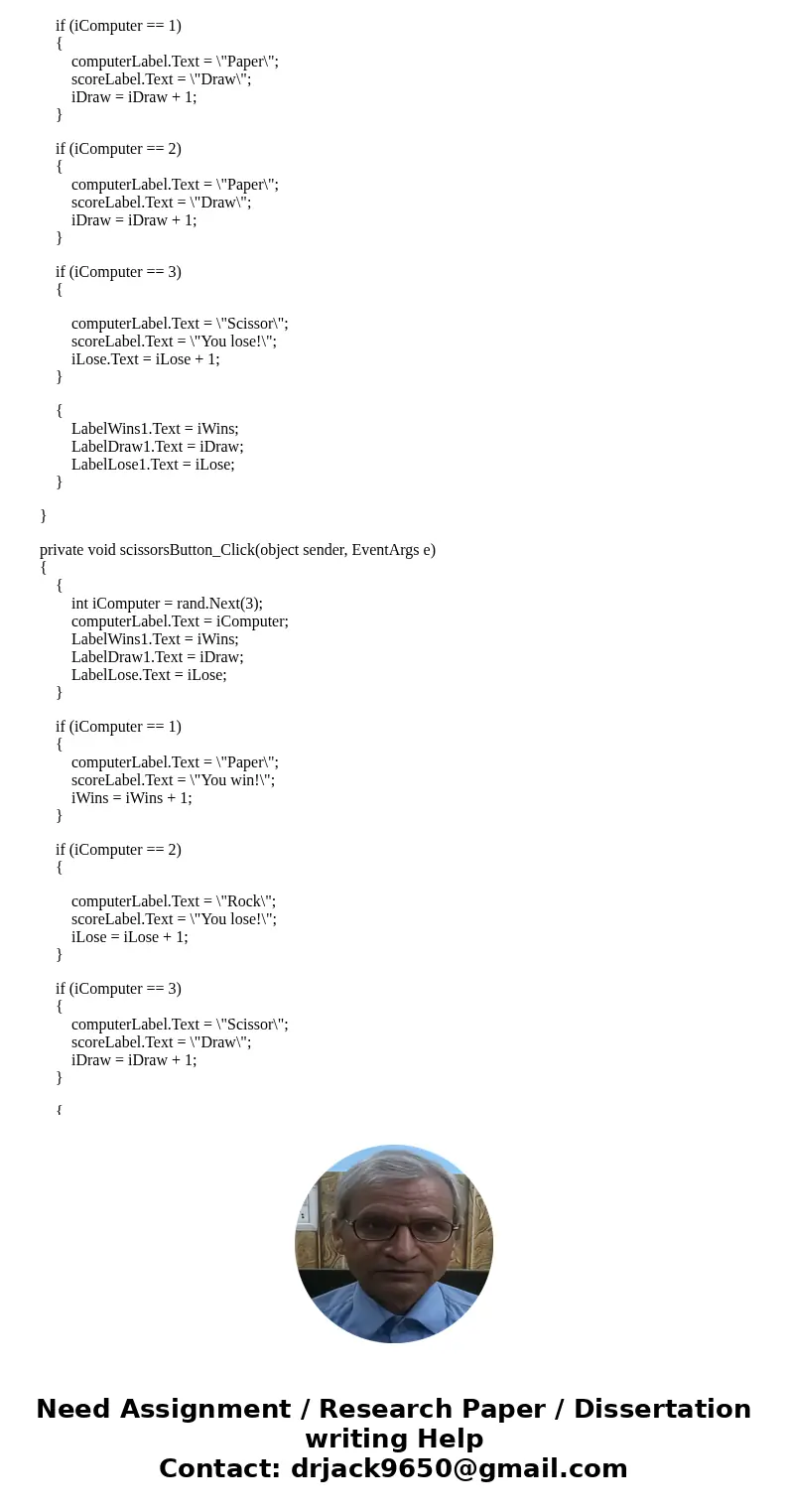
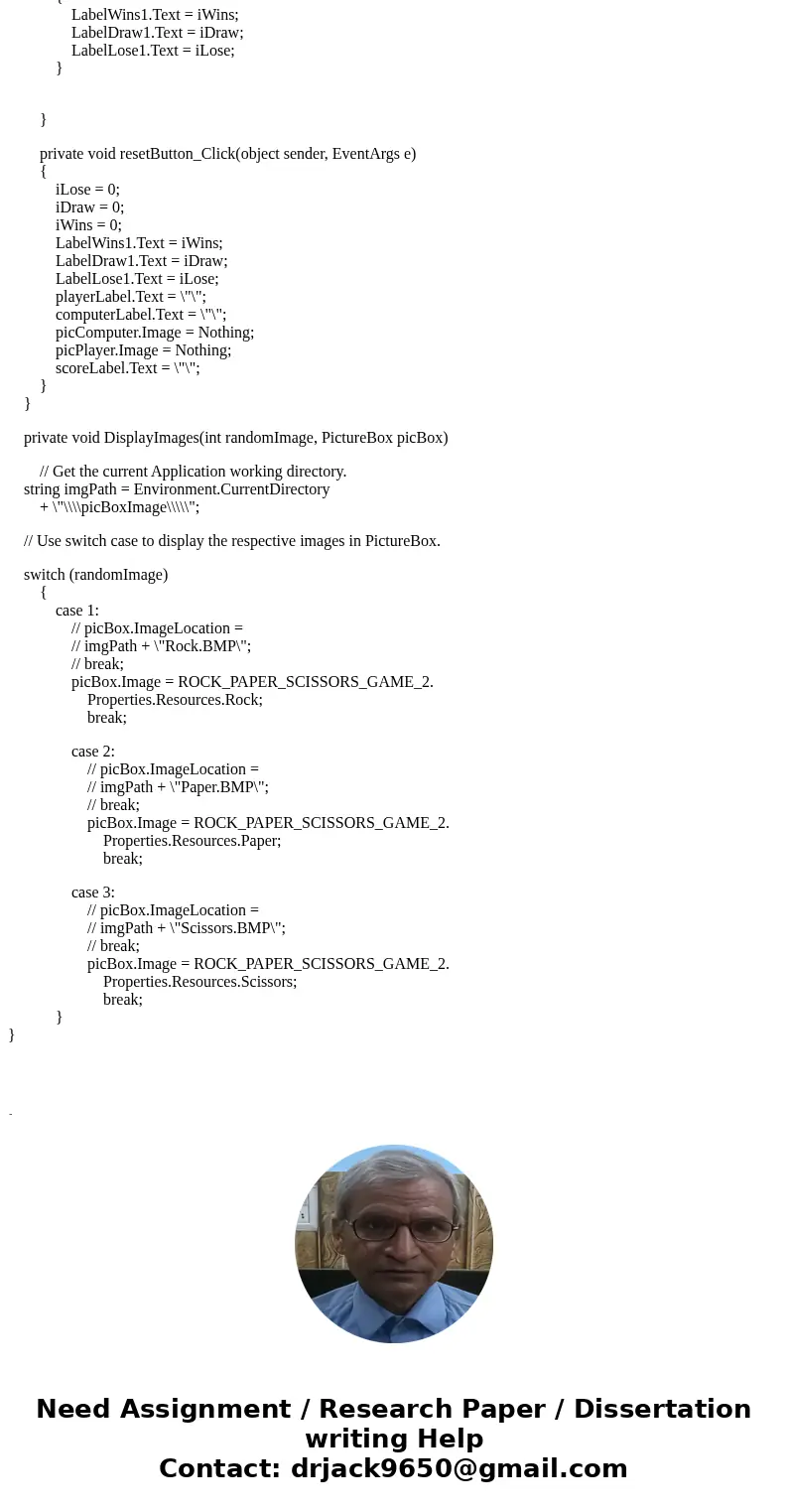
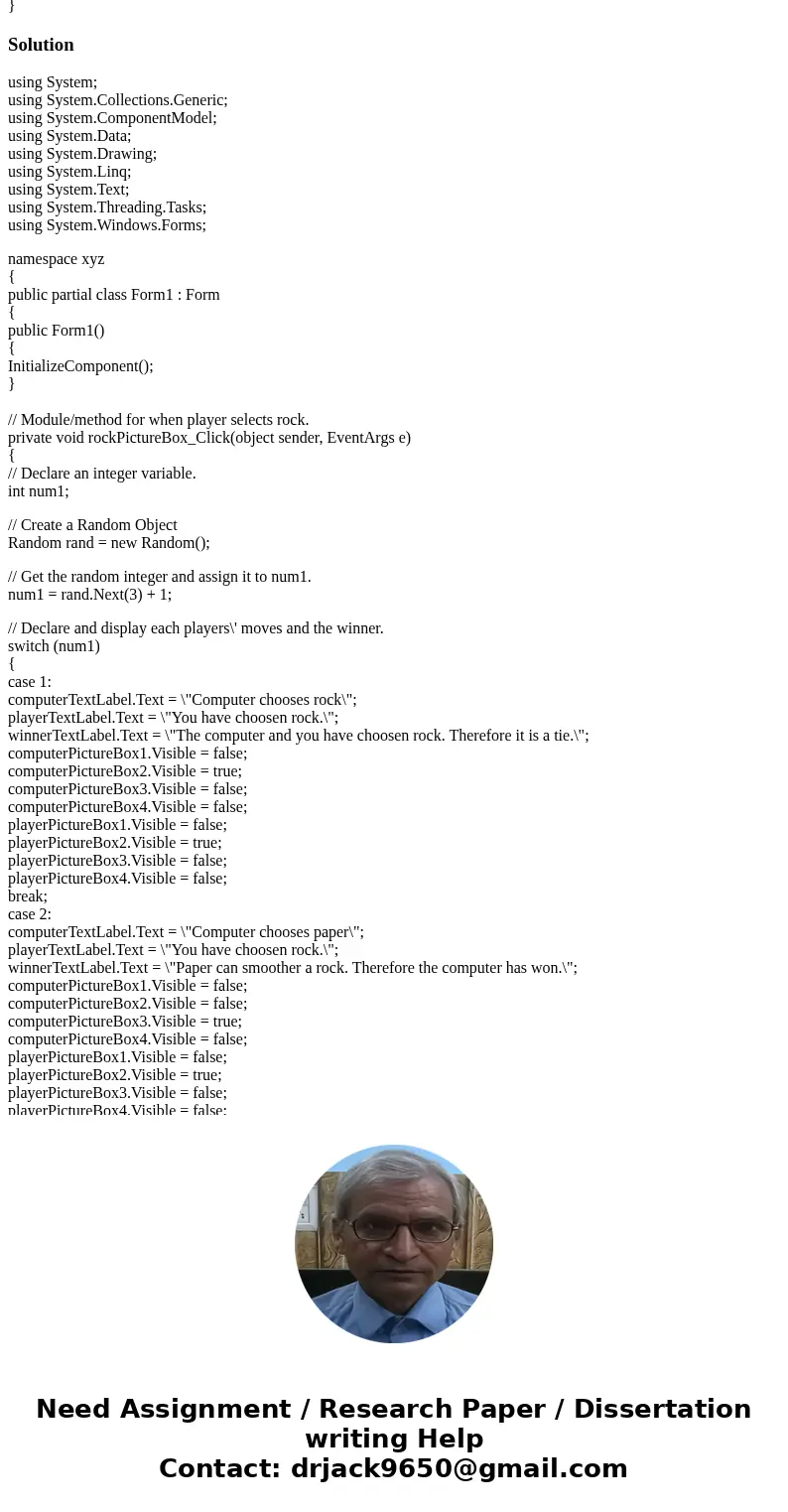
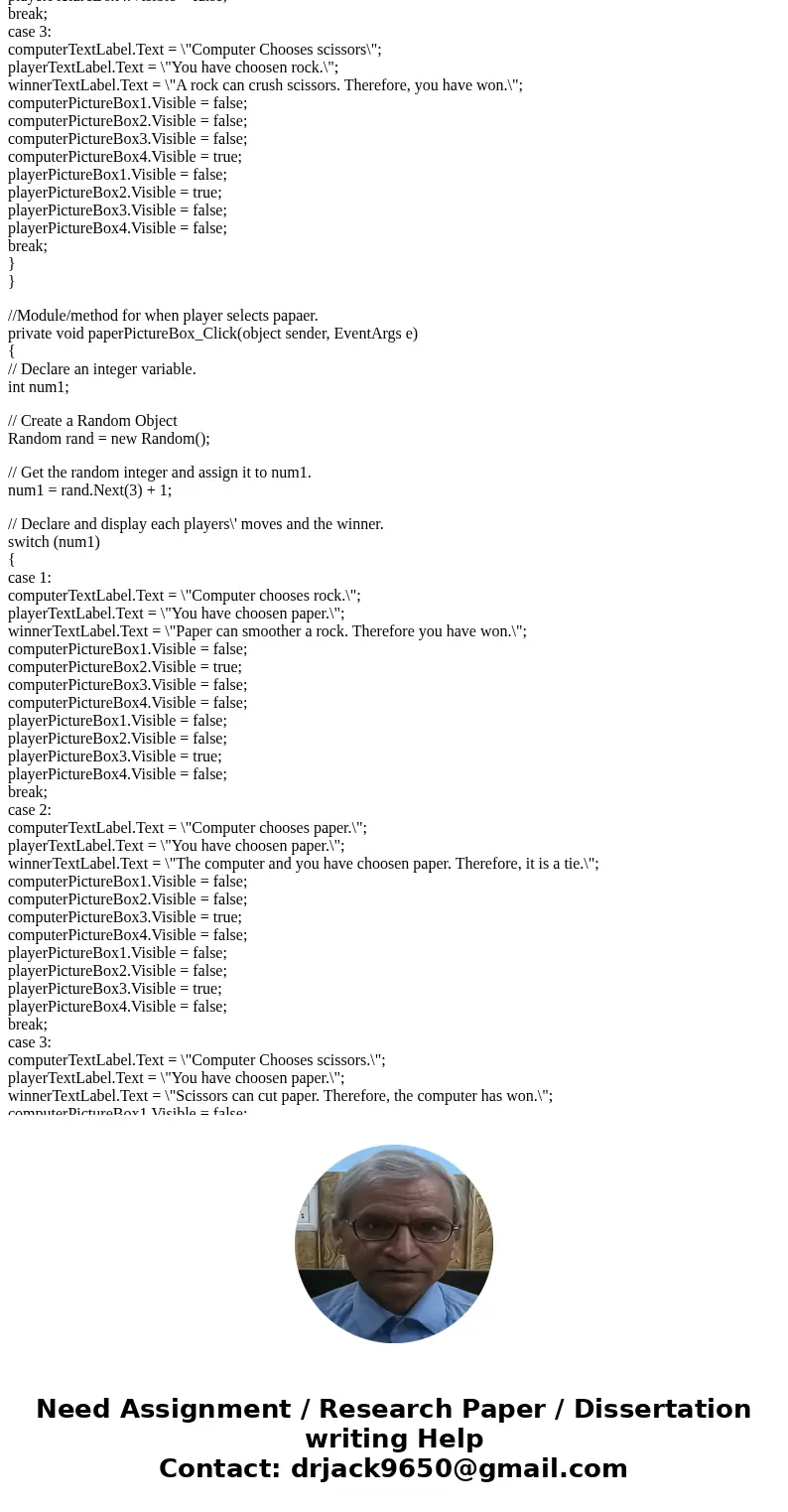
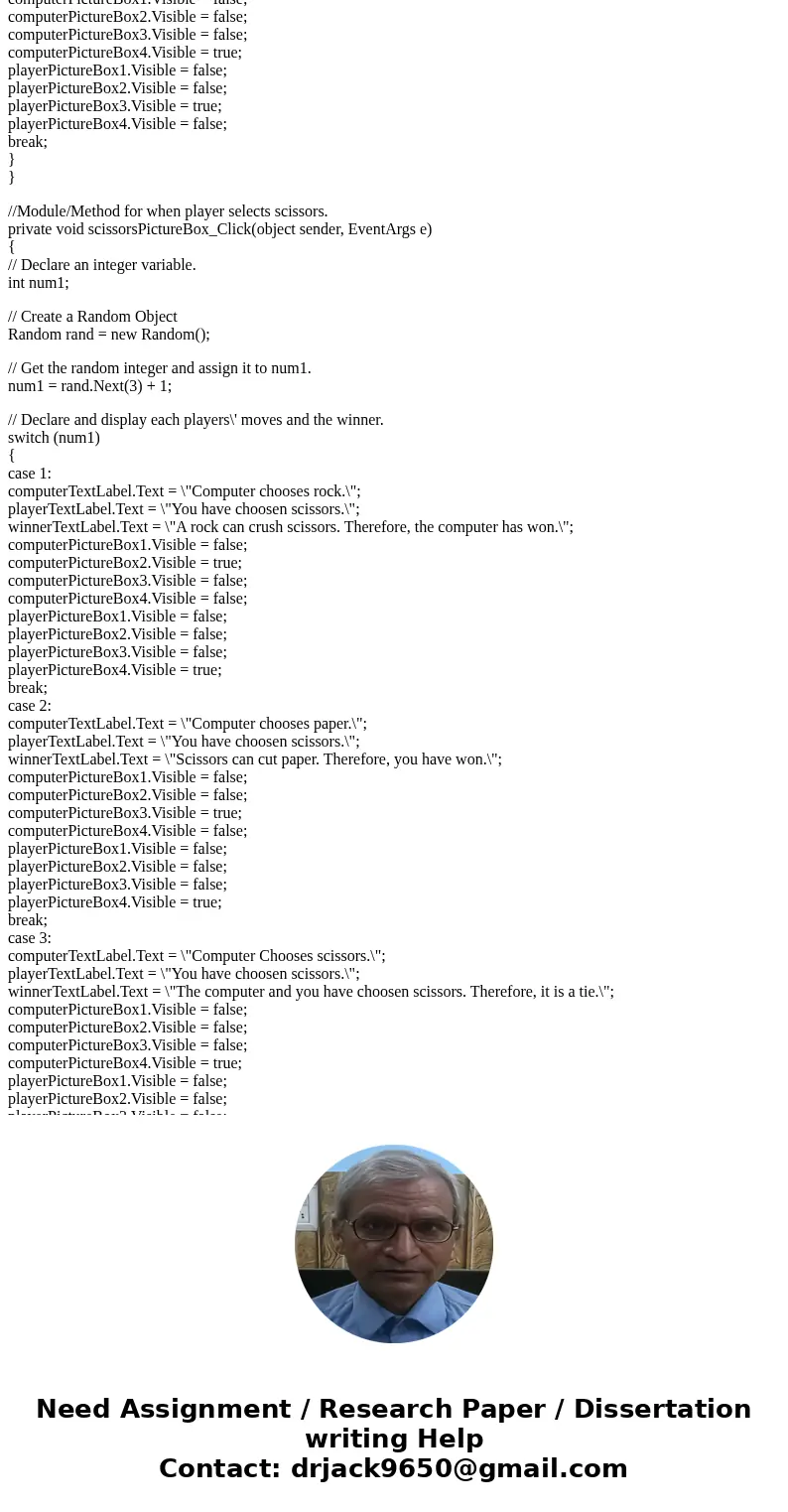
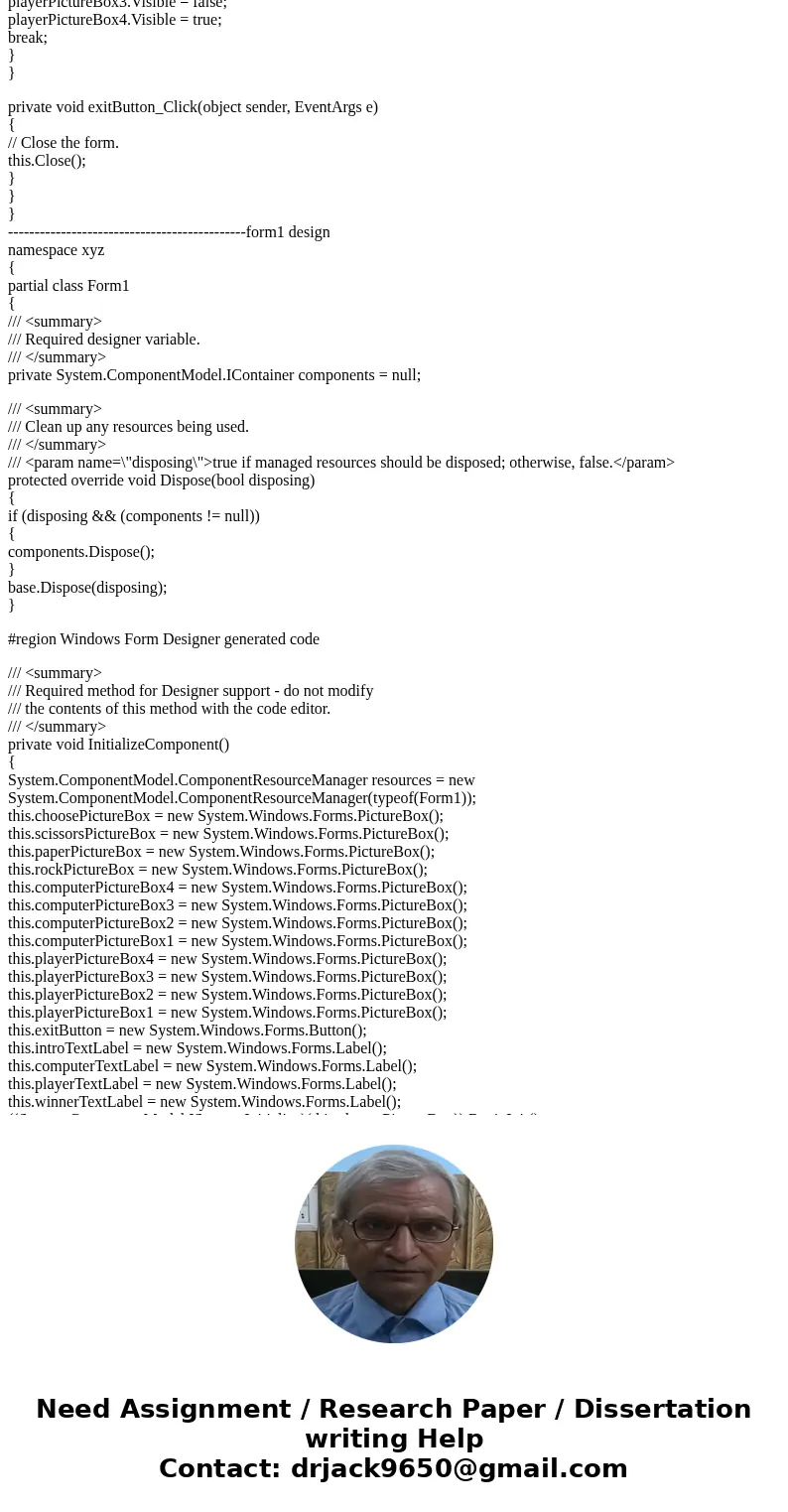
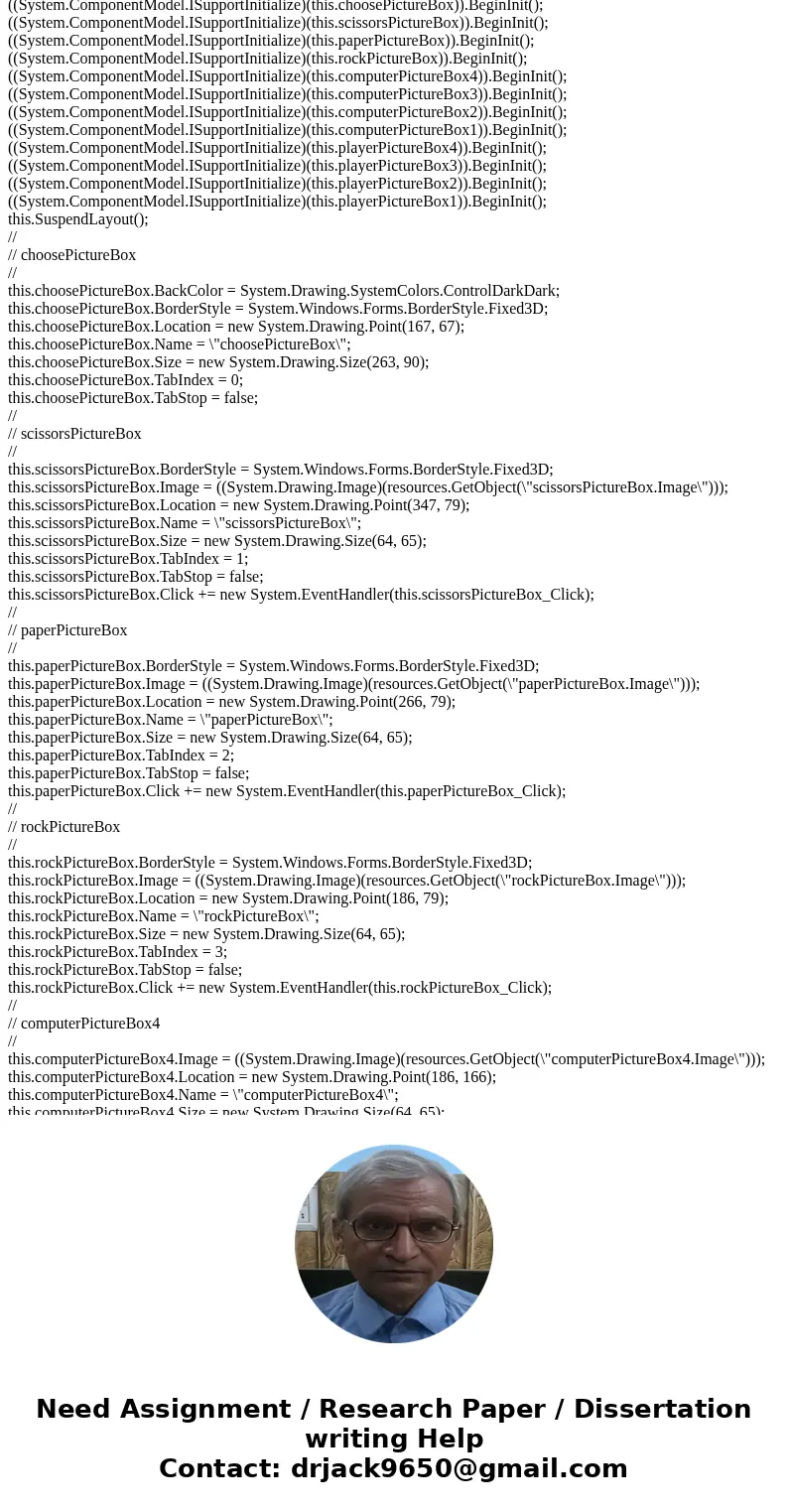
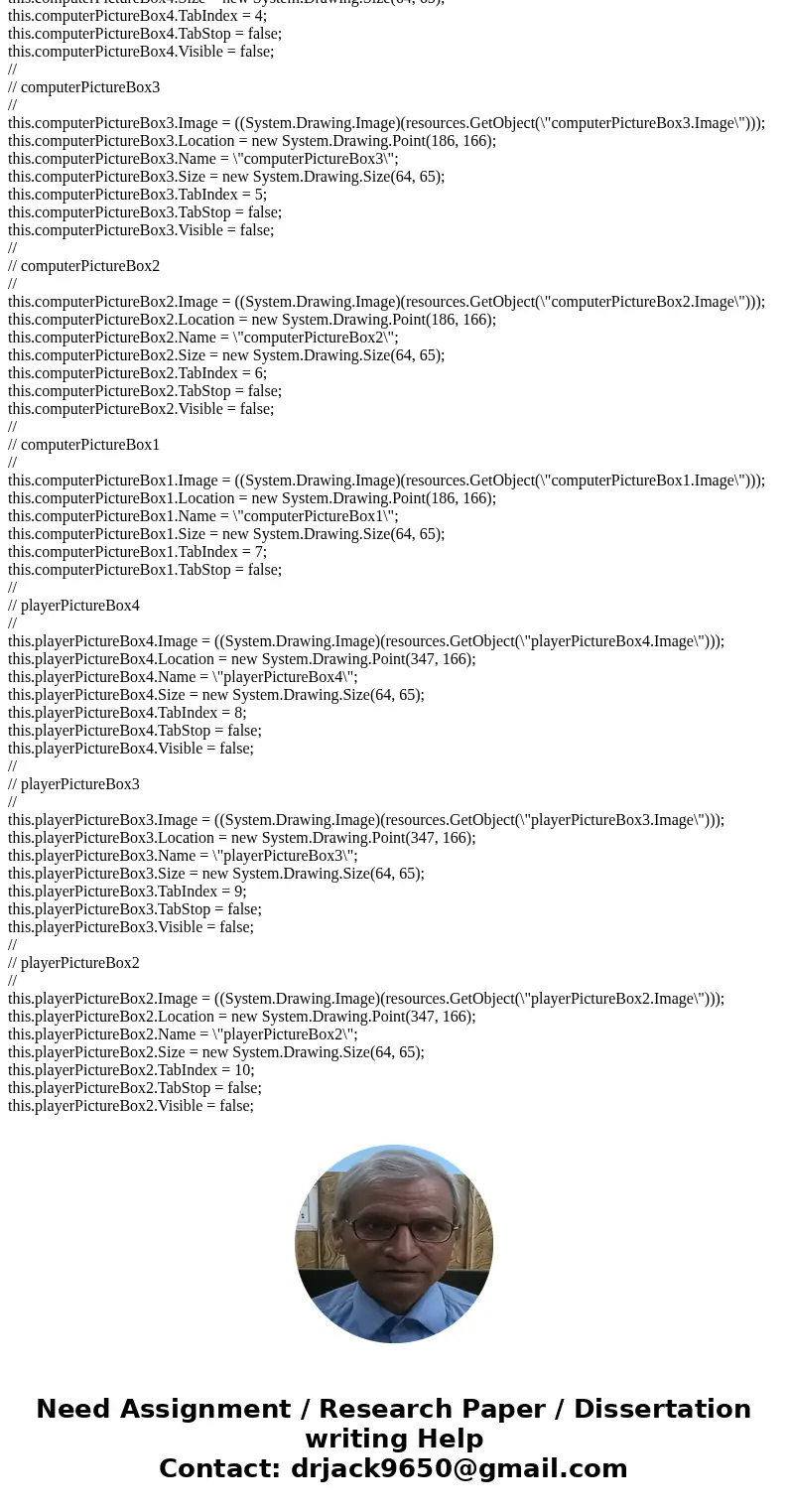
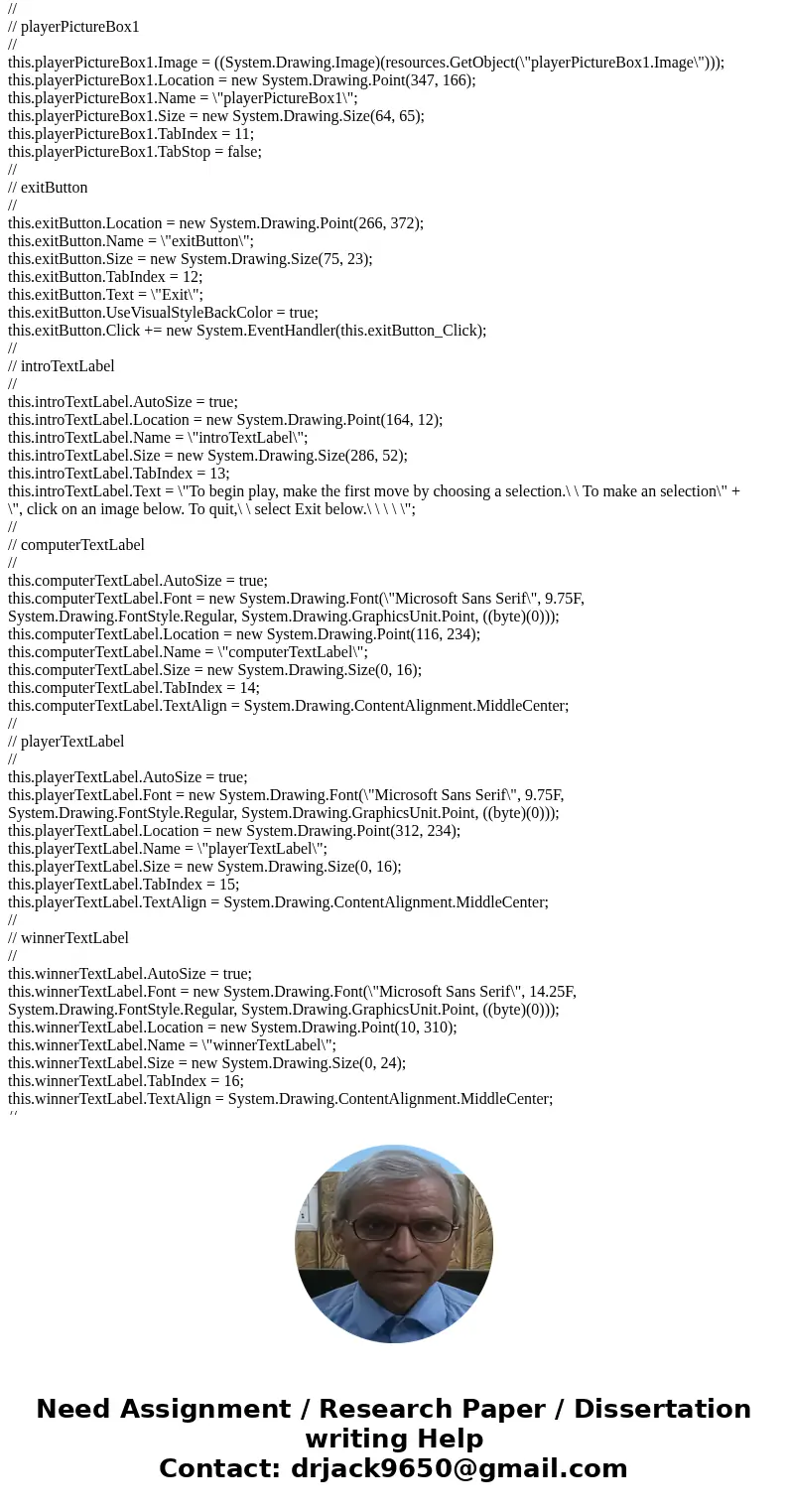
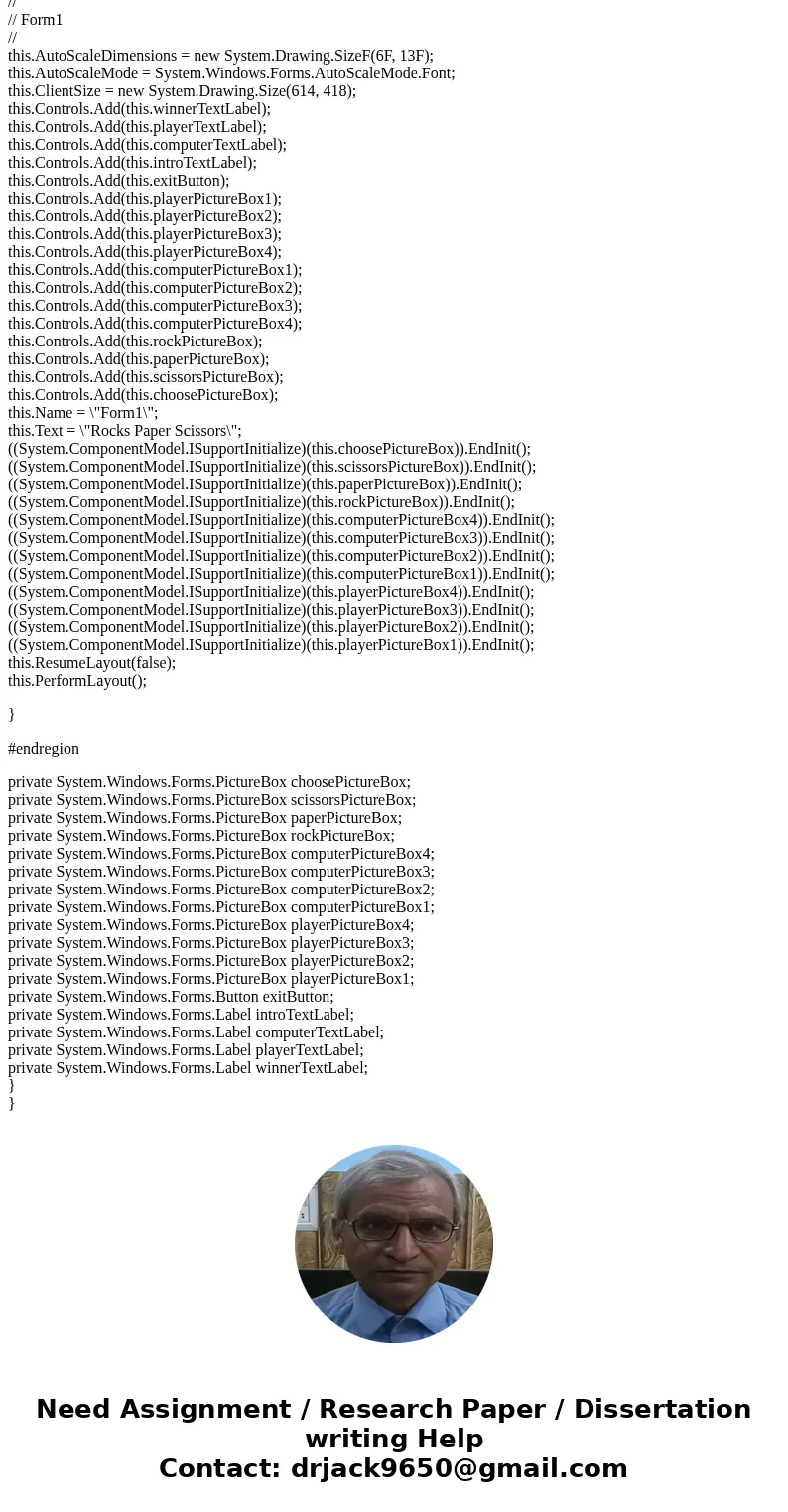
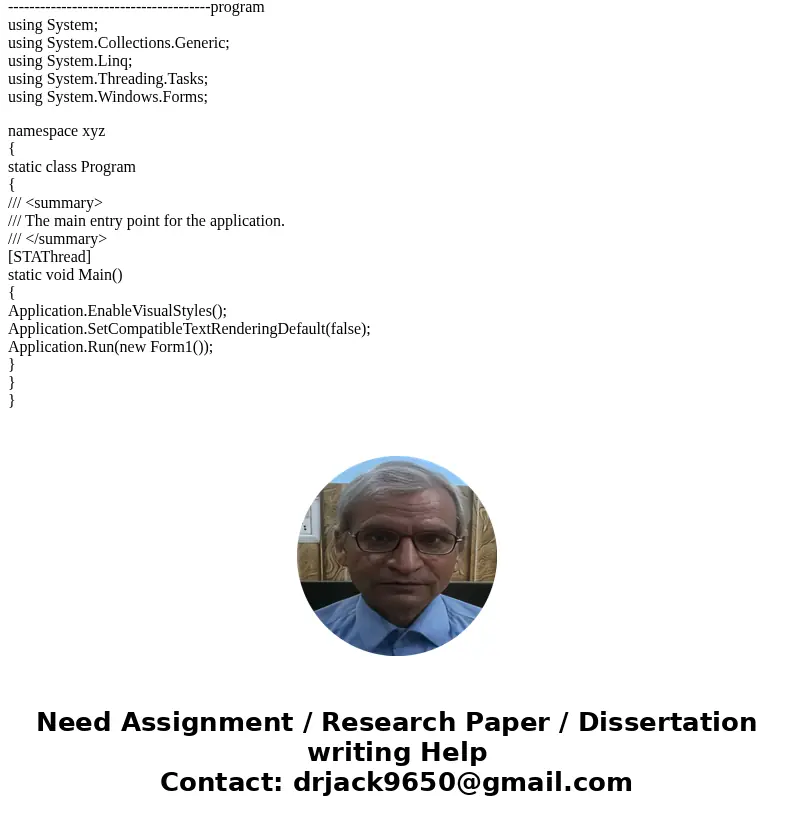
 Homework Sourse
Homework Sourse