You work for a small city IT department and you are configur
You work for a small city IT department and you are configuring a Windows XP Professional computer for a new hire in the office. You’ve attached the patch cable to the computer’s NIC port and noticed that the indicator light on the NIC is flashing. Now you need to make sure the computer can receive IP address information dynamically from the DHCP server on the local segment of the network. How do you configure this?
A. In the Control Panel, open Network Connections, right-click Local Area Connection, and select Properties; on the Local Area Connection Properties box, select Client for Microsoft Networks, and then click Properties.
B. In the Control Panel, open Network Connections, right-click Local Area Connection, and select Properties; on the Local Area Connection Properties box, select Internet Protocol (TCP/IP), and then click Properties.
C. In the Control Panel, open Network Connections, right-click Local Area Connection and select Status, select the Support tab, and then select Details.
D. In the Control Panel, open Network Connections, right-click Local Area Connection and select Status, select the General tab, and then select Details.
Solution
A, B, and D. On the Internet Protocol (TCP/IP) Properties box, if you select Use the following IP Address, you can manually enter the IP address, subnet mask, and default gateway address, which is the address of the router or broadband modem that lets the computer connect outside the local network. If you select Use the following DNS Server Addresses, you can manually enter the IP addresses for the preferred DNS server and the alternate DNS server. DNS servers provide hostname–to–IP address translation, so when you type www.google.com in your web browser’s address bar, DNS can look up the IP address for Google.com and resolve the two.
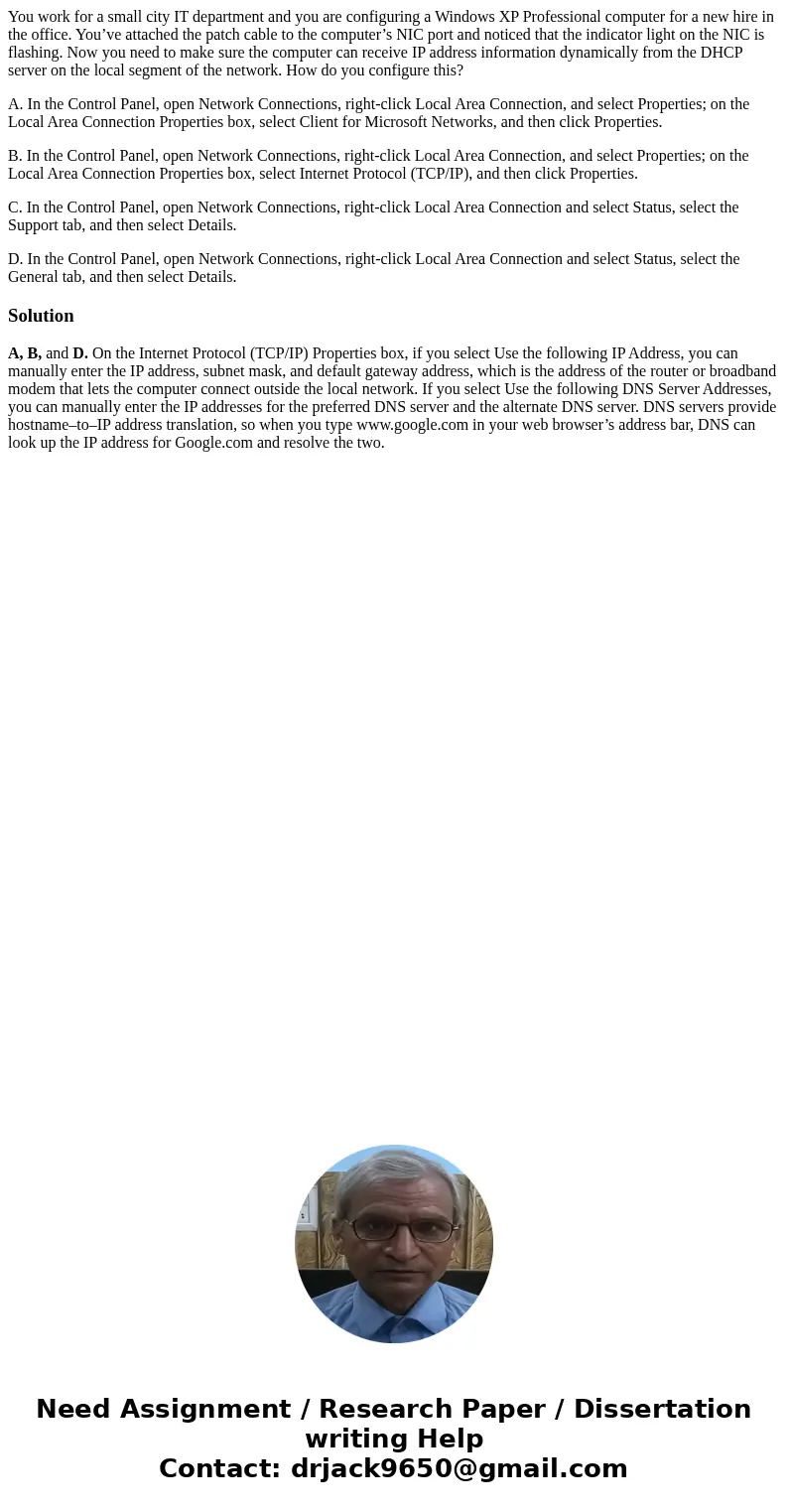
 Homework Sourse
Homework Sourse