Matlab Programming Please help Thanks httpcarmauxcsgsuedumwe
Matlab Programming. Please help. Thanks
http://carmaux.cs.gsu.edu/~mweeks/csc4630/PICT0009.JPG
Use MATLAB to read the image, show it as a figure, then have the user select 2 points, crop the image, and show it as another figure.
First, read the image and display it. You will need to define \"filename\" as a string of the filename.
x = imread(filename);
imshow(x);
Now have the user (you) select 2 points.
title(\'Select 2 points\');
[a, b] = ginput(2);
Now, you will need to \"clean up\" variables \"a\" and \"b\". Inspect the values, and make sure they are integers within the boundaries of \"x\", changing them as needed. Then make a cropped image:
y = x(r1:r2, c1:c2);
figure();
imshow(y);
title(\'cropped version\');
Once you have this working, crop it so that the lower-right corner is showing, about 1/4 of the original size.
Solution
A = imread(\'http://carmaux.cs.gsu.edu/~mweeks/csc4630/PICT0009.JPG\');
imshow(A);
title(\'Select 2 points\');
[a, b] = ginput(2);
clearvars a b
s=whos(\'myvar\');
[s.bytes]
D = imcrop(A,[0,0 ,a/4,b/4]);
figure()
title(\"cropped version\");
imshow(D);
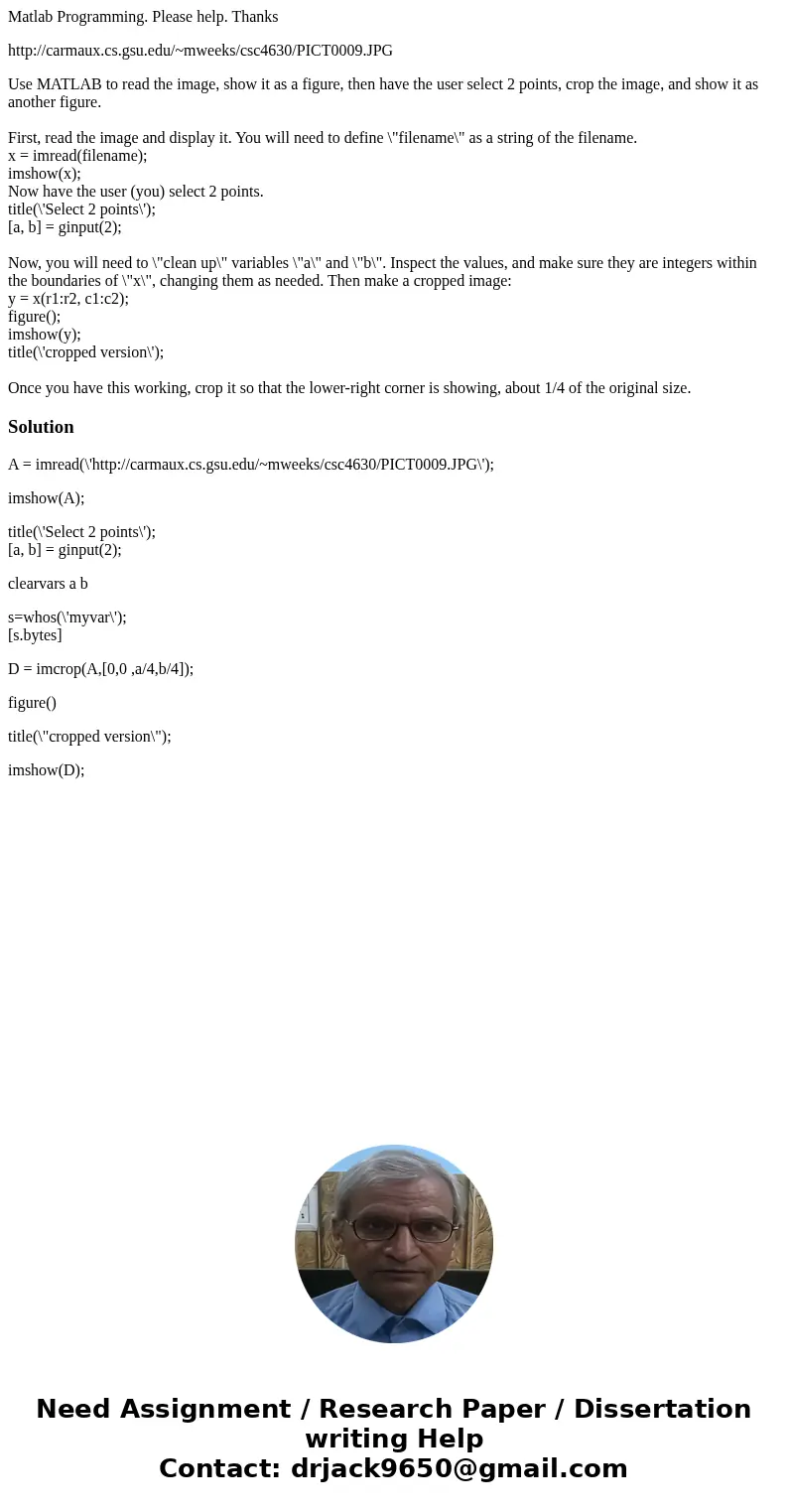
 Homework Sourse
Homework Sourse