What is the first thing we should set up in Autodesk invento
What is the first thing we should set up in Autodesk inventor when creating a new model. Describe the general parametric modeling procedure. Describe the general guideline in creating Rough Sketches. What is the main difference between a rough sketch and a profile? List two of the geometric constraint symbols used by Autodesk Inventor. What was the first feature we treated in this lesson? How many solid features were created in the tutorial? How do we control the size of a feature in parametric modeling? Which command was used to create the last cut feature in the tutorial? How many dimensions do we need to fully describe the cut feature? List and describe three differences between parameter modeling and traditional 2D Computer Aided Drafting techniques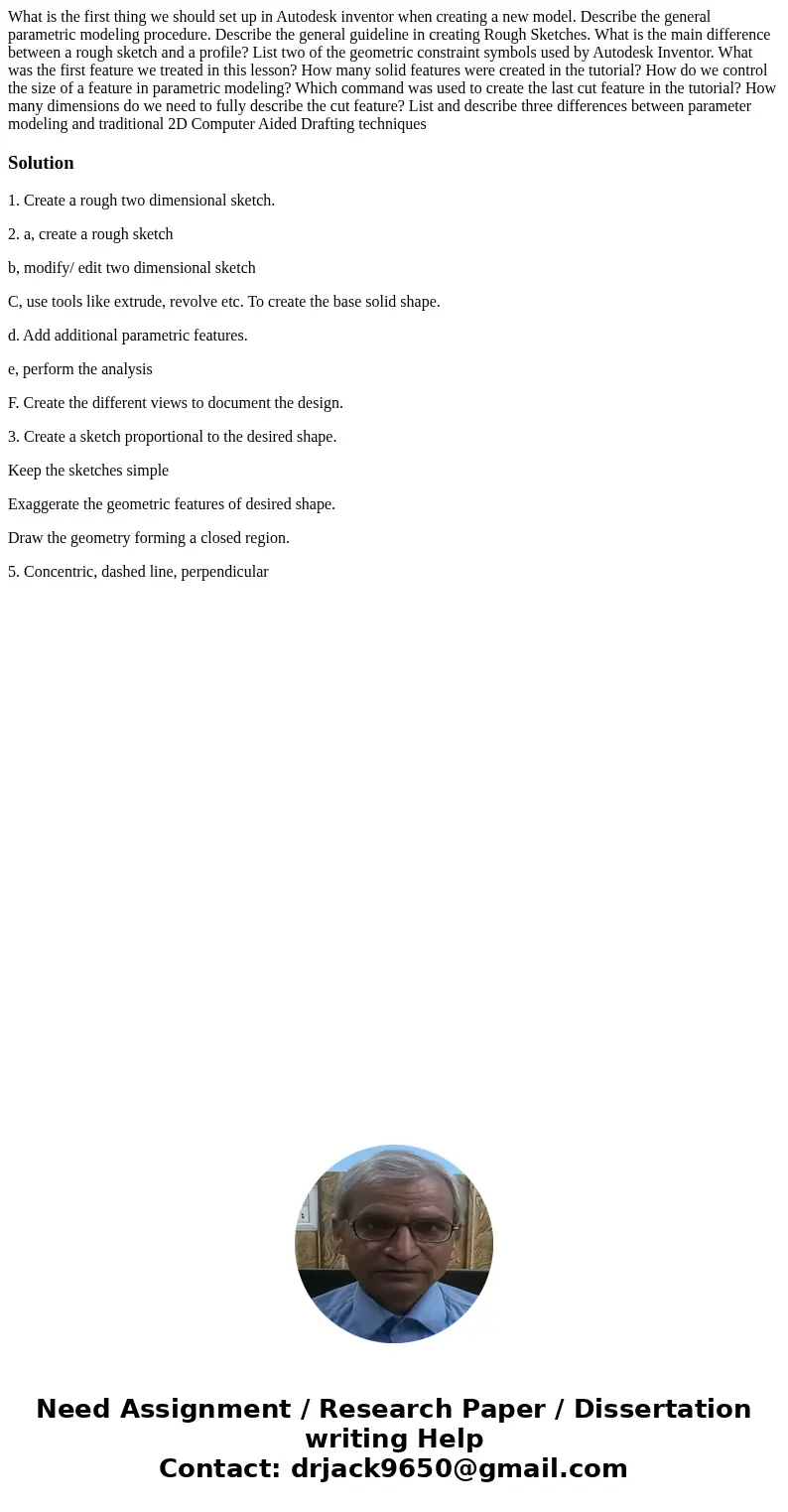
Solution
1. Create a rough two dimensional sketch.
2. a, create a rough sketch
b, modify/ edit two dimensional sketch
C, use tools like extrude, revolve etc. To create the base solid shape.
d. Add additional parametric features.
e, perform the analysis
F. Create the different views to document the design.
3. Create a sketch proportional to the desired shape.
Keep the sketches simple
Exaggerate the geometric features of desired shape.
Draw the geometry forming a closed region.
5. Concentric, dashed line, perpendicular
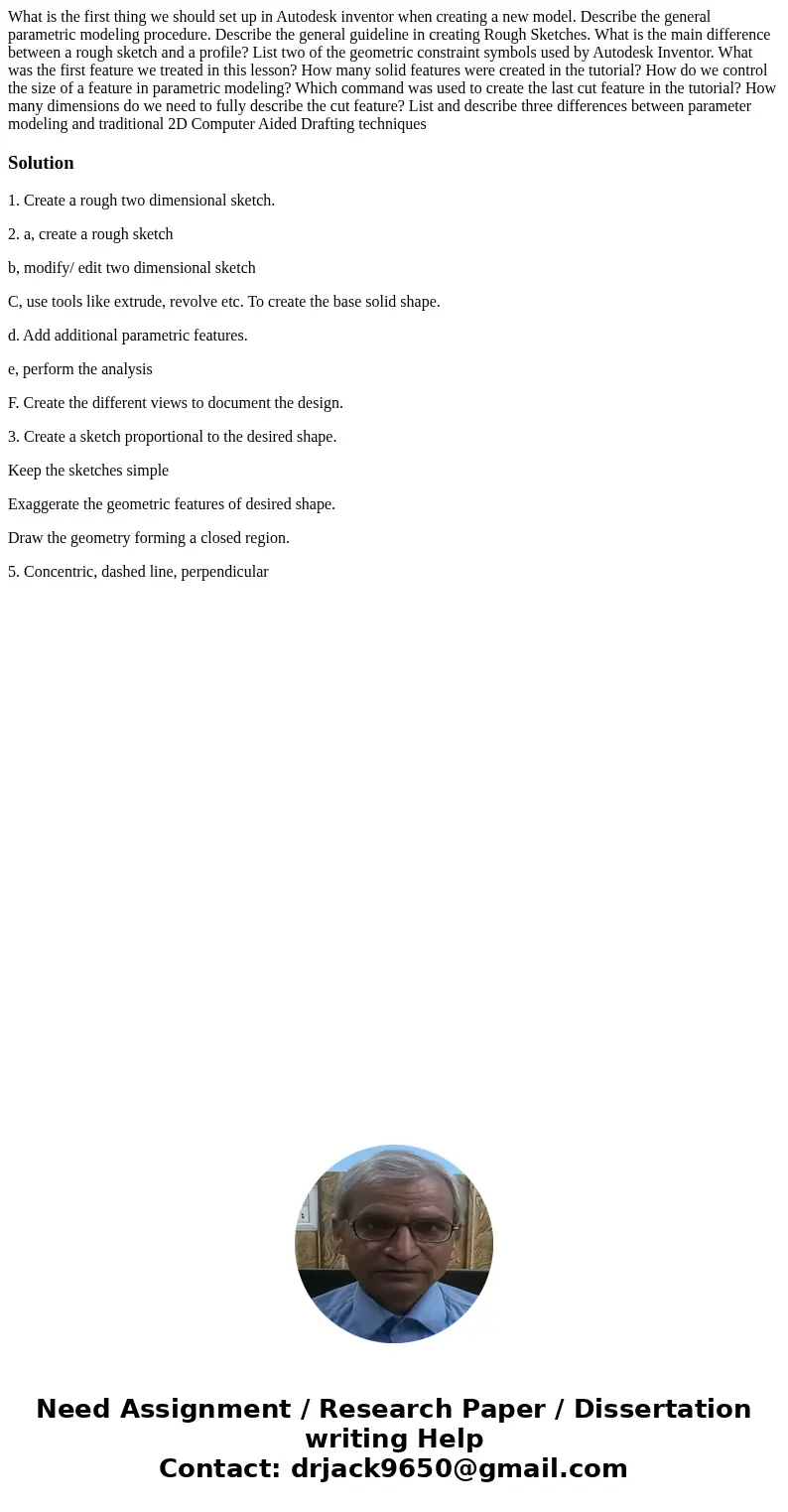
 Homework Sourse
Homework Sourse