Give a brief explanation of the Eight Golden Rules of Interf
Solution
1) the eight golden rules of interface design are
a) strive for consistency - consistent sequences should be required in similar situations identical terminology should be used in prompts , menus, help screens , and consistent color layout, capitalization ,fonts and so on should be employed throughout .exceptions such as required confirmation of the delete command or no echoing of passwords should be comprehensible and limited in number .
b) cater to universal usability- recognize the needs of diverse users and design of plasticity , facilitating transformation of content , novoice to expert differences , age ranges , disabilities and technology diversity each enrich the spectrum of requirements that guides design .
c) offer informative feedback - for every user action there should be some feedback and for frequent and minor actions the response can be modest where as for infrequent and major actions the response should be more substantial , visual representation of the objects of the interest provides a convinient environment for showing changes explicitly.
d)design dialogs to yield closure - sequence of actions should be organized into groups with beginning middle and end and informative feedback at the completion of group of actions gives operators the satisfaction of accomplishment , a sense of relief , a signal to drop contigency plans from their minds and an indicator to prepare for the next group of actions
e) prevent errors-as much as possible design a system such that users cannot make serious errors for example grey out menu items that are not appropriate and do not allow alphabetic characters in numeric entry fields , if a user makes an error the interface should detect the error and offer simple constructive and specific instructions for recovery.
f)permit easy and reversal of actions - as much as possible actions should be reversible and this features relieves anxiety since the users knows that errors can be undone and encourages exploration of unfamiliar options and the units of reversibility may be single action , a data entry task or complete group of actions such as entry of name address block .
g) support internal locus of control-experienced users strongly desire the sence that they are incharge of the interface and that the interface responds to their actions they dont want surprises or changes in familiar behavior and they annoyed by tedious data entry sequences , difficulty in obtaining necessary information and inability to produce their desired result.
h) reduce short term memory load - humans limited capacity for information processing in short term memory requires the designers to avoid interfaces in which users must remenber information from one screen and then use that information onn another screen.
2) navigation - standardize task sequences across similar conditions , make screen pages appear and operate in predictable ways display organization as data display must be consistent as during the design process the terminology , abbrevations and formats , colors , capitalization and so on should all be in standardized and controlled by use of dictionary of these items and data entry format should be rellated to task as format of the displayed information should be linked clearly to the format of the data entry minimal memory load on the user as user should not be required to remember information from one screen for use of another screen tasks should be arranged such that completion occurs with few actions , minimizing the chance of forgetting to perform a step labels and common formats should be provided for no voice and intermittent users .
3)when multiple user classes should aaccomdated in one system thae basic strategy is to permit multi layer approach to learning as novoices can be taught a minimal subset of abjects and actions in which it get started after gaining confidence from hands on experience as these users can choose to progress as ever greater levels of task conconcepts and accompanying interface concepts for users with strong knowledge of the task and interface concepts rapid progress is possible and another way is to permit users to personalize the menu contents
4) intensity, marking , size , choice of front , inverse video , blinking , color , audio..
5)such user needs assessment clarifies what tasks are essential for the design and which one could be left out to preserve system simplicity and ease of learning as the relative task frequences and sequences are in important in shaping for example menu tree as it helps the designers to understand task frequencies and sequences to make though as it what it takes to support.
6) a) direct manipulation
advantages - visually presents task concepts , easy learning and retention, allow errors to be avoided , encourages exploration .
disadvantages - may be difficult to program and may require pointing devices , graphics display .
b) menu selection -
advantages - shortens learning , reduces key strokes structures decision making ,permits use of dialog management
disadvantages - danger of many menus , may slow frequent users , consumes screen space , requires rapid display rate .
c) form fill in - simplifies data entry , requires modest training , gives satisfaction assistance , permits use of form of managements
disadvantages - consumes screen space
d) command language -
advantages - flexible , appeals to power users , supports user initiative , allows convenient creation of user defined macros
disadvantages- pooer error handling , requires substantial training and memorization
e) natural language - relieves learning of syntax is advantage
disadvantages - require clarification dialog , may not show context , may require more keystrokes, unpredictable
7) improve erroe messages provided by the interfaces , organize screens and menus functionally , designing commands and menu choices to be distinctive and making it difficult for users to take irreversiblle actions , provide feedback about the state of the interface and design for consistency of actions .
8) 7 stages of action are evaluation , forming the intention , specifying an action , executing the action ,precieving the state of the world ,interpreting the state of the world , evaluating the outcome .
four principles of good design are - proximity , alignment , repetition and contrast is to differentiate similar elements of each other , proximity is to group of elements together that are related to each other and alignment is nothing but it should be placed arbitarily on the page and repetition ie to repeat some aspect of design throughout the entire work.
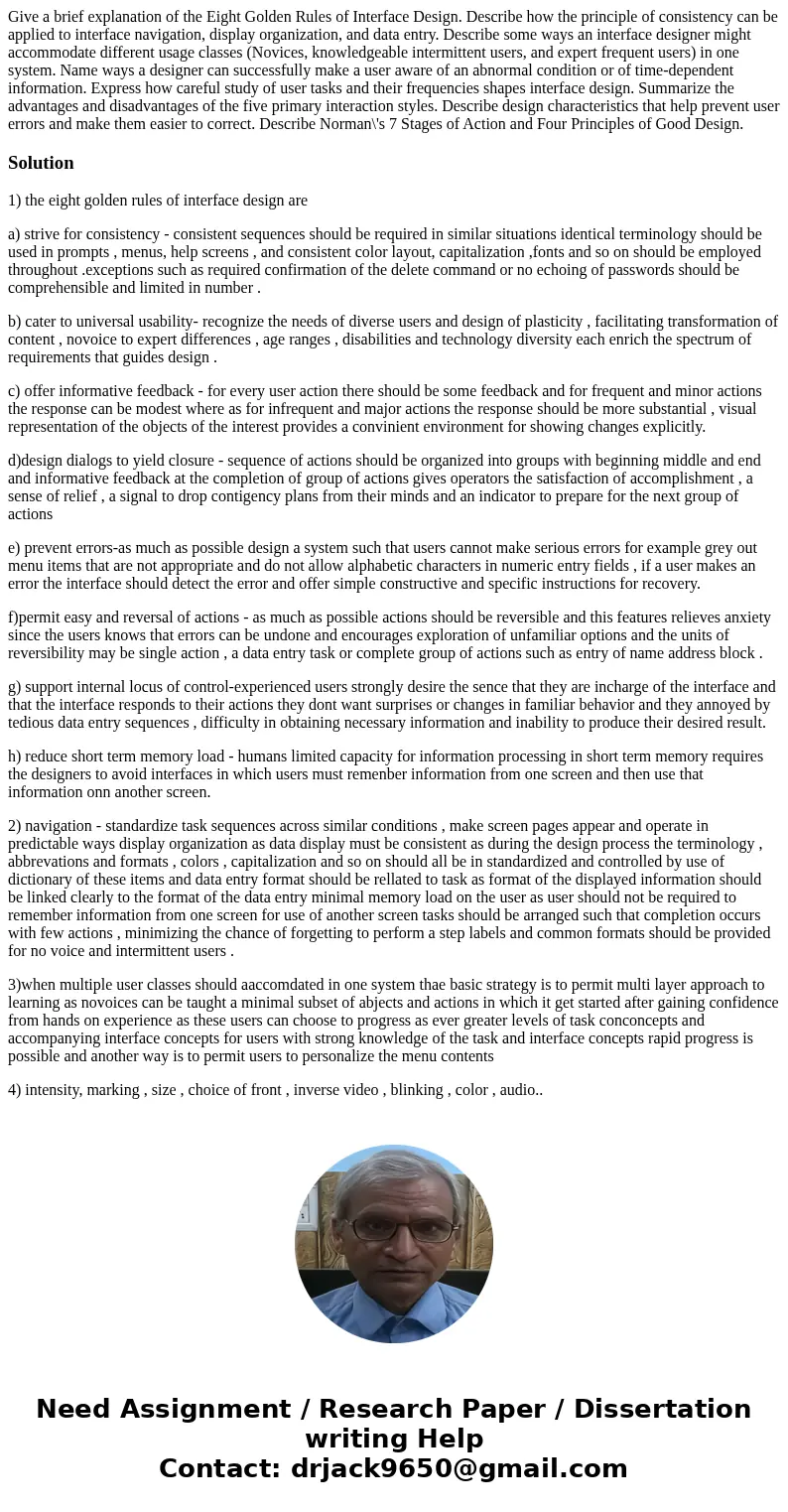
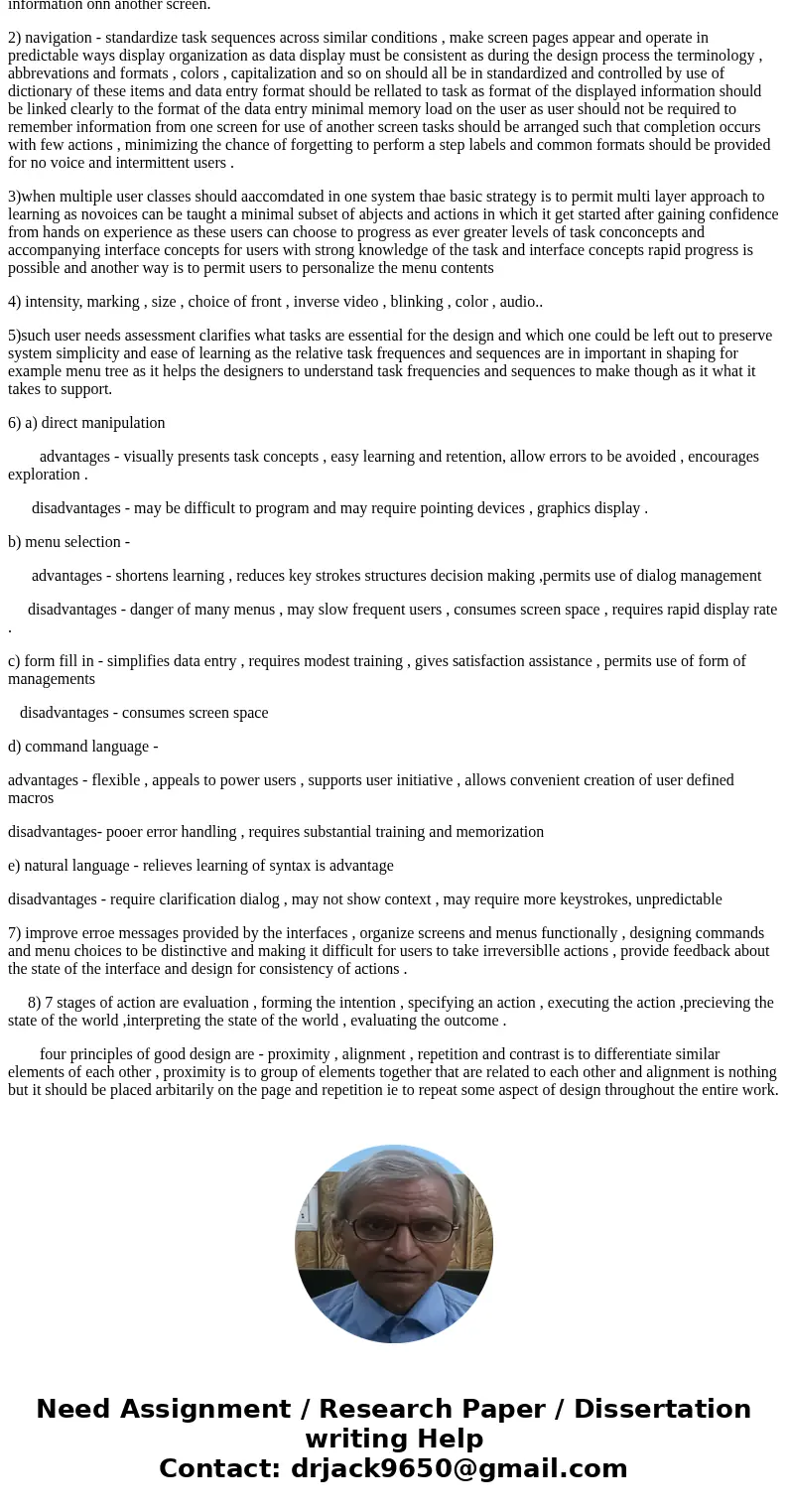
 Homework Sourse
Homework Sourse