Apply Regression using ANN on some data of your choice 2 Us
. Apply Regression using ANN on some data (of your choice) 2. Use any software tool you want. 3. Write a report summarizing your experience. Please complete the answer indetail asap. Thanks in Advance.
Solution
Solution:
use Proc Reg in SAS
SIMPLE LINEAR REGRESSION in SAS
Simple linear regression is used to predict the value of a dependent variable from the value of an independent variable. For example, in a study of factory workers you could use simple linear regression to predict a pulmonary measure, forced vital capacity (FVC), from asbestos exposure. That is, you could determine whether increased exposure to asbestos is predictive of diminished FVC. The following SAS PROC REG
code produces the simple linear regression equation for this analysis:
PROC REG ;
MODEL FVC=ASB;
RUN ;
MODEL dependentvar = independentvar ;
where the dependent variable ( dependentvar ) is the measure you are trying to predict
and the independent variable ( independentvar ) is your predictor.
The Simple Linear Regression Model
The regression line that SAS calculates from the data is an estimate of a theoretical line describing the relationship between the independent variable ( X ) and the dependent variable ( Y ).A simple linear regression analysis is used to develop an equation (a linear regression line) for predicting the dependent variable given a value ( x ) of the independent variable. The regression line calculated by SAS is
Y = a + bx
where a and b are the least - squares estimates of and .
The null hypothesis that there is no predictive linear relationship between the two variables is that the slope of the regression equation is zero. Specifically, the hypotheses are:
H 0 : = 0
H a : 0
A low p - value for this test (say, less than 0.05) indicates significant evidence to conclude that the slope of the line is not 0 — that is, knowledge of X would be useful in predicting Y.
Using SAS PROC REG for Simple Linear Regression
The general syntax for PROC REG is
PROC REG < options > ; < statements > ;
The most commonly used options are:
DATA= datsetname which specifies the dataset.
SIMPLE displays descriptive statistics.
The most commonly used statements are:
MODEL : dependentvar = independentvar < / options > ;
Specifies the variable to be predicted ( dependentvar ) and the variable
that is the predictor ( independentvar )
BY groupvariable ;
Produces separate regression analyses for each value of the BY variable.
EXAMPLE SIMPLE LINEAR REGERSSION IN SAS
A random sample of fourteen elementary school students is selected from a school, and each student is measured on a creativity score ( X ) using a new testing instrument and on a task score ( Y ) using a standard instrument. The task score is the mean time taken to perform several hand – eye coordination tasks. Because administering the creativity test is much cheaper, the researcher wants to know if the CREATE score is a good substitute for the more expensive TASK score. The data are shown below in the following SAS code that creates a SAS data set named ART with variables SUBJECT, CREATE and TASK. Note that the SUBJECT variable is of character type so the name is followed by a dollar sign ($).
DATA ART;
INPUT SUBJECT $ CREATE TASK;
DATALINES;
AE 28 4.5
FR 35 3.9
HT 37 3.9
IO 50 6.1
DP 69 4.3
YR 84 8.8
QD 40 2.1
SW 65 5.5
DF 29 5.7
ER 42 3.0
RR 51 7.1
TG 45 7.3
EF 31 3.3
TJ 40 5.2
;
RUN;
The SAS code necessary to perform the simple linear regression analysis for this data is
ODS HTML;
ODS GRAPHICS ON;
PROC REG DATA=ART;
MODEL TASK=CREATE;
TITLE “Example simple linear regression using PROC REG”;
RUN ;
ODS GRAPHICS OFF;
ODS HTML CLOSE;
QUIT;
to predict TASK from CREATE the MODEL statement is
MODEL TASK=CREATE;
Where TASK is the dependent (predicted) variable and CREATE is the independent (predictor) variable. The (partial) output from this analysis is shown next:
he Analysis of Variance table provides an overall test of the model. This test is duplicated in the Parameters table and is not shown here.
Root MSE
1.60348
R-Square
0.3075
Dependent Mean
5.05000
Adj R-Sq
0.2498
Coeff Var
31.75213
The R-Square table provides you with measures that indicate the model fit. The most commonly referenced value is R-Square which ranges from 0 to 1 and indicates the proportion of variance explained in the model. The closer R-Square is to 1, the better the model fit. According to Cohen (1988), an R-Square of 0.31 indicates a large effect size, which is an indication that CREATE is predictive of TASK.
Parameter Estimates
Variable
DF
Parameter
Estimate
Standard
Error
t Value
Pr > |t|
Intercept
1
2.16452
1.32141
1.64
0.1273
CREATE
1
0.06253
0.02709
2.31
0.0396
The Parameter Estimate table provides the coefficients for the regression equation, and a test of the null hypothesis that the slope is zero. (p=0.0396 indicates that you would reject the hull hypothesis and conclude that the slope is not zero.)
In this example, the predictive equation (using the estimates in the above table) is
TASK = 2.126452 + CREATE * 0.06253
Thus, if you have a value for CREATE, you can put that value into the equation and predict TASK.
| Root MSE | 1.60348 | R-Square | 0.3075 |
| Dependent Mean | 5.05000 | Adj R-Sq | 0.2498 |
| Coeff Var | 31.75213 |
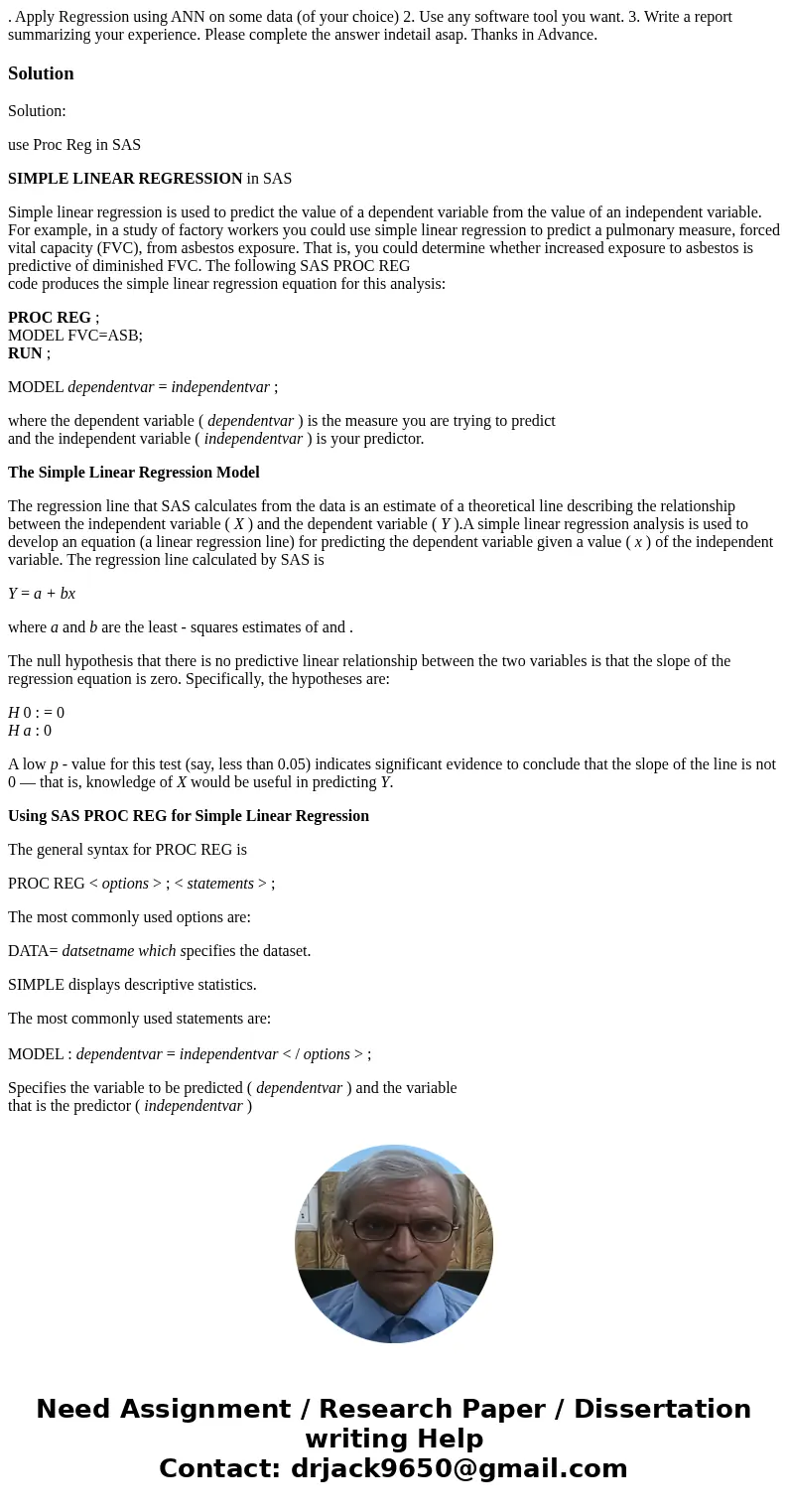
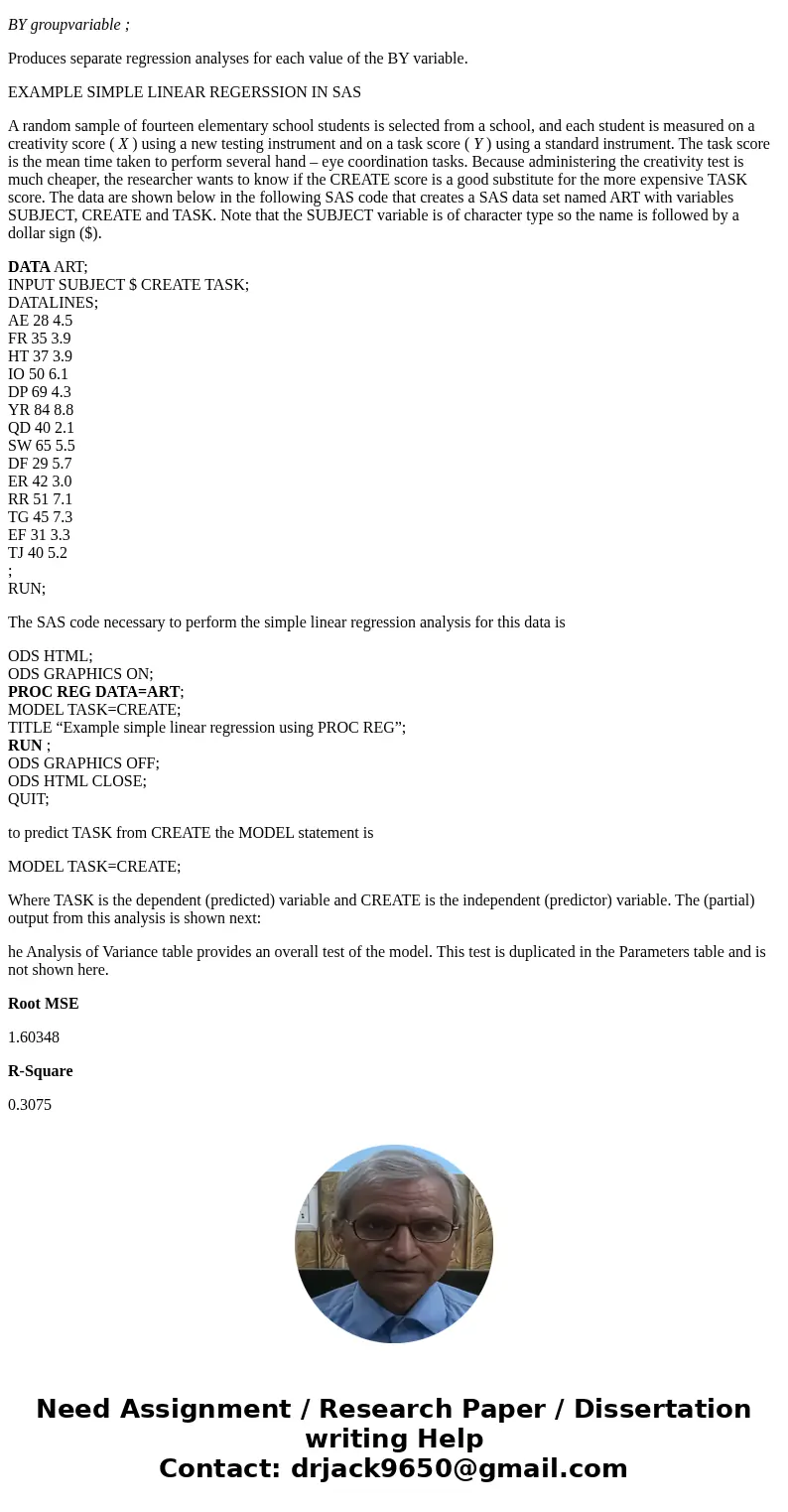
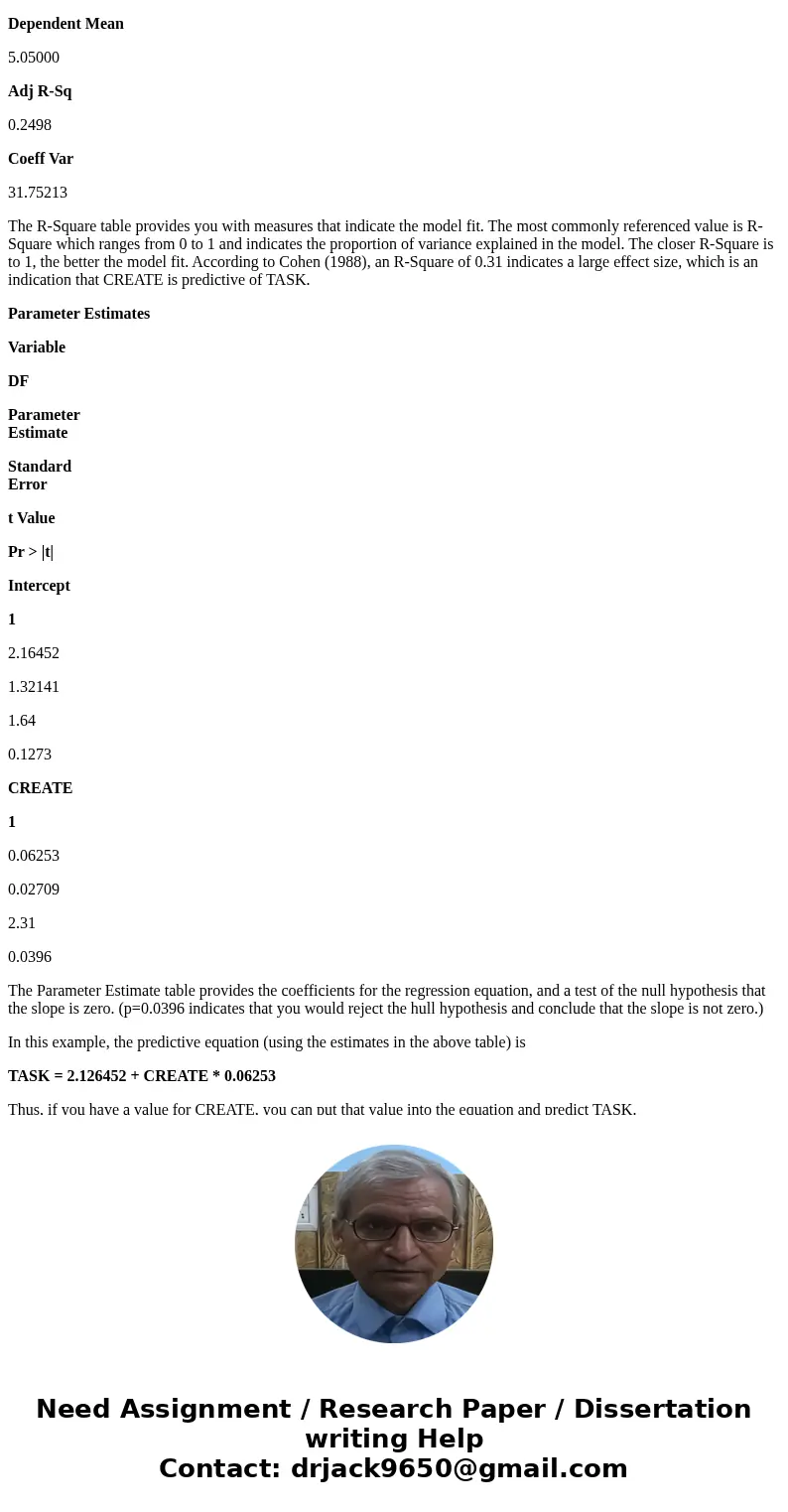
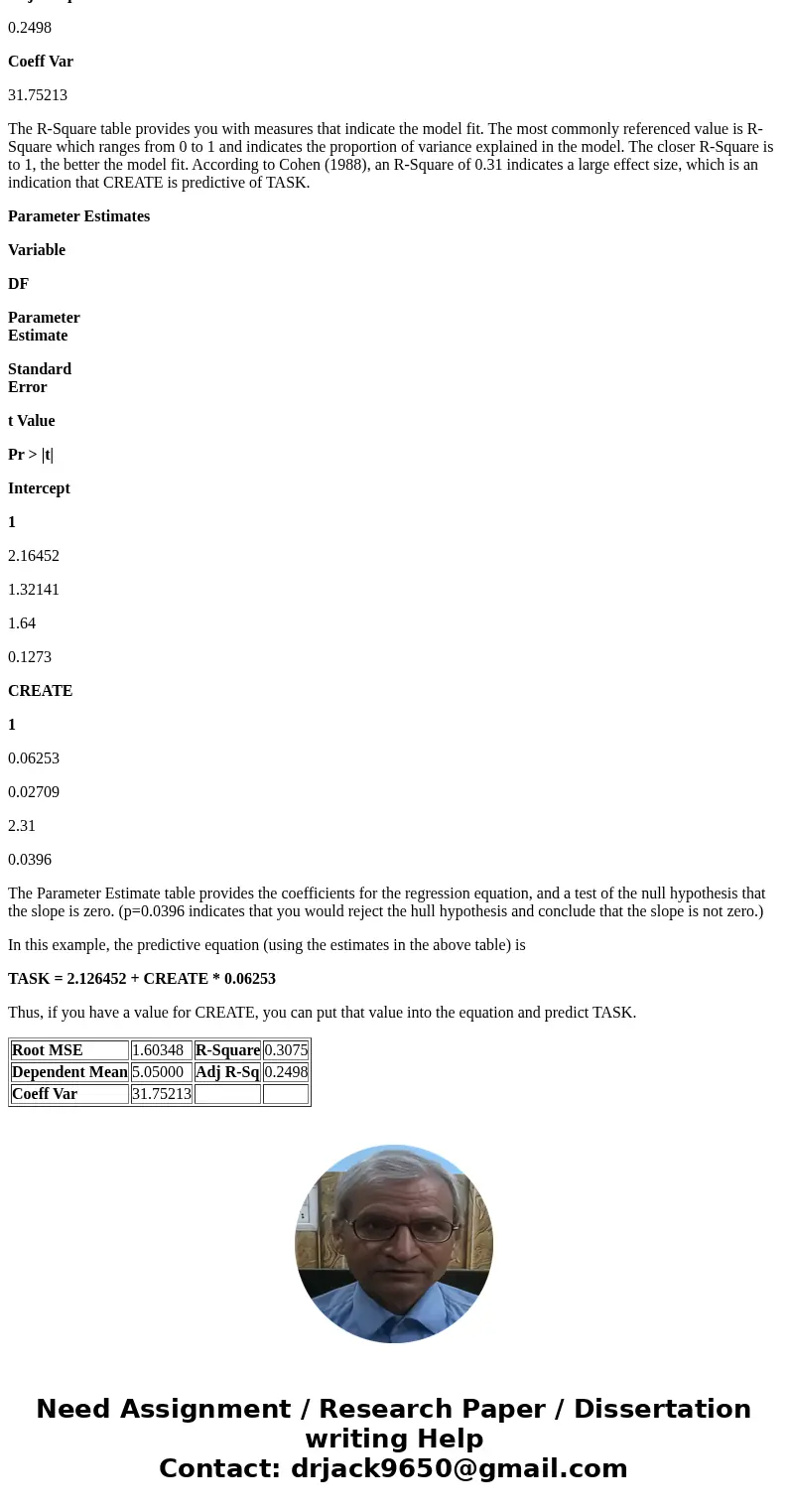
 Homework Sourse
Homework Sourse