Create a simulation of rolling dice Use it to create 100 sam
Create a simulation of rolling dice. Use it to create 100 samples of the following in excel:
-Single die
-Pair of dice summed
-Set of four dice summed
-Set of ten dice summed
I think i am supposed to use the rand() functions
how do i use it to create a simulation on excel
Solution
Q. How to use rand() function in excel?
Answer : Suppose you have to create a random variable in excel which takes any numerical values between 0 and 1. You will simply type =rand() and the random number will be created. Now suppose that you have to create a random number which lies between a and b. Then you will use the same function in improvised form as,
=rand()*(b-a)+a
Now since we are rolling a dice in this simulation, we will use the function,
=rand()*5+1
Also remember to round your random numbers to integer form, since the die outcomes can only be integers.
Q. How do we create simulation on excel?
Simulation simply means performing same function again and again to improve the accuracy of solution.Now take the case of single die. In this case you have to create a 100 random variable using the rand() function as stated in previous part. Also suppose you have to simulate the sum of 4 dice, then just create 100 random variables each for 4 dice and them sum it up. If this portion is unclear please refer the excel file whose link is given below.
https://www.dropbox.com/s/qyd6rxejx3pk8ku/die_simulation.xlsx?dl=0
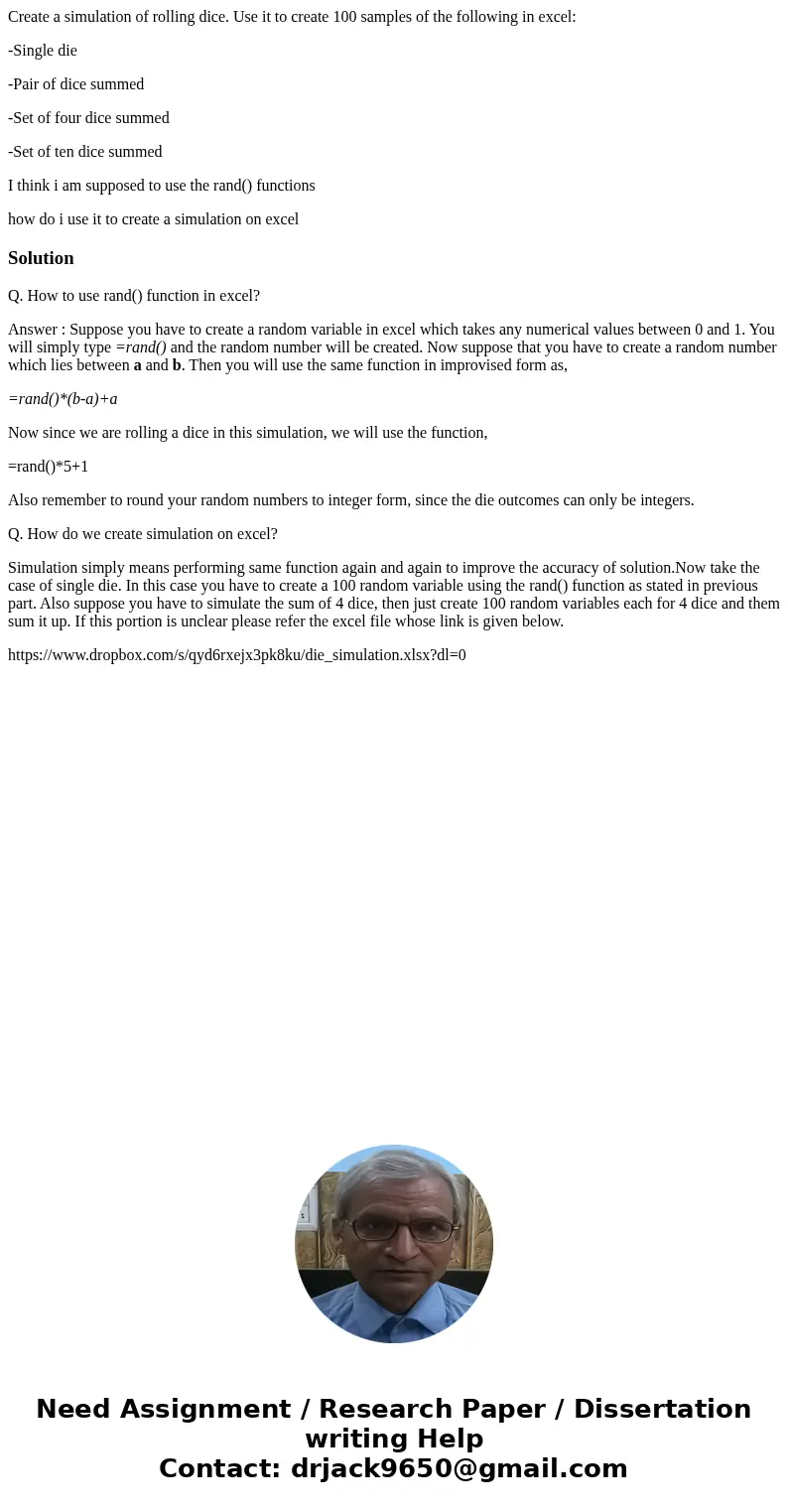
 Homework Sourse
Homework Sourse