1 Based on what you have learned from Chapter 1 suggest thre
1. Based on what you have learned from Chapter 1, suggest three usability measures that can be used directly to produce a practical evaluation of a system. Keep the goals of efficiency and satisfaction in mind with these measures?
2. Based on Chapter 4, give two reasons why expert reviews are useful. Also give two limitations of expert reviews?
3. Based on Chapter 5, give four benefits of direct manipulation over command line interfaces. Also list four problems of direct manipulation?
4. Name two specific ways you could update the above interface to support the principles of direct manipulation. To make your suggestions clearer, feel free to draw a sketch of your redesign: you may use software to draw the sketch, draw the sketch by hand and then take a picture or scan it to insert here, or use screen shots taken from other similar systems as good supporting examples?
5. Frequent menu users can become annoyed if they must make several menu selections to complete a simple task. Based on Chapter 6, suggest two ways you can refine the menu approach to accommodate expert or frequent users?
6. A telephone-based menu system is being designed for a magazine subscription service system. There are seven magazines available: National Geographic, Travel and Leisure, Entrepreneur, Time, Golf, US News and World Report, and Fortune. Based on Chapter 6, describe two reasonable orderings of the voice menus and justify each?
Solution
1) Human doing overtime, Time to learn, rate of human errors, speed of task completion, subjective satisfaction, sales etc., are some of the examples which produces a practical evolution of a system.
2) Expert reviews will be very helpful for the type of result what we are doing to our project and they must be very knowledgable and ability to think the problem by seeing our work itself. They are very helpful for their views on our work. By following them we can decrease the risk level.
3) Examples of direct manipulation: computer aided design, video games, spreadsheets, word processor
problems with direct manipulation: It wastes a lot of screen space, we need to learn icons and their meanings, graphics will always not better than text.
4) Larger buttons to match ‘finger’ interaction device,
Drag and drop medication names from a pop-up list, Touch calendar dates on a pop-up, full-mont calendar
rather than pull-downcalendar menu options, Keyboard pop-up to enter your name
5) Keyboard shortcuts can help, either using reduced keystrokes, e.g. special key combinations (e.g. Cntl-S) keys, to accelerate the navigation. Another method would be to use navigation aids for easy and direct navigation to a menu location without having to walk up or down a menu tree one step at a time.
6)
-The simple alphabetized list may speed access to a user: Entrepreneur, Fortune, Golf, National Geographic, Travel and Leisure, Time, US News and World Report
- Another approach is a grouping by subject, e.g. recreation vs business to break up the menu into two smaller lists: Business: Entrepreneur, Fortune, Time, US News and World Report And Recreation: Golf, National Geographic, Travel and Leisure
- A third approach would be grouping by sales, i.e. number of subscriptions , to focus the frequent users first: Time, National Geographic, Fortune, US News and World Report, Travel and Leisure, Golf, Entrepreneur
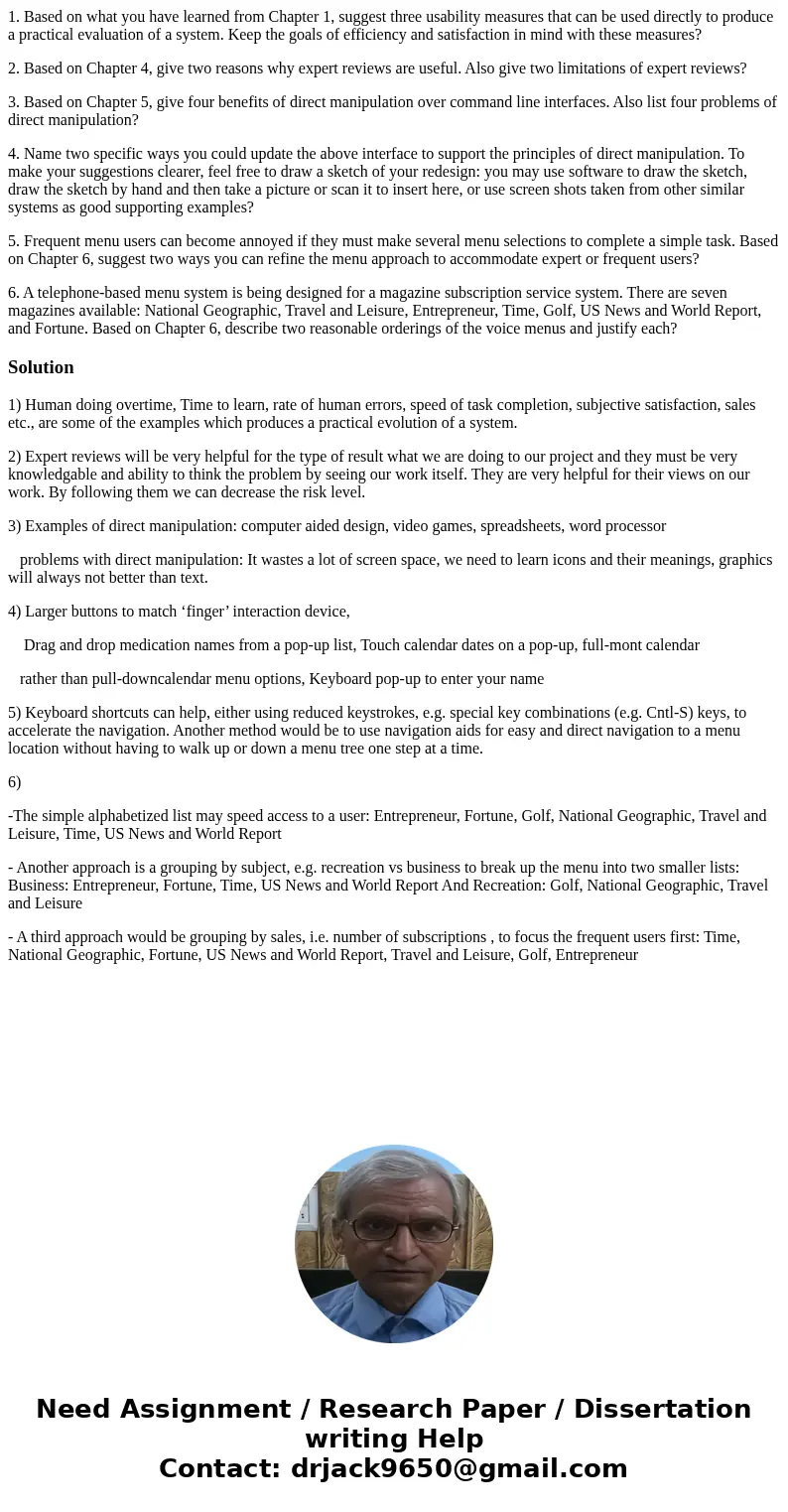
 Homework Sourse
Homework Sourse