Create a Windows application that has the functionality of a
Create a Windows application that has the functionality of a calculator and works with integral values. Allow the user to select buttons representing numeric values. If the user attempts to divide by zero, throw and handle an exception.
Solution
import java.awt.*;
import java.awt.event.*;
/*********************************************/
public class MyCalculator extends Frame
{
public boolean setClear=true;
double number, memValue;
char op;
String digitButtonText[] = {\"7\", \"8\", \"9\", \"4\", \"5\", \"6\", \"1\", \"2\", \"3\", \"0\", \"+/-\", \".\" };
String operatorButtonText[] = {\"/\", \"sqrt\", \"*\", \"%\", \"-\", \"1/X\", \"+\", \"=\" };
String memoryButtonText[] = {\"MC\", \"MR\", \"MS\", \"M+\" };
String specialButtonText[] = {\"Backspc\", \"C\", \"CE\" };
MyDigitButton digitButton[]=new MyDigitButton[digitButtonText.length];
MyOperatorButton operatorButton[]=new MyOperatorButton[operatorButtonText.length];
MyMemoryButton memoryButton[]=new MyMemoryButton[memoryButtonText.length];
MySpecialButton specialButton[]=new MySpecialButton[specialButtonText.length];
Label displayLabel=new Label(\"0\",Label.RIGHT);
Label memLabel=new Label(\" \",Label.RIGHT);
final int FRAME_WIDTH=325,FRAME_HEIGHT=325;
final int HEIGHT=30, WIDTH=30, H_SPACE=10,V_SPACE=10;
final int TOPX=30, TOPY=50;
///////////////////////////
MyCalculator(String frameText)//constructor
{
super(frameText);
int tempX=TOPX, y=TOPY;
displayLabel.setBounds(tempX,y,240,HEIGHT);
displayLabel.setBackground(Color.BLUE);
displayLabel.setForeground(Color.WHITE);
add(displayLabel);
memLabel.setBounds(TOPX, TOPY+HEIGHT+ V_SPACE,WIDTH, HEIGHT);
add(memLabel);
// set Co-ordinates for Memory Buttons
tempX=TOPX;
y=TOPY+2*(HEIGHT+V_SPACE);
for(int i=0; i<memoryButton.length; i++)
{
memoryButton[i]=new MyMemoryButton(tempX,y,WIDTH,HEIGHT,memoryButtonText[i], this);
memoryButton[i].setForeground(Color.RED);
y+=HEIGHT+V_SPACE;
}
//set Co-ordinates for Special Buttons
tempX=TOPX+1*(WIDTH+H_SPACE); y=TOPY+1*(HEIGHT+V_SPACE);
for(int i=0;i<specialButton.length;i++)
{
specialButton[i]=new MySpecialButton(tempX,y,WIDTH*2,HEIGHT,specialButtonText[i], this);
specialButton[i].setForeground(Color.RED);
tempX=tempX+2*WIDTH+H_SPACE;
}
//set Co-ordinates for Digit Buttons
int digitX=TOPX+WIDTH+H_SPACE;
int digitY=TOPY+2*(HEIGHT+V_SPACE);
tempX=digitX; y=digitY;
for(int i=0;i<digitButton.length;i++)
{
digitButton[i]=new MyDigitButton(tempX,y,WIDTH,HEIGHT,digitButtonText[i], this);
digitButton[i].setForeground(Color.BLUE);
tempX+=WIDTH+H_SPACE;
if((i+1)%3==0){tempX=digitX; y+=HEIGHT+V_SPACE;}
}
//set Co-ordinates for Operator Buttons
int opsX=digitX+2*(WIDTH+H_SPACE)+H_SPACE;
int opsY=digitY;
tempX=opsX; y=opsY;
for(int i=0;i<operatorButton.length;i++)
{
tempX+=WIDTH+H_SPACE;
operatorButton[i]=new MyOperatorButton(tempX,y,WIDTH,HEIGHT,operatorButtonText[i], this);
operatorButton[i].setForeground(Color.RED);
if((i+1)%2==0){tempX=opsX; y+=HEIGHT+V_SPACE;}
}
addWindowListener(new WindowAdapter()
{
public void windowClosing(WindowEvent ev)
{System.exit(0);}
});
setLayout(null);
setSize(FRAME_WIDTH,FRAME_HEIGHT);
setVisible(true);
}
//////////////////////////////////
static String getFormattedText(double temp)
{
String resText=\"\"+temp;
if(resText.lastIndexOf(\".0\")>0)
resText=resText.substring(0,resText.length()-2);
return resText;
}
////////////////////////////////////////
public static void main(String []args)
{
new MyCalculator(\"Calculator - Ravi\");
}
}
/*******************************************/
class MyDigitButton extends Button implements ActionListener
{
MyCalculator cl;
//////////////////////////////////////////
MyDigitButton(int x,int y, int width,int height,String cap, MyCalculator clc)
{
super(cap);
setBounds(x,y,width,height);
this.cl=clc;
this.cl.add(this);
addActionListener(this);
}
////////////////////////////////////////////////
static boolean isInString(String s, char ch)
{
for(int i=0; i<s.length();i++) if(s.charAt(i)==ch) return true;
return false;
}
/////////////////////////////////////////////////
public void actionPerformed(ActionEvent ev)
{
String tempText=((MyDigitButton)ev.getSource()).getLabel();
if(tempText.equals(\".\"))
{
if(cl.setClear)
{cl.displayLabel.setText(\"0.\");cl.setClear=false;}
else if(!isInString(cl.displayLabel.getText(),\'.\'))
cl.displayLabel.setText(cl.displayLabel.getText()+\".\");
return;
}
int index=0;
try{
index=Integer.parseInt(tempText);
}catch(NumberFormatException e){return;}
if (index==0 && cl.displayLabel.getText().equals(\"0\")) return;
if(cl.setClear)
{cl.displayLabel.setText(\"\"+index);cl.setClear=false;}
else
cl.displayLabel.setText(cl.displayLabel.getText()+index);
}//actionPerformed
}//class defination
/********************************************/
class MyOperatorButton extends Button implements ActionListener
{
MyCalculator cl;
MyOperatorButton(int x,int y, int width,int height,String cap, MyCalculator clc)
{
super(cap);
setBounds(x,y,width,height);
this.cl=clc;
this.cl.add(this);
addActionListener(this);
}
///////////////////////
public void actionPerformed(ActionEvent ev)
{
String opText=((MyOperatorButton)ev.getSource()).getLabel();
cl.setClear=true;
double temp=Double.parseDouble(cl.displayLabel.getText());
if(opText.equals(\"1/x\"))
{
try
{double tempd=1/(double)temp;
cl.displayLabel.setText(MyCalculator.getFormattedText(tempd));}
catch(ArithmeticException excp)
{cl.displayLabel.setText(\"Divide by 0.\");}
return;
}
if(opText.equals(\"sqrt\"))
{
try
{double tempd=Math.sqrt(temp);
cl.displayLabel.setText(MyCalculator.getFormattedText(tempd));}
catch(ArithmeticException excp)
{cl.displayLabel.setText(\"Divide by 0.\");}
return;
}
if(!opText.equals(\"=\"))
{
cl.number=temp;
cl.op=opText.charAt(0);
return;
}
// process = button pressed
switch(cl.op)
{
case \'+\':
temp+=cl.number;break;
case \'-\':
temp=cl.number-temp;break;
case \'*\':
temp*=cl.number;break;
case \'%\':
try{temp=cl.number%temp;}
catch(ArithmeticException excp)
{cl.displayLabel.setText(\"Divide by 0.\"); return;}
break;
case \'/\':
try{temp=cl.number/temp;}
catch(ArithmeticException excp)
{cl.displayLabel.setText(\"Divide by 0.\"); return;}
break;
}//switch
cl.displayLabel.setText(MyCalculator.getFormattedText(temp));
//cl.number=temp;
}//actionPerformed
}//class
/****************************************/
class MyMemoryButton extends Button implements ActionListener
{
MyCalculator cl;
/////////////////////////////////
MyMemoryButton(int x,int y, int width,int height,String cap, MyCalculator clc)
{
super(cap);
setBounds(x,y,width,height);
this.cl=clc;
this.cl.add(this);
addActionListener(this);
}
////////////////////////////////////////////////
public void actionPerformed(ActionEvent ev)
{
char memop=((MyMemoryButton)ev.getSource()).getLabel().charAt(1);
cl.setClear=true;
double temp=Double.parseDouble(cl.displayLabel.getText());
switch(memop)
{
case \'C\':
cl.memLabel.setText(\" \");cl.memValue=0.0;break;
case \'R\':
cl.displayLabel.setText(MyCalculator.getFormattedText(cl.memValue));break;
case \'S\':
cl.memValue=0.0;
case \'+\':
cl.memValue+=Double.parseDouble(cl.displayLabel.getText());
if(cl.displayLabel.getText().equals(\"0\") || cl.displayLabel.getText().equals(\"0.0\") )
cl.memLabel.setText(\" \");
else
cl.memLabel.setText(\"M\");
break;
}//switch
}//actionPerformed
}//class
/*****************************************/
class MySpecialButton extends Button implements ActionListener
{
MyCalculator cl;
MySpecialButton(int x,int y, int width,int height,String cap, MyCalculator clc)
{
super(cap);
setBounds(x,y,width,height);
this.cl=clc;
this.cl.add(this);
addActionListener(this);
}
//////////////////////
static String backSpace(String s)
{
String Res=\"\";
for(int i=0; i<s.length()-1; i++) Res+=s.charAt(i);
return Res;
}
//////////////////////////////////////////////////////////
public void actionPerformed(ActionEvent ev)
{
String opText=((MySpecialButton)ev.getSource()).getLabel();
//check for backspace button
if(opText.equals(\"Backspc\"))
{
String tempText=backSpace(cl.displayLabel.getText());
if(tempText.equals(\"\"))
cl.displayLabel.setText(\"0\");
else
cl.displayLabel.setText(tempText);
return;
}
//check for \"C\" button i.e. Reset
if(opText.equals(\"C\"))
{
cl.number=0.0; cl.op=\' \'; cl.memValue=0.0;
cl.memLabel.setText(\" \");
}
//it must be CE button pressed
cl.displayLabel.setText(\"0\");cl.setClear=true;
}//actionPerformed
}//class
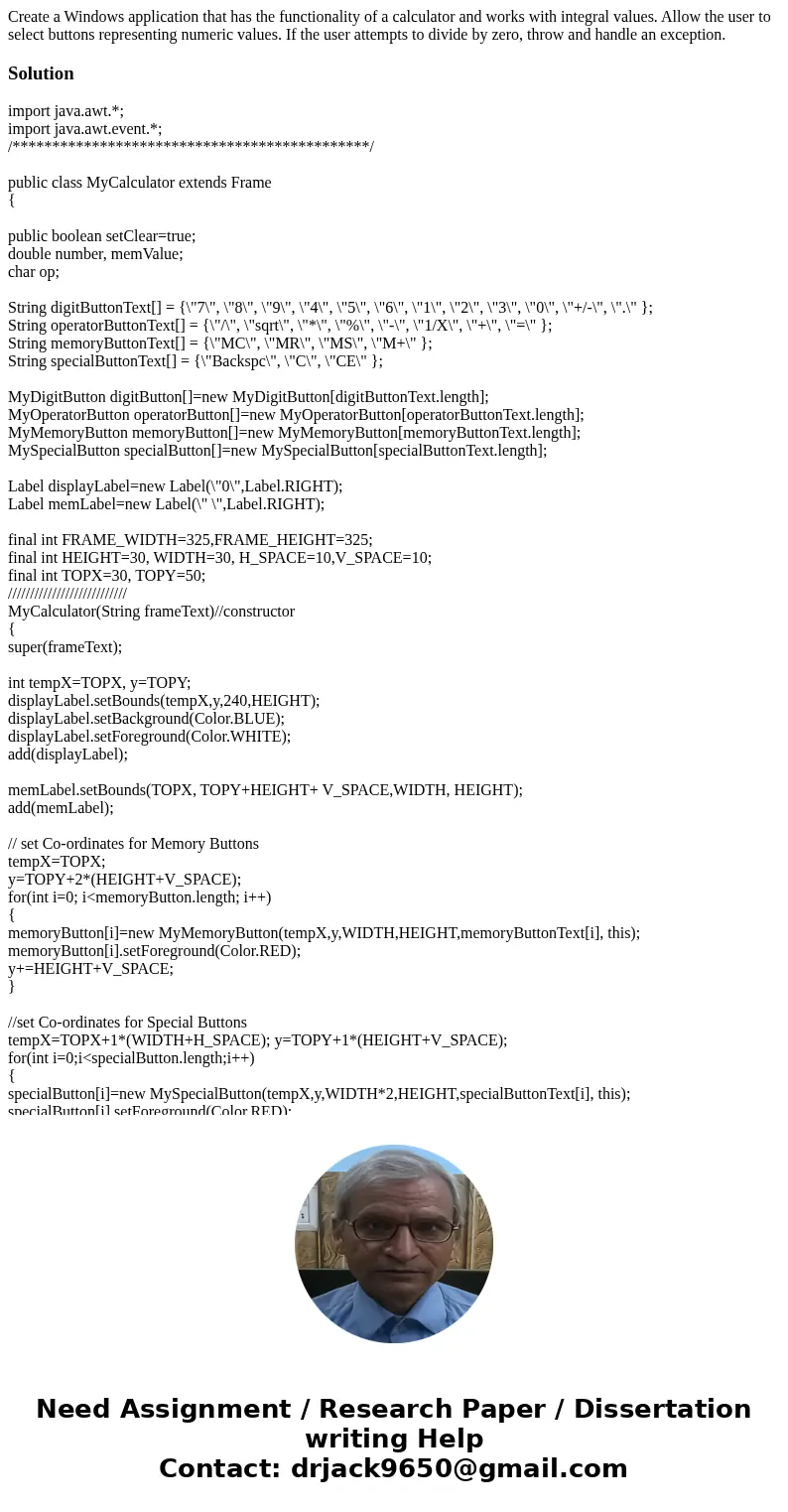
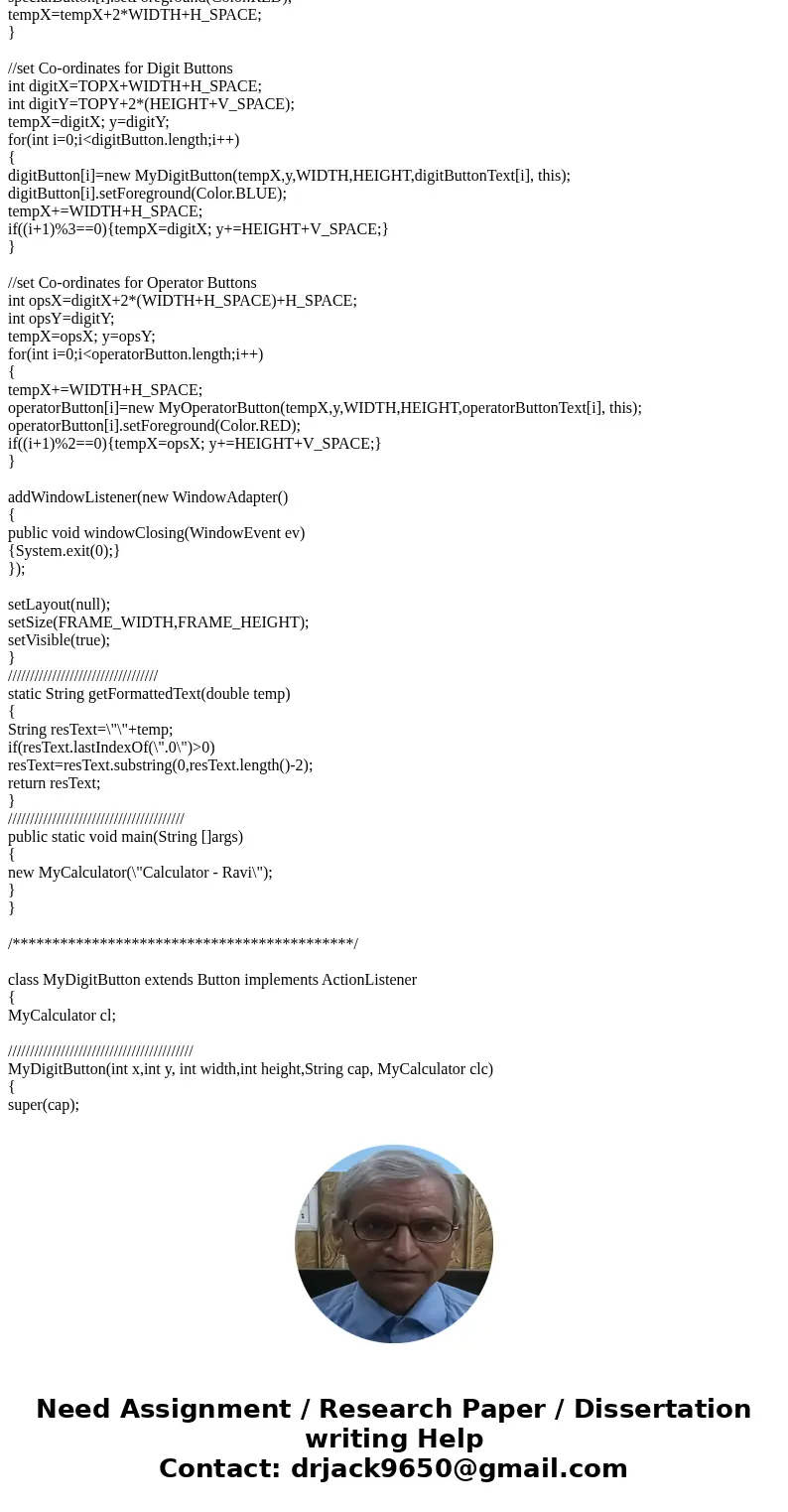
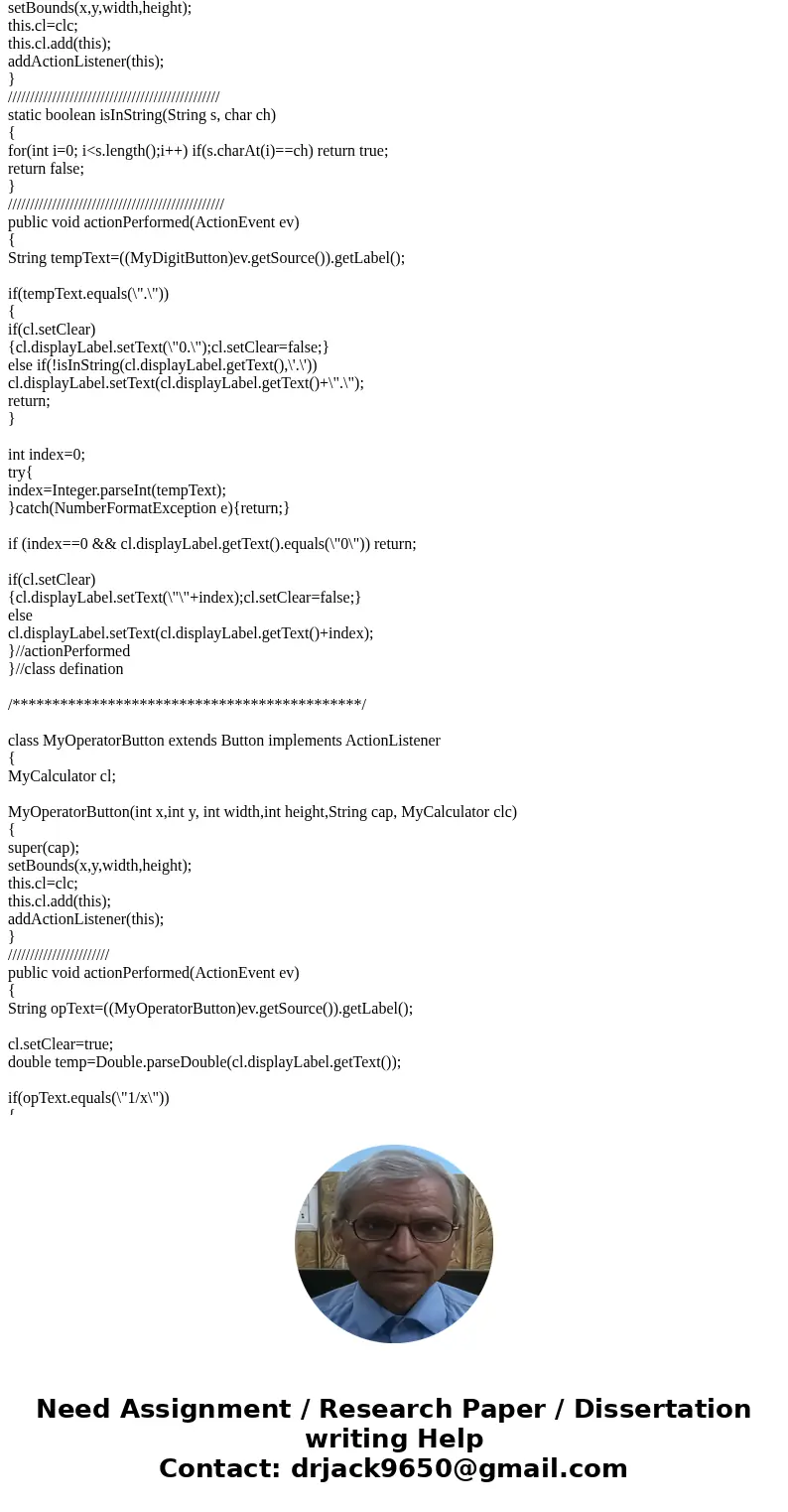
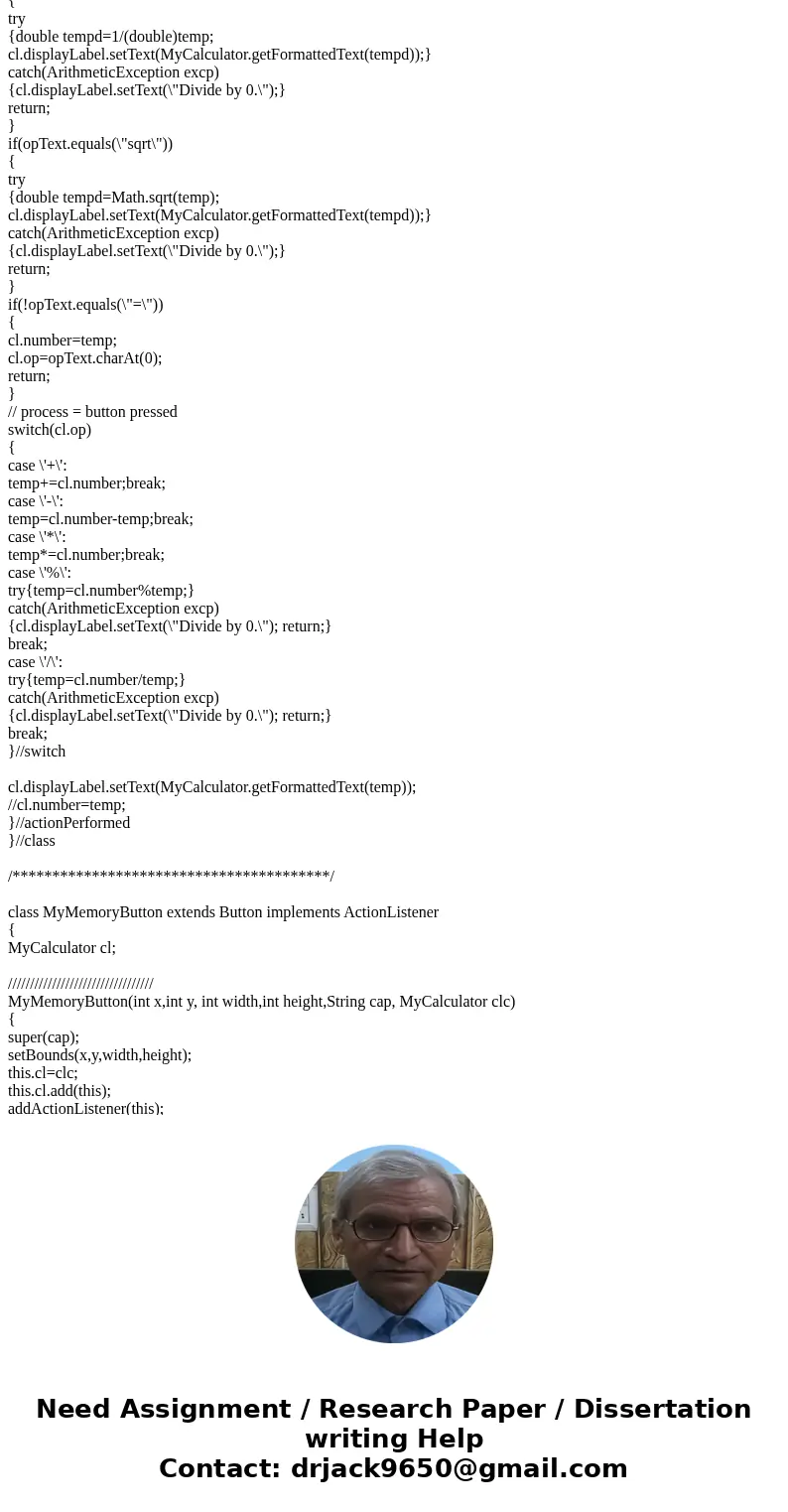
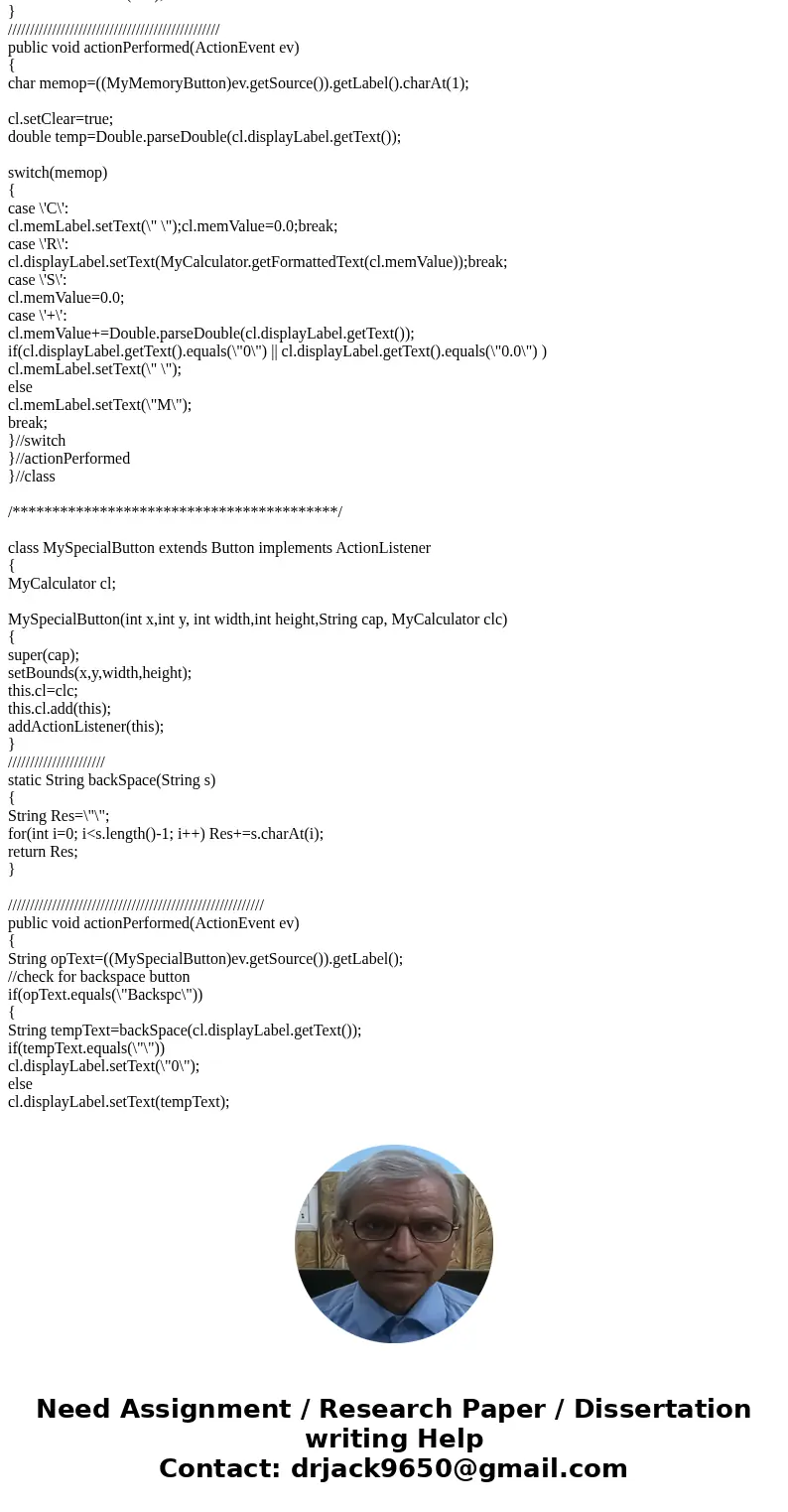
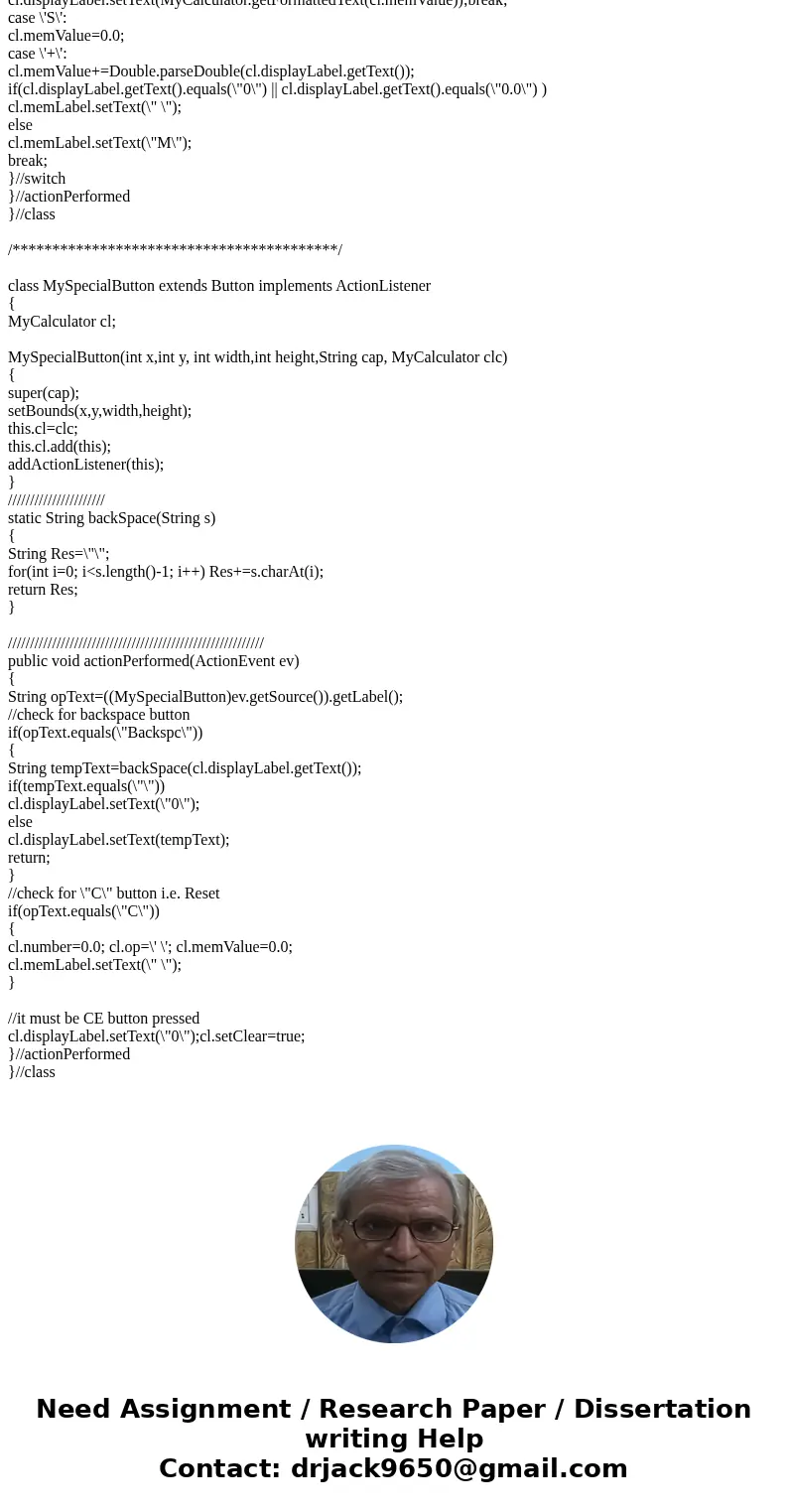
 Homework Sourse
Homework Sourse