Configure the CSS Review Figure 1033 and the wireframe in Fi
Configure the CSS. Review Figure 10.33 and the wireframe in Figure 10.34. Notice how
the text labels for the form controls are on the left side of the content area but contain rightaligned
text. Notice the empty vertical space between each form control. Open pacific.css in a
text editor. You will code the following styles above the media queries.
a. Configure a label element
selector. Set left float, block
display, right alignment for
text, a width of 120 pixels,
and an appropriate amount of
right padding.
b. Configure the input element
and textarea element selectors.
Set block display and
20 pixels of bottom margin.
c. Configure the submit button
with a 130px left margin.
d. Configure style rules to optimize
the display on smartphone-
sized mobile devices
by rendering the label text
above each form control and
eliminating the submit button’s
left margin. Add the
following style rules to the
media query that targets a
maximum width 37.5em:
Solution
<head>
width:120px;
// answer for b option css class
.field_input{
margin-bottom: 20px;
}
// code for the button css style
.filed_submit{
margin-left: 130px;
}
</head>
<body>
<label for=\"male\" class=\"field_label\">Male</label>
<input type=\"text\" class=\"field_input\">
<input type=\"button\" class=\"filed_submit\">submit</button>
</body>
for last question i don\'t have knowledge.
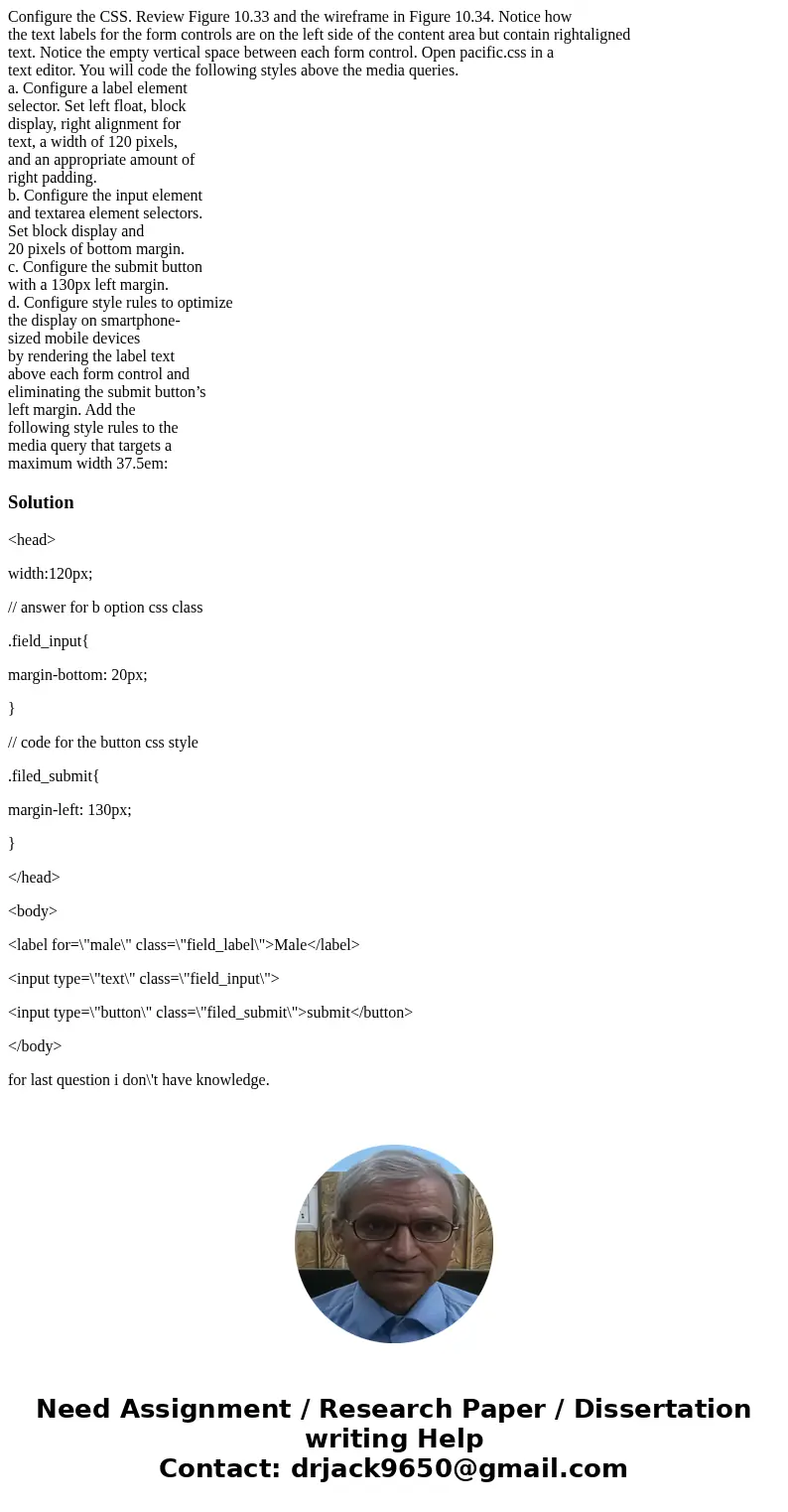
 Homework Sourse
Homework Sourse