Create a JAVA Code Create a JAVA code to display an image in
Create a JAVA Code:
Create a JAVA code to display an image inside a frame. Add four buttons to the frame and use the buttons to move the image within the frame. The image should not go outside the frame. The image should be able to move left, right, up, down. Use repaint() to redraw the image after you have moved it.Solution
import java.awt.Dimension; import java.awt.Graphics; import java.awt.Graphics2D; import java.awt.Image; import java.awt.RenderingHints; import java.awt.image.BufferedImage; import java.io.IOException; import java.net.MalformedURLException; import java.net.URL; import javax.imageio.ImageIO; import javax.swing.ImageIcon; import javax.swing.JFrame; import javax.swing.JPanel; import javax.swing.SwingUtilities; public class JFrameWithPicture { public JFrameWithPicture() throws MalformedURLException, IOException { initComponents(); } public static void main(String[] args) { SwingUtilities.invokeLater(new Runnable() { @Override public void run() { try { new JFrameWithPicture(); } catch (Exception ex) { ex.printStackTrace(); } } }); } private void initComponents() throws MalformedURLException, IOException { JFrame frame = new JFrame(\"Frame with JPanel and background\"); frame.setDefaultCloseOperation(JFrame.EXIT_ON_CLOSE); final Image background = ImageUtils.scaleImage(300, 300, ImageIO.read(new URL(\"http://images2.layoutsparks.com/1/98191/naruto-14-red-design.jpg\"))); final Dimension jpanelDimensions = new Dimension(new ImageIcon(background).getIconWidth(), new ImageIcon(background).getIconHeight()); frame.add(new JPanel() { @Override protected void paintComponent(Graphics grphcs) { super.paintComponent(grphcs); grphcs.drawImage(background, 0, 0, this); } @Override public Dimension getPreferredSize() { return jpanelDimensions; } }); frame.setResizable(false); frame.pack(); frame.setVisible(true); } } class ImageUtils { public static BufferedImage scaleImage(int width, int height, String filename) { BufferedImage bi; try { ImageIcon ii = new ImageIcon(filename); bi = new BufferedImage(width, height, BufferedImage.TYPE_INT_RGB); Graphics2D g2d = (Graphics2D) bi.createGraphics(); g2d.addRenderingHints(new RenderingHints(RenderingHints.KEY_RENDERING, RenderingHints.VALUE_RENDER_QUALITY)); g2d.drawImage(ii.getImage(), 0, 0, width, height, null); } catch (Exception e) { return null; } return bi; } static Image scaleImage(int width, int height, BufferedImage filename) { BufferedImage bi; try { bi = new BufferedImage(width, height, BufferedImage.TYPE_INT_RGB); Graphics2D g2d = (Graphics2D) bi.createGraphics(); g2d.addRenderingHints(new RenderingHints(RenderingHints.KEY_RENDERING, RenderingHints.VALUE_RENDER_QUALITY)); g2d.drawImage(filename, 0, 0, width, height, null); } catch (Exception e) { return null; } return bi; } }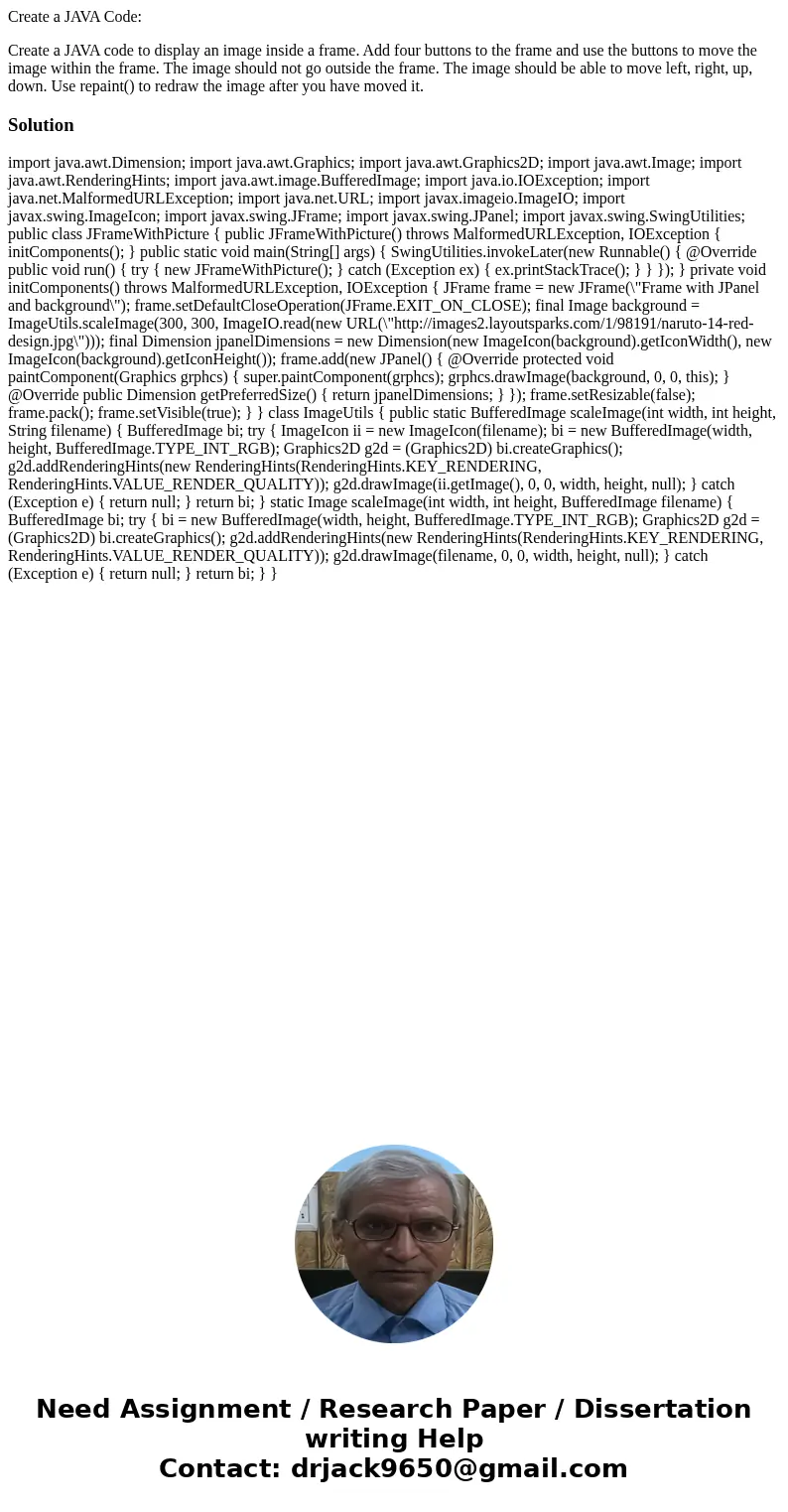
 Homework Sourse
Homework Sourse