ECE 270 Computer Methods in ECE Quiz 6 Take Home October 18
ECE 270 Computer Methods in ECE
Quiz #6 (Take Home)
October 18, 2016 / Instructor: Paul Watta
Refactor your SVG program to use structures. Create structures for the following graphic constructs:
Fill
Stroke
Line
Circle
Rectangle
Write a C program to create a cooler SVG graphic of size:
10001000
. Give your piece a name and make it unique and computational; i.e., in your write-up, I expect to see some mathematics describing the sequences that were used to generate the image. Use the equation editor!
Make use of the programming constructs we have discussed:
• Structures
• Set and display functions for each structure
• Sequences and arrays
• Generating random numbers
• The mod operator
• If statement
• Loops
• Writing to a file
• Writing your own functions
Solution
#include <stdio.h>
int main()
{
// Create some data (a cosine wave)
int n, N=100;
double x[N], y[N], xmin, xmax, ymin, ymax;
for (n=0 ; n<N ; ++n)
{
// Add data point
x[n] = n/10.0;
y[n] = cos(x[n]);
// Find x and y limits
if (n==0) {xmin = x[0]; xmax = x[0]; ymin = x[0]; ymax = x[0];}
if (x[n] < xmin) xmin = x[n];
if (x[n] > xmax) xmax = x[n];
if (y[n] < ymin) ymin = y[n];
if (y[n] > ymax) ymax = y[n];
}
// Some general properties of the plot
char filename[] = \"plot.html\";
int w=320, h=200; // pixel size on screen
// Add a little empty space around the plot
double left, right, top, bottom;
left = xmin - 0.1*(xmax-xmin);
right = xmax + 0.1*(xmax-xmin);
bottom = ymin - 0.1*(ymax-ymin);
top = ymax + 0.1*(ymax-ymin);
// Begin SVG file
FILE *f = fopen(filename, \"w\");
fprintf(f, \"<html><body><svg xmlns=\\\"http://www.w3.org/2000/svg\\\" version=\\\"1.1\\\"\");
fprintf(f, \" width=\\\"%dpx\\\" height=\\\"%dpx\\\"\", w, h);
fprintf(f, \" viewBox=\\\"%lf %lf %lf %lf\\\"\", left, bottom, right-left, top-bottom);
fprintf(f, \" preserveAspectRatio=\\\"none\\\">\ \");
fprintf(f, \"<g transform=\\\"scale(1.0 -1.0)\\\">\ \ \");
// Create axes
fprintf(f, \"<polyline points=\\\"%lf,%lf %lf,%lf\\\"\", left, 0.0, right, 0.0);
fprintf(f, \" style=\\\"fill:none;stroke:grey;stroke-width:%lf\\\" />\ \", (top-bottom)/h);
fprintf(f, \"<polyline points=\\\"%lf,%lf %lf,%lf\\\"\", 0.0, bottom, 0.0, top);
fprintf(f, \" style=\\\"fill:none;stroke:grey;stroke-width:%lf\\\" />\ \ \", (right-left)/w);
// Plot data using a polyline element
fprintf(f, \"<polyline points=\\\"\");
for (n=0; n<N ; ++n) fprintf(f, \"%lf,%lf \", x[n], y[n]);
fprintf(f, \"\\\" style=\\\"fill:none;stroke:black;stroke-width:%lf\\\" />\", (right-left)/w);
// Complete the HTML file
fprintf(f, \"\ \ </g></svg></body></html>\ \");
fclose(f);
}
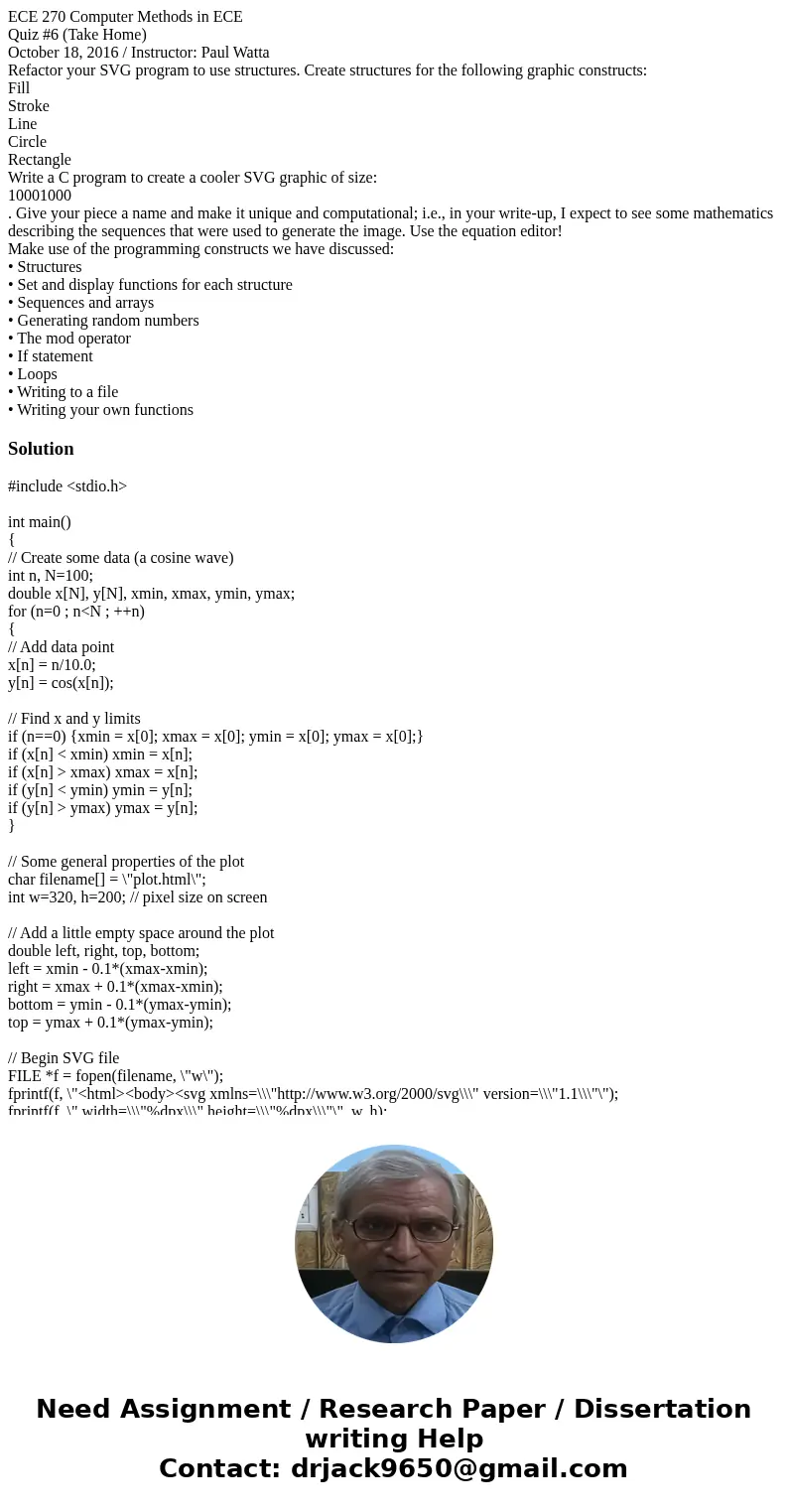
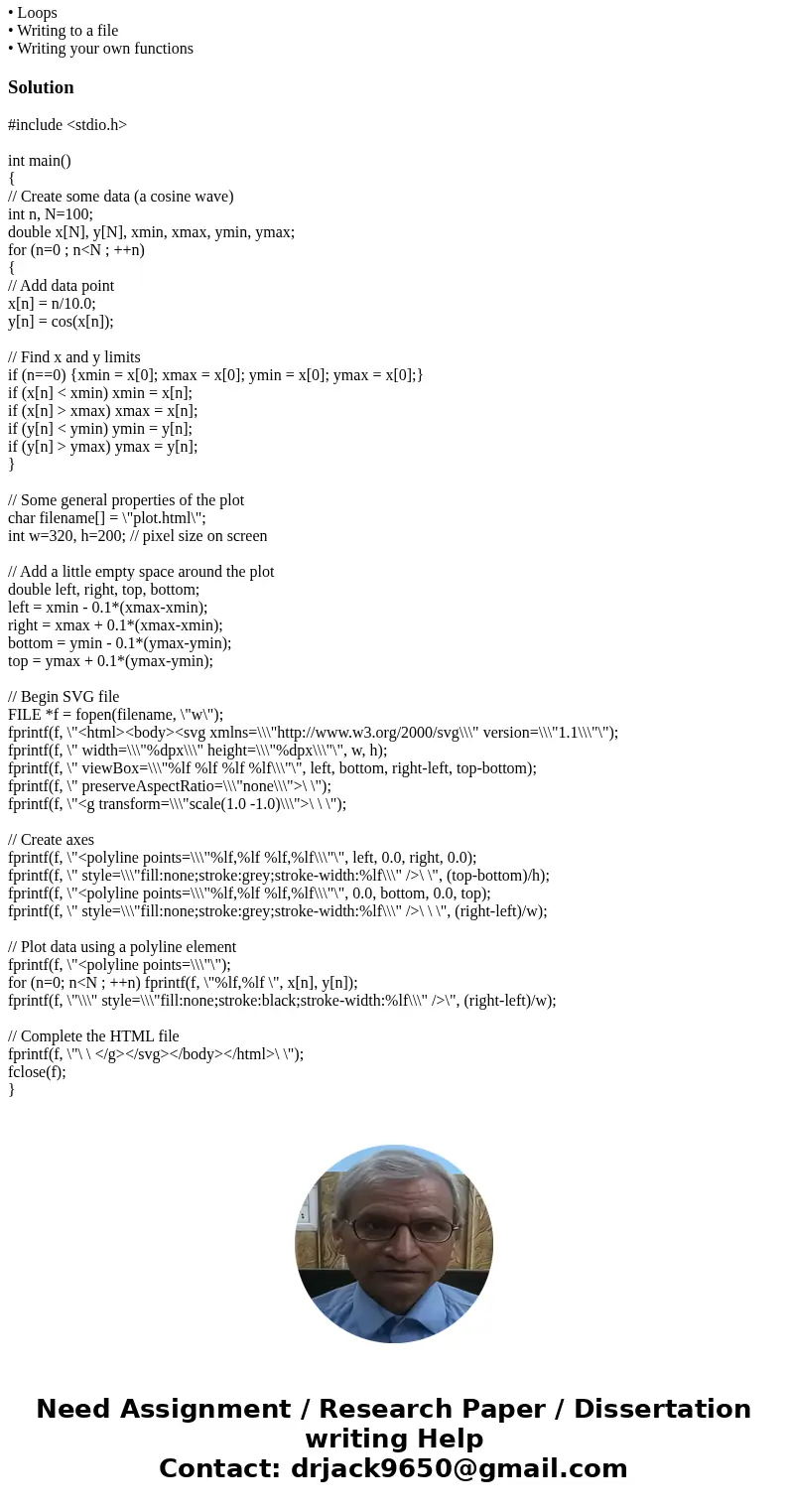
 Homework Sourse
Homework Sourse