Need the fill in the blanks answered with the key terms
7.4 Focus on Problem Slving is section outlines the process of building the High Adventure Tra Price Quote application using multiple forms, a module, and a menu system Travel Agency Price Quote Application e TravelA multiple forms, a module, and a menu systeen Key Terms modeless form module module-level variable module scope object variable Private keyword Public keyword separator bar shortcut key ShortcutKeys property Show method ShowDialog method ShowShortcut property startup form ToolStripMenultem object About box Activated event handler Checked property CheckOnClick property Close method context menu FormClosed event handler FormClosing event handler obal vana global variable Hide method Me keyword menu designer menu system MenuStrip control dal form Video Tutorial: Adding Menus and Forms to the Kayak Rental Application separate user interfaces for customers and managers, Each type of user will have his or her own modal form ote In this sequence of video tutorials, we improve on the Kayak Rental application by adding indow or form that matches his or her needs. In addition, we will provide security by requir ing a password to access the non-customer forms. ation Part 1: Adding multiple forms to the Kayak Rental application . Part 2: Adding the Manager Login window Review Questions and Exercises Fill-in-the-Blank 1. If a form is the 2. When a(n) , it is displayed first when the project executes. form is displayed, no other form in the application can receive the focus until the form is closed. allows you to work with the object. it from memory. 3. A(n) is a variable that holds the memory address of an object a 4· The mcthod removesa form from the screen but does not remont
1. if a form is the startup form it is displayed first when the project executes.
2. When a modal form form is displayed, no other form in the application can receive the focus until the form is closed.
3. A object variable is a variable that holds the memory address of an object and allows you to work with the object.
4. The Hide method method removes a form from the screen but does not remove it from memory.
5. The Close method method removes a form from the screen and releases the memory it is using.
6. The ShowDialog method method displays a form in modal style.
7. The Show method method displays a form in modeless style.
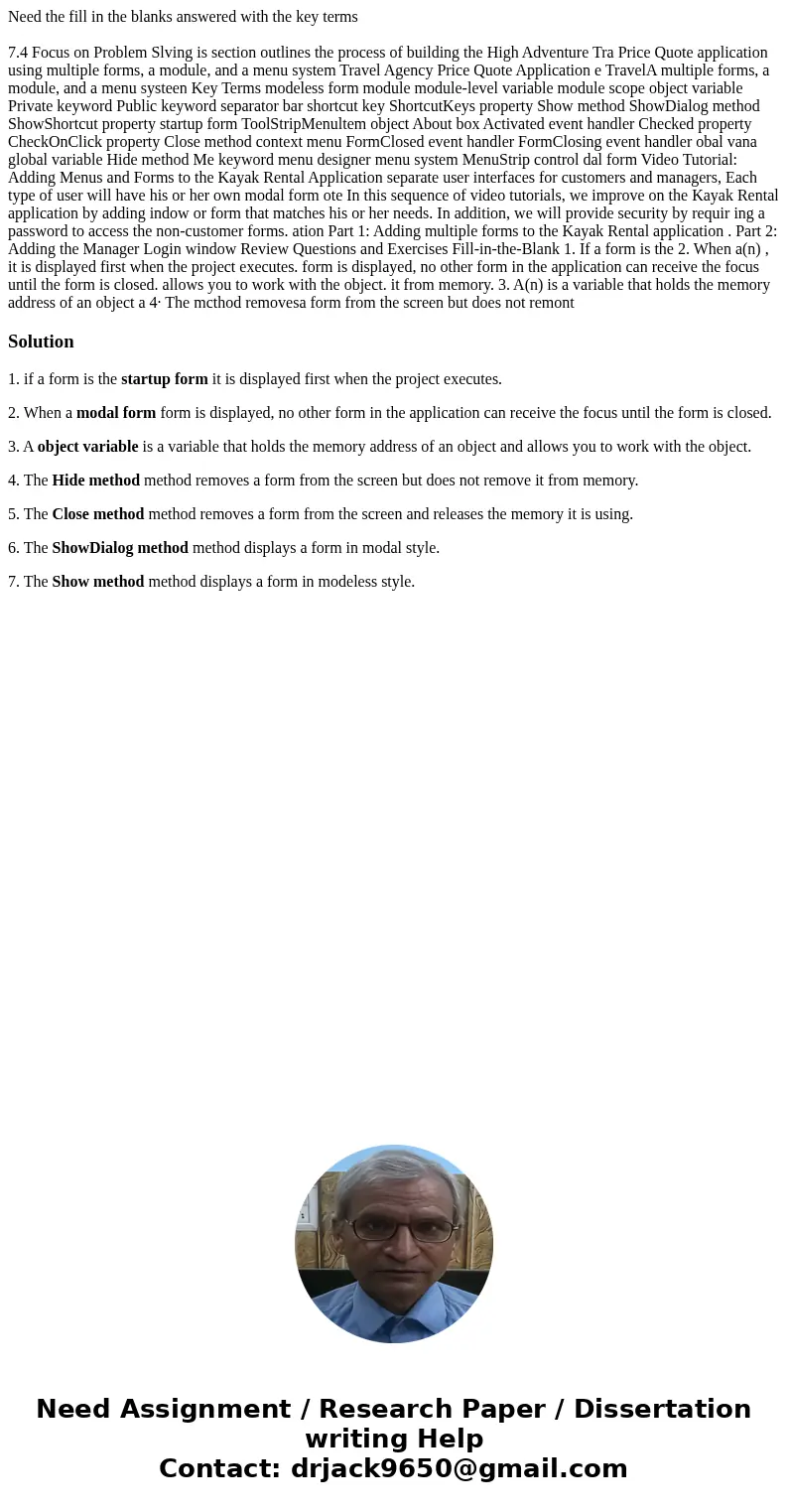
 Homework Sourse
Homework Sourse