Rewrite Exercise to create a GUI as shown in Figure Your pro
Solution
import javax.swing.JPanel;
import javax.swing.JTextField;
import javax.swing.JLabel;
import javax.swing.JButton;
import javax.swing.JTextArea;
import javax.swing.JScrollPane;
import java.awt.*;
import java.awt.event.*;
public class TestCalc{
static JFrame window;
static JPanel p;
static JLabel label1, label2;
static JTextField JTextField1, JTextField2;
static JButton b;
static JTextArea textArea;
static JScrollPane scrollPane;
static ButtonHandler handler;
public static void main(String args[])
{
window = new JFrame(); // create window
p = new JPanel();
//Create the first label.
label1 = new JLabel(\"Loan Amount\", JLabel.LEFT);
p.add( label1);
//Set the position of its text, relative to its icon:
label1.setVerticalTextPosition(JLabel.BOTTOM);
label1.setHorizontalTextPosition(JLabel.LEFT);
// construct textfield with 10 columns
JTextField1 = new JTextField( 10 );
p.add( JTextField1 );
//Create the other labels.
label2 = new JLabel(\"Number of Years\");
p.add(label2);
// construct textfield with default text
JTextField2 = new JTextField(3);
p.add( JTextField2 );
label1.setToolTipText(\"A label containing both image and text\");
label2.setToolTipText(\"A label containing only text\");
b = new JButton(\"Show Table\" );
p.add(b);
textArea = new JTextArea(20, 40);
textArea.setEditable(false);
scrollPane = new JScrollPane(textArea);
p.add( scrollPane );
// create new ButtonHandler for button event handling
handler = new ButtonHandler();
b.addActionListener( handler );
window.setDefaultCloseOperation( JFrame.EXIT_ON_CLOSE );
window.add(p);
window.setSize( 520, 360); // set frame size
window.setVisible( true ); // display frame
} // end main
// inner class for button event handling
private static class ButtonHandler implements ActionListener
{
// handle button event
public void actionPerformed( ActionEvent event )
{
String LoanAmount = JTextField1.getText();
String NumberofYears = JTextField2.getText();
double principle;
int lifeofloan;
String s = \"Interest Rate Monthly Payment Total Payment\ \";
// this method will be called each time amount of money is paid
private void incrementRate();
{ if(rate >= 3 && rate <= 6) rate += 0.125; // rate is instance variable
}
textArea.setText(s);
}
}
} // end class TestCalc
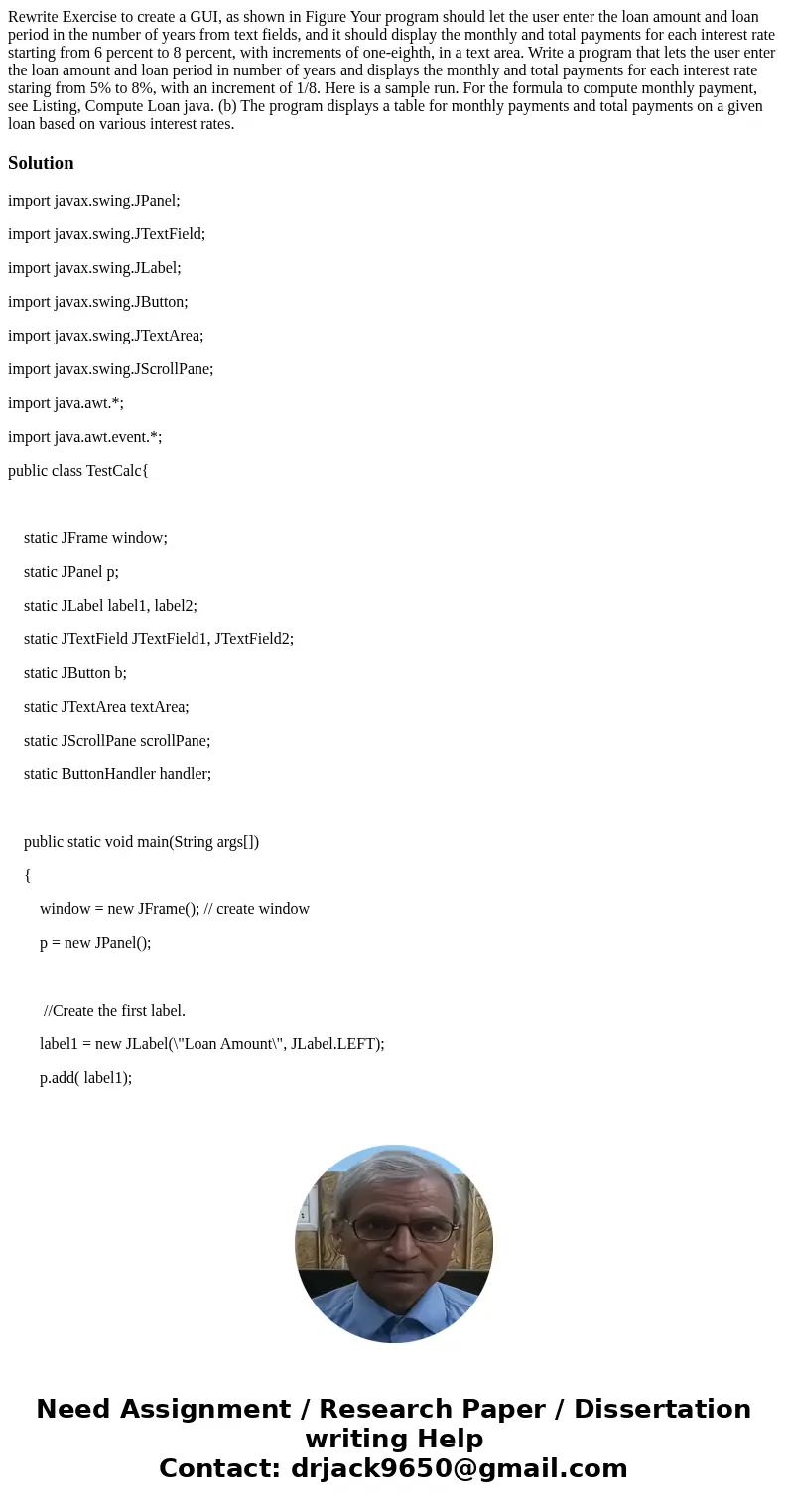
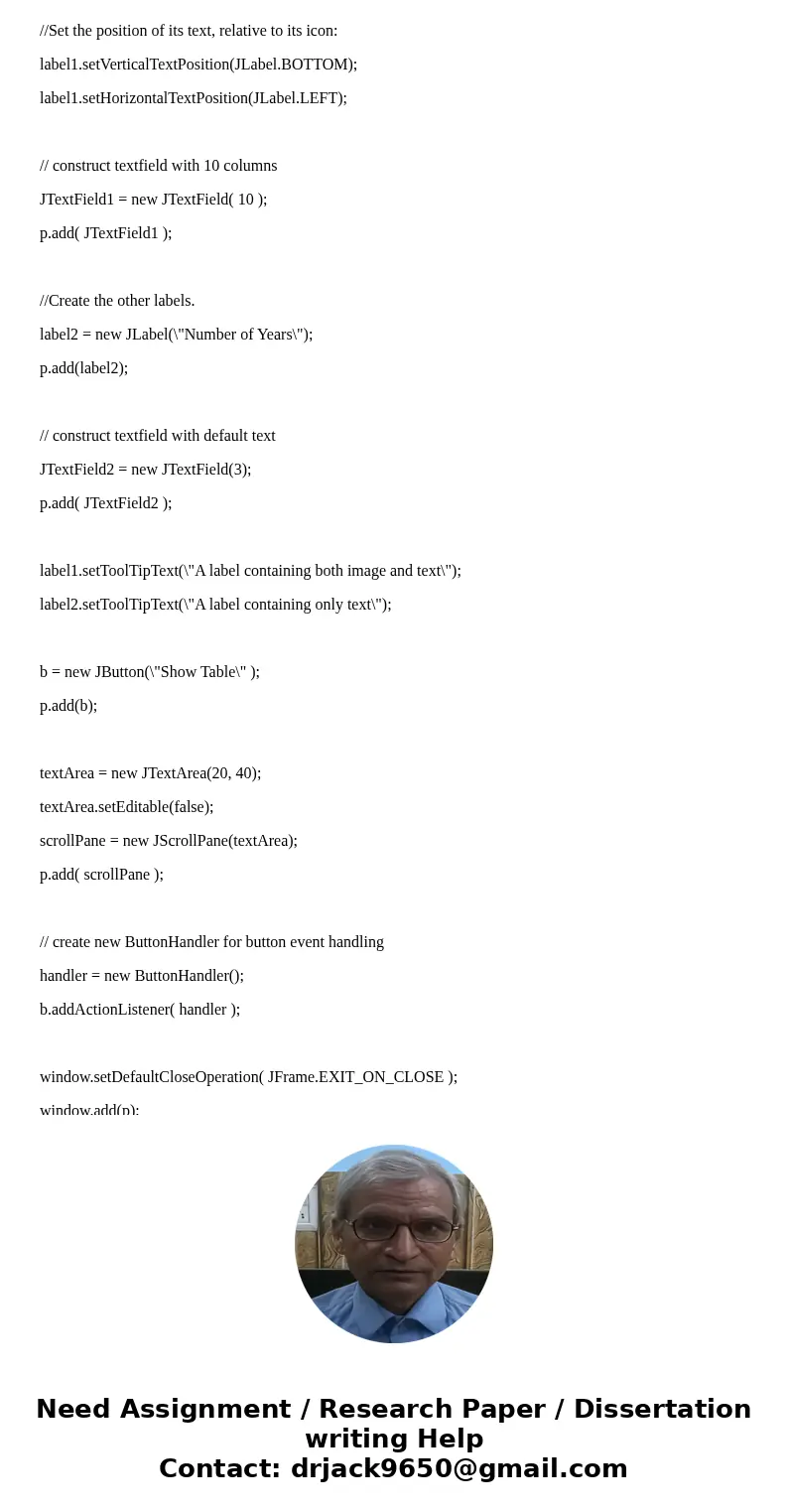
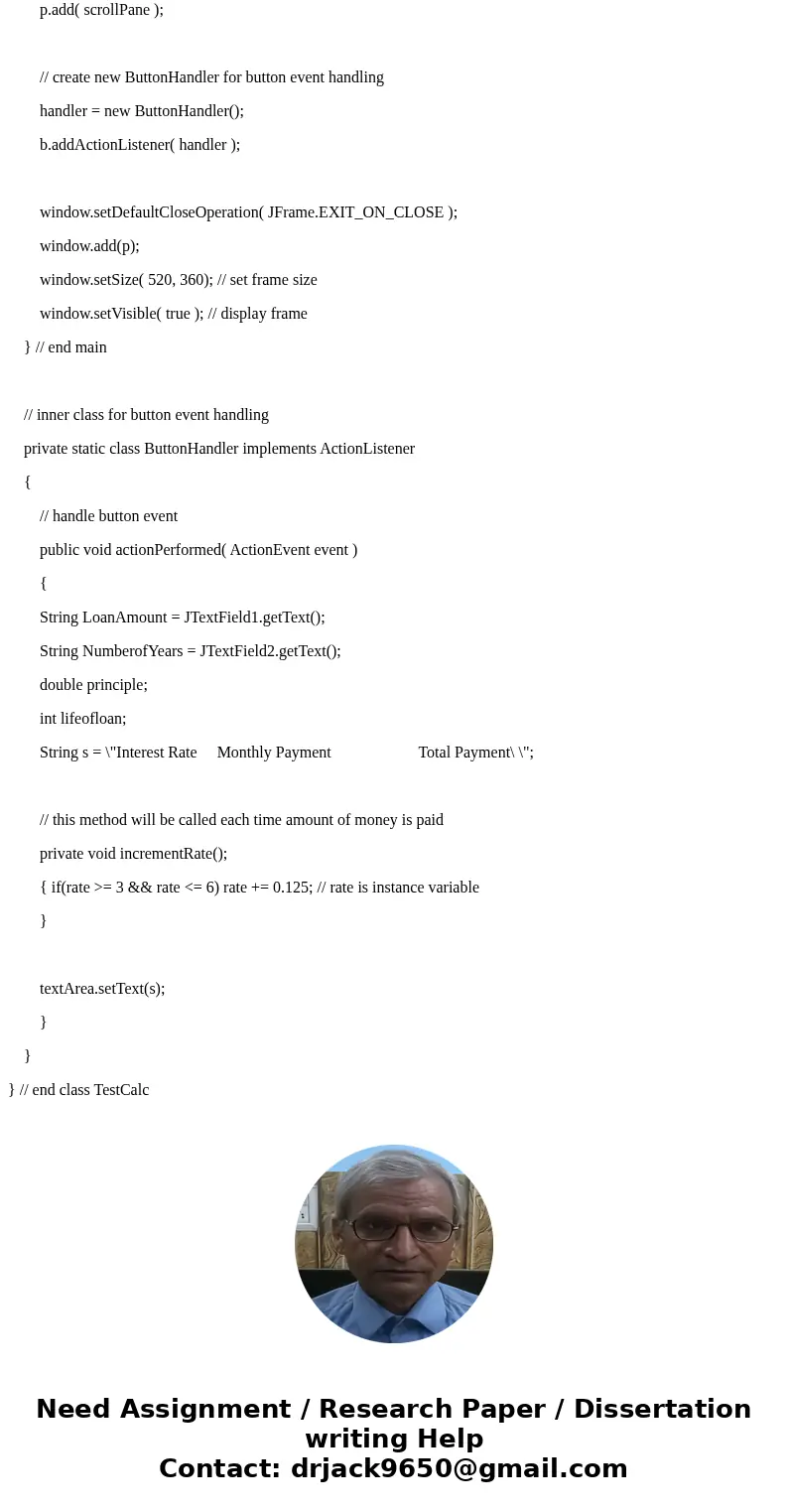
 Homework Sourse
Homework Sourse