Write a number guessing game in which the computer selects a
Solution
1. As the question didnot mention of any language , lets use python for simplification, later using this code you can convert it to any language , on java / c++/ c , no probelm . Just understand the logic !
now the problem statement is very simple , we have to build a number guessing game where a user gets only 20 chance , so we need to basically take a varible named \"attempt\" in while loop which will be iterating 20 times .
#built in function for python that will generate random number
import random
attempts = 0
print(\'Hello! What is your name?\')
myName = input()
number = random.randint(1, 100)
print(\'Well, \' + myName + \', I am thinking of a number between 1 and 100.\')
while attempts < 20:
print(\'Take a guess.\')
guess = input()
guess = int(guess)
attempts = attempts + 1
if guess < number:
print(\'Your guess is too low.\')
if guess > number:
print(\'Your guess is too high.\')
if guess == number:
break
if guess == number:
attempts = str(attempts)
print(\'Good job, \' + myName + \'! You guessed my number in \' + attempts + \' guesses!\')
if guess != number:
number = str(number)
print(\'Nope. The number I was thinking of was \' + number)
Let me know if you need any help converting it to C++ / java !
2) Below code written in so simple way , looking at it , you will understand
#include<iostream>
#include <string>
using namespace std;
int timeNow(int, int);
void gettimeNow(int HOUR, int MINUTE);
int main()
{
int MINUTE;
int HOUR;
cout << \"\ enter a time in the 24 hour clock format: \ \" << endl;
cin >> HOUR >> MINUTE;
HOUR = timeNow(HOUR, MINUTE);
gettimeNow(HOUR, MINUTE);
return 0;
}
int timeNow(int HOUR, int MINUTE)//use only HOUR and MINUTE within the timeNow function
{
switch (HOUR)// swtich statement for the HOUR
{
case 1 :
case 13: cout << \"One\";
break;
case 2 :
case 14: cout << \"Two\";
break;
case 3 :
case 15: cout << \"Three\";
break;
case 4 :
case 16: cout << \"Four\";
break;
case 5 :
case 17: cout << \"Five\";
break;
case 6 :
case 18: cout << \"Six\";
break;
case 7 :
case 19: cout << \"Seven\";
break;
case 8 :
case 20: cout << \"Eight\";
break;
case 9 :
case 21: cout << \"Nine\";
break;
case 10:
case 22: cout << \"Ten\";
break;
case 11:
case 23: cout << \"Eleven\";
break;
case 12: cout << \"Twelve\";
}
if (MINUTE >= 20) // a switch statement within this if statement for use with the MINUTE variable
{
switch(MINUTE)
{
case 20: cout << \" twenty\";
break;
case 21: cout << \" twenty one\";
break;
case 22: cout << \" twenty two\";
break;
case 23: cout << \" twenty three\";
break;
case 24: cout << \" twenty four\";
break;
case 25: cout << \" twenty five\";
break;
case 26: cout << \" twenty six\";
break;
case 27: cout << \" twenty seven\";
break;
case 28: cout << \" twenty eight\";
break;
case 29: cout << \" twenty nine\";
break;
case 30: cout << \" thirty\";
break;
case 31: cout << \" thirty one\";
break;
case 32: cout << \" thirty two\";
break;
case 33: cout << \" thirty three\";
break;
case 34: cout << \" thirty four\";
break;
case 35: cout << \" thirty five\";
break;
case 36: cout << \" thirty six\";
break;
case 37: cout << \" thirty seven\";
break;
case 38: cout << \" thirty eight\";
break;
case 39: cout << \" thirty nine\";
break;
case 40: cout << \" forty\";
break;
case 41: cout << \" forty one\";
break;
case 42: cout << \" forty two\";
break;
case 43: cout << \" forty three\";
break;
case 44:cout << \" forty four\";
break;
case 45: cout << \" forty five\";
break;
case 46: cout << \" forty six\";
break;
case 47: cout << \" forty seven\";
break;
case 48: cout << \" forty eight\";
break;
case 49: cout << \" forty nine\";
break;
case 50: cout << \" fifty\";
break;
case 51: cout << \" fifty one\";
break;
case 52: cout << \" fifty two\";
break;
case 53: cout << \" fifty three\";
break;
case 54: cout << \" fifty four\";
break;
case 55: cout << \" fifty five\";
break;
case 56: cout << \" fifty six\";
break;
case 57: cout << \" fifty seven\";
break;
case 58: cout << \" fifty eight\";
break;
case 59: cout << \" fifty nine\";
break;
}
}// Statement for MINUTE >= 20
if (MINUTE < 20) // a switch statement within this if statement for use with the MINUTE variable
{
switch(MINUTE)
{
case 1: cout << \" one\";
break;
case 2: cout << \" two\";
break;
case 3: cout << \" three\";
break;
case 4: cout << \" four\";
break;
case 5: cout << \" five\";
break;
case 6: cout << \" six\";
break;
case 7: cout << \" seven\";
break;
case 8: cout << \" eight\";
break;
case 9: cout << \" nine\";
break;
case 10: cout << \" ten\";
break;
case 11: cout << \" eleven\";
break;
case 12: cout << \" twelve\";
break;
case 13: cout << \" thirteen\";
break;
case 14: cout << \" fourteen\";
break;
case 15: cout << \" fifthteen\";
break;
case 16: cout << \" sixteen\";
break;
case 17: cout << \" seventeen\";
break;
case 18: cout << \" eighteen\";
break;
case 19: cout << \" nineteen\";
break;
}
}// Statement for MINUTE < 20
if (MINUTE == 00) //check that the MINUTE == 00, if so, print either Noon or Midnight
{
if(HOUR == 12)
cout << \"Noon\";
if (HOUR == 24 || HOUR == 00)
cout << \"Midnight\";
}//IF Statement for if MINUTE == 00
if (HOUR < 12)
cout << \" AM\" <<endl;
else
cout << \" PM\" <<endl;
return HOUR;
}//timeNow function
void gettimeNow(int HOUR, int MINUTE)
{
//if (HOUR < 12)
cout << \"\ \" << HOUR << MINUTE <<endl;
//else
//cout << \"\ \" << HOUR << MINUTE << \" PM\" <<endl;
system(\"pause\");
return;
}//gettimeNow Function
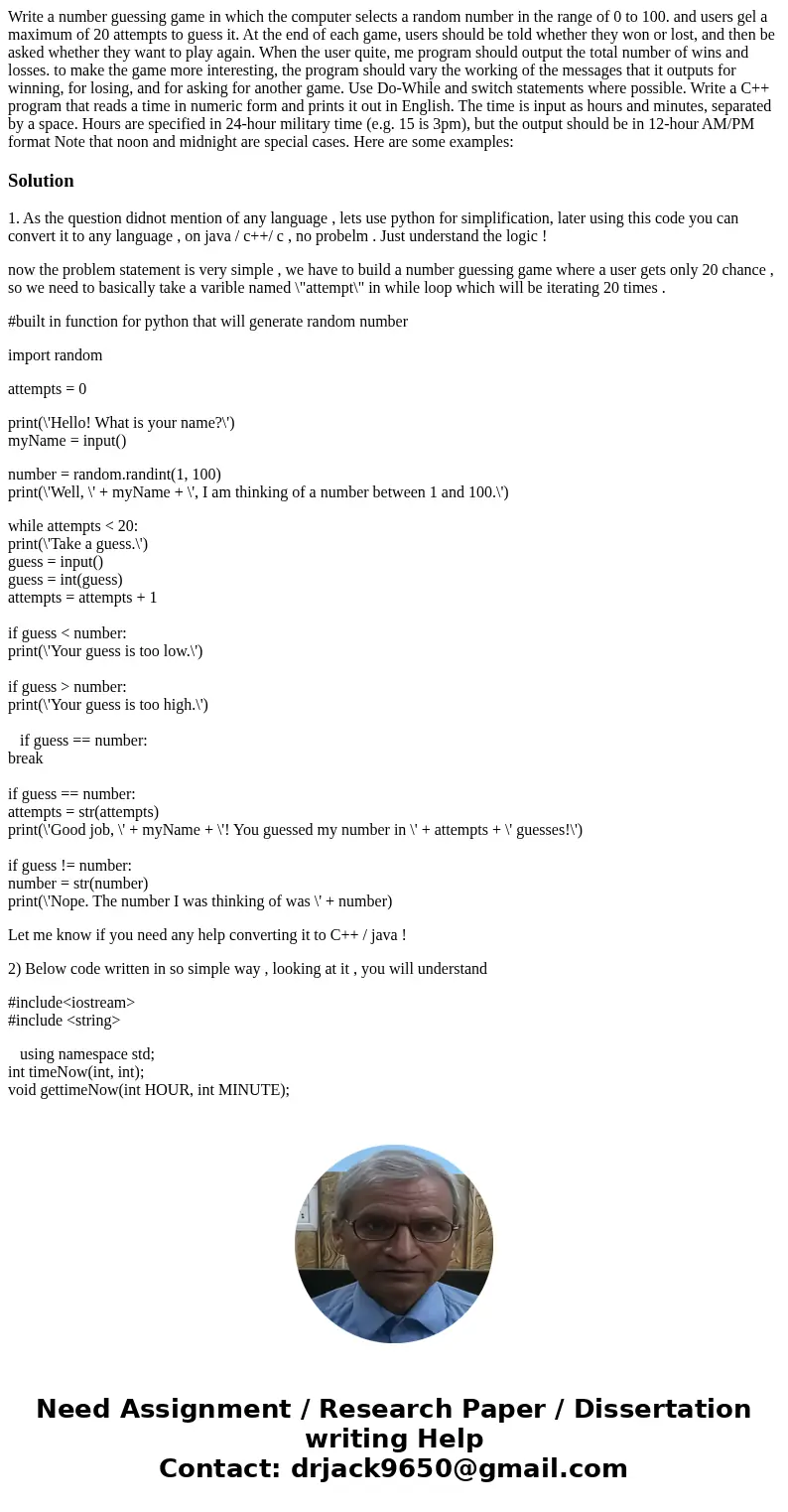
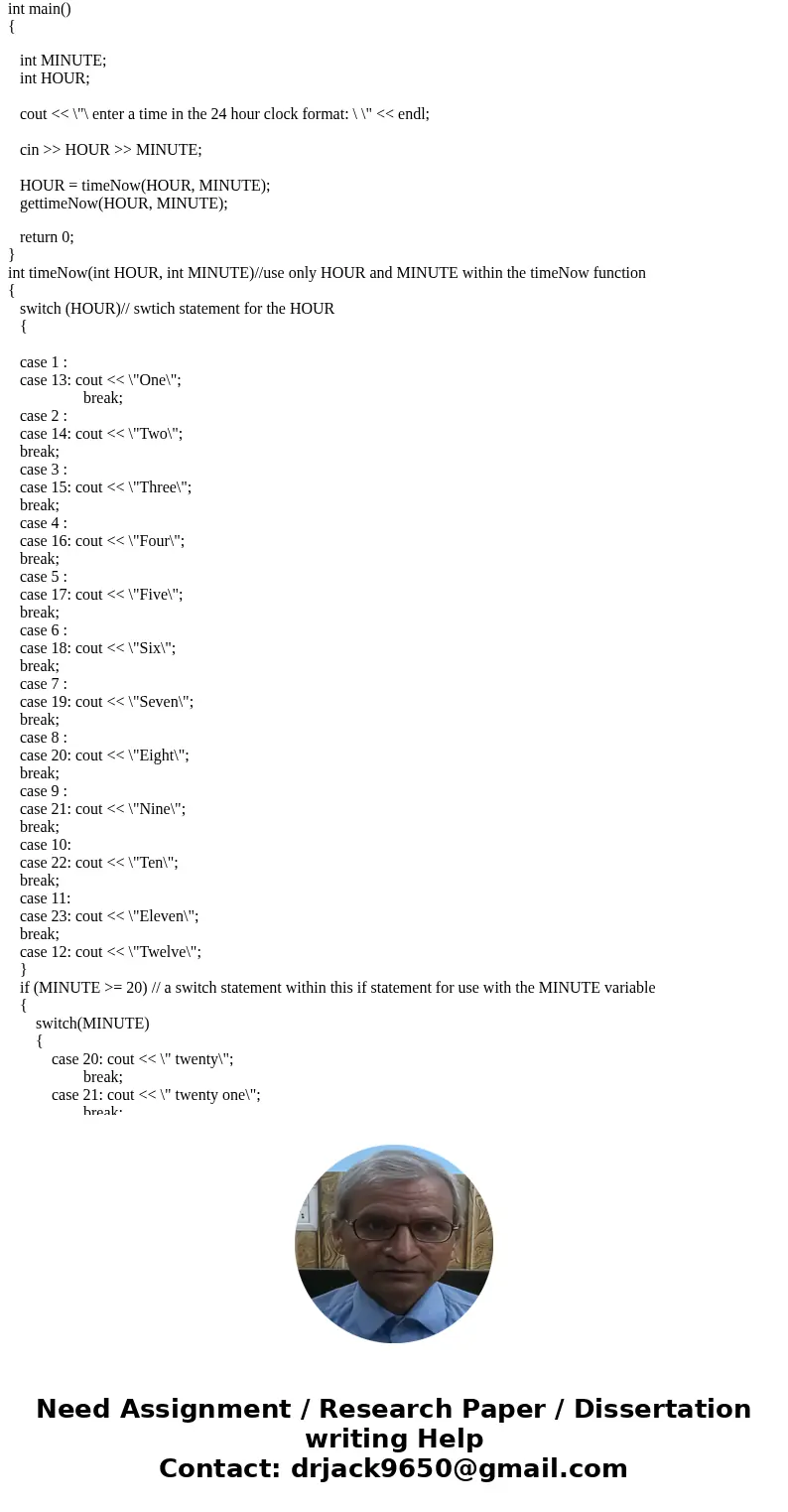
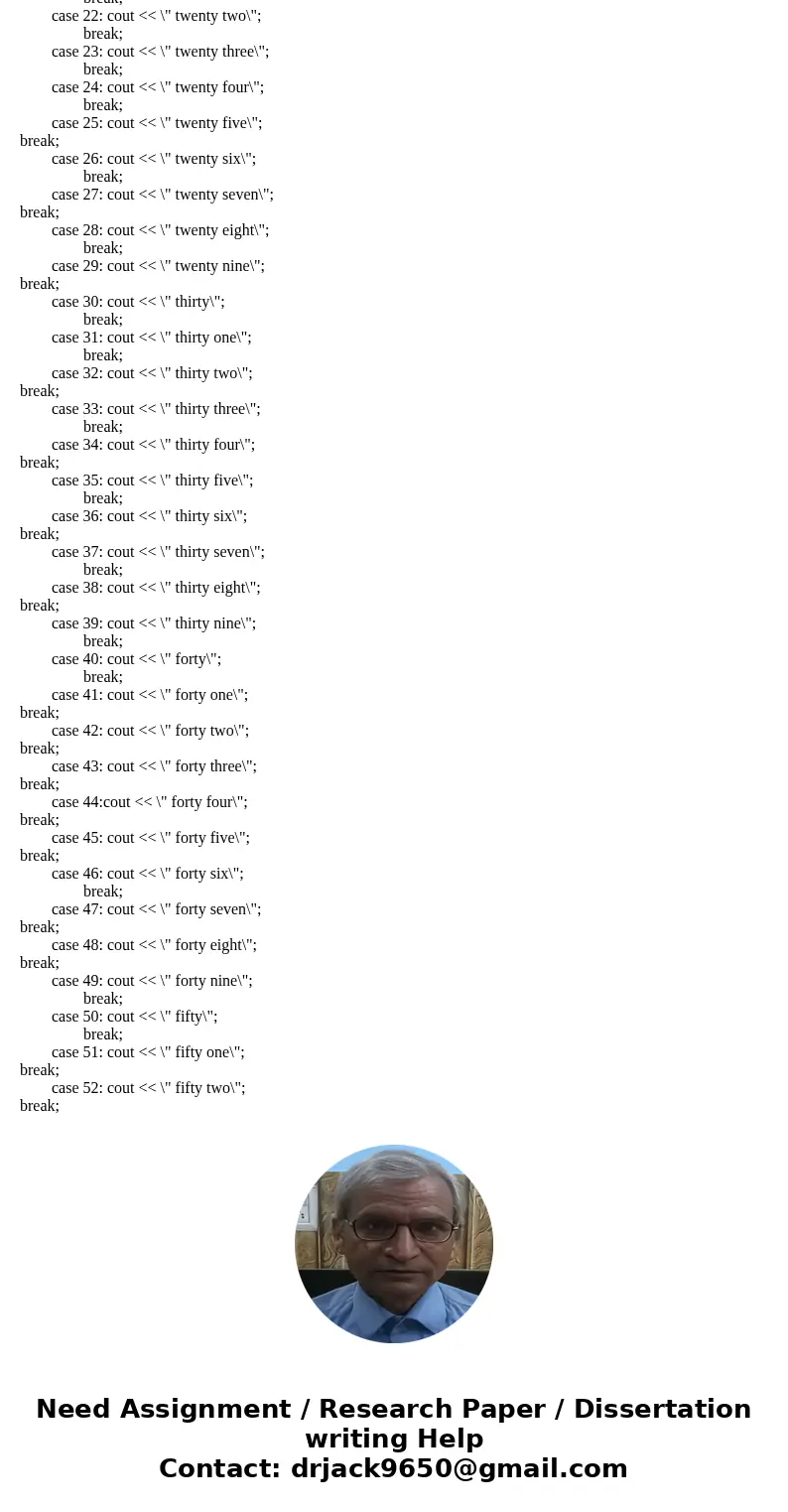
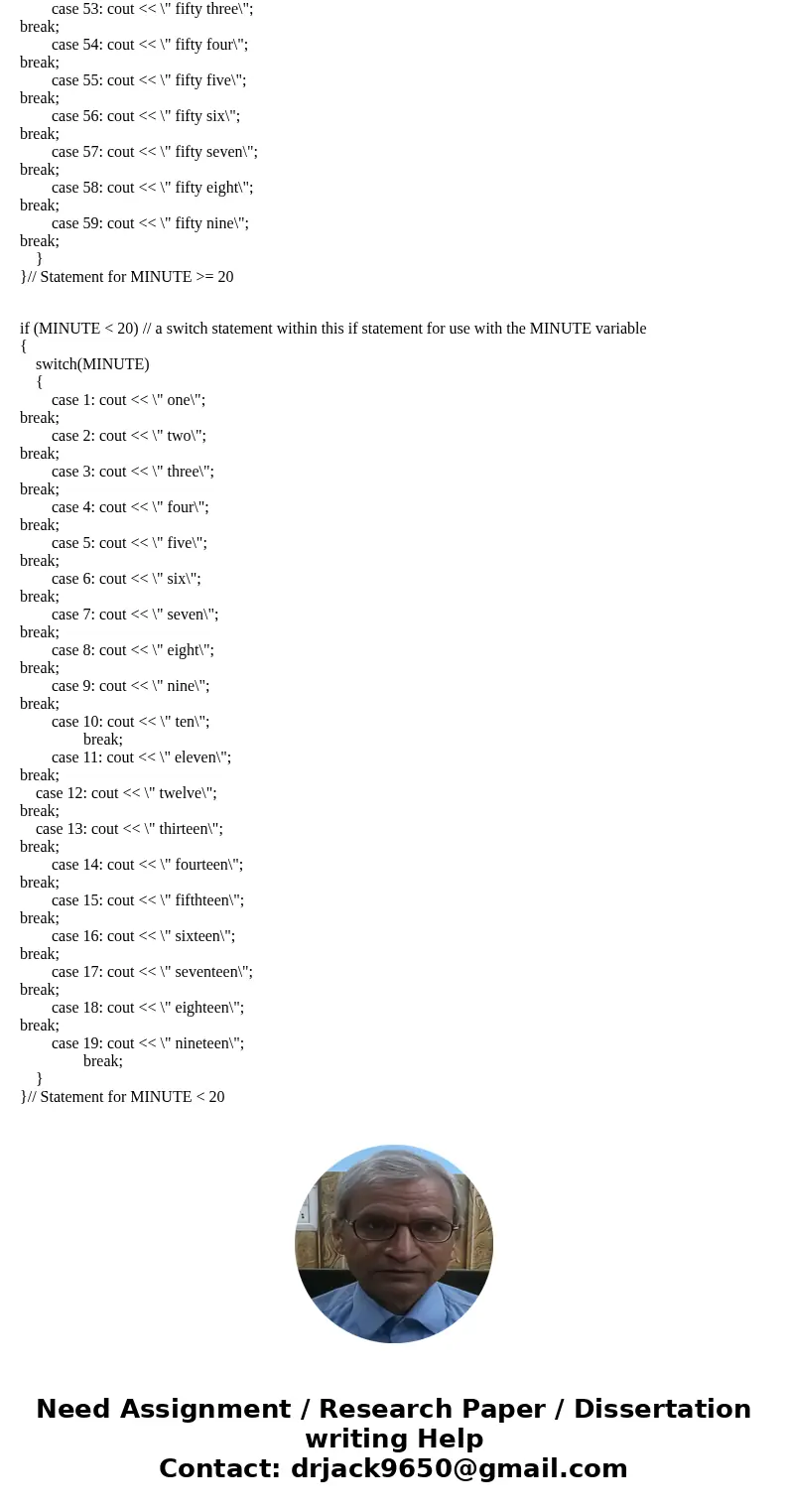
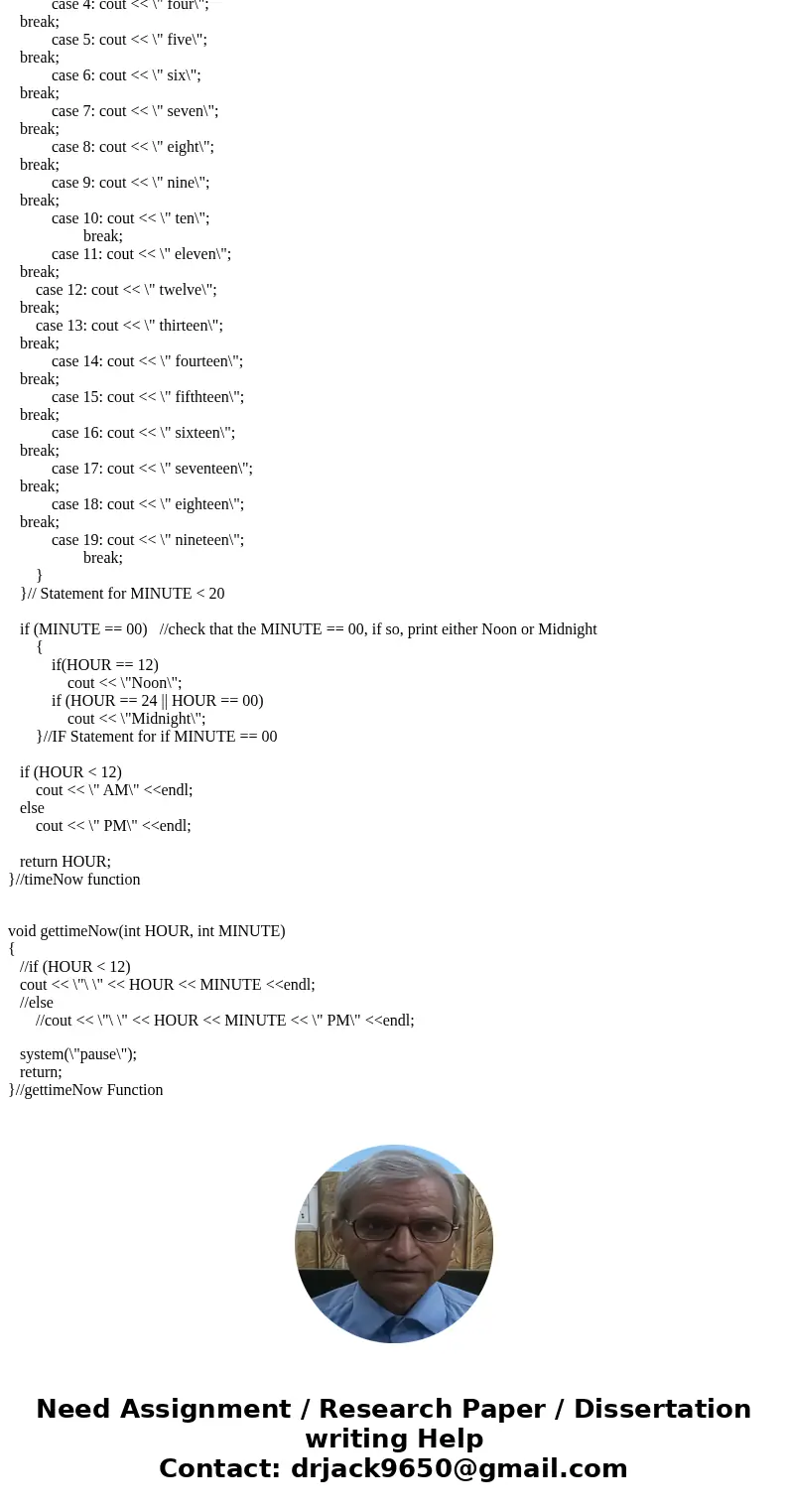
 Homework Sourse
Homework Sourse