You work for a small city IT department and receive a compla
You work for a small city IT department and receive a complaint from a new hire saying he is unable to use Internet Explorer 8 on his Windows Vista computer to connect to a secure site using HTTPS. He is able to connect to all HTTP protocol sites. You check and verify that this is the first time he’s tried to connect to an HTTPS site since being hired last week. You use another computer in the same office and are able to connect to the HTTPS site the customer needs to access. What do you suspect?
A. The corporate firewall is blocking HTTPS connections.
B. Internet Explorer on the customer’s computer needs to have its proxy settings changed.
C. The proxy settings on the customer’s Windows Vista computer need to be changed in Administrative Tools.
D. The HTTPS site was down when the customer tried to access it but was back up when you accessed it a few minutes later.
Solution
B. Many corporate environments use a proxy server between customers and the Internet to improve performance by storing local copies of frequently accessed Websites. Many times, you can set Internet Explorer to use a proxy server in a single action, but some organizations use different proxy addresses for HTTP, HTTPS, and FTP. In this case, you will need to add those specific addresses using Internet Options by clicking the Connections tab, clicking LAN settings, selecting the “Use a proxy server for your LAN” check box, and then clicking the Advanced button. It is likely that, when the new hire’s computer was set up last week, the proxy settings in Internet Explorer were not configured correctly.
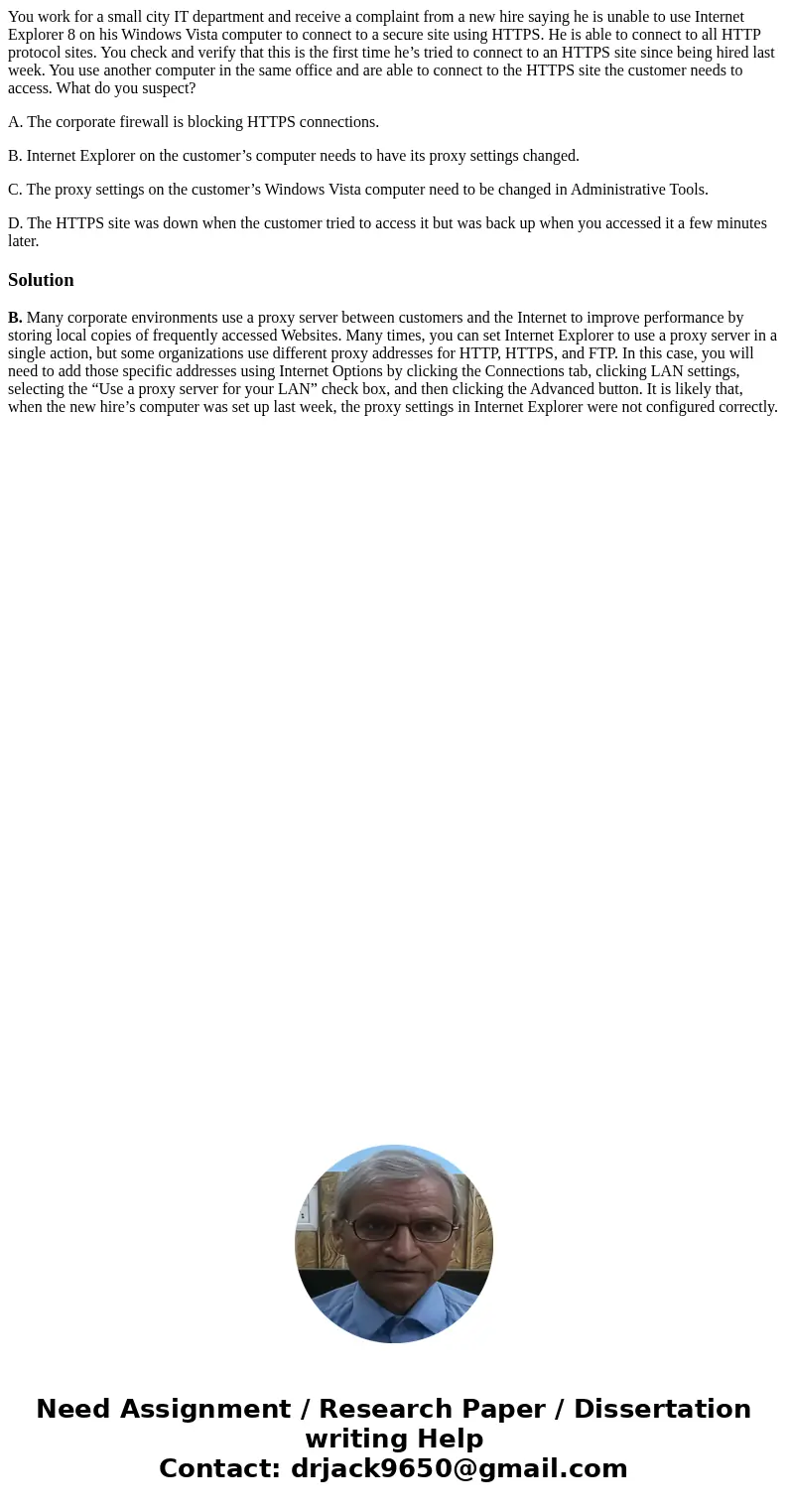
 Homework Sourse
Homework Sourse